要真正讓您的照片脫穎而出,重要的是 提高影像品質 使用本文中展示的現代編輯軟體和技術。作為攝影師或業餘攝影愛好者,了解如何調整清晰度、光線和活力的設定可以將 RAW 影像變成傑作。因此,如果您準備好編輯完美鏡頭,請閱讀此資訊。
第1部分. 什麼樣的技術可以增強影像質量
至於增強照片的具體方法,可以使用一些通用技巧將它們變成好看的照片。這些調整都是為了提高影像品質;您的照片變得更清晰、更明亮、更真實,或者,正如專業人士所說,您的照片看起來更精美。讓我們探討一些最有效的技術:
1. 亮度和對比度的變化
提高影像品質的最基本但非常有效的策略是更改亮度和對比度設定。亮度是指影像可以被照亮或置於黑暗中的程度,而前面的對比度最多指的是人臉和背景之間的對比。更高的對比度使影像更加生動,調整亮度可以使圖片的陰影和高照度區域的細節變得明亮。
2. 增加強度
一般來說,增強照片會提高清晰度,因為此功能可以銳利化邊緣,並增強圖片中的物件和細節。這對於增強或揭示影像中的細節(例如鄉村影像或人物影像)尤其重要。然而,最尖銳的只會讓事情變得更糟,在拍攝對象周圍留下不友善的光環並消除照片的物理效果。
3.平衡色彩和飽和度
我們拍攝的影像需要具有良好的色彩平衡才能被認為具有正確的飽和度。色彩平衡是微調圖片的色溫,使其變得暖色或冷色,並微調圖片的色調,將圖片變為綠色或洋紅色。隨著飽和度的升高,顏色變得更明亮、更生動,當飽和度降低時,它們會產生一種藝術的、無聊的視圖,正如我們所看到的。微妙而適中的顏色可以防止您的影像顯得太蒼白或太霓虹,這應該會創造一個非常舒適和令人愉悅的視野。
4.白平衡校正
白平衡是用來描述圖片的色調或溫度的術語。這與您的圖像應有的外觀相反;如果你的白平衡關閉,它會在應該冷色的地方看起來太暖黃色或橙色,或者在應該暖色的地方顯得太冷藍色。白平衡有助於使照片中的顏色達到應有的效果,特別是對於自然膚色或產品攝影中的產品。這些變更使您的照片具有自然、專業的外觀,這使它們被認為是增強影像的技術。
5. 降噪
它由數位雜訊組成,通常在低光源條件下在照片中顯示為顆粒。如果應用這些降噪功能,可以減少這種顆粒感,使影像看起來更整潔、更專業。但是,請謹慎使用此技術,因為過度的降噪會破壞細節,使影像看起來不自然。在概括性和深入挖掘之間保持平衡是保持低噪音水平的最關鍵因素。
6. 裁剪和拉直
裁剪還可以提高圖片質量,使兩側不再有次要物體。在圖片中排列地平線或其他線條以獲得更好的外觀和更嚴肅的上升,以獲得更獨特的鏡頭。這些變化增強了照片的外觀和感覺,使它們更具美感。
7.暈影效果
當用於增加或減少畫面的整體照明以使人們更加關注中心人物時,它可以正常工作。這種技術常用於肖像和產品攝影,並賦予最終鏡頭特殊的吸引力。應用時,暈影可以使圖片更讓人感興趣,並改善整個照片的情緒。
8. HDR或高動態範圍
處理 HDR 是一種在多張影像中捕捉不同曝光的方法,以產生具有更多亮度或暗度細節的照片。這對於高對比度的場景是必要的,例如日落時或物體後面有光源的任何風景。 HDR 可以透過從圖片的較亮和較暗部分收集附加資訊來大幅提高圖片質量,從而提供更豐富的視圖。
第 2 部分:如何在任何平台上增強照片 [需遵循的分步指南]
1. AVAide 圖像升頻器
當您需要人工智慧技術來增強您的圖片時,請依靠 AVAide 圖像升頻器。該應用程式提供了一種只需點擊幾下即可提高解析度和清晰度的方法,無需任何調整。它是一個免費在線提高照片品質的完美工具,您可以按照此處的步驟進行操作。
步驟1打開瀏覽器並輸入該網路工具的名稱即可存取它。
第2步勾選 選擇一張照片 按鈕存取您的資料夾並找到您想要增強到最佳品質的圖片。
第 3 步上傳後,選擇要自動套用於上傳影像的放大等級。全部嘗試一下,看看哪一個更好,因為在匯出之前會出現預覽畫面。
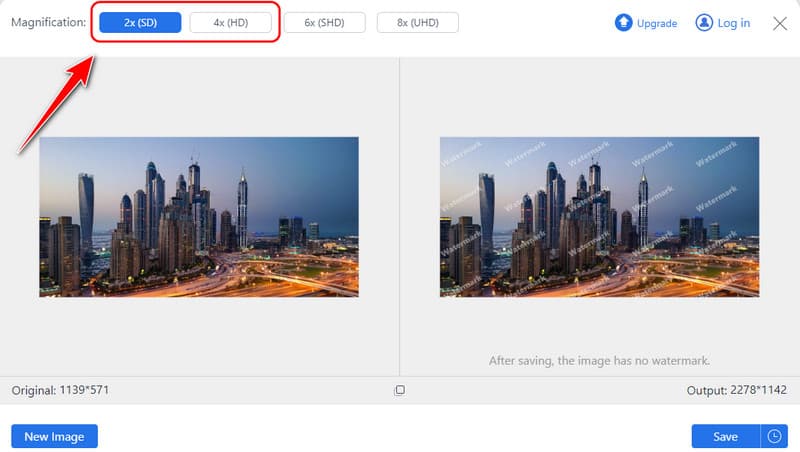
步驟4完成後,勾選 保存 按鈕下載上傳影像的增強版本,您將看到差異。
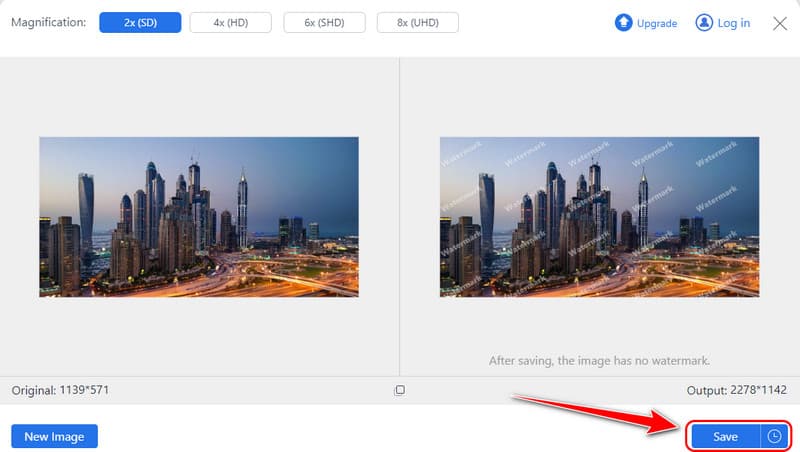
2. Adobe Photoshop
Adobe Photoshop 是專業領域最常使用的照片編輯工具。正如您所期望的,它配備了複雜的控件,用於精確編輯光線強度、清晰度和對比度以及色彩平衡。
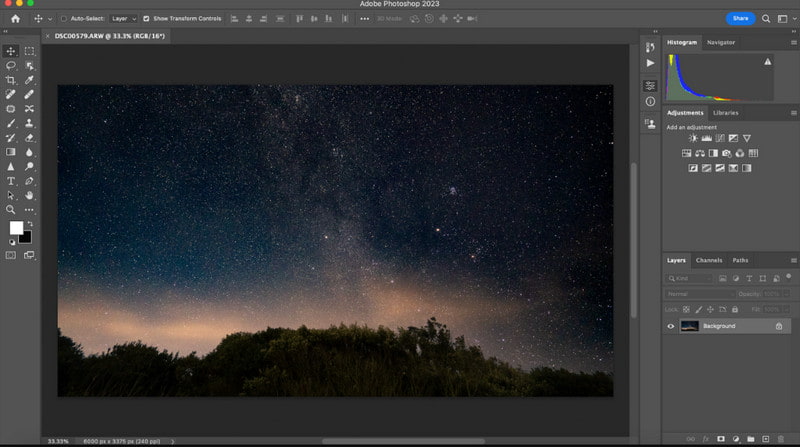
步驟1開啟 Photoshop,前往 文件,然後單擊 打開 上傳圖像。
第2步去 提高, 然後 超分辨率.
第 3 步勾選 提高 再次在 Photoshop 中提高影像的解析度。有了它,你甚至可以 在 Photoshop 中縮小影像 無需使用質量,因為它是行業標準軟體。
3.畫布
帆布 是一款圖形設計工具,即使對於普通人來說,也具有編輯影像亮度和對比度以及應用濾鏡的基本功能。 Canva 專為新手設計,非常適合修復簡單的圖形並將其發佈到社交媒體上。如果您想提高照片分辨率,請按照此處的步驟操作。
步驟1前往 Canva 並點擊 創建設計, 上傳, 和 選擇文件 導入圖片。導入後點選 編輯影像.
第2步在這裡,您可以使用 過濾器, 效果, 和 調整 根據您的要求增強圖片的選項。
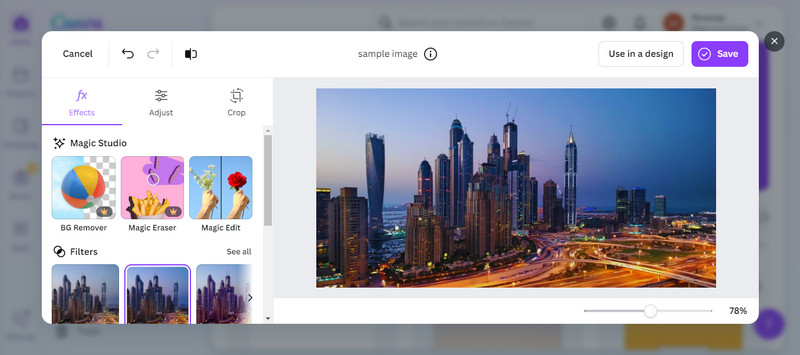
第 3 步執行此操作後,按一下 保存 按鈕。其他編輯,例如 在 Canva 中調整圖片大小,也支持。
4. 讓我們增強
讓我們增強 是一種人工智慧工具,可在線上用於升級影像,同時提高品質和細化紋理。它是無需太多努力即可恢復舊照片或改善低品質照片的最佳工具。
步驟1打開Let'sEnhance的AI照片增強器,將你想要的圖片拖曳到其主介面。
第2步上傳後,選擇您要使用的放大類型,然後按一下 開始處理.
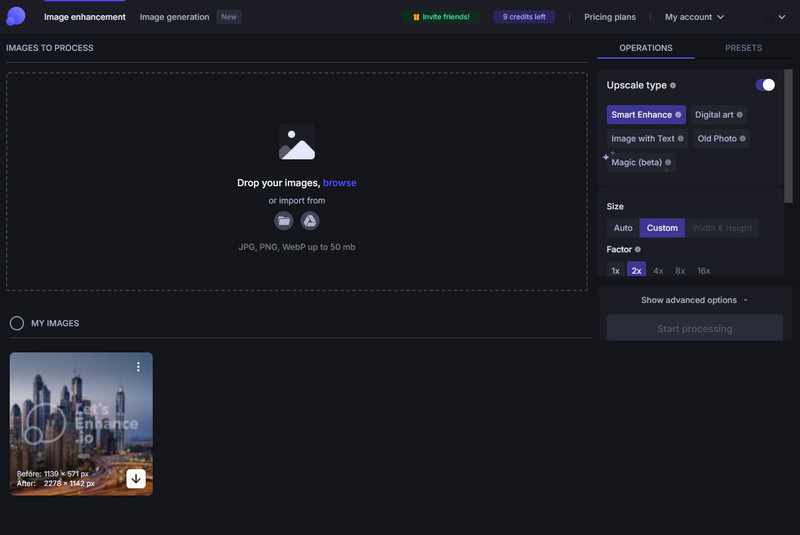
第 3 步完成後,會出現一個 下載 高檔版本將出現按鈕。
5. 照片應用程式
iOS 預設 照片應用程式 有濾鏡、裁切和調整曝光。該應用程式非常適合針對您的裝置進行最喜歡的照片校正。若要在 iOS 上嘗試此免費照片增強功能,請按照此處的步驟操作。
步驟1打開 iOS 上的“照片”應用程序,選擇要編輯的照片,然後點擊 編輯 按鈕。
第2步去 調整 存取可用於增強影像的所有功能。
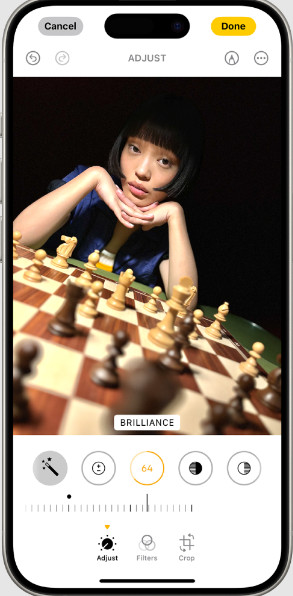
第 3 步然後,點擊 完畢 保存更改。
6.雷米尼
雷米尼 透過提供一種使未對焦的圖片變得清晰甚至掃描舊照片的方法來修復圖片的品質。它對於增強人臉的清晰度以及在幾分鐘內恢復舊的或模糊的照片尤其有價值。
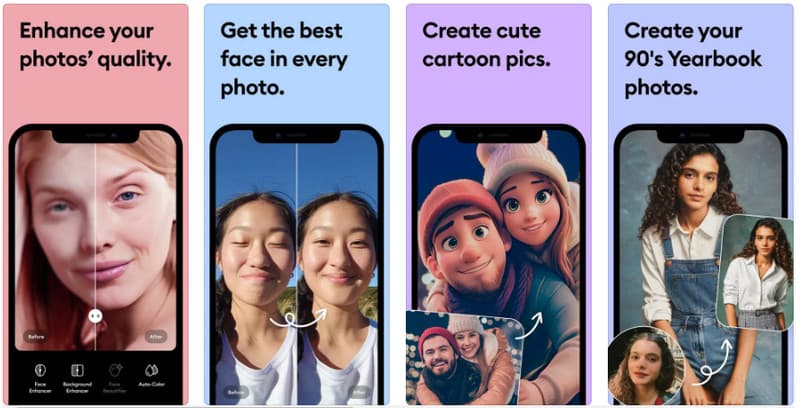
步驟1下載 Remini 應用程序,啟動它,點擊 提高 功能,然後選擇要編輯的圖片。
第2步上傳 JPG 照片後,它會自動增強圖片並給出兩個結果供您選擇。
第 3 步完成後,按一下 下載 螢幕右上角的按鈕。
7. 剪紙.Pro
剪紙專業版 在圖片改善領域提供更多功能,例如基於人工智慧的背景去除和照片改善。這是理想的選擇,特別是對於想要增強影像品質並同時編輯背景的使用者。如何增強照片效果?請按照此處的指南進行操作。
步驟1前往其官方網站並點擊 上傳圖片 新增圖像。
第2步上傳後,選擇你想要的,例如 恢復, 質量, 要么 富達.
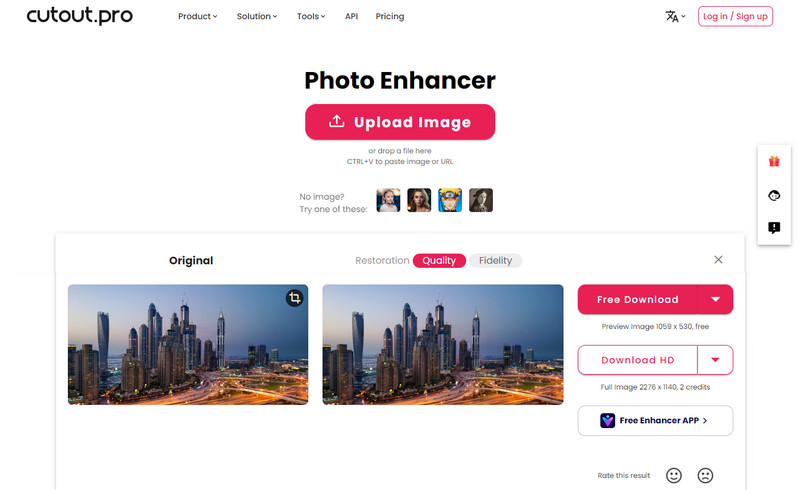
第 3 步點擊其中顯示的按鈕下載最終輸出。
如何增強照片效果?本文回答了這個問題,現在我們已經掌握了您裝置上可用的七個增強器的強大功能。與其他人分享此訊息,以便他們知道如何提高所拍攝照片的品質。




