图像的清晰度和锐度会产生很大的影响,尤其是当我们进行内容创作、商业、创建作品集等时。通过利用升频技术,您可以使用高级算法和 AI 驱动的工具对其进行升频,从而显着提高分辨率和整体质量,而不会影响细节。本文将介绍所有方法来 高档图像 可以在线上、个人电脑甚至手持设备上顺利运行。
第 1 部分。如何免费在线升级图像 - 5 种方法
1. AVAide 图像升级器 [最佳在线图像升级器]
在网上众多的高端图像生成器中,我们可以肯定地说 AVAide 图像升频器 因其易用性和有效性而成为最佳选择。得益于 AVAide 内置的 AI,图像可以放大至 800%,并适当关注细节和清晰度,这对摄影师、设计师和内容创作者非常有用。
AVAide 远超竞争对手的一个关键因素是能够执行高质量处理,输出时不会添加水印,无需调整大量设置即可快速返回高分辨率结果。此外,AVAide 的结果相对令人满意,因为它实际上 为照片添加像素,而不仅仅是放大它们。它设计简单,非常灵活,易于使用,但输出质量最好,这就是为什么它非常适合任何想要轻松增强视觉效果的人。
第1步打开新标签页,在搜索栏中输入 AVAide Image Upscaler 进行搜索。然后点击 进入 并在它出现时单击它。
第2步点击 选择一张照片 按钮,然后选择您想要在设备上放大的图像。此网络工具支持多种格式,因此您的图像文件在此处受支持。
第 3 步之后,选择要使用的放大倍数,例如 2x 和 4x。如果您想使用 6x 和 8x,您必须购买信用额度以获得更便宜的价格。
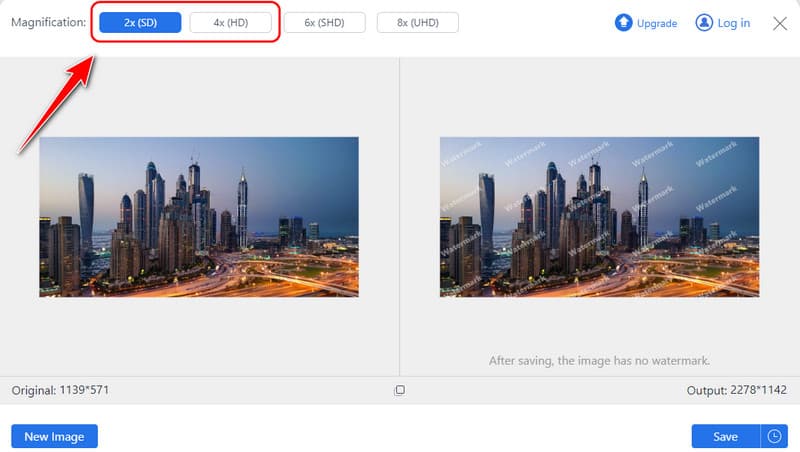
第四步在右侧快速预览放大后的版本,然后单击 保存 在您的设备上下载升级版本。
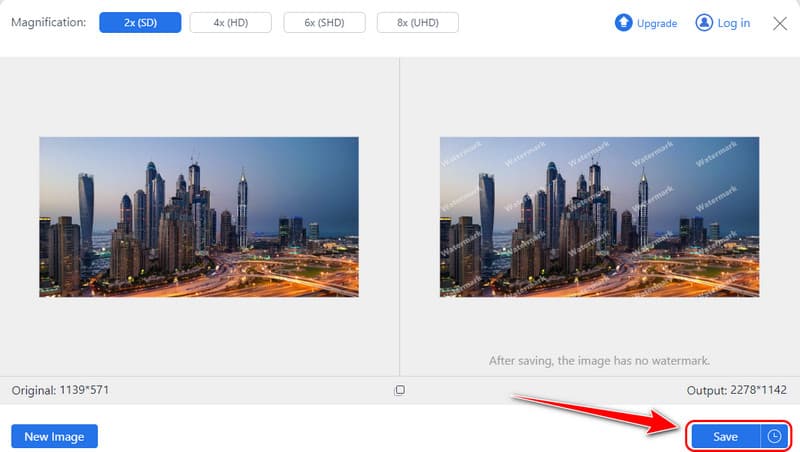
2. 高档媒体
高档.媒体 使用媒体特别简单,并且可以很好地缩放到更大的图像尺寸。由于该技术,用户可以将图像放大 4 倍而不会影响任何效果。该平台适合需要快速答案的人,因为无需选择复杂的选项。它的简单性是其主要优势之一,但它提供的自定义处理比 AVAide 等工具略少。
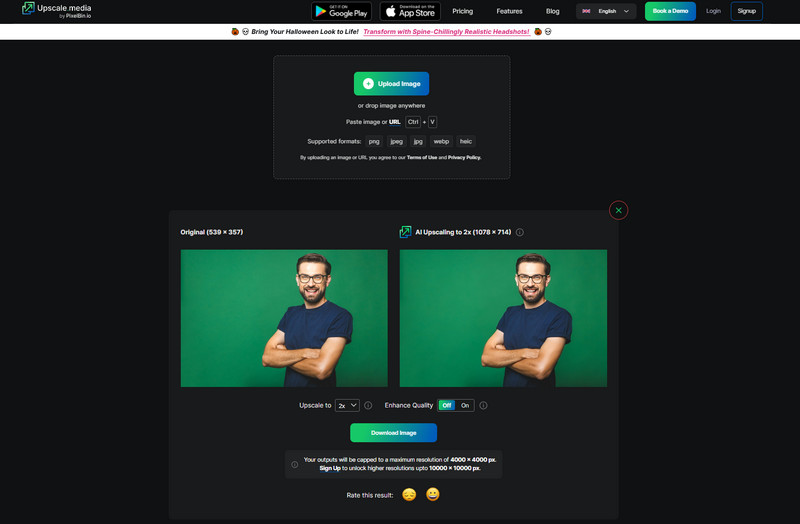
第1步打开浏览器,搜索Upscale.Media,这里点击Upload Image,导入即可。
第2步等待处理;单击 下拉列表 按钮选择要应用的高档级别。勾选 提高质量 按钮来增强图像质量。
第 3 步之后,点击 下载图片 保存最终输出。
3.Pixelcut AI
Pixelcut AI 拥有适合内容创作者的创意工具,包括高级图片工具。这个人工智能增强平台可以改善社交媒体发布、产品摄影和宣传材料用途的视觉效果。然而,它在放大图像时再次擅长细微变化,并且它产生的增强效果不如 AVAide,因此更适合快速调整而不是复杂的调整。如果你需要一个 AI像素增强器 在旅途中,这是最好的选择之一。
第1步进入Pixelcut AI官方页面,点击 高档图像 在此上传您的照片。
第2步选择 2x 和 4x 您想要应用于照片的升级。如有必要,请单击“增强细节”以提高质量,但这仅适用于高级用户。
第 3 步勾选类似下载的按钮以获取最终输出。
4.IMGupscaler
另一个使用人工智能的在线图像升级器是 图像放大工具,承诺提高图像质量。它提供高达 4 倍的放大率;它改善了肖像、风景、产品图像等拍摄的图像。尽管可信,但 IMGupscaler 必须结合 AVAide 通过处理复杂纹理图像和增强分辨率所展示的复杂增强功能。
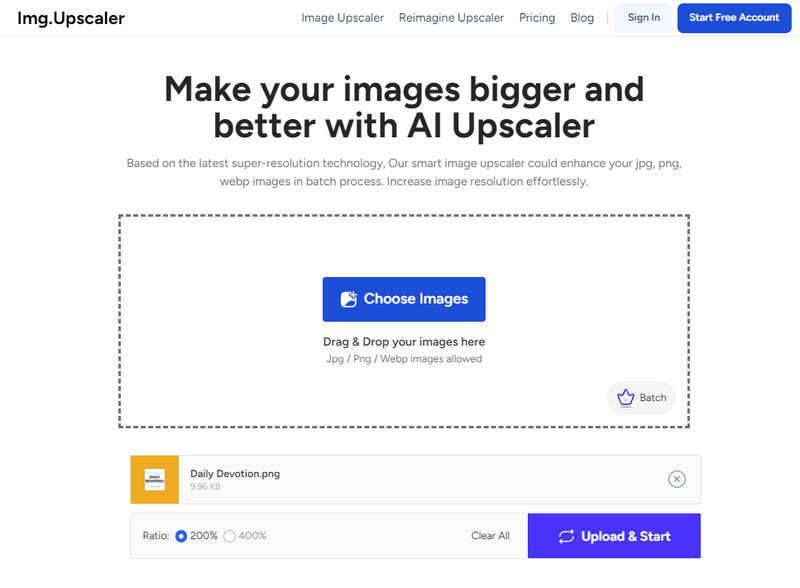
第1步同样的方法,打开浏览器,搜索其官方页面。
第2步点击 选择图片 导入设备上保存的想要增强的照片。
第 3 步接下来,选择要使用的比例百分比,然后单击 上传并开始 启动处理。
5.PicsArt
美图 也是创意狂们的最爱,它以允许用户编辑和升级图片的功能而闻名。它是一款帮助用户快速提高图像分辨率的工具,丰富了其图片库。在这方面,虽然 PicsArt 对于普通用户来说有很多值得喜爱的地方,但升级功能不如 AVAide 提供的功能那么细致入微,AVAide 是任何想要升级图像(无论有无复杂细节)的人的选择。
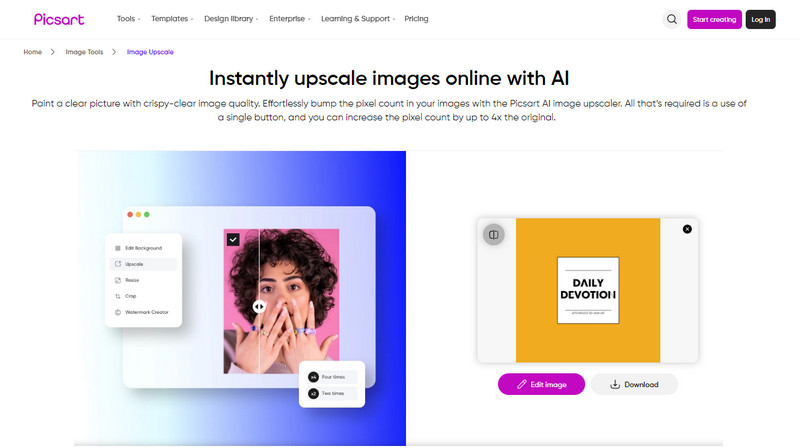
第1步使用您最喜欢的浏览器打开此网络工具,然后单击“浏览文件”以找到您想要放大的图片。
第2步等待处理,因为图像现在正在经过网络工具的升级方法。
第 3 步完成后,勾选 下载 按钮来保存它。
第 2 部分。如何使用 Windows 和 Mac 上的软件升级图片 - 5 种方法
1. Topaz Gigapixel AI
黄玉十亿像素 AI 被认为是领先的桌面图像放大工具之一。凭借其人工智能技术,其图像改进能力高达 600%,并保持清晰的图像。对于所有形式的照片、绘画和艺术品,您都可以获得所需的清晰细致的分辨率,并且可以根据个人喜好调整放大功能。专业人士大多喜欢这款软件,因为它的高质量和灵活性使其适用于 Windows 和 Macintosh 操作系统。
第1步打开它并上传您想要放大的图像。然后,转到 编辑, 喜好,然后选择新添加的功能, 自动驾驶仪.
第2步从这里的选项中选择您想要应用于图像的升级,然后您可以设置一个 AI 模型来提高质量。
第 3 步完成后,导出最终输出以获取升级版本。
2. Adobe Photoshop
Adobe Photoshop 是最广泛使用的图像编辑工具之一,提供无限可能。尽管 Photoshop 本质上并不是一个更高级的图像处理工具,但它拥有出色的调整大小工具,可用于放大细节。Photoshop 工具非常适合那些希望使用增强模块和放大模块的人。它的学习曲线带来了一个问题,因为不推荐那些不经常使用它的人使用它,而且订阅也是一个缺点。
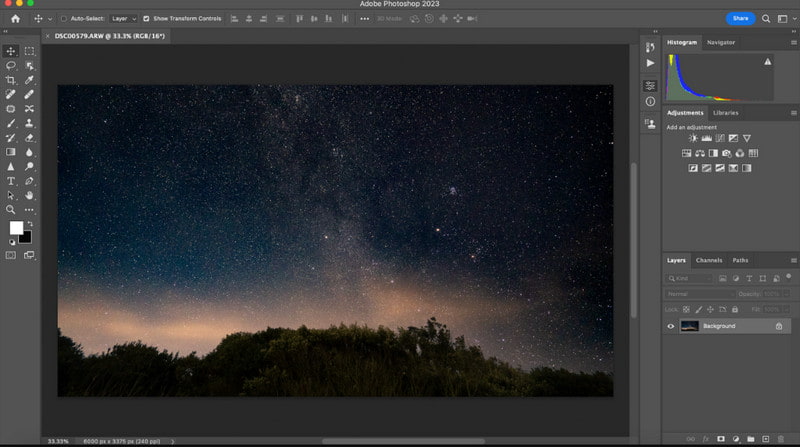
第1步在 Photoshop 中打开要编辑的图像,转到 照片, 然后 提高.
第2步在这里,选择 超分辨率 在出现的框中,快速预览图像,然后单击 申请 或者 好的 来保存它。
第 3 步导出最终输出以将其保存在您的电脑上。
3.预览
想要使用基本工具免费裁剪或缩放图像的 Mac 用户会发现 预览 很有用。它没有显示此列表中某些软件的 AI 质量,但 Preview 完全易于使用,足以完成基本的升级工作。对于想要快速放大图像而又不必下载其他应用程序的用户来说,它是完美的选择。因此,如果您想在此处了解如何升级图像,请按照我们添加的说明进行操作。
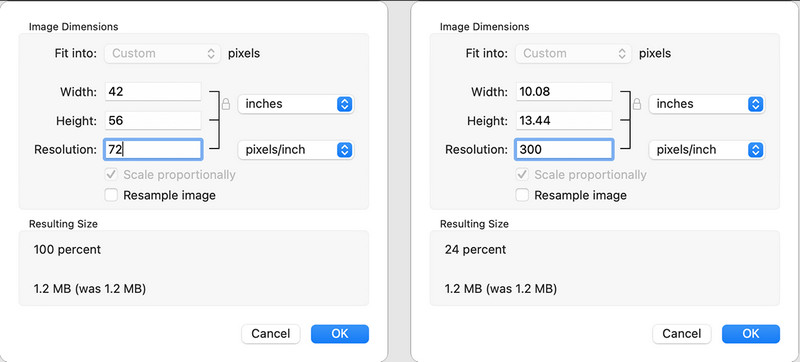
第1步使用预览打开图像并选择 工具 从上面的选项中。然后点击 调整大小.
第2步将会有选项;您可以选择“适合”或使用预定的测量值自定义图像的宽度和高度。
第 3 步如果已完成,请点击 好的 并按住 命令 和 秒 来保存它。
4. ON1 调整 AI 大小
ON1 调整 AI 尺寸 是一款相当先进的放大软件,结合了人工智能和锐化技术。该工具经常用于摄影应用,因为它具有缩放图像的正确功能,同时保持纹理和边缘细节的高强度。它还具有批处理和其他精心设计的特性,例如平铺和画廊包装支持,并且可以在 Windows 和 MAC 操作系统上使用。
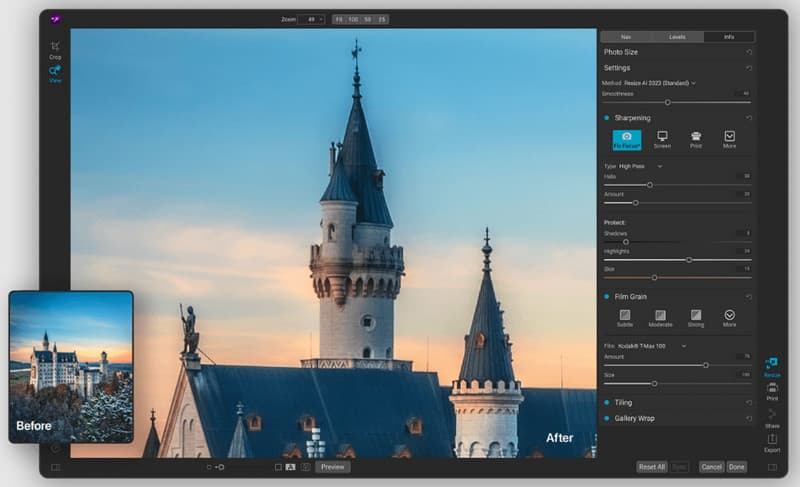
第1步在此处上传您想要的图像并打开 调整大小 界面右侧的选项。
第2步选择您想要使用的调整大小值来扩大图像尺寸以满足您的需要。
第 3 步打钩 完毕 和 出口 完成后即可。
5. 更急剧的扩张
更急剧的扩张 是一款适用于 Windows 操作系统的小型免费软件,可以对照片进行放大。它提供多种算法,以高质量放大图像,最适合那些不想安装可以增强图像质量的软件的人。它可以将图像、网页图形、照片和文档放大到比原图更大或更小的尺寸,具体取决于具体情况,但它并不具备其竞争对手可能提供的所有智能功能。
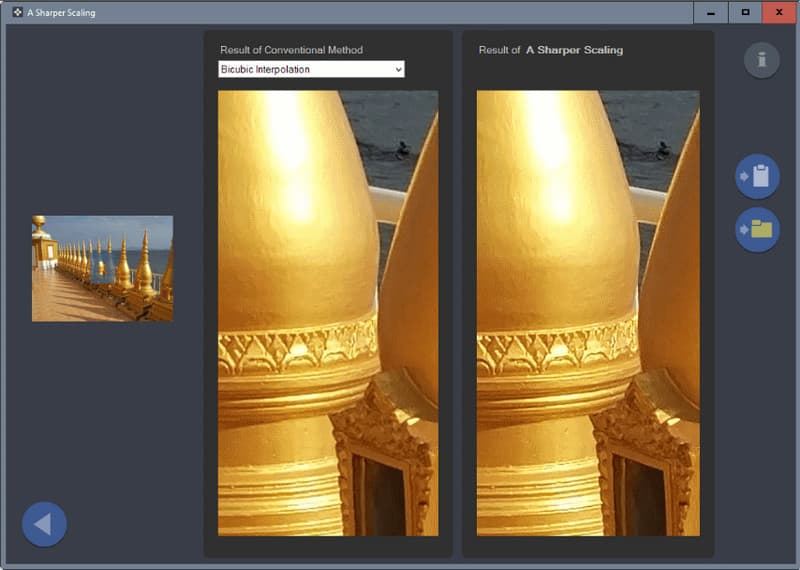
第1步打开应用程序并在此处导入您想要放大的图片。
第2步勾选下拉按钮,从您想要使用的常规方法中选择一个选项来放大图像。
第 3 步快速预览并导出。
第 3 部分。如何在 iPhone/Android 上升级照片
雷米尼 是另一款可用于 iPhone 和 Android 的社交应用程序,可用于图像放大。借助人工智能,它最擅长放大较小的图像、提高清晰度和重建丢失的细节。要求增强人像照片很受欢迎,这表明该应用程序最适合个人使用。然而, Remini 照片增强器 可以在应用商店免费使用,但它包含应用内购买选项,您可以通过该选项获得更高质量的图片和其他功能。
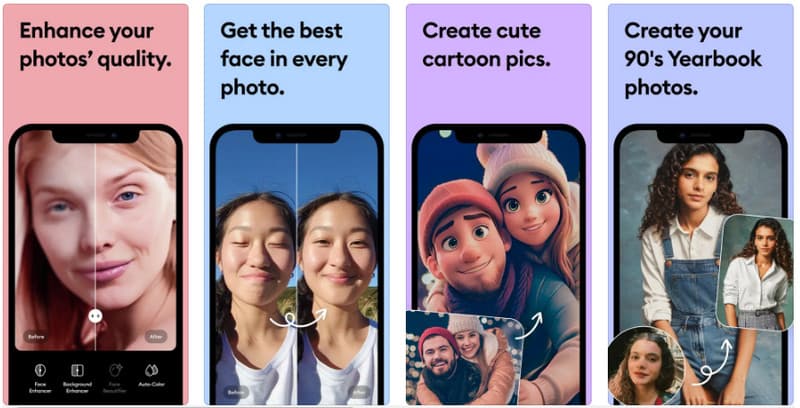
第1步在您的 Android 或 iPhone 上下载 Remini 应用程序,然后启动它。
第2步要提升图像质量,请单击此处的“增强”按钮,然后选择要提升质量的图像。
第 3 步完成后,将文件导出到您的相册或图库。
最后,你学会了 在线升级图像 或离线,您将需要专用工具,我们这里有一个列表。选择您喜欢的那个,然后按照我们添加的步骤操作。




