
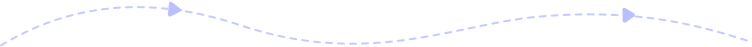
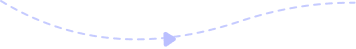
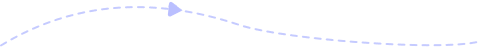

Add Your File
Upload your MPEG files that you want to convert.


Select Output Format
Choose your desired video format, resolution, or quality.


Start Conversion
Click Convert to start the conversion.
Completely Free
Our WMV converter is free and works on any web browser.
Safe Guaranteed
You own your converted files. AVAide won’t access or use them.
Unmatchable Speed
The conversion speed is super-fast, and the tool also supports the batch conversion.
Easy to Use
No experience necessary.
Wonderful Output Quality
Be designed to convert files to WMV format with good quality.
Various Formats Supported
The supported files include MPG, MPEG, VOB, MP4, M4V, TS, WMV, ASF, MKV, AVI, 3GP, etc.
Anytime Access
This WMV converter works with any web browser and operation system.
No Watermark
The converted files have no text or image watermark added.
What is the WMV format?
A WMV (Windows Media Video) file is a video compression format introduced by Microsoft as a series of video codecs. It is compressed with one or more of Microsoft's video compression formats. This container are mainly used as the default format for HD DVD and Blu-ray disc.
How do I open a WMV file?
How do I convert WMV to MP4?
What input and output formats does AVAide Free WMV Converter Online support?










ADD YOUR FILES