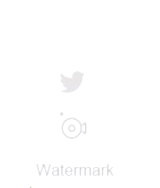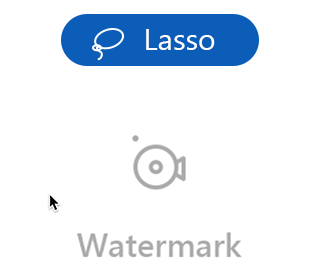AI-Powered Watermark Removal for Image Retouching
Powered by advanced AI algorithms, this online watermark eraser intelligently analyzes surrounding colors to ensure seamless blending. It accurately reconstructs edge pixels and textures, automatically repairing damaged areas to deliver flawless watermark removal and optimal results.
Choose a Photo Frequently Asked Questions
What formats are supported by the AI watermark removal tool?
You can upload JPG, JPEG, PNG, GIF, SVG, BMP, TIFF, etc.
How does the watermark remover work?
It takes advantage AI algorithm to delete watermarks from images automatically. Within simple clicks, you can remove any undesired logos, texts, people, and more without any quality loss.
How to remove watermark from a picture?
You can follow these instructions to create a clean picture. First, open your file and drag it onto the platform. Or you can upload an image from your computer by clicking the Choose a Photo button. Then, select an area with the logo or text you want to remove using the Lasso or Brush tool. After that, click Save to download the new image.
Is AVAide Watermark Remover free to use?
Yes; you can directly remove watermark with AVAide Watermark Remover online for free.
Is watermark removal legal?
Watermark removal is permitted in certain cases, such as personal use or with the copyright owner's consent. Unauthorized or commercial use may infringe copyright laws.
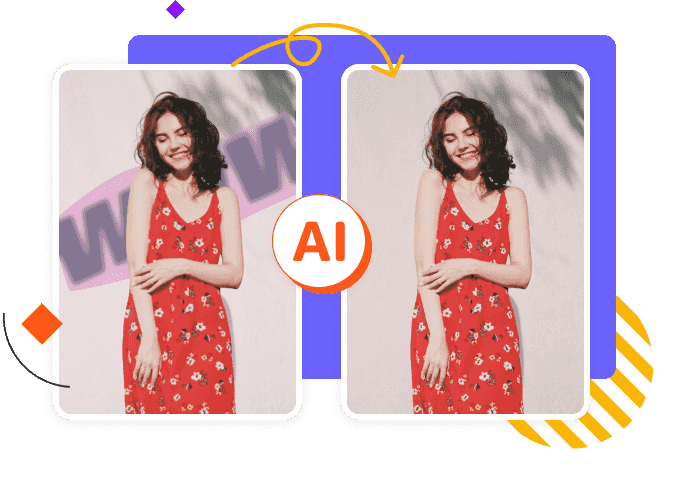










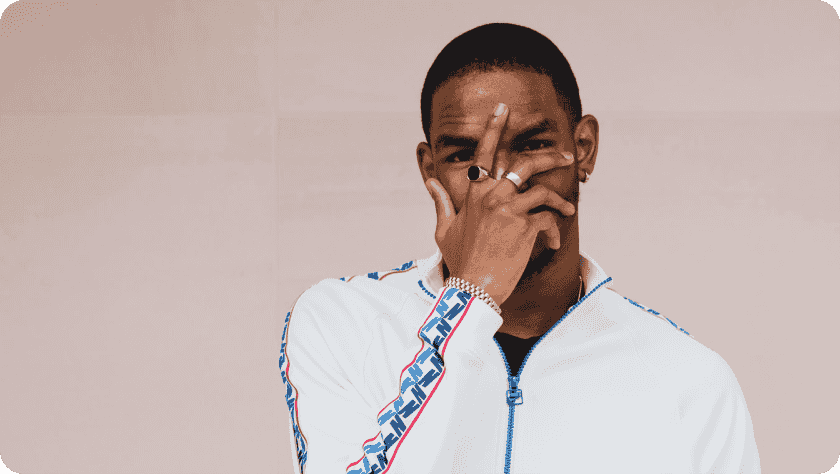
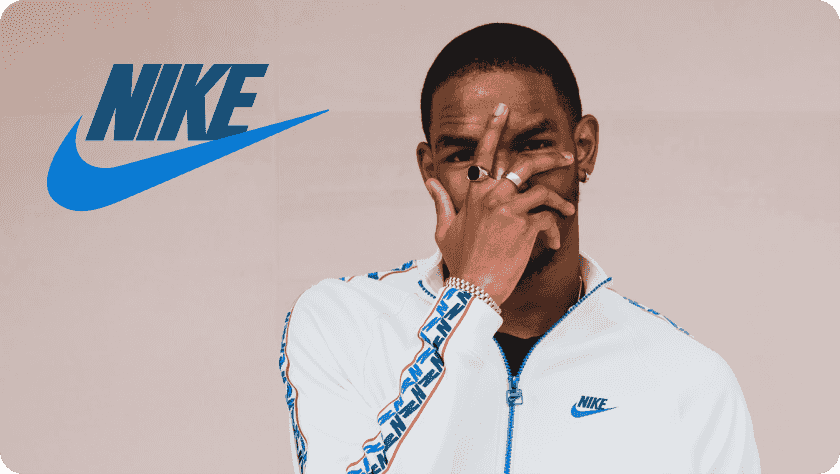











 Haydn Irving
Haydn Irving Dione Allen
Dione Allen Rubi Easton
Rubi Easton