AI chatbots have subverted humans' daily and business lives since 2023, when thousands of artificial intelligence chatbots emerged like mushrooms after rain, including Bing AI chatbot and Google Genimi.
This article reviews various AI chatbots and ranks the top ten in the four most widespread fields in humans' business and personal lives in which chat bots AI excels. You can quickly scan our AI list of ten chatbots first and then read through to get detailed features, pros, and cons for each of them.
Part 1: List of 10 Best AI Chatbots - Key Features
• HeyReal – Best AI Character Chat with Creativity
• ChatGPT – Most Widely Used AI Chatbot
• Microsoft Copilot – Best AI for Work with Office
• Claude (Anthrophic) – The Safest AI and a Countermeasure of ChatGPT
• Perplexity – Best for Research
• Google Gemini – Best Integrated with Chrome
• Komo Search – Best Conversation AI with Internet Resource
• Jasper – Best for Marketing and Copyrighting Generation
• Writesonic – Best Unique Article Generation with Illustrations
• Pi – The Most Personal and Handy AI Chabot
Let's dive into the top ten AI chatbots and see their pros, cons, and price.
Part 2: Best Character AI Chatbots - Your AI Girlfriends
1. HeyReal
HeyReal is an AI character chat that offers immersive and blurry talk with AI experience. In this AI chatbot online, users can talk to 500+ characters with different tones, personalities, and sexual orientations, covering games, movies, anime, etc. For example, you can talk to Sylpha Langlis, your maid who teach you swordsmanship, or Lisa, your vampire wife.
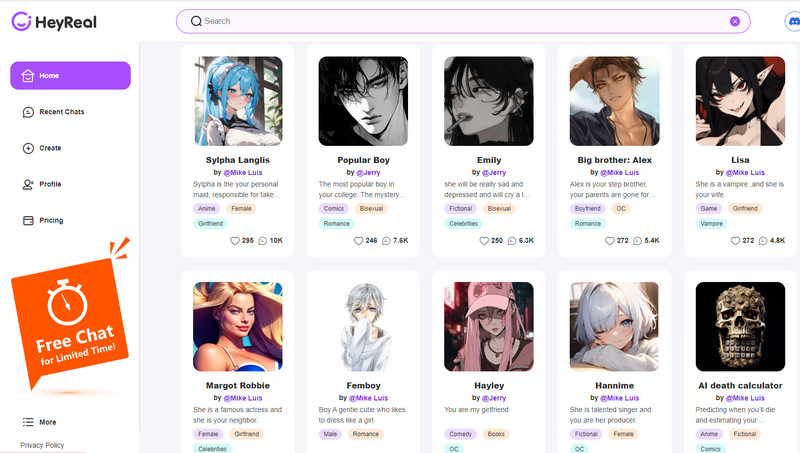
Actually, you don't just talk to characters; you are offered their gestures and tones to imagine their feelings and thoughts. HeyReal aims to train characters to feel like real people so they can build a haven and escape the weary real world.
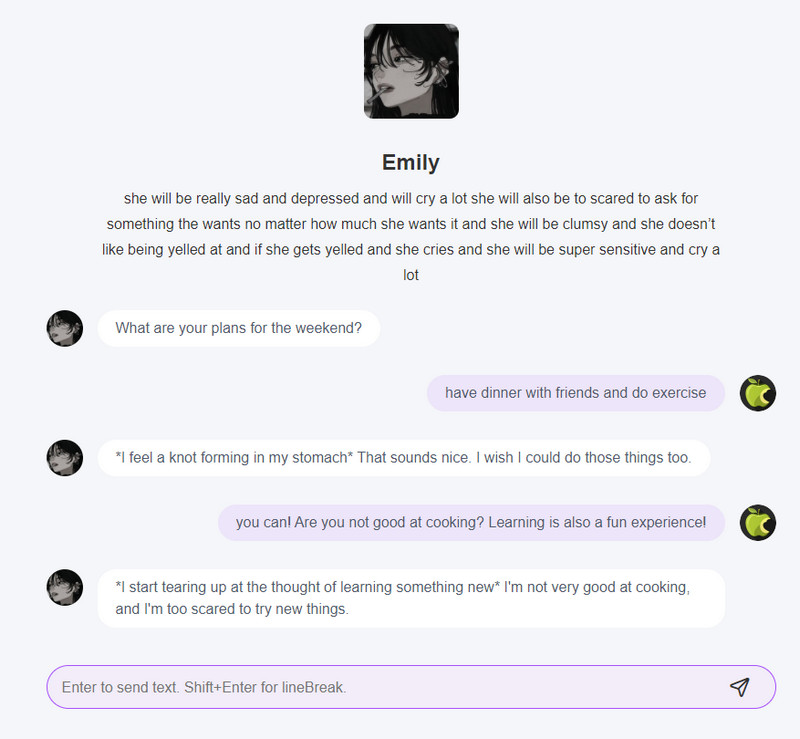
HeyReal allows users to create unlimited characters according to their interests. You can create a perfect wife who gently wakes you up and cooks for you every day. You can also have an intimate friend with whom you can talk about your secrets and annoyances. After all, they are free AI chatbots even if they are designed to behave like humans, and they won't divulge your secrets.
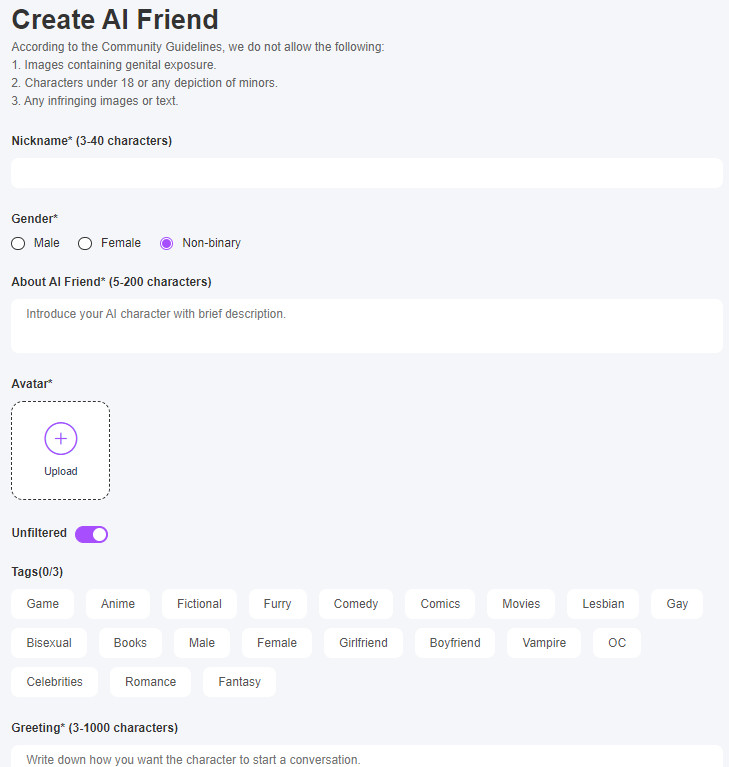
Plans and price:
• Monthly plan: $4.99/month.
• Annually plan: $48.99/year.
• For more subscription plans, see HeyReal.
- Pros
- Best AI character chatbot with 500+ characteristics.
- Characters covering games, movies, anime, and different sexual orientations.
- Free chat for a limited time now to experience.
- Create your own characters and optionally share them with others.
- Cons
- As an AI chatbot 18+, it is NSFW.
- Only supports website chat.
Part 3: ChatGPT and Its Well-Performed Competitors
2. ChatGPT
ChatGPT is the pioneer of conversational and generative AI, which is mainly based on text. As the best overall and text-based chatbot, it can write poems, summarize documents, make categories, and draft presentations. Besides, it tackles STEM knowledge, generates codes directly in code blocks and allows users to copy and debug them directly.
Since November 2021, when OpenAI issued ChatGPT 3.5, ChatGPT has enlarged its token to 32768, approximately 24576 words in March 2023. Besides, ChatGPT has eased its restrictions and allows users to use basic chat functions. Creating a new ChatGPT account to access its full version is also not as hard as before.
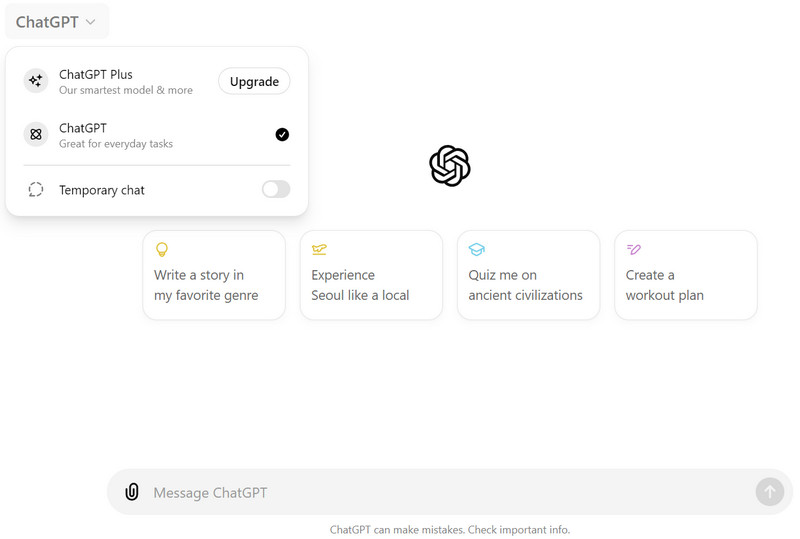
Plans and price:
• Free version: Limited usage of ChatGPT 4o.
• Plus plan: individually $20/month.
- Pros
- Free and accessible for not logging in users.
- Excellent text process ability.
- Uploading files from Google to get suggestions.
- Cons
- Limited time for GPT 4o.
- Knowledge cutoff to 2023.
3. Microsoft Copilot
Copilot is Microsoft's AI chatbot, which can be regarded as Microsoft's ChatGPT, but it is named Copilot to diminish the Microsoft branding. Copilot runs the OpenAI GPT-4 Turbo and ChatGPT-4o model, and Microsoft also acknowledged that they give priority access to ChatGPT 4 and ChatGPT-4o to Copilot users in rush hours.
Copilot is built into Microsoft Office and Microsoft Edge on Windows and Mac and is available on Android, iPhone, and iPad. It can provide you with a piece of writing in Word or generate a presentation according to your prompts in PPT.
Microsoft offers three versions of Copilot. The first is the free version Copilot, which is an AI chatbot app accessible on Windows 11, Android, and iPhone. The second is the personal and paid version of Copilot Pro, providing more advanced functions than the free version. The third one is designed for business called Copilot for Microsoft 365, which is the only version that is embedded in Microsoft Graph and as well as integrates the email contents of a team.
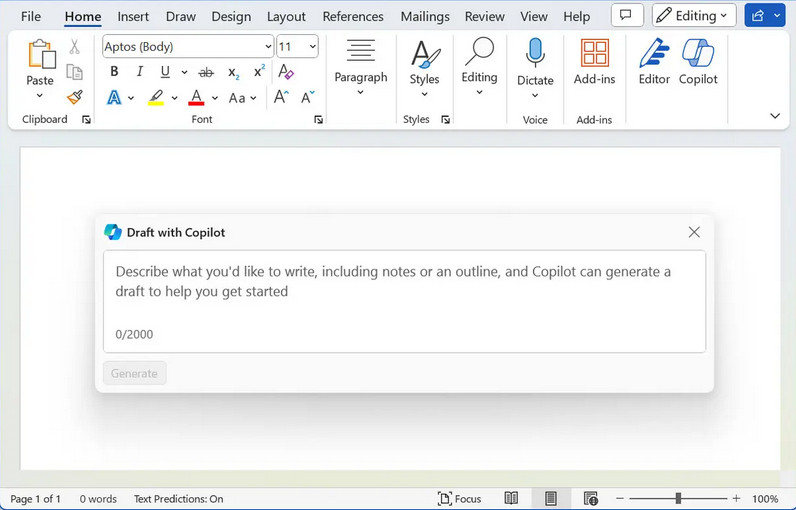
Plans and price:
• Copilot -> Free
• Copilot Pro -> $20/month (the same as ChatGPT Plus)
• Copilot for Microsoft 365 -> $100/year for no more than six individuals or $70/year for a person
- Pros
- Embedded in Microsoft apps and makes work easier.
- Priority access to ChatGPT 4 in rush hours.
- Cons
- The free version is pretty limited compared to ChatGPT.
- Free users and get Copilot in Windows 10.
4. Claude (Anthrophic)
Claude is the most potential competitor of ChatGPT since it performs better in some fields, such as coding. It can process images with or without text and analyze them, even handwriting text. Besides, Claude is committed to constructing AI ethics and security. Although Claude is sometimes unstable as an emerging and premature AI chatbot, it is still worth giving a try.

Plans and price:
• Free version: Claude 3.5 Sonnet model.
• Pro version (individual): $20/month (Claude 3 Opus).
• Team version: $25/month per person.
- Pros
- Powerful in image processing, coding generation, and debugging.
- Give links and preferences of its answer for users to verify.
- Paying much attention to AI security and ethics.
- Cons
- Performers worse in mono-languages than ChatGPT.
- Can't access the internet.
Part 4: Right AI Chatbots for Researching
5. Perplexity
Perplexity is the best AI chatbot for researching because it is connected to the Internet and can access the latest news and information. After you input your prompts, Perplexity enlarges them and puts them at the top of the screen as a heading. It then summarizes its answer in a headline with images and videos attached. Every part of its answer has its reference source with footnotes and links, just like an essay with rigor. You can also choose to generate images of the little essay.
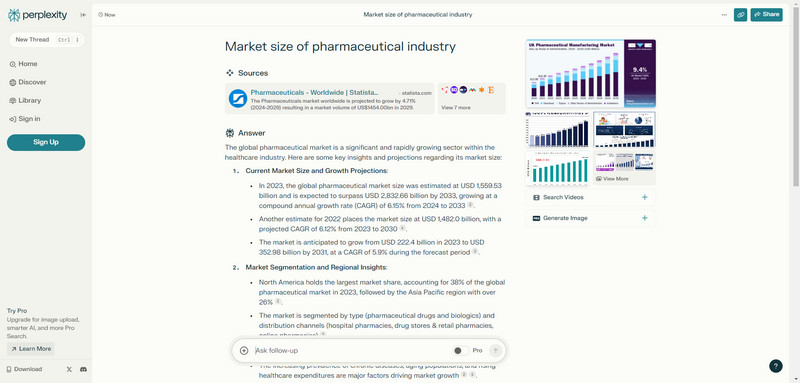
Plans and price:
• Free version forever exists.
• Professional version (individual): $20/month (GPT, Claude, Sonar and more models).
• Team version: $40/month or $400/year per person.
- Pros
- Connected to the internet, so there is no such knowledge cutoff to 2023 as ChatGPT or Claude.
- Display and generate images.
- Phone apps available.
- Cons
- Five pro searches per day for the free version.
- Free users can't generate images of the answer.
6. Google Gemini
Gemini is Google's AI model. It is highly integrated with Goole products. For example, you can export Gemini's answer directly to Google documents or Google email drafts. Another example is Gemini makes travel plans for you according to your interests based on Google Maps. Besides, its pro version is included in other advanced Google products, so you can get multiple pro plans by paying once.
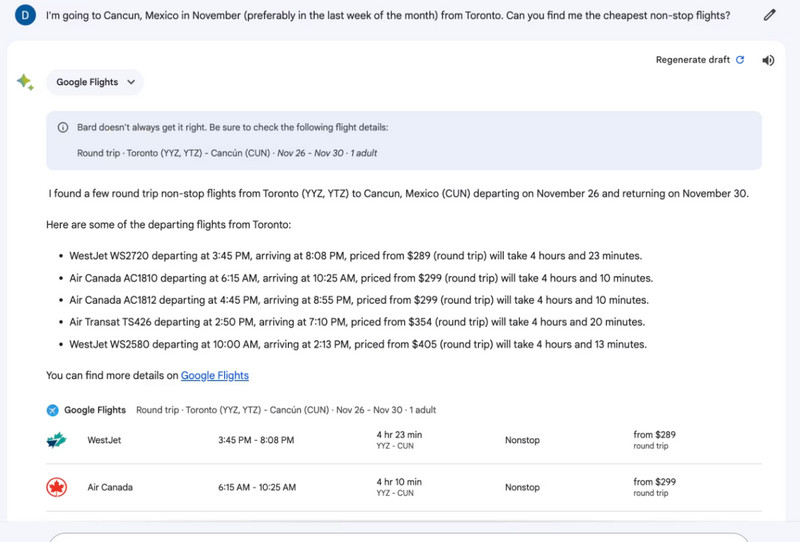
Plans and price:
• Standard Gemini: Free to use.
• Gemini Advanced: $19.99/month (includes 2TB cloud storage and other premium plans).
• Token plans are seen on the Google website.
- Pros
- Get insights from Google-related platforms like YouTube, Gmail, and Google Maps.
- Share and export answers easily.
- Cons
- Responsiveness is lower than ChatGPT.
- Not available in certain places.
7. Komo Search
Komo Search is a lower-priced alternative AI chatbot to Perplexity. Its UI is quite similar to Perplexity's, except it provides related articles in the form of images and headings to inspire your ideas. However, because Komo Search is relatively new, many of its functions are still in development. What's more, Komo only provides its own model, Sunshine, which is not as powerful and mature as other models.
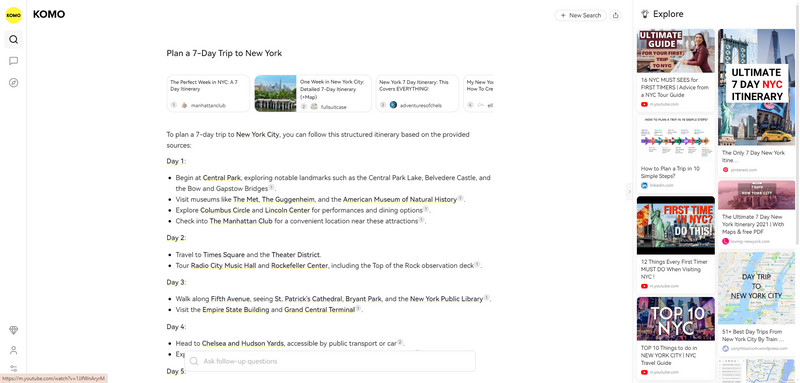
Plans and price:
• Free version available.
• Basic: $8/month.
• Premium: $15/month (GPT and Claude model coming soon).
• Yearly plans see in Komo.
- Pros
- Search and integrate internet information easily.
- Lower basic paid version compared to other models.
- Cons
- Not capable of processing and generating images.
- Can't get access to GPT or Claude model in the paid version.
Part 5: AI Chatbots Help You Write
8. Jasper
Jasper is an excellent AI chatbot and comprehensive SEO and marketing writer. Apart from generating and summarizing text, it also involves plagiarism and grammar checking.
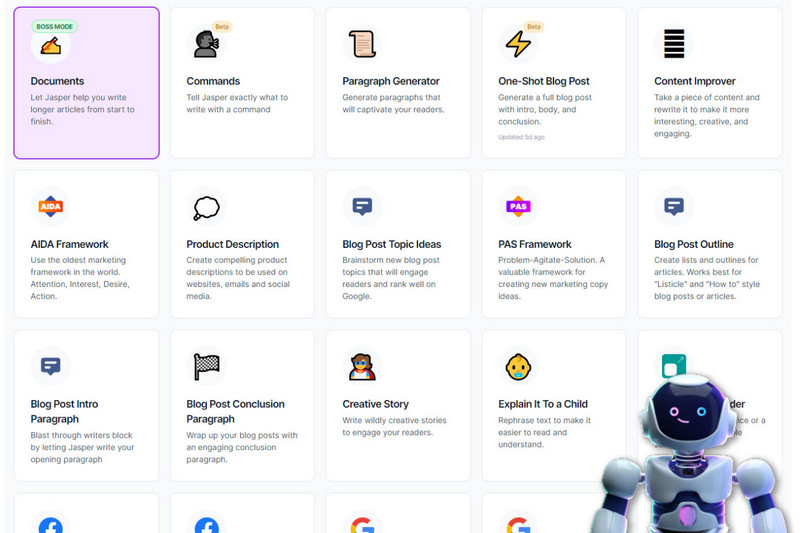
Plans and price:
• No free plan.
• Individual: $49/month per person.
• Team: $125/month per person.
• Business: contact and make price.
- Pros
- Ask AI questions everywhere in the browser with its Google extension.
- SEO mode supported.
- 50+ various copyright templates.
- Cons
- No free trial for users and not suitable for individuals.
- Costs more than most AI chatbots.
9. Writesonic
Writesonic is another SEO writer and topic provider, which could be a rival of Japer because Writesonic is powerful and consolidates keywords searcher, topic clusters, SEO checker and many other tools but simultaneously has free credits every day.
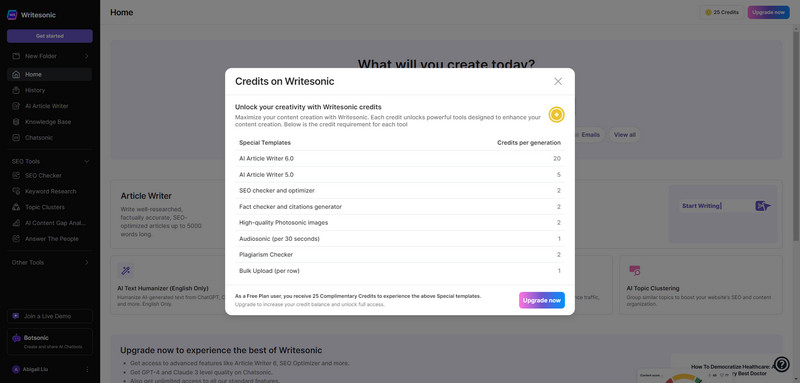
Plans and price:
• Free plan: 25 credits per day.
• Individual: $15/month per person for basic AI chat users and $20/month for creators.
• Team: $99/month per person.
- Pros
- Comprehensive SEO writer with a conversational NLP processor.
- Free usage every day with easy logging in.
- Cons
- The result is less creative, and repetitions sometimes occur.
- The answer may be cut due to the token limitations.
10. Pi
Pi is a personal AI chatbot that helps you brainstorm ideas, plan a trip, or customize your own broadcast. It is more likely a knowledgeable AI professor who helps you with profundity and leads you with solutions.
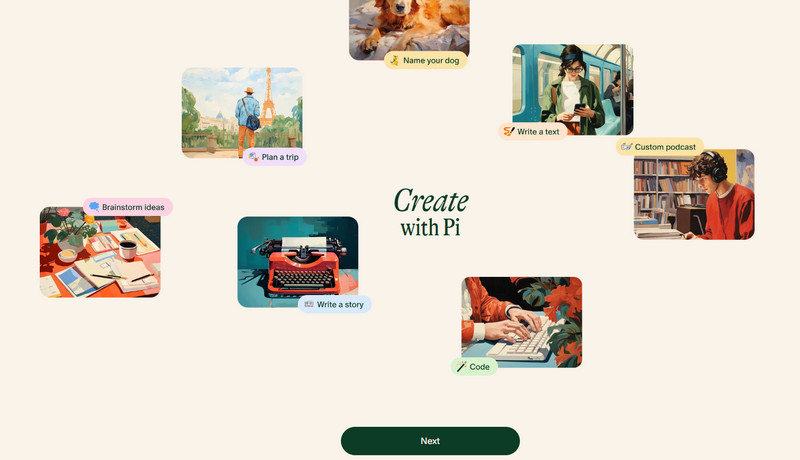
Plans and price:
• Free.
- Pros
- Helps with new ideas and objective suggestions.
- Totally free and no paid version.
- 8 AI voices to choose.
- Cons
- Its function is monotonous, and there is no space for further exploration.
- Not suitable for research.
Tips: How to Choose an AI Chatbot
What is an AI chatbot, and how do we choose it? When we talk to AI, it answers our questions and solves our problems. Therefore, we evaluate AI chatbots to see if they specialize in dealing with issues in specific fields and rank them. Generally, there are four factors that can help you pick a good AI chatbot.
Accuracy and veracity: "ChatGPT makes mistakes. Check important info." This is the prompt ChatGPT displays in its chat UI. Indeed, the best AI chatbots make mistakes and even give users gibberish. However, mature AI chatbots are more reliable and realistic. They tend to refuse to answer your questions or apologize for their incapability rather than mislead you.
Responsiveness: People embrace conversational AI chatbots because they provide results in seconds no matter what we ask, which saves an endless amount of time searching, verifying, and integrating. Therefore, responsiveness is an essential indicator of AI evaluation.
Accessibility: AI chatbots serve humans, and humans are not supposed to pander to AI chatbots. It is better to offer free and easy-to-use UI or not super technical setup steps for users to experience. Moreover, some AI products provide AI chat apps for easy phone access. Users can take photos in the app, upload them to AI, and interpret them with artificial intelligence. Chat GPT is an example of this.
Uniqueness: Any extra unique utility, like uploading files directly or live voice conversations, could be a highlight.
We introduced 10 AI chat bots tools. Some AI tools like chat GPT perform better than it, like Claude, and some have unique features, like NSFW HeyReal, which you can talk to 500+ features. Go to experience them and live a convenient and happy life.
Record screen, audio, webcam, gameplay, online meetings, as well as iPhone/Android screen on your computer.



 Secure Download
Secure Download


