
Step 1. Launch AVAide Screen Recorder
Launch AVAide Screen Recorder on your computer and choose to record video, audio, game, etc. Let’s take the Video Recorder as an example.
Step 2. Start Recording
Select the area you want to record, and turn on System Sound or Microphone according to your need. Then click the REC button
Step 3. Preview Recorded Video
While recording, you can edit the video. Click the Red Square button to stop recording. Preview the recorded video and save it to your computer.
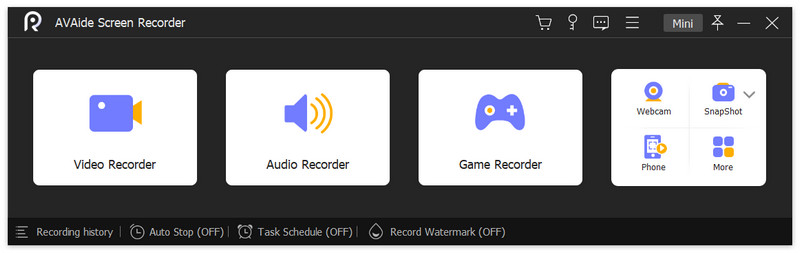
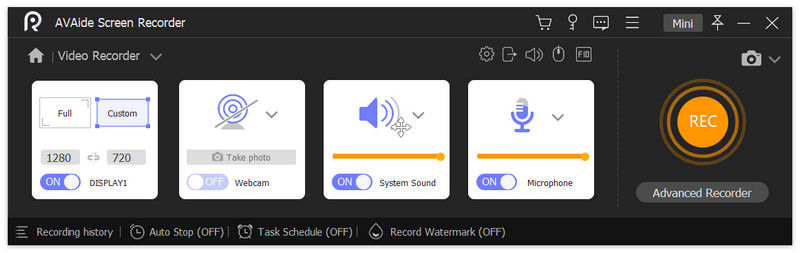
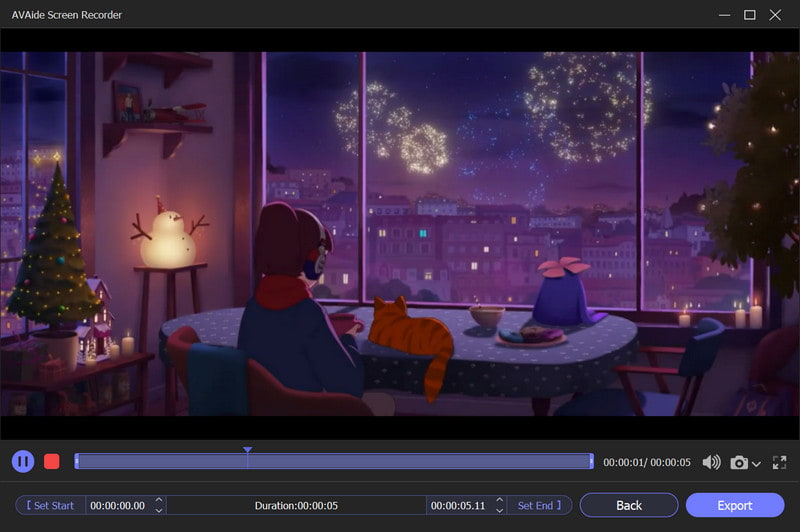
 Explore More Solutions >>
Explore More Solutions >>