สตรีม MLS เป็นหนึ่งในแพลตฟอร์มที่ดีที่สุดสำหรับการติดตามการแข่งขันแบบเรียลไทม์ของทีมฟุตบอลที่คุณชื่นชอบ ที่นี่ คุณสามารถเพลิดเพลินกับการสตรีมการแข่งขันตามฤดูกาล การถ่ายทอดสด การรีเพลย์ และอื่นๆ นอกจากนี้ ผู้เล่นที่คุณชื่นชอบทั้งหมด เช่น ลิโอเนล เมสซี่ และแกเร็ธ เบล จะอยู่ในช่วงเวลาพลบค่ำของแพลตฟอร์ม แต่คุณจะรับชม MLS Streams บนอุปกรณ์ของคุณได้อย่างไร? อ่านบทความนี้ต่อไปเพราะคุณกำลังจะเรียนรู้วิธีใช้ MLS อย่างเป็นทางการ
ตอนที่ 1: เหตุใดการชม MLS จึงน่าตื่นเต้น?
เป็นเรื่องน่าประหลาดใจที่ทำไม MLS ถึงมีผู้ชมเพิ่มขึ้นอย่างรวดเร็ว แต่ก็ไม่ยากที่จะแยกแยะว่าทำไมหลายๆ คนถึงตื่นเต้นที่จะเข้าร่วม MLS ในช่วงไม่กี่ปีที่ผ่านมา หลายคนรายงานว่า MLS ยังขาดการถ่ายทอดทางโทรทัศน์และการยอมรับในระดับนานาชาติ อย่างไรก็ตาม ลีกยังคงควบคุมการแข่งขันด้วยความสมดุลที่ดีระหว่างทีมเล็กและใหญ่ กล่าวอีกนัยหนึ่ง แพลตฟอร์มนี้สร้างเหตุการณ์ที่คาดเดาไม่ได้ ซึ่งทำให้ผู้ชมตื่นเต้นและมีส่วนร่วมกับแฟนๆ มากขึ้น แน่นอนว่า อีกสิ่งหนึ่งที่น่าจับตามองใน MLS ก็คือผู้เล่นระดับตำนานที่เป็นเจ้าภาพ ซึ่งนำเสนอแมตช์ในตำนานกับ Wayne Rooney, David Beckham และอีกมากมาย
หาก MLS มีข้อเสียอยู่ข้อหนึ่ง นั่นก็คือแผนการยกเลิกและเพิ่มกีฬาประเภทอื่นเข้าไป ลีกนี้จัดการแข่งขันฟุตบอลเป็นหลัก และมีแผนจะเพิ่มกีฬาประเภทอื่น เช่น บาสเก็ตบอลและฮ็อกกี้ในอนาคต อย่างไรก็ตาม แผนดังกล่าวไม่ได้รับการดำเนินการ ดังนั้นฟุตบอลจึงเป็นกีฬาประเภทเดียวที่ MLS เสนอในปัจจุบัน
ส่วนที่ 2: วิธีการอย่างเป็นทางการสำหรับ MLS Streams
MLS ไม่จำกัดอยู่แค่ทีวีอีกต่อไป ตั้งแต่ที่ MLS เริ่มได้รับความนิยมจากแพลตฟอร์มกีฬาอื่นๆ MLS ก็เข้าถึงได้ง่ายขึ้นในอุปกรณ์และภูมิภาคต่างๆ ในส่วนนี้จะอธิบายวิธีการสตรีม MLS อย่างเป็นทางการเพื่อรับชมสตรีมสดและรอบเพลย์ออฟจากทุกที่
ช่องทางการ
คุณรู้หรือไม่ว่า MLS รวมอยู่ในช่องยอดนิยมบางช่องด้วย ใช่แล้ว ตอนนี้คุณสามารถสตรีมได้ทาง Fox, FS1 และ Apple TV+ Fox Sports ถ่ายทอดฤดูกาลปกติประมาณ 34 ฤดูกาล รอบเพลย์ออฟ 8 รอบ และเกมชิงแชมป์ MLS Cup ในทางกลับกัน MLS มีความร่วมมือกับ Apple TV ซึ่งให้คุณสตรีมผ่าน MLS Season Pass ของ Apple TV สำหรับ FS1 คุณสามารถรับชมเกมอื่นๆ ได้ แต่จะสตรีมได้เพียงเกมเดียวต่อสัปดาห์ ข้อดีคือสามารถรับชมได้บนแพลตฟอร์มต่างๆ เช่น Sling TV, YouTube TV, FuboTV และ Hulu + Live TV
การสตรีมมิ่งออนไลน์
หากคุณใช้คอมพิวเตอร์ MLS ก็สามารถสตรีมออนไลน์ได้ คุณสามารถเข้าถึง MLS ได้ด้วย MLS Season Pass หากคุณมีแผนการสมัครสมาชิกกับ Apple TV+ ซึ่งสะดวกสำหรับเดสก์ท็อปทุกประเภท ไม่ว่าคุณจะมีระบบปฏิบัติการ Windows หรือ Mac
แอปพลิเคชั่นมือถือ
แอปมือถือเป็นช่องทางที่คุณสามารถรับชมเกม MLS บน Android หรือ iPhone ได้ทุกที่ที่คุณไป เพียงแค่สัมผัสเดียว คุณก็จะมีศูนย์กลางการแข่งขันแบบไดนามิกพร้อมฟีดข่าว สโมสร และการแข่งขันที่ปรับแต่งได้ ซึ่งหมายความว่าคุณสามารถใส่ทุกสิ่งที่คุณสนใจ ไม่ว่าจะเป็นข่าวล่าสุดเกี่ยวกับทีมฟุตบอลที่คุณชื่นชอบ การแข่งขันที่กำลังดำเนินอยู่ และอื่นๆ อีกมากมาย นอกจากนี้ คุณยังสามารถรับการอัปเดตการแข่งขันสดล่าสุดและการผสานรวมแฟนตาซีพร้อมรายละเอียด เช่น ไฮไลท์ แผนภูมิสถิติ ข้อมูลภาพ และอื่นๆ อีกมากมาย แอปสตรีม MLS เป็นทางเลือกที่ดีสำหรับทุกคน โดยเฉพาะอย่างยิ่งหากคุณต้องการติดตามการแข่งขันปัจจุบัน ไม่ว่าจะในรัฐหรือไม่ก็ตาม
ส่วนที่ 3: วิธีดู MLS ฟรี?
เราทุกคนทราบดีว่า MLS นั้นไม่ฟรี เนื่องจากต้องให้แฟนๆ สมัครสมาชิกโดยตรงหรือผ่านแพลตฟอร์มที่รองรับ มีวิธีแก้ปัญหาหลายวิธีในการรับชมโดยไม่ต้องจ่ายเงินเพิ่ม
ประการแรก คุณสามารถเลือกตรวจสอบแพลตฟอร์มสตรีมมิ่งที่รองรับ MLS ได้ โดยส่วนใหญ่แล้วแพลตฟอร์มเหล่านี้มักเสนอบริการทดลองใช้ฟรีที่รวมถึงการแข่งขัน MLS แพลตฟอร์มที่ดีที่สุดบางส่วนที่ควรลองคือ ESPN+ หรือ Hulu +Live TV ประการที่สอง สถานีท้องถิ่นพร้อมให้บริการทุกที่ โดยนำเสนอข่าวสารเกี่ยวกับการแข่งขันที่กำลังดำเนินอยู่โดยไม่ต้องเสียเงิน คุณเพียงแค่ต้องค้นหาสถานีท้องถิ่นใกล้ตัวคุณ จากนั้นคุณก็สามารถเข้าถึงเนื้อหาได้ฟรี
แม้ว่าจะไม่ฟรีทั้งหมด แต่คุณยังสามารถซื้อ MLS League Pass ได้ในราคาไม่แพง ขอแนะนำให้คุณดูไฮไลท์ทั้งหมดที่คุณสามารถรับชมได้ในฤดูกาลนี้ หากคุณยังไม่อยากเสียเงินแม้แต่บาทเดียวในการสมัครสมาชิก ให้ลองตรวจสอบชุมชนในท้องถิ่นของคุณที่จัดงานปาร์ตี้ MLS MLS เป็นกลุ่มใหญ่ในหลายรัฐ และแฟนบอลบางส่วนจัดงานรวมตัวขนาดใหญ่ในสถานที่เดียวที่พวกเขาสามารถรับชมการแข่งขันได้พร้อมกัน คุณไม่จำเป็นต้องเสียเงินที่นั่น แต่สามารถรับชมฟรีร่วมกับคนที่รักเกมอย่างคุณ
ส่วนที่ 4: โบนัส: บันทึก MLS Streams เพื่อดูอีกครั้งแบบออฟไลน์
คุณรู้หรือไม่ว่าคุณสามารถบันทึกการแข่งขันล่าสุดบนเดสก์ท็อปของคุณด้วยคุณภาพดั้งเดิมได้ คุณสามารถทำได้ด้วย โปรแกรมบันทึกหน้าจอ AVAideโปรแกรมนี้มีความเชี่ยวชาญในการบันทึกหน้าจอด้วยอินเทอร์เฟซที่ใช้งานง่ายและคุณสมบัติขั้นสูง คุณสามารถปรับแต่งพื้นที่หน้าจอด้วยขนาดที่แตกต่างกันเพื่อให้ได้วิดีโอที่ครอบตัดได้ดียิ่งขึ้น สำหรับการจัดการวิดีโอที่เฉพาะเจาะจงยิ่งขึ้น AVAide นี้มีการตั้งค่าขั้นสูงซึ่งคุณสามารถเปลี่ยนรูปแบบวิดีโอ FPS คุณภาพ และอื่นๆ ได้ ซึ่งรับประกันผลลัพธ์ที่ดีที่สุดของการบันทึก ด้วยเหตุนี้ คุณจึงสามารถเริ่มบันทึกสตรีมฟุตบอล MLS บน Windows หรือ Mac ได้โดยทำตามขั้นตอนต่อไปนี้โดยใช้ AVAide Screen Recorder

ทดลองใช้ฟรี สำหรับ Windows 7 หรือใหม่กว่า
 ดาวน์โหลดอย่างปลอดภัย
ดาวน์โหลดอย่างปลอดภัย
ทดลองใช้ฟรี สำหรับ Mac OS X 10.13 หรือใหม่กว่า
 ดาวน์โหลดอย่างปลอดภัย
ดาวน์โหลดอย่างปลอดภัยขั้นตอนที่ 1ดาวน์โหลดโปรแกรมบันทึกหน้าจอลงในอุปกรณ์ของคุณ เมื่อติดตั้งและใช้งานเรียบร้อยแล้ว ให้ตั้งค่าพื้นที่หน้าจอเป็นแบบเต็มหน้าจอหรือขนาดอื่นๆ นอกจากนี้ คุณยังสามารถตั้งค่าเสียงหรือไมโครโฟนของระบบเพื่อเพิ่มคำบรรยายลงในวิดีโอได้อีกด้วย
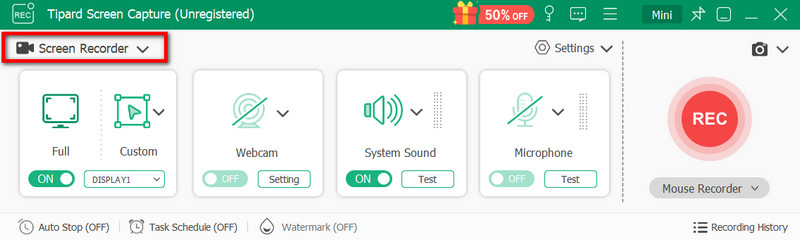
ขั้นตอนที่ 2ตอนนี้ไปที่ การตั้งค่า เมนู คุณสามารถเปลี่ยนตำแหน่งโฟลเดอร์ของการบันทึกหรือรูปแบบวิดีโอ บิตเรต FPS ฯลฯ ได้โดยคลิกปุ่ม ตกลง ปุ่มเพื่อใช้การตั้งค่าใหม่
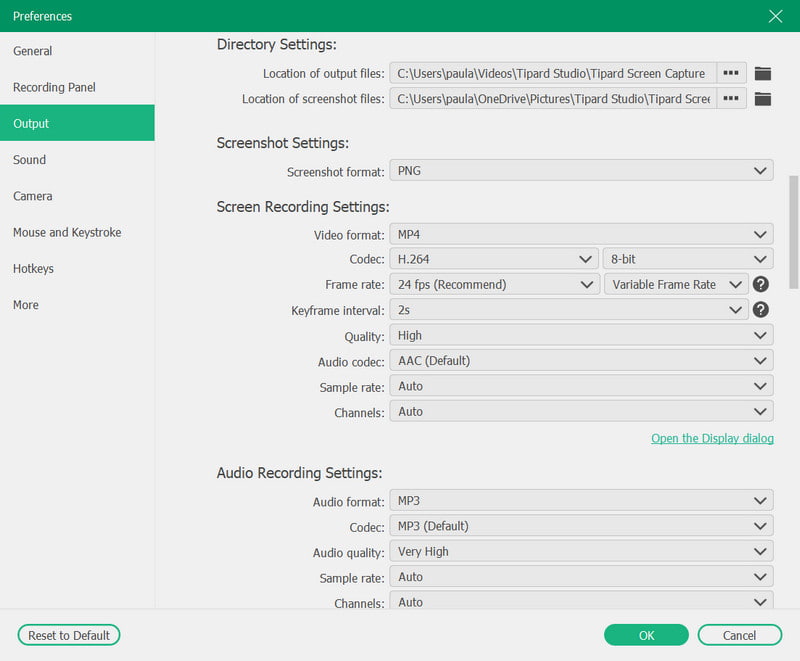
ขั้นตอนที่ 3เริ่มการบันทึก MLS โดยคลิกที่ REC ปุ่ม คุณยังสามารถใช้ปุ่มลัดเพื่อหยุดชั่วคราวหรือหยุดการบันทึกได้ จากนั้นตัดแต่งวิดีโอจากหน้าต่างแสดงตัวอย่างหรือเปลี่ยนชื่อไฟล์ หลังจากนั้น สำเนา MLS ของคุณก็พร้อมสำหรับการดูแบบออฟไลน์
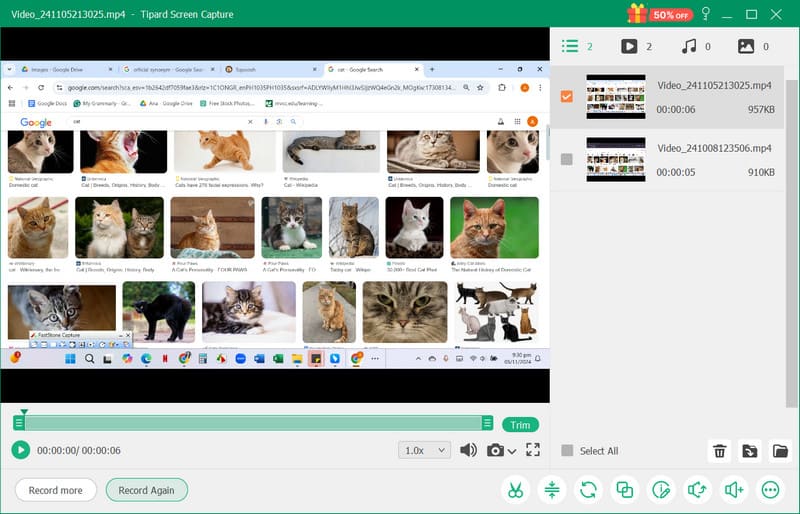
มันเป็นเรื่องจริงที่ว่า MLS สตรีมเกม ที่ทำให้ผู้ชมจำนวนมากตื่นเต้นมากกว่าเว็บไซต์อื่น ๆ และด้วยเหตุนี้ คุณจึงได้ค้นพบวิธีการสตรีมการแข่งขันปัจจุบันในรูปแบบต่าง ๆ รวมถึงแบบเป็นทางการและฟรี นอกจากนี้ ในฐานะแฟนกีฬาตัวยง AVAide Screen Recorder ยังช่วยให้คุณบันทึกการแข่งขันที่คุณชื่นชอบบนเดสก์ท็อปได้อย่างรวดเร็วและเป็นมืออาชีพที่สุด เป็นเครื่องมือที่เหมาะสมสำหรับการบันทึกกีฬา เกมเพลย์ วิดีโอคอล เว็บสัมมนา และกิจกรรมบนหน้าจออื่น ๆ เป็นเวลานาน ดาวน์โหลดเวอร์ชันฟรีสำหรับ Windows หรือ macOS ได้โดยไปที่เว็บไซต์อย่างเป็นทางการ
บันทึกหน้าจอ เสียง เว็บแคม การเล่นเกม การประชุมออนไลน์ ตลอดจนหน้าจอ iPhone/Android บนคอมพิวเตอร์ของคุณ




