Sometimes, an image brightener can differentiate between boring and improved images that get you gratifying looks. What is an image brightener? How does it work? Understanding these things will help you understand why every great photographer must have this tool in their arsenal, as it provides the easiest way to make great photos look even better, regardless of the quality of your camera and editing skills. Even just beginning an image brightener can change everything regarding your visuals.
Part 1. Image Brightness vs. Contrast - What Their Main Difference
Brightness and contrast are factors people have to differentiate during the brightening image process to have the picture look exactly as they want it to. While there may be little difference between these two adjustments, they work very differently when applied to your images.
1. Image Brightness
It is the general light portion of an image or the general darkness of an image. Brightness controls the brightness of all the pixels simultaneously, increasing or reducing the picture's brightness. For instance, gain raises the luminance, allowing for features that could not be seen under the dark areas and decreasing it brings out less bright zones. However, if poorly controlled, a brighter image will result in too much brightness and, therefore, look faded or flat.
2. Contrast
On the other hand, contrast means the range between the highlight and shadow areas of a picture. Higher contrast enhances differences in shades of gray and increases the contrast and physique of the image. Reducing contrast, on the other hand, lessens this differentiation and gives out a pale and less striking image. One has to make good adjustments to the contrast to enhance the textures of the photo and make it look more lively.
In conclusion, a brightened picture refers to an area of light, while contrast defines the edge between lights and darks. One mastery of the two can make a boring picture much sharper and more interesting.
Part 2. Advantages of Bright Background Images - 5 Reasons
Applying bright background images has a lot of benefits, regardless of whether you decide to design a website, post on social media or simply edit photographs. Reflected images grab attention while producing a fresh, clean look that improves the experience. Here are the key benefits of using bright backgrounds:
1. Increased Visibility and Clarity
Contrast contrasts are achieved whenever the backgrounds are brightened in the photo, and writing, logos, and other small items on the screen are easily viewed. This is important in website design or other graphic displays where clarity is of the essence. Increasing the contrast of main subjects with lighter backgrounds makes the appearance more sharp and professional.
2. Positive and Inviting Atmosphere
Light colors put people in a positive mood and are associated with light conditions, openness, and friendlessness. Image brightness adds friendliness to a website or visual information. Of course, some of these are a clean white, soft pastel, or light natural tones, all of which are perfect backgrounds since they make a room feel much brighter.
3. Highlighting the Main Subject
Maintaining the background bright also keeps the viewer’s attention towards the central focus of the picture. High contrast backgrounds, as a rule, focus on such components as products, people, or useful text, for instance, for advertisement or brand images.
4. Versatile Design Options
Light backgrounds are very useful and can fit any shade into the design. On the following slides, I have used a bright background to show how versatile it can be, no matter whether you are using strong primary colors or pastel tones. Such flexibility has made it suitable for professional and creative user work.
5. Boosts Engagement
Since people spend a short time per post or a post, they are most likely to scroll through; bright, clean visuals work better. For the same reason, a white or light-colored background will cause the content to stand out, increasing the number of comments and likes.
Part 3. Best Tools to Brighten an Image - Top 3 Image Brighteners Online & Offline
1. AVAide Image Upscaler
AVAide Image Upscaler is an unintimidating web app emphasizing improving brightness and increasing the image’s resolution as an AI brightens photos. Its AI system enables users to enlighten the image and, at the same time, increase the resolution of the image without making it blurry. The primary selling point of one of the models is its remarkable capacity to preserve fine detail and suppress grain when the computer brightens low-density images.
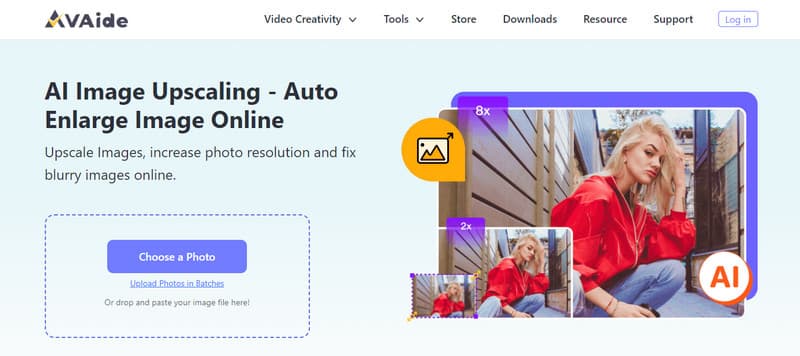
- Fördelar
- Easy to use and operates from within the browser
- AI is supported to yield results quickly and with high precision.
- It improves the level of brightness while at the same time doing the same to the quality of the image.
- No watermark was added to the final output.
- Nackdelar
- It is necessary to have an internet connection.
2. Adobe Photoshop
Regarding professional editing of images, Adobe Photoshop has always been the go-to tool. Due to the variety of tools focusing on brightness and contrast change, Photoshop provides an opportunity to work with enhancing as precise as possible. You can change Photoshop to brighten images with Brightness/Contrast or adjust contrast with Levels or Curves for better and maximized results. Plus, Photoshop sharpens images and can make the details outstanding, like what professionals do.
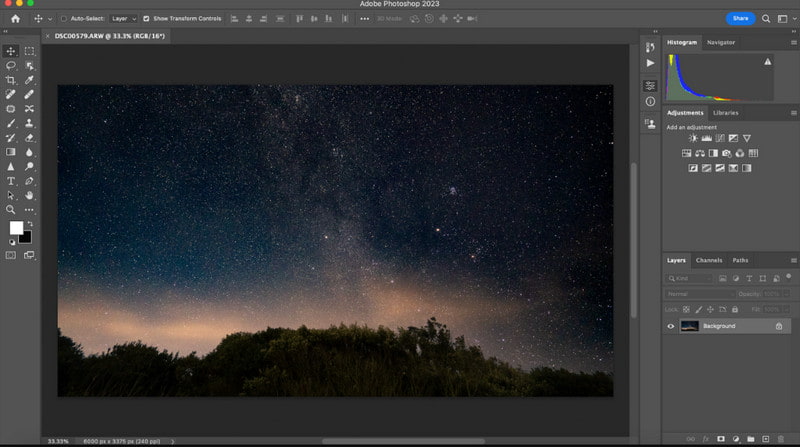
- Fördelar
- Customizable in a way no other OS can match while giving users a level of control that no other OS can provide.
- Additional controls such as layer levels, concealment, and overlay techniques
- Quality and precision editing with full-size RAW images
- Nackdelar
- One of its drawbacks is that the learning curve for anyone to master the platform is steep.
- A subscription-based pricing model can be costly.
3. Fotor
Fotor is an image editor that can be accessed as a web application or an application launcher. It is a great tool for genuinely post-processing aficionados who want many customization options but don’t have time to learn a complicated program. It also has a special button called the Brightness button and other basic editing features such as contrast, saturation, and blur. This brightened image online also contains an easy-to-click selection for boosting all features, and if the user wants to make manual changes, that is possible.
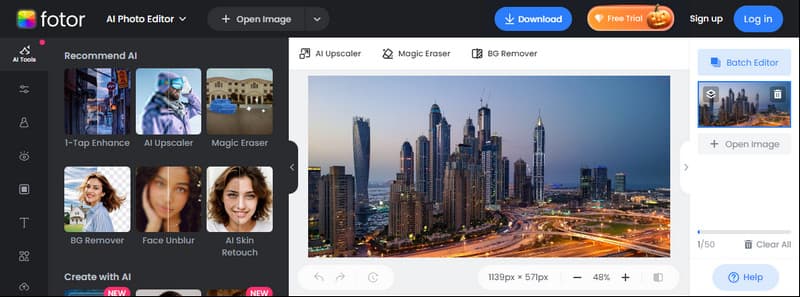
- Fördelar
- It is accessed through the web and is a standalone software that can be downloaded and installed.
- A good ratio between an intuitive interface and additional functionalities
- It is commendably offered in a freemium model.
- Nackdelar
- Some other features are hidden behind the premium version paid for.
- These layers are smaller and less powerful than Photoshop in terms of features in the advanced editing category.
Here is a list of techniques you can use to make an image brighter than before without emphasizing the details that are unto it. Plus, we have listed the top editors you can use to add brightness and contrast to the dark light.

Vår AI-teknik kommer automatiskt att förbättra kvaliteten på dina bilder, ta bort brus och fixa suddiga bilder online.
FÖRSÖK NU



