One of the ways people can reach their target audience in the digital world is by creating video content that is worth one's attention. With video-sharing platforms like Vidyard, people in the marketing world can maximize the digital space to skyrocket product purchases by formulating ads that are enticing to watch. Not only that, if you want to communicate online, one better way is to tell a story that captures and persuades from the heart. Yet, if you wish to download Vidyard videos so you can watch them on a flight, this is the right place to aid your situation.
Part 1: Why Do You Need a Vidyard Video Downloader?
Creating an account and subscription fees are some factors that cause users to shy away from using the platform. They are limited to streaming videos online but cannot download videos. As promising as it may seem, a Vidyard video downloader can be offline or online, allowing users to gather videos from the platform for offline consumption. Some tools require users to register accounts to save videos on their devices.
In addition, Vidyard Video Downloaders lets you grab videos in different resolutions, from 720p and 1080p to 4K resolution, with a wide selection of file extensions to choose from. That's why, in the next part of this guidepost, we will walk you through the different online and offline solutions that can assist you in grabbing a Vidyard video.
Part 2: 3 Free Vidyard Downloaders Online to Download Vidyard Videos
1. Savefrom.net
Another leading video downloader online is Savefrom.net. If you need to download videos such as trending TV shows, movies, and even exhilarating videos from Vidyard, this tool is highly trustworthy for getting the job done. SAvefrom.net has a clean interface, which makes your downloading experience easy and undemanding. You only need to copy the file's URL from Vidyard online and paste it into the program's search box. Savefrom.net can quickly grab the link in a few seconds while allowing users to set the output parameters from format and resolution.
- Pros
- The tool can yield high-resolution videos up to 4K.
- It can be accessed on search engines like Firefox, Google, Opera and Safari.
- Cons
- Contains too many ads.
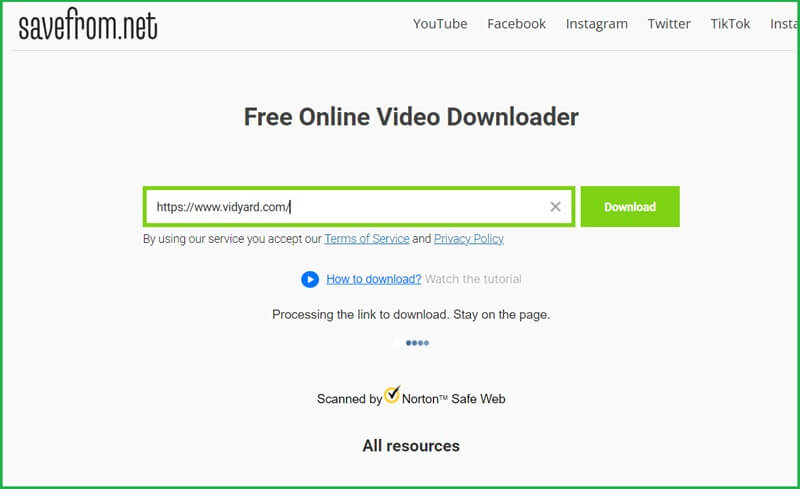
2. SaveTheVideo
Do you wish to download hundreds of Vidyard sales video examples simultaneously? That will do when you use a downloader that supports bulk downloads like SaveTheVideo. This online tool is a free solution if you wish to obtain videos from different sites over the internet. On the other hand, SaveTheVideo also supports various video formats for your Vidyard videos, like MP4, WAV, MOV and more. On the other hand, it can also serve as a converter if you want to turn a Vidyard video into an audio file.
- Pros
- This tool offers basic video editing features like merge and cutting tools before downloading a file.
- It can download available subtitles for your videos.
- Cons
- It requires an internet connection to be accessed.
- Downloads video files in standard quality.
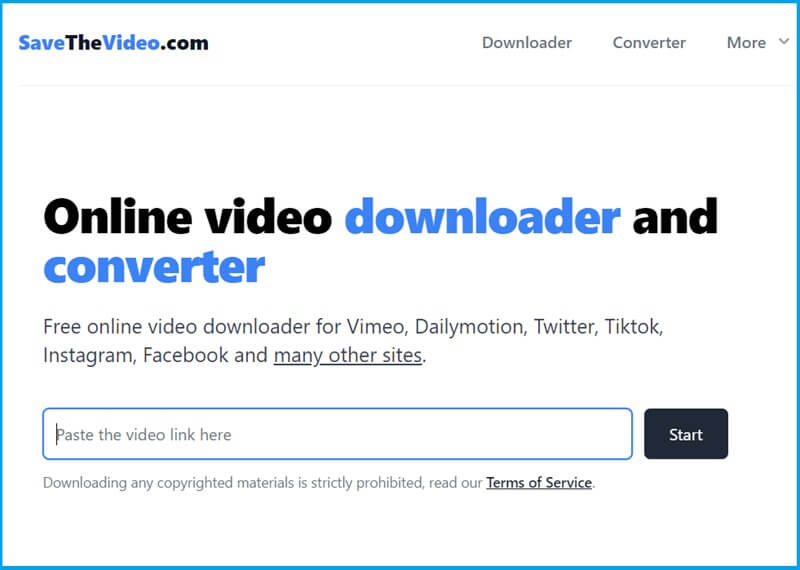
3. Ummy Online Video Downloader
You can download Vidyard videos using Ummy in just simple steps. This online video downloader covers a comprehensive list of online streaming sites like Vidyard, Dailymotion, Facebook and more, ensuring a high probability of saving any videos on your device. On top of that, Ummy Online Video Downloader can save music videos and turn them into a playlist using its video-to-audio converter. Lastly, you would not have to worry about blurry outputs because this online tool can download HD, FullHD and 4K resolution videos.
- Pros
- Supports unlimited video downloads.
- It offers an audio converter.
- Cons
- The download speed is at the standard speed.

Part 3: 2 Best Vidyard Downloaders on Desktop
1. 4K Video Downloader
One of the best third-party tools to download Vidyard videos is the 4K Video Downloader. This robust solution lets you grab the entire video file you wish to save from the Vidyard site directly and send it to your offline playback device. With a 4K downloader, you can paste the URL of the video that you wish to save or even extract the video into an audio file in case you need to turn a video file into a podcast. Moreover, this tool boasts support for 360-degree videos, taking your watching experience to the next level. More than that, the 4K Video downloader allows you to download subtitles for your Vidyard video.
- Pros
- It supports multiple online platforms like Vidyard, Vimeo, YouTube and more.
- The platform does not pop up unwanted ads while in use.
- Cons
- The tool may crash when saving large and heavy videos.
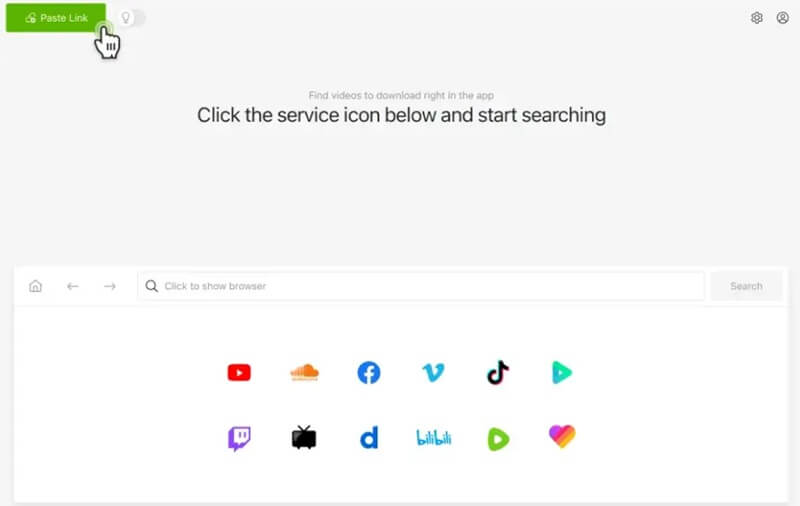
2. ClipGrab
Another desktop tool you can try is Clipgrab. With its technology integration, you can download Viyard videos by pasting links or searching video titles in its search bar. ClipGrab also provides a how-to section where you can access tutorials on how to download videos from Vidyard. Plus, its batch download feature enables you to gather multiple videos simultaneously.
- Pros
- It can turn video files into audio formats like MP3, AAC, and OGG.
- It contains no pop-up ads.
- It supports thousands of online streaming sites like Tubechop, Vimeo, Instagram, and Dailymotion.
- Cons
- ClipGrab cannot download live streams.
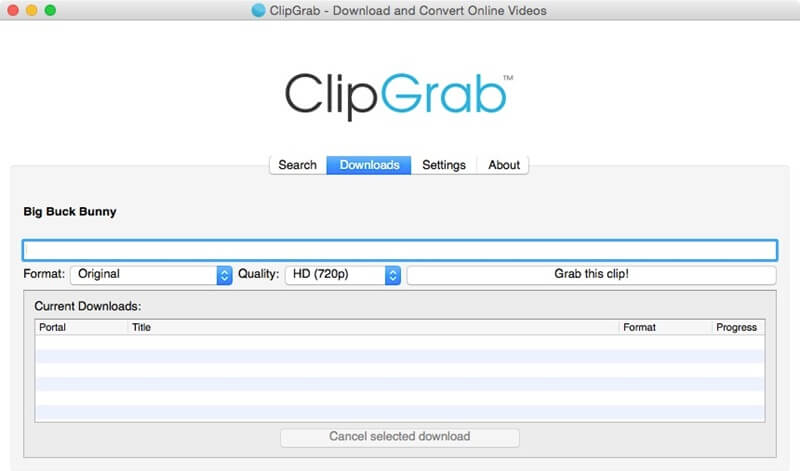
Bonus: Easily Record Vidyard Videos to Watch Offline
While video downloaders are great ways to download Vidyard videos, one more alternative you can try is using a screen recorder to capture Vidyard videos. Some online tools may crash when the internet becomes unstable, while offline tools may not be used for free once the trial expires. AVAide Screen Recorder is an all-in-one solution for recording computer screen activities, including saving a Vidyard video for offline playback. This tool can grab not only the video but also the system sound of your computer.
Moreover, AVAide Screen Recorder also supports window recording, which allows you to record the screen on a specific window or tab in your search engine. This way, you can still work on other computing tasks while leaving the tool to capture Vidyard videos. If you want to save Vidyard personalized video with the AVAide Screen Recorder, here is what you need to follow.
Step 1Launch the Screen Grabber
Hit the Download button to save the installer on your device. Afterward, double-click to launch the tool on your computer screen.

TRY IT FREE For Windows 7 or later
 Secure Download
Secure Download
TRY IT FREE For Mac OS X 10.13 or later
 Secure Download
Secure DownloadStep 2Set Recording Parameter
Next, enable the Video Recorder function on the menu and toggle on Computer Sound. Then, determine your frame rate by clicking the full screen or custom button.
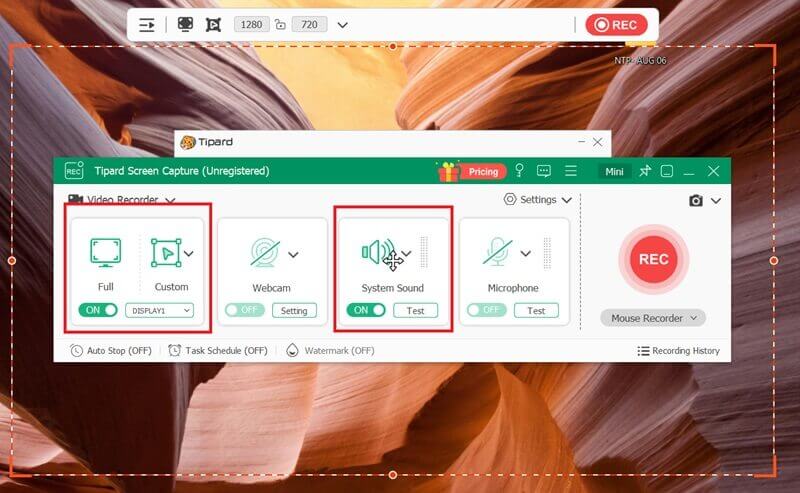
Step 3Record Vidyard Video
Now, hit the Rec button to initiate the tool for recording Vidyard videos. If the videos take too long when played, you can use the AutoStop feature of AVAide Screen Grabber to stop the recording once the video ends automatically.
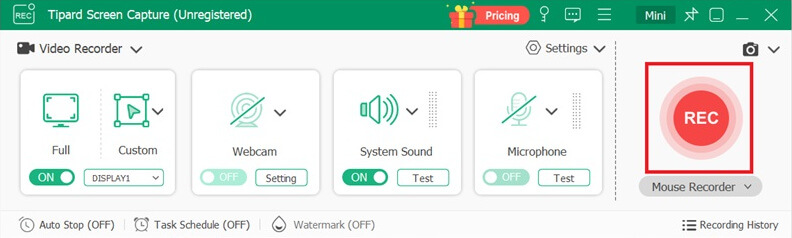
Step 4Save Video File
Finally, hit the Stop button and proceed to save the file on your device. Add the file name and select the destination folder of your output, then click Save.
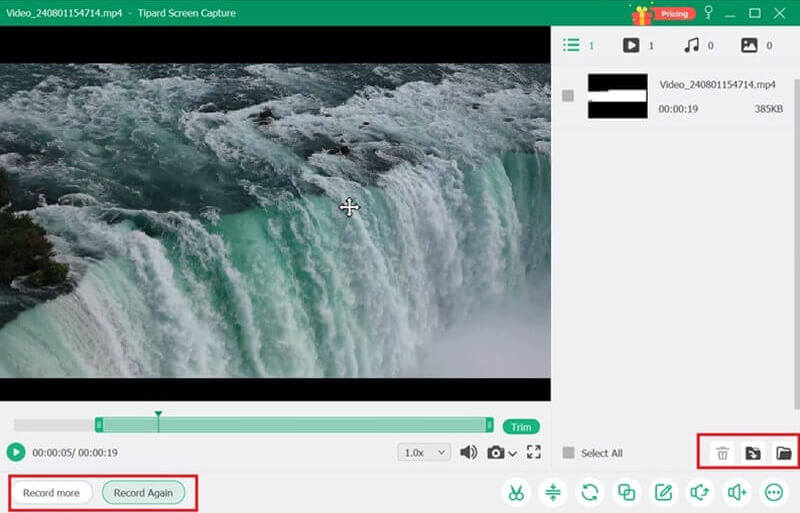
With the right tools, you can obtain Vidyard sales video examples or other content from the platform without hesitation. Yet, if you prefer the safest way to do such an activity, using the screen grabber prevents you from unwanted ads and trap downloads that online video downloaders may possess.
Record screen, audio, webcam, gameplay, online meetings, as well as iPhone/Android screen on your computer.
Record Screen & Video
- Screen Record on Mac
- Screen Record on Windows
- Screen Record on iPhone
- Record Audio on iPhone
- Record TV Shows without DVR
- Screen Record Snapchat on iPhone and Android
- Record a FaceTime Call
- How to Use the VLC to Record Screen
- Fix Amazon Error Code 1060
- Fix OBS Window Capture Black
- How to Make a PowerPoint Into a Video [Complete Tutorial]
- How to Make Tutorial Videos: Preparations and Guidelines
- How to Screen Record with Sound on iOS 15 and Later
- How to Screen Record on TikTok: Desktop and Mobile Solutions
- How to Screen Record on Samsung in 2 Proven Ways [Solved]
- How to Record Gameplay on PS4 without a Capture Card
- How to Record Gameplay on Xbox One [Full Tutorial]




