Video Recorders allow you to record your videos and computer screen exceptionally. It helps you keep various content, especially for preservation purposes. You can use various operating features to put your videos on the next level. So, if you want to dig deeper into the best recorders you can access offline and online, read this review. We recommend numerous software applications you can access. You will also discover the best way to choose the best program for recording video content. Therefore, begin reading this review to learn everything, especially about the most excellent video recorders.
Part 1. How to Choose an Excellent Video Recorder
When choosing an amazing digital video recorder, there are various core factors you must take into account. So, if you want to learn more about the factors to consider, see all the details below.
Ease of Use
One of the best things to consider when choosing an amazing video-recording software is its user interface and process of recording. You must consider your skill level first to understand what program you can operate. As we all know, you can find various basic and advanced video recorders in the market. If you are a non-professional user, the best program to use is the one with an easy-to-understand interface. On the other hand, if you are skilled enough, you can use an advanced video recorder.
Basic Editing Functions
Another thing to consider is the functions the program can offer. If the video recorder can provide another exciting function, it is perfect. With the help of additional functions, you can improve and tweak the video.
Video and Audio Quality
Checking your software's supported video and audio quality is also important. Quality is vital in giving people a satisfying listening and viewing experience. With that, when choosing the best screen video recorder, always observe the quality it provides.
Price
Some recorders are not free. They can only offer a free trial version for users to try the software's capability. The drawback here is that free versions have various limitations. So, consider the prices if you choose the best recorder.
Part 2. Top 5 Video Recorders for Desktop
1. AVAide Screen Recorder
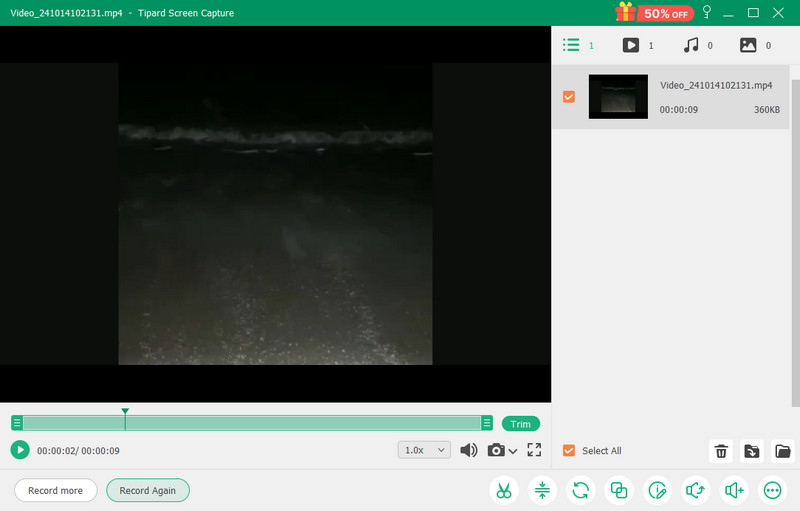
Platform: Windows and Mac
Features:
• Record Video with excellent quality.
• It offers basic editing features.
• Record Audio.
• It supports a wide range of formats.
One of the best digital video recorders you can obtain on your Windows and Mac computers is AVAide Screen Recorder. With the help of this software, you can smoothly record your videos. It can also provide a simple method to finish your task instantly. Aside from that, you can also choose how you want to record your video. You can record your full screen or use the Custom function to select the portion of the screen you want to record. So, regarding recording videos, we can conclude that AVAide can assist you in achieving a successful outcome.

TRY IT FREE For Windows 7 or later
 Secure Download
Secure Download
TRY IT FREE For Mac OS X 10.13 or later
 Secure Download
Secure Download- The recording process is simple and fast.
- It can record videos with high quality.
- It can offer basic editing functions.
- Accessible on Mac and Windows.
- For more advanced features, getting the paid plan is recommended.
2. OBS Studio
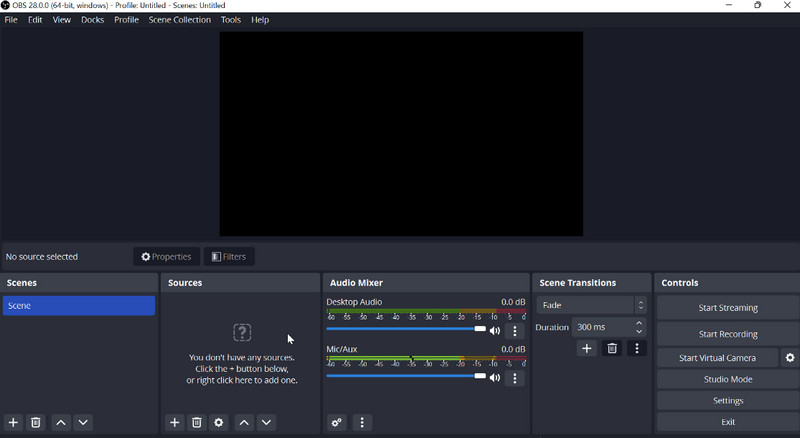
Platform: Windows and Mac
Features:
• Record video with audio.
• Live stream on various social media platforms.
OBS Studio is another digital video recorder you can rely on to record your video and any content from your screen. You can also expect excellent results since the software is among the most advanced video recorders. You can even record games and crop videos in OBS, making it more ideal and remarkable.
- It can record videos smoothly.
- It is simple to access.
- The software is available on Windows and Mac.
- The software has a steep learning curve.
- There are times when the program crashes.
3. Bandicam
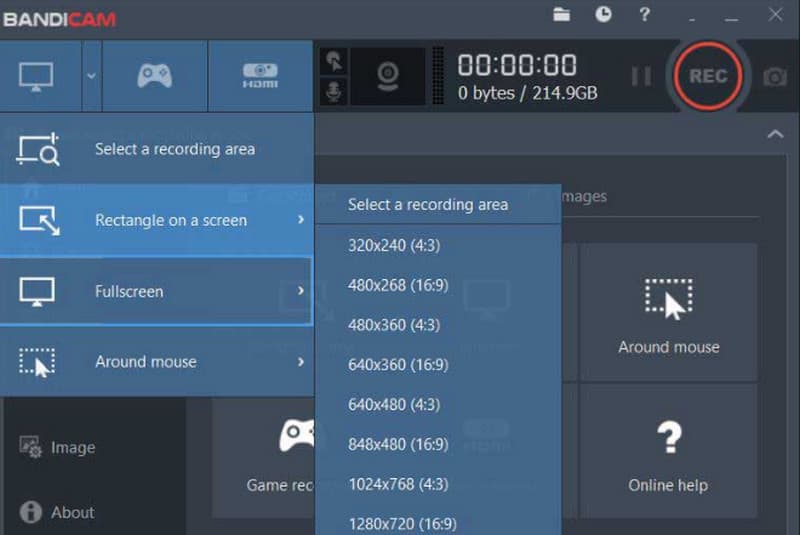
Platform: Windows
Features:
• Record video with audio effectively.
• Record game.
You can also use Bandicam to record your video on your Windows. You can even choose various ways of recording. It includes Screen Recording, Games Recording, and Device Recording. With that, you can tell that the software is ideal for recording screens.
- It can offer various ways to record screens.
- The software can offer a free version.
- It has an understandable layout.
- The free version can only record videos/clips for up to 10 minutes.
- The plan is pricey.
4. Camtasia
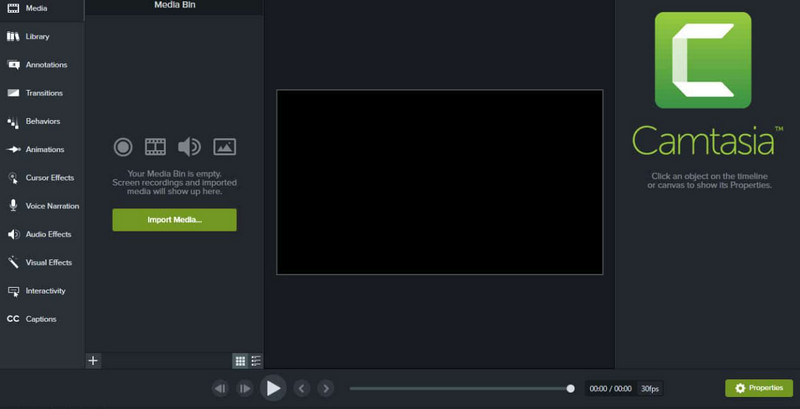
Platform: Windows and Mac
Features:
• Record video with audio effectively.
• Record game.
Camtasia is the next screen video recorder for Windows 10, 11, and Mac. It is an advanced video recorder that can offer various enjoyable features. The good thing is that you can record a video, no matter the quality. You can also record the audio, making it more helpful for users. Aside from that, you can also use some editing functions after the recording procedure. You can crop videos on Camtasia, trim videos, add transitions, and more.
- It can record videos with great quality.
- It can offer various functions to enhance the recorded video.
- The program can offer advanced features for a better output.
- It is unsuitable for novices.
- The software shows bugs.
5. ShareX
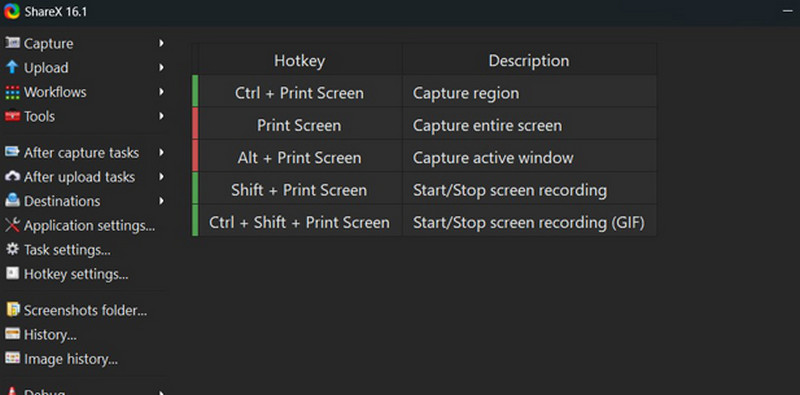
Platform: Windows
Features:
• Record videos perfectly.
• It supports various shortcut keys.
• Record screen in various ways.
You can access the ShareX software for the last digital video recorder. You can record your computer screen using various methods. You can record your whole screen, certain regions, windows, and more. Plus, you can also use various shortcut keys to record videos instantly.
- It can offer an efficient way of recording videos.
- Free and open-source.
- It can offer various shortcut keys to record videos easily.
- There is no Mac version.
Part 3. Best 4 Video Recorders Online
1. Clideo
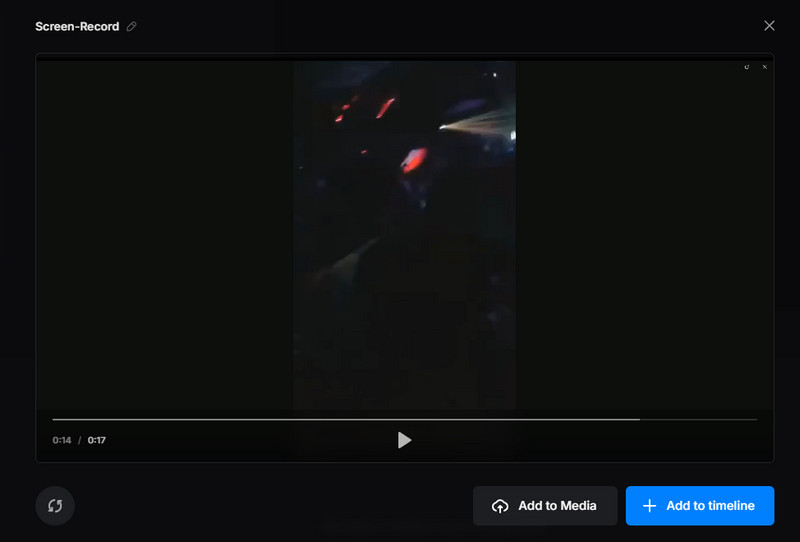
Platform: Web-based
Features:
• Record videos.
• It can record windows, regions, and other contents from the screen.
If you are looking for a video recorder online, you can use the Clideo Screen Recorder. With this tool, you can record any video from your computer screen. You can also record any content from your screen, making it perfect for recording. Plus, it can offer various editing functions. It includes cropping, trimming, adding effects, splitting, and more.
- It has a simple video-recording process.
- The design of the interface is simple.
- It can offer basic editing functions to enhance recorded video.
- It demands a strong internet connection.
2. VEED
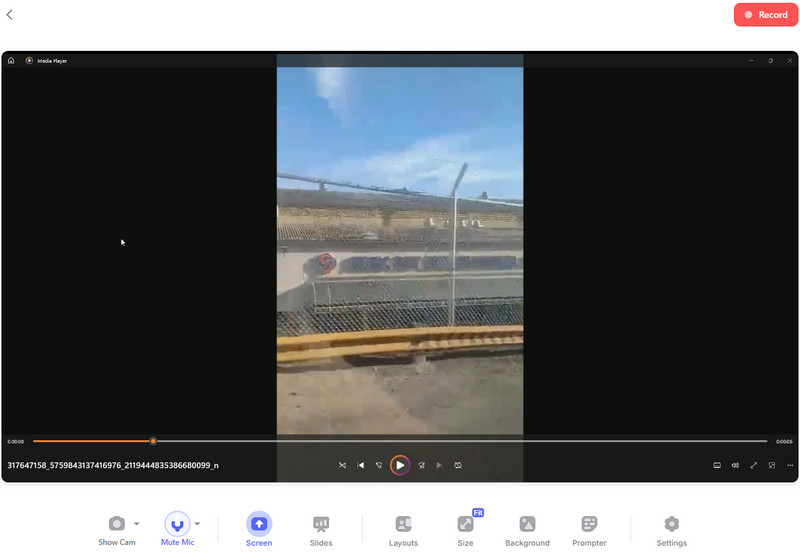
Platform: Web-based
Features:
• Record various videos online.
• Allows users to show the camera.
• Changing the video size is available.
VEED is also the perfect online video recorder for capturing your videos. With this web-based recorder, you can effectively record any clips without a problem. You can also show your face using the Camera function. You can use this web-based tool to review specific content or add a voiceover. So, when using your browser, consider operating this online recorder.
- It can record videos, games, streams, and more.
- It can let users open their cameras.
- The tool can support high video quality.
- Sometimes, you might experience performance issues, like stuttering or lagging.
- It offers limited features.
3. Vimeo
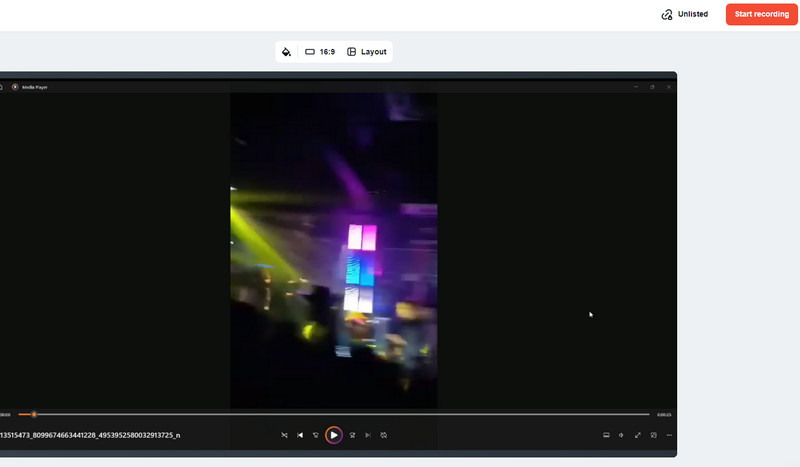
Platform: Web-based
Features:
• Capable of recording online and offline videos.
• It can change the size of the video.
• Adding a camera or voiceover is possible.
When talking about video recorders online, you must not miss Vimeo. You can get all of that from this tool in terms of versatility, convenience, and smooth process. It lets you record your videos from your computer and browsers. You can also record your entire screen, computer tab, windows, etc. With that, you can enjoy viewing your favorite videos while utilizing the software.
- Users can record videos from various platforms.
- It can turn the audio and camera on and off.
- It can record the computer's tabs, windows, and more.
- There are times when the recorder performs poorly.
- A slow internet connection might affect the process of recording videos.
4. 123APPS
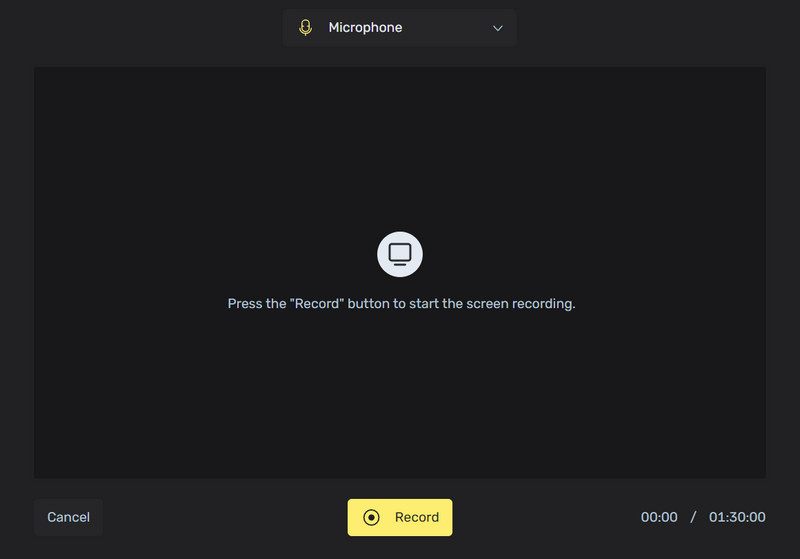
Platform: Web-based
Features:
• Record video without affecting the quality.
• Offer various editing tools for video enhancement.
If you still need an amazing online video recorder, we recommend using the 123APPS tool. This software lets you capture any content from your screen, including video. You can even play any video with high quality. The tool ensures it won't affect the video quality, so expect an amazing viewing experience. Additionally, the tool can offer various editing tools to improve your recorded video. You can add effects and text, adjust volume, and more. So, use this tool and explore its overall functionalities.
- It can record videos using a simple process.
- The tool can provide various editing functions.
- It can adjust the speed of the recorded video.
- Poor connection can lead to poor recording performance.
We suggest reading this blog to learn about the best online and digital video recorders. The abovementioned recorders are among the best software to record videos from your computer and browser effectively. Also, if you prefer an excellent video recorder that can offer all the functions you need to achieve excellent results, use AVAide Screen Recorder. This offline video recorder lets you record your video with audio without affecting quality.
Record screen, audio, webcam, gameplay, online meetings, as well as iPhone/Android screen on your computer.




