ShareX is free, open-source software that has been proven so powerful for more than 16 years, specifically for Windows users. It offers a handy suite of tools at your fingertips. Perfect for casual use and professionals who wish to capture screenshots, record videos, or share files efficiently with your colleagues. From simple screen captures, advanced editing, productivity features and file-sharing capabilities, it helps make one's digital workflow one of the most important tools for anyone looking to increase productivity and creativity. Further information about this will be shown in the review below.
Part 1: What Is ShareX?
ShareX is a comprehensive and free software application that provides services for taking screenshots, screen-capture recording, and file sharing within the Windows operating system. Since its launch in 2007, it has been a favorite amongst users who want an all-in-one application that can handle basic screen grabbing, video recording, file sharing, and task automation. Thanks to its rich mix of features, which include user-based adjustments, ShareX makes it simple to take full-screen, a part of the screen, or an entire long web page screenshot.
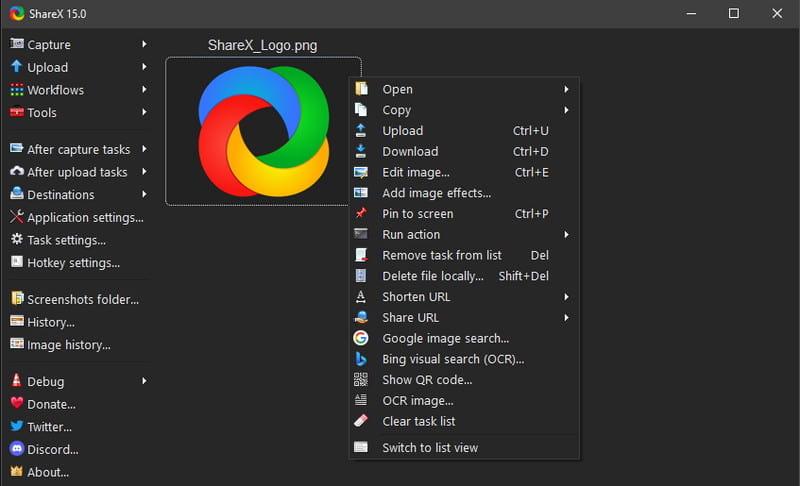
When dealing with ShareX, the user can edit the captured image instead of just capturing it. It offers image editing capabilities, such as for images or video, without any other software installation, adding motion or still captions to the images, and even making simple gifs or complex videos of the whole process. ShareX needs to be not only about screenshots or image editing but also includes some cool tools like modern workflows, automation, and various types of file transfers, making it very helpful for self-contained professionals and averagely busy individuals looking to optimize their digital activities.
Part 2: Detailed Review of ShareX - Platform Supported, Features, Pros, Cons
Does ShareX Support Windows and Mac?
ShareX download is a Windows-only software. It is fully compatible with nearly all Windows operating system versions, including Windows 7, Windows 8, Windows 10 and Windows 11. Currently, macOS and Linux systems are unsupported, reducing their usability across platforms. However, for Windows users, ShareX provides a highly optimized and feature-complete solution.
Key Features:
• Configurable customizable hotkeys and automated workflow for the tasks to make it less tedious.
• Capture screenshots of full-screen active windows, regions, or ShareX scroll capture pages.
• Capture screen activity recorded in MP4 and GIF formats with or without sound recording.
• It includes OCR, a color picker, a QR code generator, and up to 60 frames per second video capture.
• Make edits in captures using the available annotation, text, shape, and effect options.
• Upload files directly to over 80 services, including Google Drive and Dropbox.
- Pros
- There is no charge, no adverts, and no monthly fees.
- Flexible hotkeys, workflows, and custom commands.
- Screenshot, video, editing and sharing - all in one place.
- Fast upload of files and shareable links.
- Performs well and does not occupy spaces of lots of resources.
- Consistent improvements thanks to constant updates.
- Cons
- Mac OS or Linux does have support.
- This might cause problems for newbies because it requires high-skilled to use.
- Video editing requires third-party programs since it offers limited options.
- Oriented towards functionality, yet not visually pleasing.
Is ShareX Safe?
ShareX is safe for use. The source code of this open-source application is publicly accessible for security threat research. For over 16 years of active development, a large community of developers has passed updates and patches with security flaws along with the product. There is no adware or malware in ShareX. Additionally, ShareX does not include additional costs or subscriptions you do not see. Community members also discuss issues and improvements using services like GitHub. Also, users can configure the security settings of files captured concerning the storage and sharing that may be involved.
Part 3: 7 Amazing Alternatives to ShareX for Recording Screen on Windows & Mac
1. AVAide Screen Recorder
AVAide Screen Recorder is the best alternative that offers fairly similar features to the ShareX snipping tool but with a better addition. Downloading it on your Windows or Mac is a small space capacity since it is a computer-friendly resource recorder. Compared to the one we reviewed and the alternatives here, this app offers different sections of recording known as video recorder, audio recorder, game recorder, screen capturer, and many more. Being separated from one another makes your recording much better, and there is little to no setup since it is already provided for the certain features you use.

TRY IT FREE For Windows 7 or later
 Secure Download
Secure Download
TRY IT FREE For Mac OS X 10.13 or later
 Secure Download
Secure DownloadAfter editing, the app offers all the basic video editing you might need before you export the final recording to your PC and share it with everyone. Setting this up for recording is not as difficult as OBS and is not as expensive as a major recorder, but the recording it provides is the best. Does it leave a watermark? No, it does not. Want to try it? Then, click the download button below.
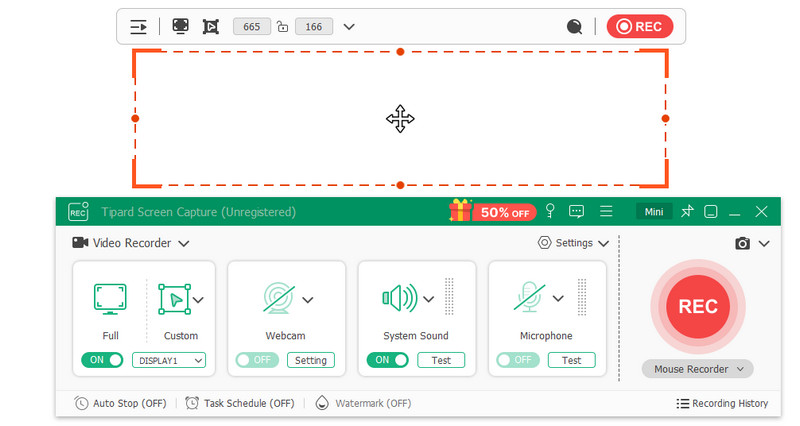
2. OBS Studio
OBS Studio is free, open-source software for powerful video capture and live streaming. Users can create high-quality screen recordings, mix multiple audio sources, and edit at real-time speed. Perfect for professional content creators, gamers, and streamers, OBS Studio allows for an abundance of configuration parameters like bitrate and encoding so that you can fine-tune everything to your taste. Its understanding curve can be steeper than that of some alternatives. Still, it offers levels of control over your recording setup that you can't find elsewhere—including support for plugins and scene transitions.
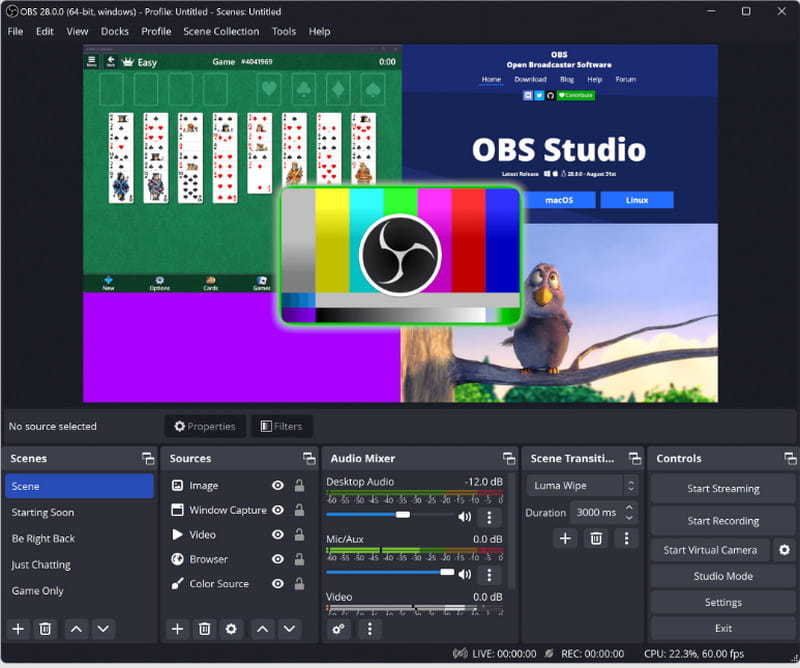
3. Snagit
This is a simple screen capturing and recording utility, perfect for those searching for convenience and ease of use. TechSmith developed it, and its features, such as ready-to-use built-in annotations and templates for creating how-to guides, make it easy to use. While a paid tool, Snagit is widely preferred by professionals who need to produce high-quality screen captures and video walkthroughs and share that stuff without wasting so much time on editing. It works well for those who know how to edit well and for those who do not know so well.
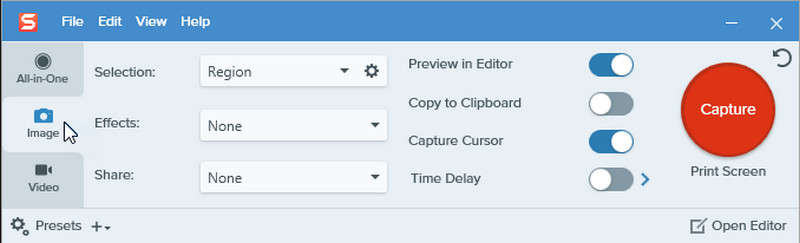
4. Camtasia
The tool by TechSmith is Camtasia. This offers high-quality premium screen recording and video editing software, allowing a strong hold on creating tutorials, webinars, and other professional video content. Camtasia achieves superiority by showing user-friendly interfaces and advanced editing capabilities, including cropping videos on Camtasia, animations, transitions, and voiceover recording. It is suitable for those needing an all-in-one tool to record their screens and edit the output in a built-in editor without accessing third-party applications. With such a great feature set, it justifies its costs and is best suited for educators, marketers,

5. Loom
Loom is meant to be fast and seamless when making screen recordings. One of the easiest ShareX screen recorder alternatives on this list, Loom is intended to be a tool for teams, educators, and anyone who needs to give rapid feedback or create presentations quickly. You can simultaneously record your screen, webcam, and voice and then instantly share the recording via a link. As Loom is also cloud-based, it enables inline edits directly from the application by trimming videos and adding calls to action. It is available as a desktop app and a Chrome extension for cross-platform access.
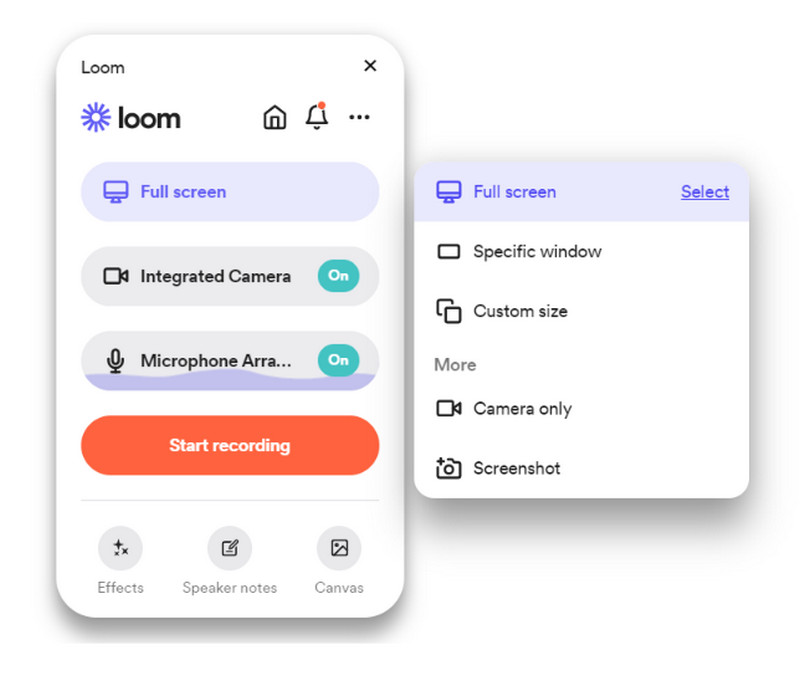
6. ScreenFlow
ScreenFlow is the premium screen recording video editing software developed exclusively for MacOS users, and it is a great alternative to ShareX. With its quality video capture, strong editing tool, and user-friendly interface, ScreenFlow is perfect for those aiming at high-grade content. It can record the screen in combination with system audio and webcam footage. It stands out due to its advanced post-production features: you can set up text animations and transitions and even work with multiple channels. That's why it's widely used by content creators, lecturers, and marketers, to whom more profound post-production capabilities are a must.

7. Bandicam
Bandicam is a fairly popular screen recording software developed with the Windows platform in mind. It has captured nearly everything with little to no lag - from simple desktop activity to creating high-quality video game footage. It comes in three modes - screen recording, game recording, and device recording- allowing you to capture webcams or other external devices such as consoles. Another great feature of Bandicam is that it does its recording in 4K UHD resolution without bloating the file size because it has compression technology. Bandicam does not have the most advanced features for editing, but that alone is enough for most gamers and individuals looking for a high-performance recorder. Plus, it leaves a watermark; you must purchase a license if you want to remove the Bandicam watermark.
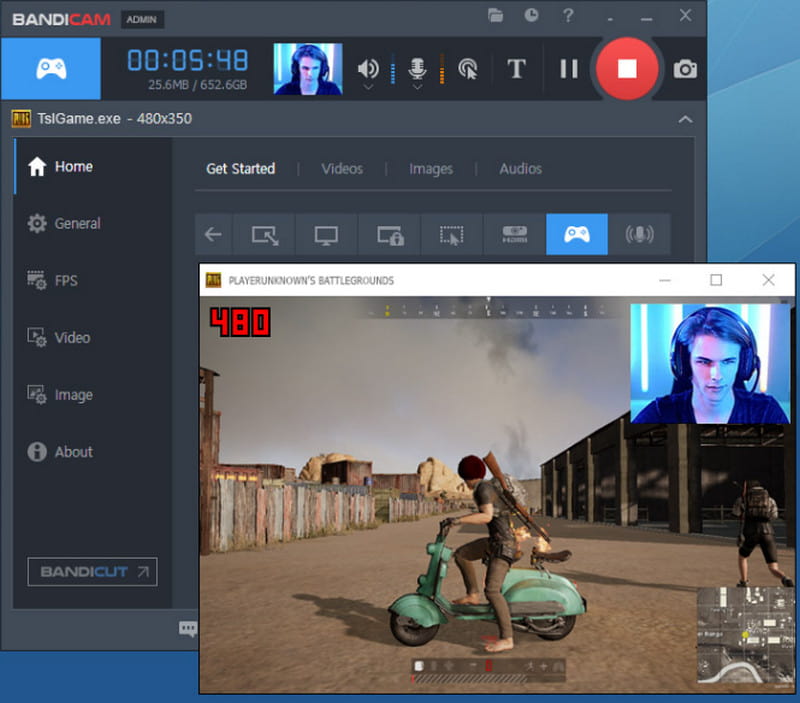
Downloading ShareX proves that it is an advantage you can flex on to others since it provides screen recording effectively on Windows OS. However, an alternative if you switch to a Mac is important due to its limitation in the supported platform. We recommend the AVAide Screen Recorder as our first choice in terms of screen recording because it is the best in the market.
Record screen, audio, webcam, gameplay, online meetings, as well as iPhone/Android screen on your computer.




