Peacock is a streaming platform that seamlessly lets you achieve online and offline viewing of your favorite content. With its features and functions, the Premium users of the tool can binge on shows across genres in ways possible. However, when it comes to Download functions, tapping the button and waiting for it to be saved is more complex than on Peacock. So, in this guide, we will cover how to download on Peacock using third-party tools.
Part 1: Can You Download on Peacock for Free?
Knowing the wide range of features that Peacock offers to the world, users of this program can also download TV shows, movies, documentaries and more as long as they are subscribed to the premium version. However, saving content on Peacock is limited to 25 downloads, and its users can view their files offline for a limited period of 30 days. Aside from this, considering whether your device supports the Download feature is one thing to look out for.
Moreover, knowing these download terms and conditions might lead you to find alternate ways to download Peacock content and enjoy your watching forever. On the other hand, if you are happy with the premium plus of the streaming program, you will get a No Add watching experience and download a maximum of 25 titles over your favorite content. In the guide beneath, we will show you how you can download shows on Peacock.
Step 1Launch the Peacock application on your device.
Step 2Go to the search engine and browse the video content that you want.
Step 3Tap the Show or Movie, scroll down and click the Download button. If you wish to track the progress of your file, you can see the percentage, and it will notify you of a successful download once the checkmark icon appears.

Part 2: Easily Download Peacock Videos by Capturing Them in High Quality
Another way to keep your offline viewing possible is by recording the entire show with a screen recorder. As the name suggests, AVAide Screen Recorder is a versatile program designed to record your computer screen activities to the next level. I can record different frame sizes or dimensions if you wish to screen a specific area on your computer while doing other tasks. On top of that, it allows you to capture System sound and even includes an external microphone if you need it.
In cases where you wish to watch the entire movie on Peacock and capture your reactions to the thrilling scenes, this is where AVAide Screen Recorder steps up the whole game. With a picture-in-picture camera recorder, you can create a Movie reaction in a few clicks. Moreover, this program features annotation tools to make tutorials using your screen. It lets you highlight, add shae and even lay in a text on your recording without using a video editor. With the AVAide Screen Recorder, you have found the best alternative on how to download shows on Peacock.
Step 1Install the Program
Avaide Screen Capture is available on both Windows and Mac operating systems. Click the most suitable Download button below and install the program on your screen.

TRY IT FREE For Windows 7 or later
 Secure Download
Secure Download
TRY IT FREE For Mac OS X 10.13 or later
 Secure Download
Secure DownloadStep 2Select Video Recording Parameters
On the tool's main screen, select the Video tab as your main function and proceed to set your recording preferences. Select the Tab option so the tool can solely record shows on Peacock. Moreover, toggle ON the System Sound to capture the audio of your file.
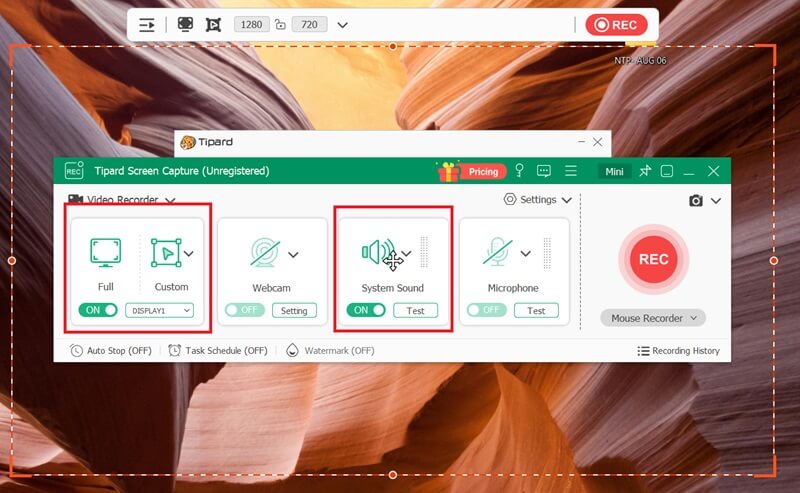
Step 3Record Peacock Video
Finally, hit the Rec button and wait for the countdown to finish. Go to the Peacock website and start to play the content that you wish to download.
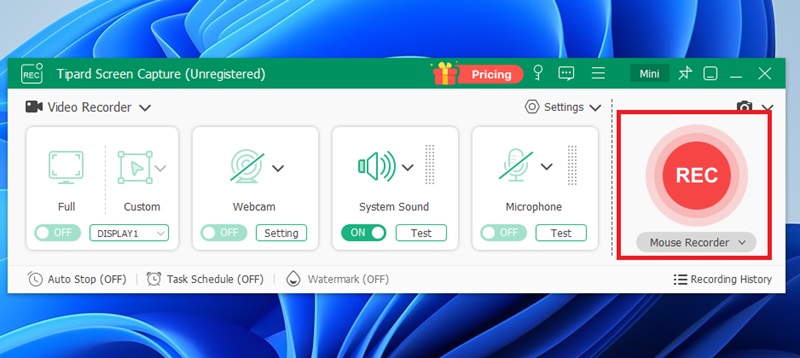
Step 4Save your Output
Once you are done watching the movie, click the Stop button on AVAide Screen Recorder. This shall automatically process your Peacock content and save it in your local folder. You can also tap Preview to check if you have recorded the show.
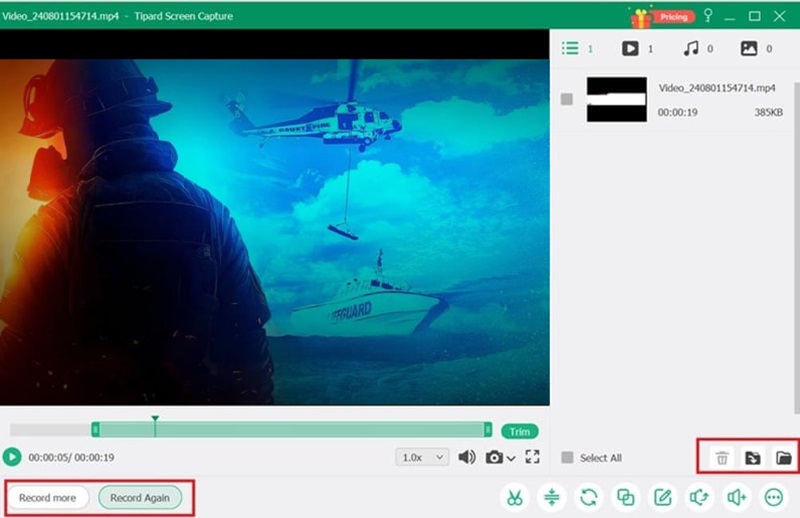
Part 3: Download Peacock Videos with Pastedownload
If you are looking for a free solution that can help you download shows on Peacock easily, Pastedowload is another tool you can rely on. This online program is designed to download video and music content from over 500+ websites, including the Peacock streaming program, alongside YouTube, Instagram, Video and more. Another benefit of Pastedownload is that it does not force users to have any subscriptions, and it is accessible on the internet, whether using different search engines.
On the other hand, Pasteodownload has a simple and intuitive interface, which makes Peacock video download seamless. In case your internet connection is unstable, the DOwnload feature offers Resumable support, which means you can continue downloading the file without starting all over again once your connection refreshes.
If you are looking for a free solution that can help you download shows on Peacock easily, Pastedowload is another tool you can rely on. This online tool is designed to download video and music content from over 500+ websites, including the Peacock streaming program, alongside YouTube, Instagram, Video and more. Another benefit of Pastedownload is that it does not require users to register before using it, and it is totally accessible on the internet, whether you are using different search engines.
Step 1Open your web browser and land on the Pastedownload official page.
Step 2Go to the Peacock website and copy the video URL you want. You can get the URL on your screen by clicking right and tapping Copy Link Address.
Step 3Go back to the online tool and paste the video URL. The download process begins after clicking the Download button or using your Enter key.
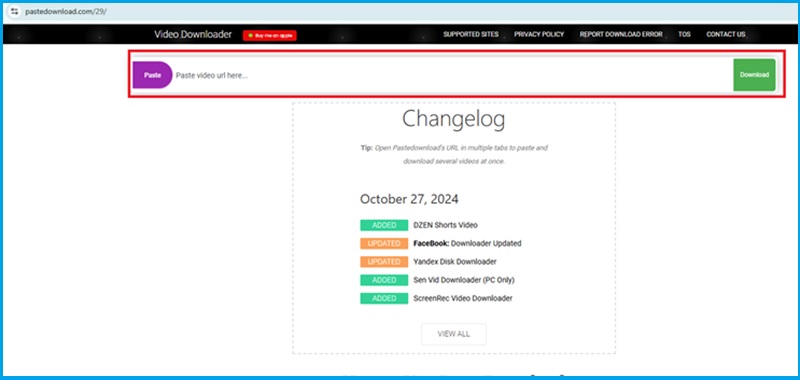
Part 4: How to Download on Peacock with KeepStreams
KeepStreams is another versatile online tool that can help you grab Peacock videos. It is a renowned tool that supports over 3000+ websites. On top of that, this supports a satisfactory output quality on your videos as it supports 4K downloads in MP4 or MKV video format. Moreover, this tool boasts a bulk download feature, overthrowing your worries about taking too much time to video every single content you wish one by one. Nevertheless, here is how to download shows on Peacock on KeepStreams.
Step 1After the Keepstreams launch on your device, select the Peacock streaming program from the list and log in to your account. Afterward, search for the video content that you want to download.
Step 2Once you have selected the show, tap the Download button and make the changes before proceeding. Select the parameters and subtitle options as you desire.
Step 3Finally, hit the Download button and wait for the Peacock video download process to be successful.
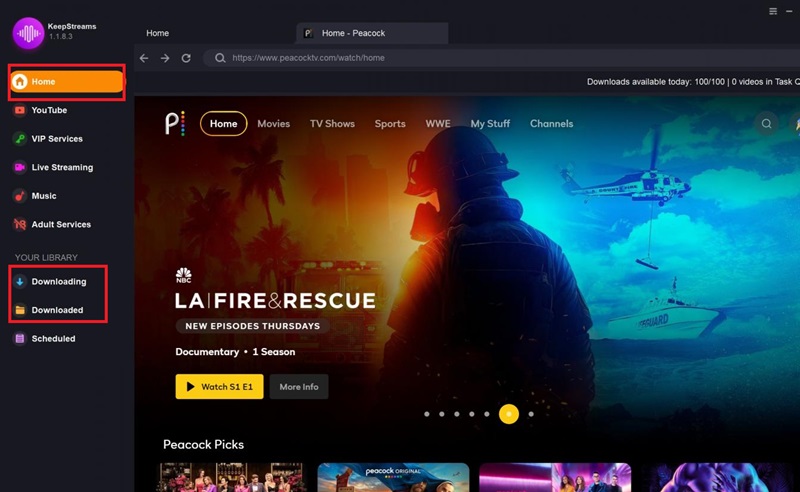
And you have acquired the undefeatable ways to download Peacock shows. While these programs offer their best capabilities, you can still choose the tool that will suit your preferences and needs. However, using the screen capture mentioned in this walkthrough is all worth it if you want versatility.
Record screen, audio, webcam, gameplay, online meetings, as well as iPhone/Android screen on your computer.




