Video streaming has become an ultimate trend in the digital age as it allows people to watch movies anytime, anywhere. One of the well-known platforms that can help you keep updated with your favorite show or re-watch a classic movie is HBO Max. However, if you do not subscribe to the premium plan, video streaming can be interrupted due to unforeseen factors such as unstable connection or dealing with pesky ads. Fret not because in this post, you can get rid of any of these by learning how to download movies on HBO Max using the Ad-free plan and third-party tools.
Part 1: HBO Max Download with Ad-Free Plan on Mobile Devices
While video streaming is an excellent solution for accessing millions of TV shows and movies on HBO, downloading your favorite episodes is sometimes a better way to avoid streaming interruptions caused by an awful network connection. The great news is that you do not have to gather a computer to download HBO content; you can save it on your phone if you are subscribed to HBO's Ad-Free Plan.
Step 1Install the HBO application on your tablet or device and log in to your Ad-Free account.
Step 2Choose the movie or episode that you wish to have for offline playback and click the Download button.
Step 3Finally, you can access the Download History to access the movie and watch it even without the Internet.
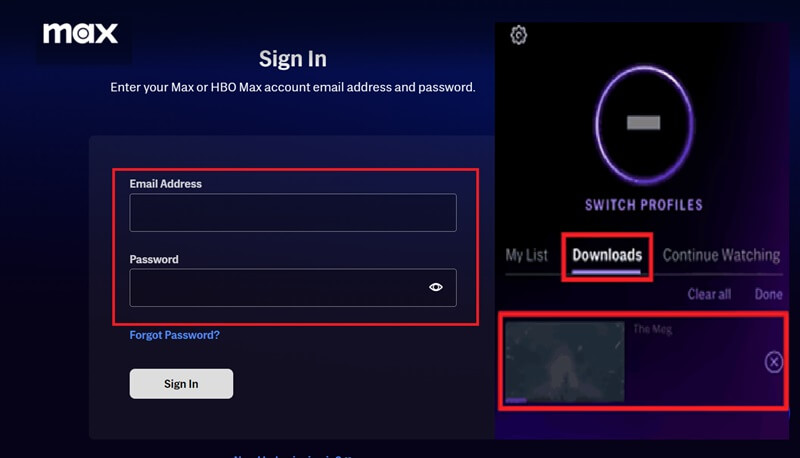
Part 2: How to Download on HBO Max with Pazu on Windows/Mac
Another robust video downloader that can help you download on HBO Max is the Pazu. This software is accessible on Windows and Mac devices to help you gather high-resolution and premium video content from HBO. On top of that, Pazu lets users download HBO movies along with subtitles and captions to make their playback experience more exquisite. This program ensures compatibility with media players by saving HBO movies in MKV and MP4 format. If you wish to try the program for your HBO Max download, here is what you need to do.
Step 1After launching Pazu on your device, go to its search bar, type the TV show or movie and wait for the results to appear.
Step 2Afterward, you may expand the Menu to choose the output parameters before downloading the HBO content.
Step 3Once you have saved your preferences, such as the quality and format, hit the Download button. You can double-click the video to Preview.
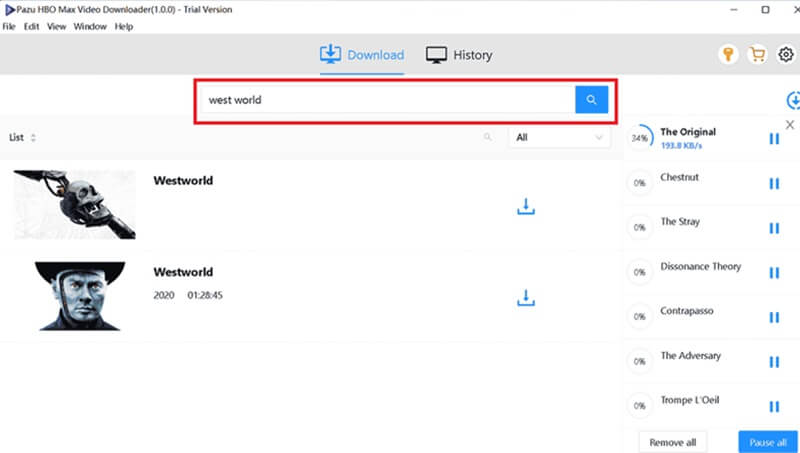
Part 3: Download on HBO Max with PasteDownload Free Online
Supporting all over 500 sites online, PasteDownload is a tool that helps you download HBO Max shows by simply pasting the link of the movie you wish to have on your device. With its easy-to-use interface, even beginners will find navigating the tool hassle-free and straightforward. Moreover, it boasts resumable download support, which allows you to continue your interrupted downloads due to an unstable connection or when you accidentally press the exit button in your search engine. While several downloaders online contain trap links whenever they generate the movie from HBO or other movie sites, PasteDownload has a no-trap download feature that ensures a direct download upon pasting the movie link.
One more thing: the question of whether can you download shows on HBO Max is not a major one, as it can actually get the job done. As impressive as it may seem, this tool also ensures 100% user security and safety and does not require installation and registration. Below is a quick guide on how to download on HBO Max using PasteDownload.
Step 1Go to HBO Max and search for the movie you wish to download. In the URL field, right-click and select Copy.
Step 2Open another tab on your search engine and go to the official site of PasteDownload. In the field, right-click and press Paste. Wait for the tool to generate the link.
Step 3Finally, choose the parameters for your file from the options. You may choose to save the movie as MP4 or MP3. Afterward, hit the Download button and wait for the process to finish.
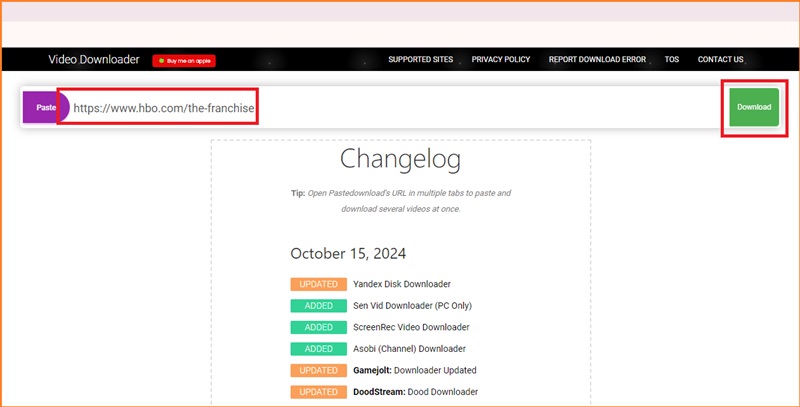
Bonus: Easily Capture HBO Max Videos in the Best Video Quality
One detrimental thing when you download an HBO Max movie via URL might be that the link provided or the movie you downloaded needs to be fixed or completed. If you wish to avoid this dilemma with your HBO movies, capturing the video with a screen grabber is the best solution. With AVAide Screen Recorder, you have just found the perfect tool to help you download even a full-length movie on HBO in high-resolution quality ranging from 480p to 4K resolution. On top of that, this tool features a stop timer that can automatically stop recording once the set time that your HBO movie has ended upon playback.
Moreover, this tool works wonders with grabbing movies for offline playback and is a versatile tool that helps millions of users in various situations. AVAide Screen Recorder allows webcam recording, which allows you to capture your reactions or face when making presentations. Moreover, this tool can record your computer and microphone to help you use one tool and hit multiple tasks at once. You can test the alternative way to download HBO Max shows using AVAide Screen Recorder below.
Step 1Install the Tool
Hit the Download button below to choose the suitable installer for your device. Once the installation is successful, familiarize yourself with the interface and functional buttons of AVAide Screen Recorder.

TRY IT FREE For Windows 7 or later
 Secure Download
Secure Download
TRY IT FREE For Mac OS X 10.13 or later
 Secure Download
Secure DownloadStep 2Set Recording Preference
You will access the menu and the screen grabber's leading features on the main screen. Click the video function and choose the Entire screen or Customized frame size. Afterward, toggle on the Computer System Sound for the tool to grab the audio details of the HBO movie that you wish to obtain.
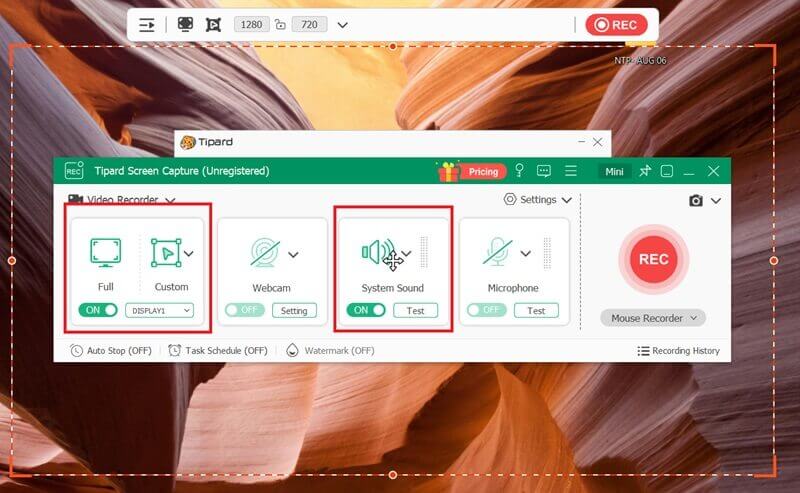
Step 3Record HBO Movie
Now, go to the HBO site and prepare the movie. Once done, return to the AVAide Screen Recorder and select the REC button. When the tool starts to record, go to the HBO site and play the movie.
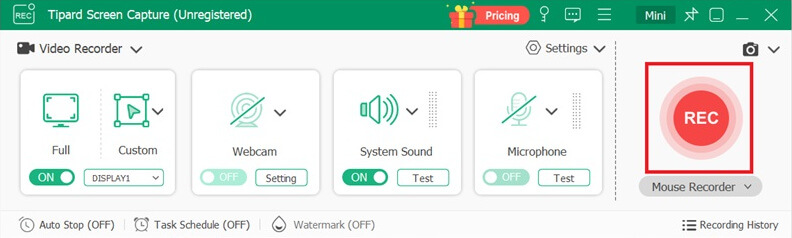
Step 4Save the File
If you are done watching the HBO show, click Stop on the functional buttons of AVAide Screen Recorder. Afterward, you can locate your output in your local directory.
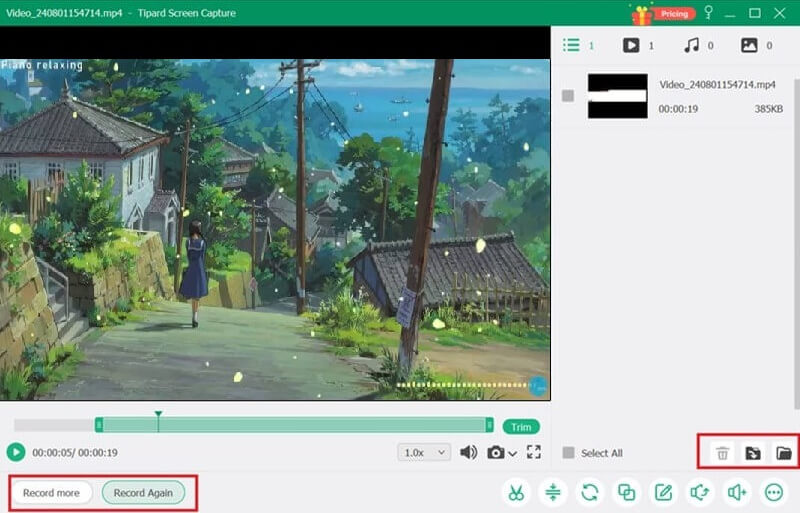
Can you download shows on HBO Max? With the tools at your disposal, saving TV shows and movies is possible. The tools mentioned above both possess strengths and weaknesses, and you can choose any of these depending on your situation. However, if you are into making reaction videos on the movies and episodes you watch, grabbing the movie with AVAide Screen Recorder is what you should go for.
Record screen, audio, webcam, gameplay, online meetings, as well as iPhone/Android screen on your computer.
Record Screen & Video
- Screen Record on Mac
- Screen Record on Windows
- Screen Record on iPhone
- Record Audio on iPhone
- Record TV Shows without DVR
- Screen Record Snapchat on iPhone and Android
- Record a FaceTime Call
- How to Use the VLC to Record Screen
- Fix Amazon Error Code 1060
- Fix OBS Window Capture Black
- How to Make a PowerPoint Into a Video [Complete Tutorial]
- How to Make Tutorial Videos: Preparations and Guidelines
- How to Screen Record with Sound on iOS 15 and Later
- How to Screen Record on TikTok: Desktop and Mobile Solutions
- How to Screen Record on Samsung in 2 Proven Ways [Solved]
- How to Record Gameplay on PS4 without a Capture Card
- How to Record Gameplay on Xbox One [Full Tutorial]




