A colorful and sometimes obviously scandalous community around the term "Gacha Heat" is burning up on Twitter. People post their experiences, show off their game customizations, and fight over the changes and whether they have ethical implications. So, let's review the Gacha Heat on Twitter and learn more about the world of Gacha game fans.
Part 1: What Is Gacha Heat?
Today, the most talked-about term is Gacha Heat. User-created modifications, or mods, are mostly filled with material and content that is quite mature and risqué. These modifications exist for users to model characters to create stories far from the original, primarily family-friendly content. Some players find these mods fun and good for creativity. On the contrary, some find them rather inappropriate and refer to it as "Gacha Heat cringe." That resulted in arguments on creative freedom and its impact on the younger audience.
Shared chiefly on social media sites like Twitter, TikTok, and YouTube, Gacha Heat edits are predominantly visual, with sometimes the most minor changes animated. Most of these edits display huge and dynamic changes in characters, bringing both fame and criticism to these edits. While some fans think of the work put into such editions as artistic, others find the forthright themes rather disturbing. Controversial or not, Gacha Heat continues to thrive in closed corners of the online world with a growing number of regulars who keep discussing the genre's rightful place in the Gacha gaming world.
Part 2: How to Play Gacha Heat Mod on PC
It's a breeze to start playing Gacha Heat: from downloading to the ultimate game with your personalized characters to sharing the characters you create. Here's a step-by-step walk-through:
Step 1Download and Install Gacha Life
First, download the base game Gacha Life, the one for Gacha Heat mods. You can download this app from the Google Play Store for Android phones and the App Store for iOS devices. Then, install the game on your device.
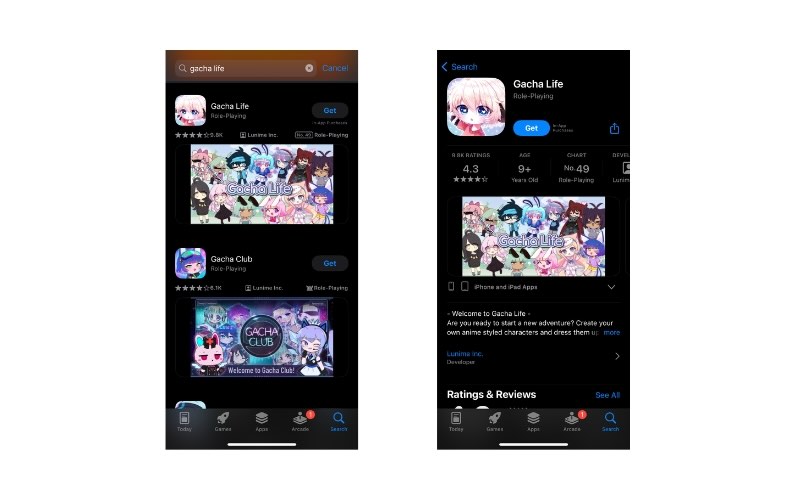
Step 2Seek out and Download Gacha Heat Mods
Get mods for Gacha Heat. You can find them on any miscellaneous website or community forum. Just remember to download your mods from a responsible website so as not to get malware. After the download process, you should install them as your device requires. You can follow along in a Gacha Heat video that walks you through the process.
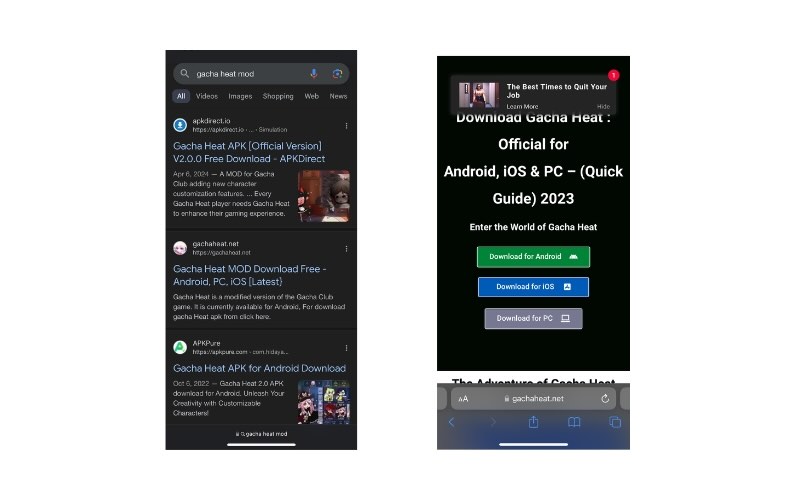
Step 3Install the Gacha Heat Mod
If you are using an Android device, you will likely have to enable installation from unknown sources in the device settings. Then, locate the downloaded mod file and install it. For iOS, third-party apps or special tools might be required to make the mod installation work.
Step 4Run Gacha Life with Gacha Heat Mod
Launch the Gacha Life, already installed with the Gacha Heat changes. Thanks to the mod, new customization and other functionality have been added. You will be quick to notice this. Carefully look through the interface and credit yourself with all the new toolsets now at your disposal. Viewing a Gacha Heat video is very helpful.
Step 5Design and Personalize the Characters
Use the new features to create and configure your characters. You can do many things with their looks, outfits, and accessories that might not be CQNR in the original game. These often come with the more dramatic and risqué options the customizing mix offers.
Step 6Design Scenes and Stories
Use scene-making design tools and create complex backgrounds and settings for your characters. You might sequence many scenes to create a story in which you can specify dialogue and action when you animate your characters.
Step 7Capture and Edit Your Creations
Now, with the characters and the scene all set, take an in-game screenshot of your creation. If you do it at all, you may edit the screenshots in any photo editing program. For still more ideas, a Gacha Heat video tutorial is available for your perusal.
Step 8Share Your Gacha Heat Edits
Share your edits on social media sites like Twitter, TikTok, and Instagram with hashtags like #GachaHeatEdits to get involved with the community of other Gacha Heat enthusiasts and show off your work.
Part 3: Detailed Review of Gacha Heat - Is it Safe?
- Pros
- Huge customizing options allow the creation of distinct characters and stories.
- Loyal fans and a very active community of players.
- Players can use their artistic skills to design characters and create scenes.
- Cons
- Consists of mature, largely implicit sexual themes.
- Downloading mods from untrusted sources leads to malware.
- Some content's vulgar nature is unsuitable for the minor age group.
- It creates a debate and controversy in the Gacha Life community.
Context Implicitly Sexual
One of these concerns is the addition of implicit sexual content in Gacha Heat. With that, such mods introduce mature themes. Opposed, in so many ways, to the original, family-friendly nature of Gacha Life. Characters can be customized in friable fashions since the game is popular among younger audiences. It is this that explicates, for the most part, what some of the debates around Gacha Heat are: debates around its appropriateness and safety, especially if it is the children who come across these modifications.
Safety Considerations
A few safety measures come into play with Gacha Heat in some ways. Mods from dubious sources can be a way for malware, viruses, or any other security risk. The explicit content can put young players in rather awkward situations since they may not understand the mature themes they encounter. Parents or guardians should regulate the games and the links through which the children will be able to access content from reliable sources and avoid unsuitable material.
Bonus: Record Gacha Heat Videos in High Quality for Uploading and Sharing
Use AVAide Screen Recorder to capture all your Gacha Heat creations in detailed views. It easily records your screen for high-quality videos you can share on social media. The intuitive design combines powerful features that make AVAide Screen Recorder simply easy to record with the screen.
Step 1Download and Install AVAide Screen Recorder
Open a web browser and navigate to the AVAide website to download the screen recorder software. Then, proceed to install the software onto your computer as follows.

TRY IT FREE For Windows 7 or later
 Secure Download
Secure Download
TRY IT FREE For Mac OS X 10.13 or later
 Secure Download
Secure DownloadStep 2Open the AVAide Screen Recorder
Run the application and, in the main interface, choose the tab Video Recorder to record both the screen and audio.
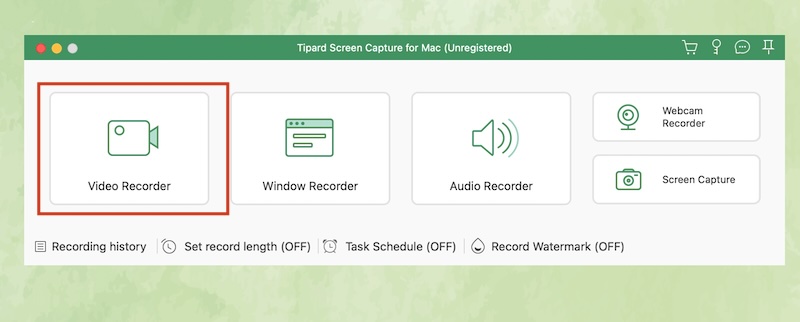
Step 3Recording Preferences
Prepare your recording by choosing any region you wish to record. You can also record the whole screen or one active window. In any case, adjust audio settings, including the sound of a system and a microphone.
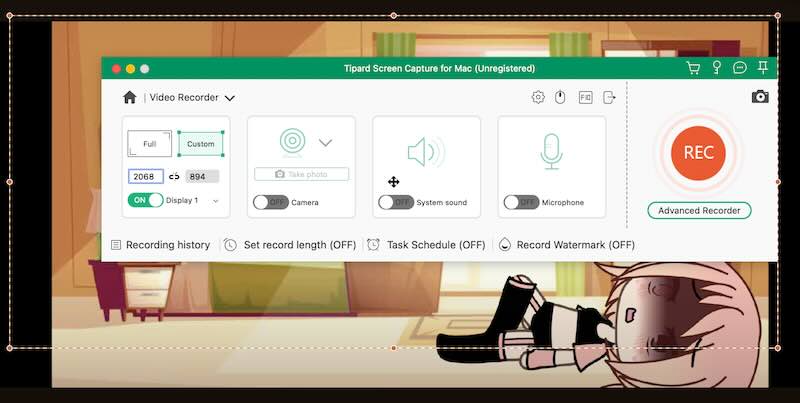
Step 4Start Recording
Click REC to record the game of Gacha Heat. Click Stop when it is done. The file can be previewed and saved in the format you wish. No more difficulty creating and sharing high-quality Gacha Heat videos. You can do it easily with the AVAide Screen Recorder.
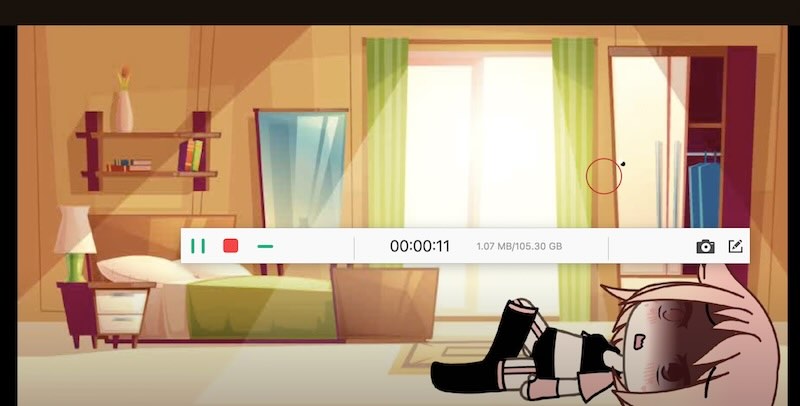
Part 4: FAQs about Gacha Heat
What makes Gacha Heat different from regular Gacha Life?
User-generated mods for Gacha Heat cover more mature topics and are commonly cloaked with sexual elements in the content design, providing wide customization that is fairly divergent from the family-oriented design of the original game.
Is it safe to download Gacha Heat mods?
Downloading Gacha Heat mods is risky. You may expose your device to malware and other security threats. It's therefore recommended that you download your mods from tried and tested sources with your device well protected.
How can I share my Gacha Heat creations safely?
Record your Gacha Heat on your screen using a reliable recording tool, such as AVAide Screen Recorder, to ensure a high-quality video. Also, try to ensure that the content complies with the platform's policies and is suitable for the audience.
Gacha Heat is, in short, one of the most unique and most discussed components of the Gacha Life community. It allows for artistic expression and engagement within a community while introducing mature themes and potential safety risks. Use Gacha Heat features responsibly and safely when downloading and sharing content under whatever circumstances.
Capture the best moment with AVAide Screen Recorder. Screencast, customize, and share in seconds.




