The Instagram application is primarily known for uploading amazing photos you have captured. Many people use this platform to share beautiful beach photos and pictures with their families and fur babies. However, Instagram is not just for sharing images; you can also upload videos. Yes, that's right! You can upload a video you want to share with your friends using Instagram.
Therefore, tons of videos circulating on Instagram are lesson-filled and inspirational. Many ask, "Can I save or download a video on Instagram?" The answer is yes! In this article, we will show you the most straightforward steps to download instagram videos using your PC, laptop, or smartphone.
Part 1. Instagram Video Download Online with Downloaders
If you can access the internet, downloading instagram videos online is one of the best ways. Countless online Instagram video downloaders are available on any browser. So, we listed the most popular and outstanding downloaders that you can use for free.
1. Download using Savefrom.net
Savefrom.net is fully compatible with all major web browsers on mobile and desktop devices, providing a seamless and continuous user experience. Enjoy the convenience of downloading high-quality Instagram photos and Reels videos for free, without any limitations. Furthermore, it has an easy-to-use software interface, making it a beginner-friendly application.
How to download videos from Instagram using Savefrom.net:
Step 1Go to Savefrom.net by searching it on your browser.
Step 2Then, follow the link address of the video you desire to download from Instagram and paste it into the link search bar.
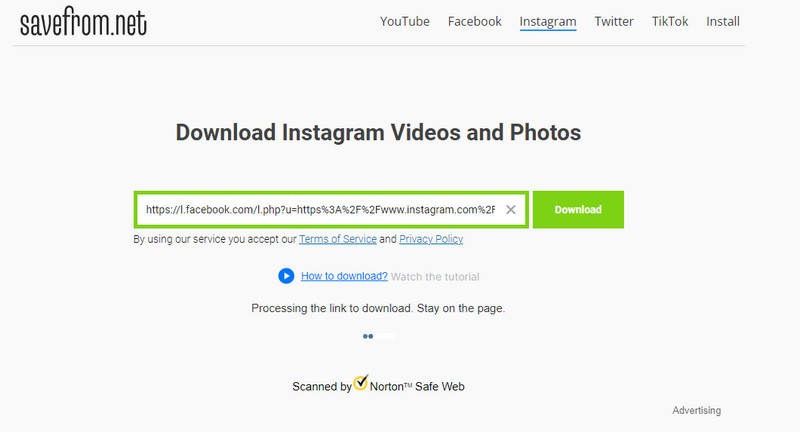
Step 3After, click the Download button to download the Instagram video.
2. Download using SnapInsta
Snapinsta was designed to enable you to download your own Instagram videos. It supports downloading both individual and multiple videos from Instagram. Additionally, Snapinsta offers features for saving images and Reels from Instagram. The service is free to use and does not require any subscriptions. It is accessible on popular browsers such as Chrome, Firefox, and Safari browsers.
How to download Instagram videos using SnapInsta:
Step 1Search SnapInsta on your browser. You will immediately be led to the website's main user interface.
Step 2On the search bar, paste the video link you wish to download.
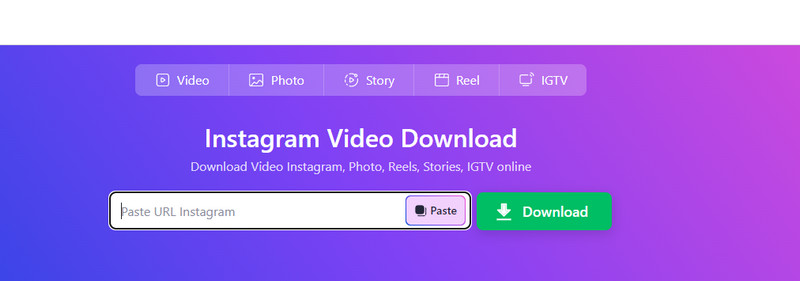
Step 3Finally, hit the Download button beside it to download your Instagram video.
3. Inflact
Inflact is a highly accessible and effective tool that enables users to swiftly and effortlessly download instagram videos online. As a component of Inflact's comprehensive suite of social media management tools, it is crafted to improve user experience and facilitate various social media tasks. Moreover, this online instagram video is free to access on any browser you use.
Steps to download instagram videos using Inflact:
Step 1Go to Instagram and locate the video you wish to download. Then, copy the link url of the video and go to Inflact.
Step 2Paste the video link to the type bar, and click the Download Video button beside it.
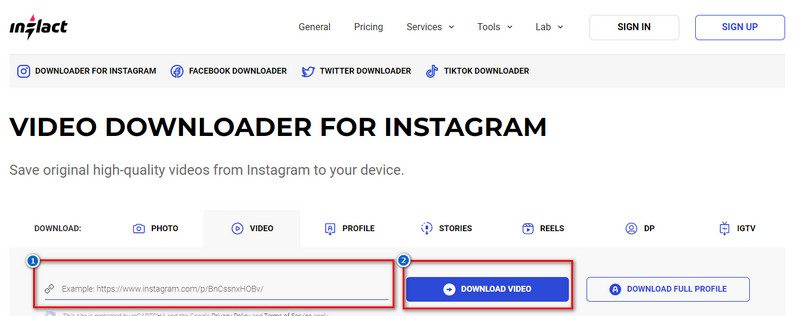
Step 3And that's it! You can now enjoy the video you've downloaded.
Part 2. Easy and Legit Way to Download Instagram Videos
If you want to avoid downloading Instagram videos using an online video downloader, we solved your problem. An efficient and legitimate way to store your favorite video on your device exists.
AVAide Screen Recorder is the most fantastic video screen recorder professionals use. This application is perfect for you if you are among the people who use Mac/Windows 10 or 11 devices. AVAide Screen Recorder is an easy-to-use screen recorder that can record your screen activity. Also, this software application allows you to decide whether to record your whole screen or just parts of it. It also lets you create videos with a small window showing your face while the main screen shows something else, perfect for product demos, gaming videos, or tutorials. Using this webcam recorder, you can easily record your screen and your face, with or without sound. What's even fantastic about this screen recorder is that it can record screen activities, gameplays, and videos with high video quality, like 1080p for up to 60fps.
How to download Instagram videos using AVAide Screen Recorder:
Step 1Download the AVAide Screen Recorder by hitting the Download button on Windows or Mac. Then, proceed to the next step.

TRY IT FREE For Windows 7 or later
 Secure Download
Secure Download
TRY IT FREE For Mac OS X 10.13 or later
 Secure Download
Secure DownloadStep 2Select the screen area you want to record on the software's main user interface. Also, make sure that the System Sound is on.
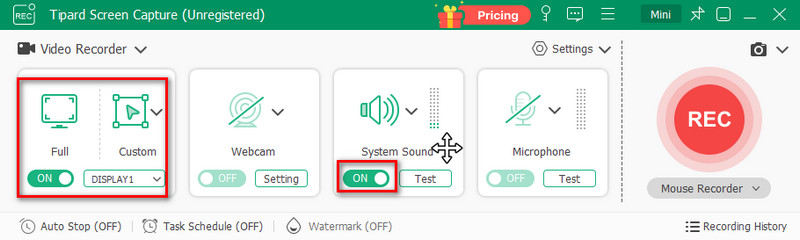
Step 3When you are ready to record your screen activity, click the Rec button. Once you are done recording, tick the Stop button.
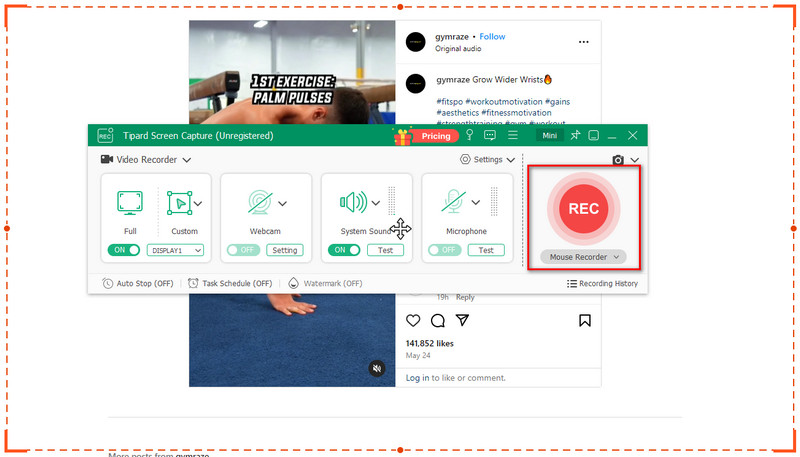
Step 4On the next interface, you can edit your video. Once you are done modifying your video, click Export to save it.
Simple. Now that you have followed the steps, you can save your desired Instagram video.
Part 3. How to Download Instagram Story Video on iPhone and Android
If you do not have a PC or laptop and want to download an Instagram video or story video using your mobile phone, we have the best solution for you.
1. SaveInsta
SaveInsta is a user-friendly tool for downloading Instagram videos. Whether you need to save videos from your feed, stories, IGTV, or reels, SaveInsta streamlines the process. Simply copy the Instagram video link and paste it into SaveInsta, and your video will be ready to download to your device quickly. It is ideal for anyone wanting to save their favorite Instagram content for offline viewing.
Download Instagram story video and video using SaveInsta:
Step 1Search SaveInsta on your browser. Then, on the first interface, go to the Story option.
Step 2Copy and paste the video story link into the search bar.
Step 3Finally, click the View button and download the story video you want to save or download.
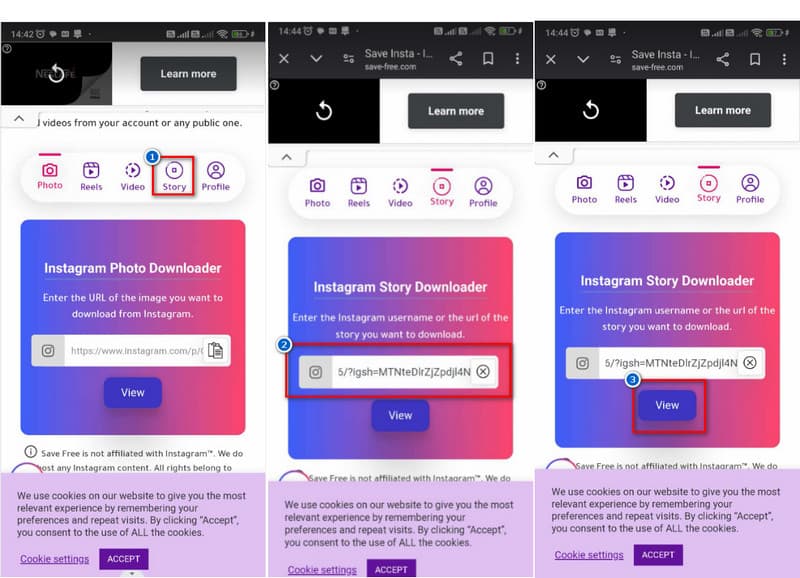
2. InstDown - Instagram Video Downloader
InstDown is a handy app designed to download videos and photos from Instagram. It lets you easily save content from your feed, stories, IGTV, or reels directly to your device. The app is straightforward: copy the link of the Instagram post you want, paste it into InstDown, and your media will be ready for offline viewing in seconds. It's perfect for anyone who wants to keep their favorite Instagram moments accessible. Moreover, you can download it on your Android and iPhone devices. However, this app contains many ads once you open it.
Steps to download Instagram videos using InstDown:
Step 1Install the InstDown app on your mobile phone. Once it is installed, open the application immediately.
Step 2On the Home page, paste the video link on the search bar.
Step 3Click the Download button on the right side of the search bar to save your video.
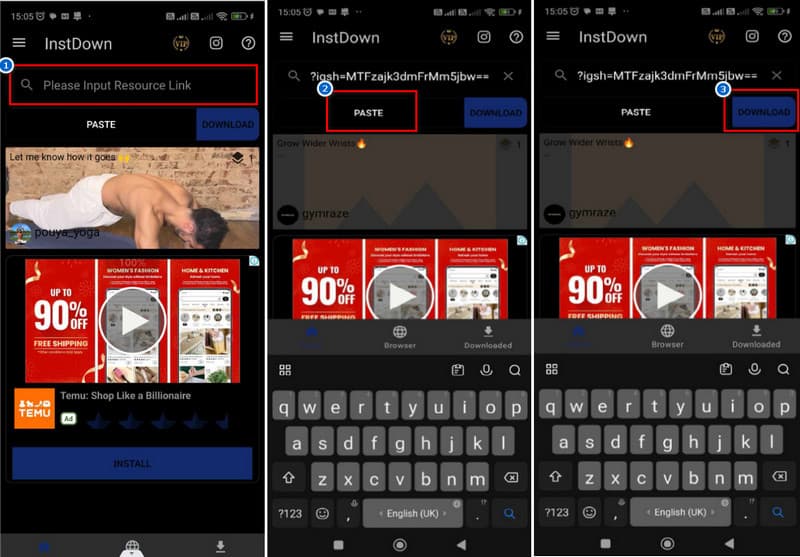
3. Insget
Insget is an easy-to-use app that lets you download photos, videos, stories, IGTV, and reels from Instagram directly to your device. It has an easy-to-use user interface that anyone can use, and you can download content quickly by copying the link of the post you want and pasting it into the app. Insget ensures that all downloads maintain their original high quality, so you get clear images and videos. You can access your saved content offline, and the app prioritizes security to keep your data safe. Whether you want to keep memories or save applicable content, Insget is perfect for anyone who loves Instagram and wishes to save their favorite posts effortlessly.
How to download instagram videos using Insget:
Step 1Download the Insget app on your PlayStore or AppStore. Then, open the app.
Step 2Copy the video link from your Instagram, then tap the Download icon on the bottom part of your screen.
Step 3Your video will automatically download. Just wait for it to finish.
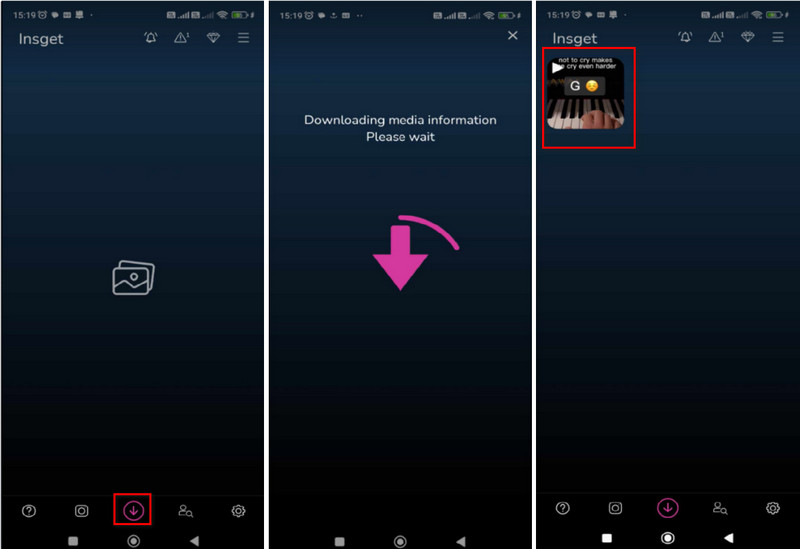
Part 4. FAQs about How to Download Instagram Videos
How do I save a video from Instagram?
Tap the bookmark icon found at the bottom of the video. This action automatically saves the video to your app's All Posts collection on Instagram. If you want to save the video to another collection, click Save to Collection at the end of the post.
Why can't I download Instagram videos?
You can only download videos from public accounts using third-party apps and websites. Instagram prioritizes security, so you cannot download videos from private accounts you follow unless you log into your account on third-party apps.
Why is there no download option on Instagram?
Instagram users under 18 with public accounts will have downloading reels turned off by default, but they can enable it whenever they want. If your account is private, nobody on Instagram can download your reels unless you switch your account to public.
All of the mentioned steps above are the most efficient and effective ways how to download Instagram videos. However, most methods require third-party applications, making it inconvenient for others. So, if you want to download Instagram videos anytime on your PC or laptop, you can use AVAide Screen Recorder, which lets you choose the parts you want to record.
Record screen, audio, webcam, gameplay, online meetings, as well as iPhone/Android screen on your computer.




