
Record Screen Video in High Quality with No Lag
When it comes to screen recording on Windows 11/10 or Mac, AVAide Screen Recorder is the perfect one. You can choose to record the entire screen or customize the area, along with sound without delay.
It lets you handle all the screen recording tasks, including Zoom meetings, video calls, files, online courses, and more, with a lossless quality.
Record Both the System and Microphone Audio
How to screen record on Mac with audio? With this screen recording software, synchronizing video and audio has never been so easy. You can simultaneously record system sounds and microphone input, ensuring every detail of your video calls, online lectures, gameplay, or music sessions is perfectly preserved without any lag. For the output quality, it ensures crystal-clear audio quality and supports multiple audio formats, like MP3, WMA, AAC, M4A, FLAC, OGG, etc.


Record Webcam to Make Your Videos Vivid
Can I record my computer screen with a webcam? AVAide Screen Recorder will show you the ultimate answer! It is one of the best screen recording software programs that can record webcam and screen simultaneously.
It features picture-in-picture video creation for product presentation, gaming videos, or video tutorials. With this webcam recorder, recording your screen and face from the camera with or without audio couldn't be much easier.
After enabling the webcam, you can add the webcam/facecam overlay to your recordings and adjust the size and position of the webcam video.
Record Your Phone Screen in High Quality
Have you ever thought of recording your phone screen on the computer? AVAide Screen Recorder can help you make it! It can capture your phone screen and audio easily and conveniently on both iPhone and Android phones.
Whether you’re recording mobile games, app tutorials, or video calls, it ensures a smooth, high-quality video without any lag.
Whether you want to mirror the iPhone screen in HD quality or you try to capture the audio from the iPhone, it’s easy to record the screen of your iPhone with or without sound using your computer.




 366 Reviews
366 Reviews






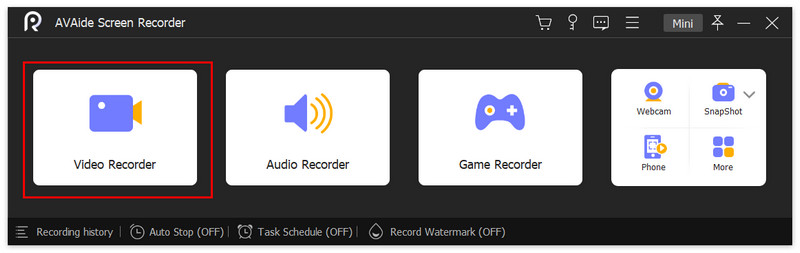
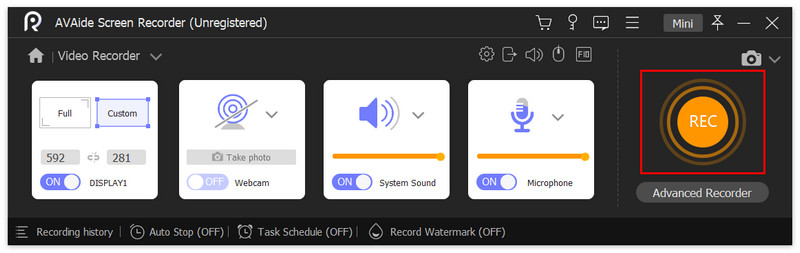

 Jack
Jack Joseph
Joseph Emily
Emily