Ori de câte ori întrebi un pasionat de computere despre înregistrarea ecranului, primul lucru care îți vine în minte este adesea Bandicam deoarece este un software puternic care și-a câștigat reputația de recorder preferat de jocuri, creatorii de conținut și altele asemenea. Acest articol trebuie citit pentru a înțelege unicitatea sa în comparație cu alte înregistratoare video și audio pentru sesiuni de jocuri, tutoriale de construire sau înregistrare de apeluri video. Examinăm reportofonul, prezentăm alternative pe care să le utilizați și vă oferim să exportăm înregistrări fără filigran.
- Partea 1: 10 caracteristici principale ale Bandicam de care vă puteți bucura odată descărcat
- Partea 2: Revizuirea Bandicam - Platformă disponibilă, prețuri, avantaje și dezavantaje
- Partea 3: Cum să descărcați și să utilizați Bandicam - Tutorial rapid
- Partea 4: Cea mai bună alternativă la Bandicam pe Windows/Mac pentru înregistrare [Fără Watemark]
Partea 1: 10 caracteristici principale ale Bandicam de care vă puteți bucura odată descărcat
Puteți obține toate aceste caracteristici principale după ce ați descărcat Bandicam pe computer. Vrei să știi care sunt acestea? Apoi, citiți următoarele informații de mai jos.
1. Calitatea înregistrării
Înregistrarea este acceptată la o rezoluție maximă de 4K Ultra HD (3840 × 2160). Toate detaliile vor fi surprinse cu o claritate remarcabilă, iar Bandicam va fi perfect pentru proiecte profesionale, capturi de joc și tutoriale.
2. Mai multe moduri de înregistrare
• Înregistrare ecran: acceptă înregistrarea întregului ecran, a unei anumite ferestre sau ferestre sau a unei anumite regiuni. Acest lucru face ca o aplicație să fie flexibilă, deoarece poate înregistra orice, de la seminarii web la jocuri.
• Înregistrare joc: Bandicam poate fi capturat de pe dispozitive precum carduri de captură, console și camere web. Această caracteristică este foarte la îndemână pentru YouTubers care doresc să combine înregistrările video de joc cu comentarii.
• Înregistrare dispozitiv: Bandicam poate captura date de pe carduri de captură, console și camere web. Această caracteristică este foarte la îndemână pentru YouTubers care doresc să combine înregistrările video de joc cu comentarii.
3. Adnotări și desene în timp real
Utilizatorii pot adăuga desene, săgeți și evidențieri în timp real în timpul înregistrării. Le permite să facă tutorialele să atragă atenția publicului prin evidențierea informațiilor centrale și menținând spectatorii foarte concentrați pe parcursul tutorialului.
4. Suprapunere camere web
De asemenea, acceptă înregistrarea fluxului webcam în timpul capturii ecranului. Este destul de eficient dacă trebuie să amestecați fluxuri de jocuri sau videoclipuri tutorial cu puțină unicitate de a arăta spectatorilor care afișează informații.
5. Ușoare și eficiente din punct de vedere al resurselor
Bandicam este conceput pentru a fi ușor, spre deosebire de multe instrumente de înregistrare a ecranului, asigurându-se că nu vă va încetini sistemul în timpul înregistrării. Acest lucru îl face deosebit de atrăgător pentru jucătorii și profesioniștii care au nevoie de performanțe optime.
6. Programează înregistrarea
Cu planificatorul încorporat, puteți seta Bandicam să pornească și să oprească înregistrarea la ore specificate. Acest lucru este benefic pentru captarea fluxurilor live sau a seminariilor web fără a fi prezent pe computer.
7. Ușor de partajat și de încărcat
După înregistrare, Bandicam simplifică procesul de partajare a videoclipurilor. Utilizatorii își pot încărca direct creațiile pe platforme precum YouTube, Vimeo și altele, făcând mai ușor să ajungă rapid la public.
8. Opțiuni de compresie și format de fișier
Înregistratorul de ecran Bandicam utilizează tehnologia avansată de compresie pentru a reduce dimensiunea fișierului fără a sacrifica calitatea. Acceptă diferite formate de fișiere, inclusiv AVI, MP4 și multe altele, oferind utilizatorilor flexibilitate în salvarea și partajarea înregistrărilor.
9. Interfață de utilizator simplificată
Bandicam are o interfață intuitivă și simplă, făcându-l accesibil pentru începători și utilizatori experimentați. Designul curat și organizat permite utilizatorilor să navigheze cu ușurință în diversele sale funcții.
10. Actualizări regulate și suport tehnic
De asemenea, vor fi furnizate actualizări regulate și asistență tehnică.
Echipa Bandicam dezvoltă continuu software-ul, adesea actualizat și reînnoit cu noi funcții și executabile de înaltă performanță. Materiale de asistență suplimentare, inclusiv tutoriale și o echipă de asistență pentru clienți cu răspuns rapid, sunt, de asemenea, disponibile pentru utilizatori.
Partea 2: Revizuirea Bandicam - Platformă disponibilă, prețuri, avantaje și dezavantaje
Software-ul Bandicam este conceput pentru Windows și este o alegere excelentă pentru utilizatorii de computere. Acest software de înregistrare acceptă sisteme de operare Windows, cum ar fi Windows 10, 8.1, 8 și 7. Mai mult decât atât, deoarece nu este disponibilă nicio versiune nativă pentru macOS sau Linux, utilizatorii pot fi obligați să caute alternative alternative sau să folosească o mașină virtuală dacă vor să ruleze Windows.
Preț:
1. Versiune gratuită:
Descărcare gratuită Bandicam oferă o ediție gratuită, o versiune cu funcții reduse. Puteți captura videoclipuri cu un filigran și puteți înregistra timp de zece minute. Dacă nu îl cumpărați, în aplicație nu există nicio modalitate de a face acest lucru eliminați filigranul Bandicam.
2. Planuri personale:
Pentru utilizatorii personali, Bandicam oferă un Plan anual sau pe 1 an, care costă $2,78 pe lună, în valoare de $33.26 anual. Dispune de înregistrare nelimitată timp de un an fără limite de timp pentru înregistrare și filigrane, actualizări gratuite și asistență tehnică.
Pe deasupra, există Bandicam + Bandicut. Un pachet de reduceri numit Plan de 1 an vine la $49.97 cu reportofonul și editorul. Există și o Plan pe viață la $44.96, cu acces pe viață la Bandicam 2024 și timp de înregistrare nelimitat, fără orice filigran sau limită de timp.
3. Plan de afaceri:
Pentru utilizatorii de afaceri, Bandicam are 1-PC anual pentru $49.46, ceea ce înseamnă înregistrare nelimitată timp de un an, actualizări gratuite, suport tehnic gratuit și așa mai departe, fără filigran sau limită de timp.
Există și o Anual pentru 2-PC oferit la $95.92, care permite asistență nelimitată de înregistrare timp de un an, actualizări gratuite și asistență tehnică și fără limitare a înregistrării pe ecran.
Celălalt pachet, Bandicam + Bandicut, este disponibil pentru 1 PC pentru $79.74, cu un an întreg de înregistrare și editare nelimitată, actualizări gratuite și asistență tehnică fără limitări de timp sau de funcții pentru înregistrare și editare.
- Pro
- Până la Rezoluție 4K și înregistrare FPS ridicată.
- Înregistrare ecran, înregistrare joc și înregistrare dispozitiv.
- Sesiunile de înregistrare pot fi îmbunătățite și mai mult cu note și desene.
- Formate de înregistrare compatibile cu AVI, MP4 și alte formate populare.
- Actualizări frecvente și includerea de noi funcții
- Contra
- macOS și Linux nu îl acceptă.
- Filigran pentru versiunea gratuită. Înregistrarea sa durează doar 10 minute.
- Planurile plătite pot fi abrupte pentru utilizatorii rare.
- Lasa un filigran Bandicam pe versiunea gratuită.
Partea 3: Cum să descărcați și să utilizați Bandicam - Tutorial rapid
După revizuirea Badicam, acum este momentul să vă învățăm cum să îl utilizați și să îl configurați pentru nevoile dvs. de înregistrare pe Windows. Urmați pașii indicați aici pentru a ști cum să o faceți.
Pasul 1Vizitați site-ul oficial al Bandicam și ajungeți acolo folosind aplicația. După descărcare, accesați descărcări, faceți clic pe fișier și configurați-l.
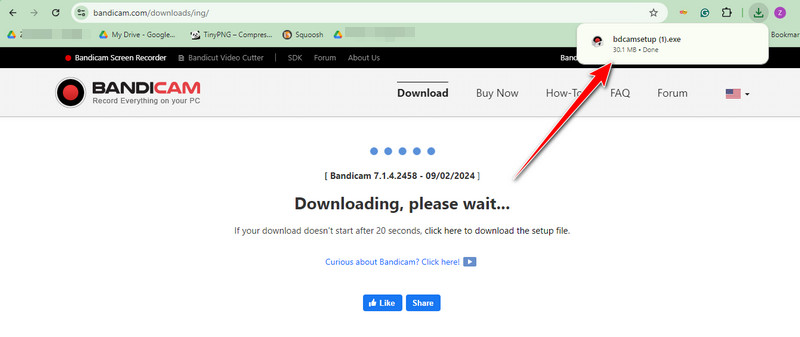
Pasul 2Aici, configurați înregistrarea pe care doriți să o utilizați, deoarece variază în funcție de cea pe care o doriți. Dar, deocamdată, vom folosi Ecran complet. În partea de sus, puteți activa sunetul sistemului, camera web și microfonul pentru a le adăuga la înregistrare.
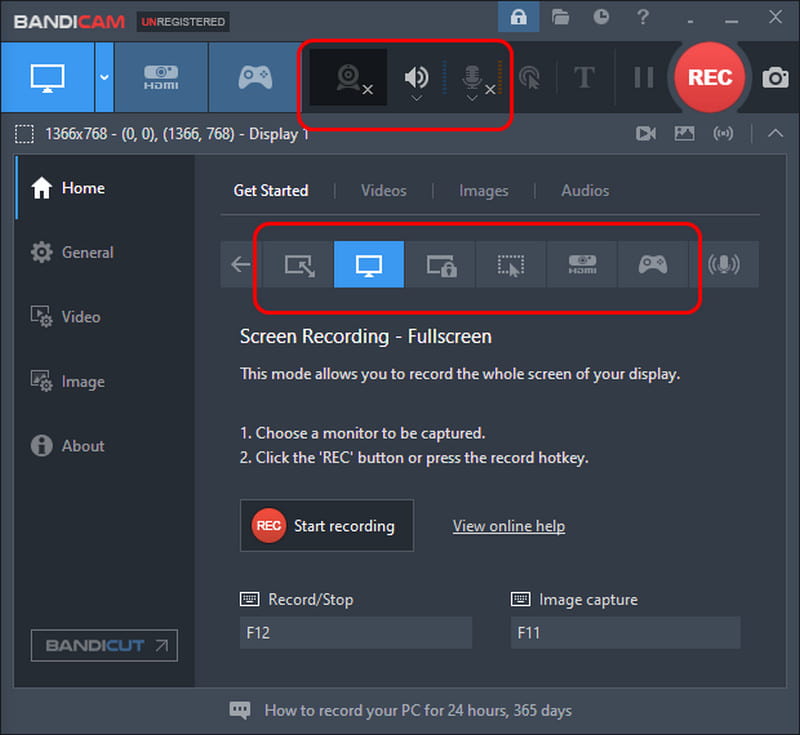
Pasul 3Când sunteți gata să înregistrați, faceți clic pe REC butonul pentru a începe.
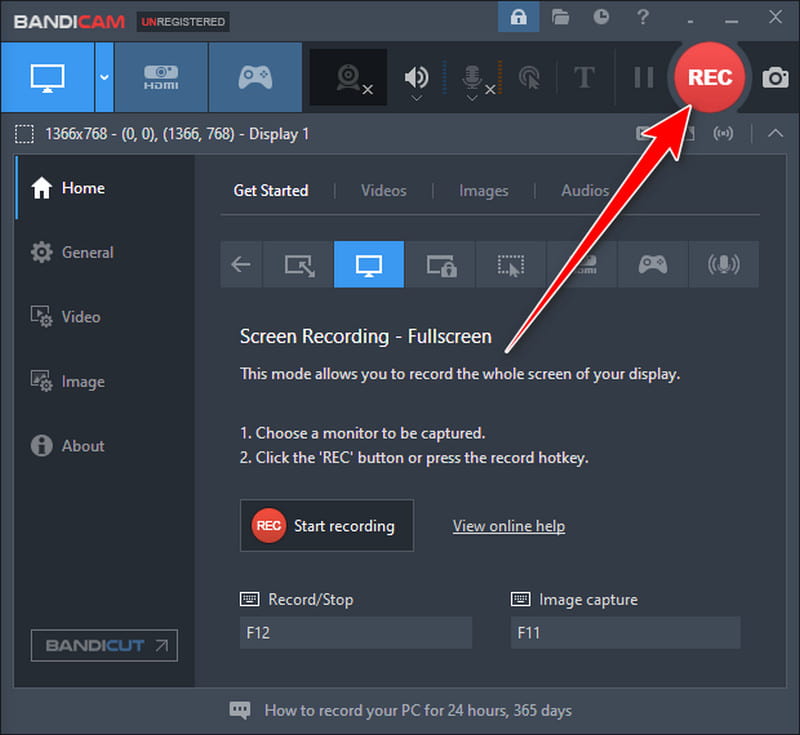
Pasul 4Pe măsură ce începe înregistrarea, puteți vedea timpul și dimensiunea fișierului înregistrării în această zonă și, dacă doriți să o opriți, faceți clic pe butonul Opriți înregistrarea buton. Fișierul înregistrat este salvat automat pe unitatea desktop.
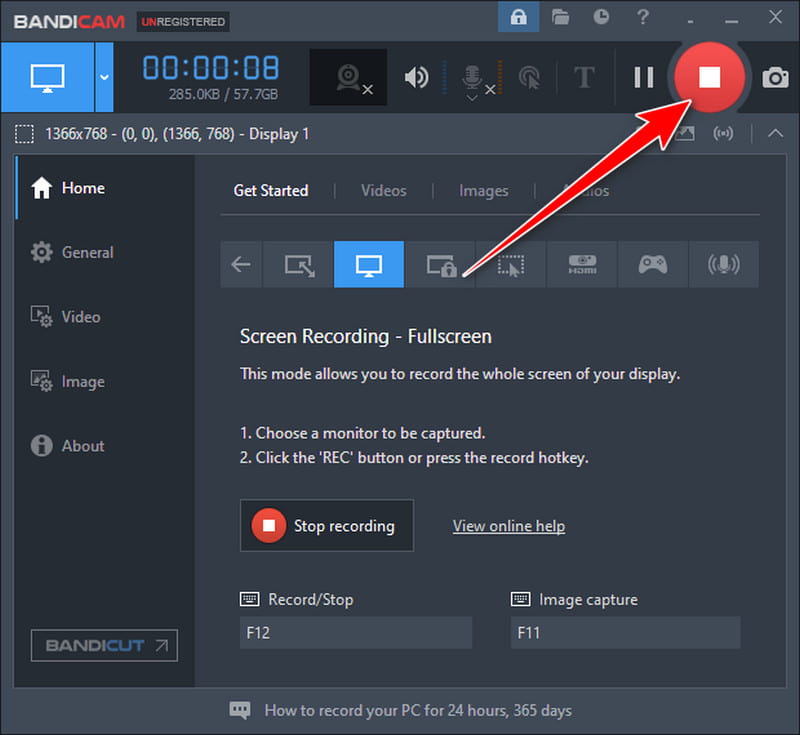
Partea 4: Cea mai bună alternativă la Bandicam pe Windows/Mac pentru înregistrare [Fără Watemark]
AVaide Screen Recorder oferă o abordare alternativă a video Bandicam care funcționează bine pe Windows și Mac. Acest înregistrator de ecran optimizează interfața cu utilizatorul într-o versiune mai mică, astfel încât să nu devină aglomerat ca cel din Bandicam. Pe lângă interfață, are o opțiune de înregistrare mult mai bună din care puteți alege și poate chiar să înregistreze pe un telefon. În ceea ce privește calitatea înregistrării, are o setare superioară la care te poți ajusta. Deci, fie că ești un jucător sau un utilizator ocazional care dorește să înregistreze pe un computer, acesta este pentru tine.

Încearcă Pentru Windows 7 sau o versiune ulterioară
 Descărcare sigură
Descărcare sigură
Încearcă Pentru Mac OS X 10.13 sau o versiune ulterioară
 Descărcare sigură
Descărcare sigurăÎn plus, în timpul înregistrării, vi se permite să adăugați adnotări cu ajutorul caracteristicilor sale ample de adnotare. După cum am spus, chiar dacă utilizați versiunea gratuită a acesteia, nu va fi adăugat niciun filigran la rezultatul final. Doriți să cumpărați versiunea premium? Ei bine, acesta este mult mai ieftin decât Bandicam, dar caracteristicile pe care le-a adăugat îl fac mai mult decât un software de înregistrare. Descărcați-l acum și încercați-l pentru a vedea cât de bun este acest recorder de ecran pe Windows și Mac.
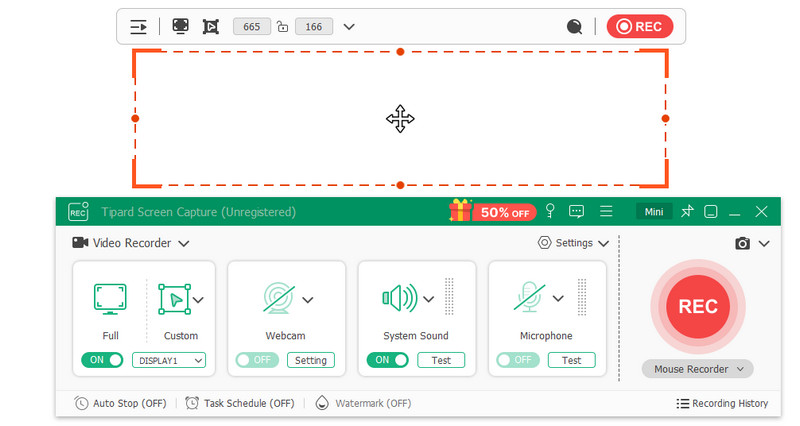
Ce este Bandicam? Bandicam este un înregistrator de ecran deja cunoscut disponibil pe Windows și, cu funcția pe care o oferă pentru înregistrare, nu este de mirare de ce este considerat o alegere de top. Cu toate acestea, versiunea gratuită lasă un filigran și nu este disponibilă pe Mac, limitând înregistrarea. De aceea, introducem o alternativă pe care o puteți descărca pe ambele platforme și nu adaugă un filigran atunci când videoclipul înregistrat este exportat. Descărcați acum aplicația AVAide pentru a vă bucura de cele mai bune funcții de înregistrare.
Înregistrați ecranul, sunetul, camera web, jocul, întâlnirile online, precum și ecranul iPhone/Android pe computer.




