When you search for a DVD ripper to convert your DVD collections into digital formats, you may easily get the WinX DVD Ripper recommendation. It is a well-known DVD-ripping software that converts DVDs to high-quality videos.
This post gives you a full WinX DVD Ripper review to explain its key features, price, supported formats, and platforms. Moreover, we will compare WinX DVD Ripper and DVDFab and introduce you to a great alternative.
Part 1. What Is WinX DVD Ripper
WinX DVD Ripper is a famous DVD ripping tool used to convert DVDs for easier backup, editing, and sharing. It supports both homemade and commercial DVDs. Moreover, WinXDVD supports all DVD types, including DVD+/-R, DVD+/-RW, VIDEO_TS folder, and ISO image files. It lets you easily turn your DVDs into digital formats like MP4, MOV, AVI, WMV, FLV, MPEG, and more.
Key features of WinX DVD Ripper
What does WinX DVD Ripper Platinum do?
One of the main functions of WinX DVD Ripper is its ability to rip DVDs to almost all video formats. This allows users to enjoy and back up their DVD collections on a Windows PC, Mac, iPhone, iPad, Android phone, a game console like PlayStation 5/4, Xbox One, or any other device.
WinX DVD Ripper supports regular DVDs, CSS-encrypted DVDs, region 1-6 DVDs, Video_TS, DVD folders, and even damaged DVDs. It has Level-3 hardware acceleration powered by Nvidia, Intel, and AMD. So it gives you a fast DVD ripping speed. According to its official website, it can quickly rip a DVD in 47X real-time. Moreover, it guarantees high audio and video quality like the original DVD.
WinXDVD has many editing tools to adjust various video parameters, such as video and audio format, resolution, frame rate, and aspect ratio. These features allow you to optimize your DVDs for specific devices or platforms, enhance the output video quality, or remove unwanted scenes.
Is there a free version of WinX DVD Ripper
There was a standalone free version of WinX DVD Ripper. But the free version is no longer available. Instead, you can download WinX DVD Ripper Platinum and have a free trial. You can only rip your DVD to a 5-minute video using a free account. You must purchase the Full Version to break the limit.

WinX DVD Ripper Platinum offers three plans, Premium License ($34.95/first year), Ultimate License ($59.95/lifetime), and 4-in-1 Bundle ($144.95/lifetime). You can select your desired one based on your need.

Is WinX DVD Ripper safe to use
WinX DVD Ripper is a reputable DVD-ripping software that is generally considered safe. However, it is important to download it from a trusted source. You should download it on the official WinXDVD website. Also, you must follow the instructions carefully during installation to avoid any potential risks or security issues.
WinX DVD Ripper Platinum download
As mentioned above, you should go to the WinXDVD website to download WinX DVD Ripper Platinum. Click the Get It Now button under WinX DVD Ripper Platinum to reach its product page. Then click Download Free Trial to download it and complete the installation.

WinX DVD Ripper vs DVDFab
WinX DVD Ripper and DVDFab offer a wide range of features to aid the ripping process. Both programs let you rip DVDs to various video formats, including MP4, MOV, AVI, WMV, and more. Moreover, they have built-in video editing tools that enable you to edit your DVD. Compared with WinXDVD, DVDFab carries more functions.
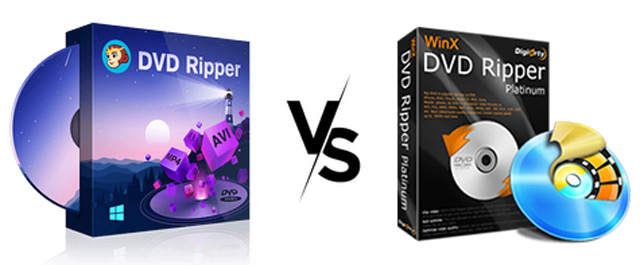
WinX DVD Ripper can rip DVDs, even if they are protected by Content Scramble System, region code, or Sony ARccOS. It can offer a faster DVD converting speed than DVDFab. DVDFab’s interface is a bit complex, offering a wider range of options and tools. In comparison, it is more pleasing than WinXDVD’s interface. WinX DVD Ripper is cheaper than DVDFab. Both programs offer a free trial version, but the trial versions have limitations.
Part 2. How to Use WinX DVD Ripper
After downloading WinX DVD Ripper, you can launch it and follow the steps below to rip your DVD. If your computer does not have a DVD drive, you should connect an external DVD drive to read DVD content.
Step 1Open WinX DVD Ripper on your computer and click the DVD button to load your DVD. It also enables you to convert DVD folders and ISO files. You can only rip one DVD at a time.

Step 2When your DVD is added, you can select the target video format. During this step, you can customize the video format, resolution, quality, codec, and ripping speed according to your need. Click OK to confirm that, and click the Run button to start ripping your DVD to a video file.
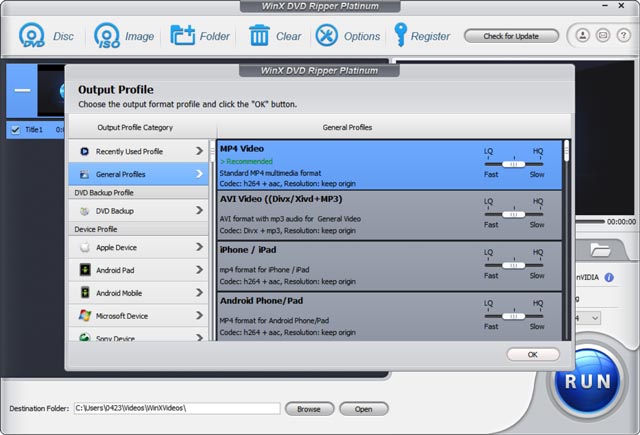
Part 3. Best WinX DVD Ripper Alternative
If you are unsatisfied with the WinX DVD Ripper's ripping function, you can turn to the best alternative, AVAide DVD Ripper. Compared with WinXDVD, it can offer a better output quality. It lets you convert DVDs to high-quality videos, even up to 4K. You can use it to edit your DVD and improve the output quality. You can free download it and contrast these two programs.

TRY IT FREE For Windows 7 or later
 Secure Download
Secure Download
TRY IT FREE For Mac OS X 10.13 or later
 Secure Download
Secure DownloadStep 1Click the Download button to install this WinXDVD alternative on your computer. Insert your disc into the DVD drive.
Step 2Click Load DVD and select Load DVD Disc to load your DVD. Like WinX DVD Ripper, it supports the ripping of DVD folders and IOS image files.
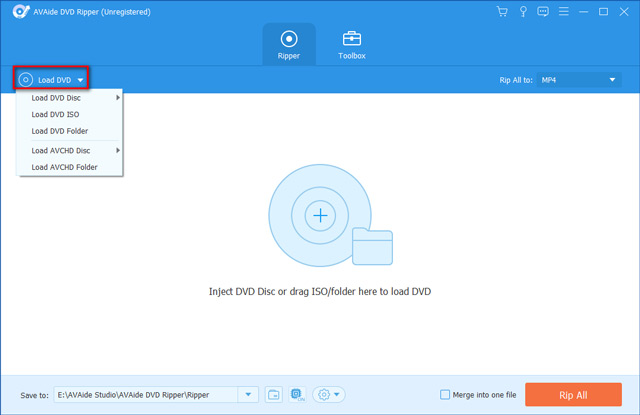
Step 3When added, click the Edit button to reach the editing window. Here you can cut, rotate, or crop the DVD, adjust effects, and enhance the output quality.
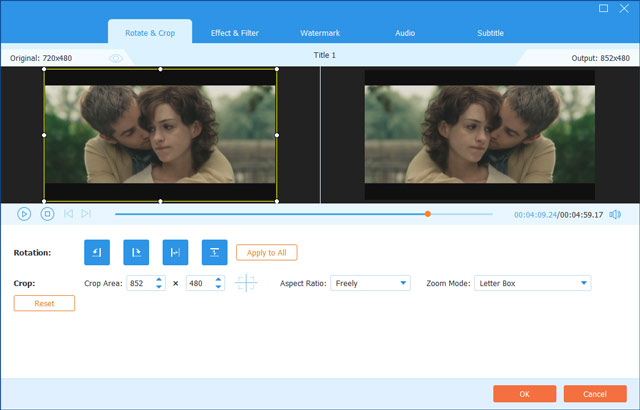
Step 4Select your desired video format from Rip All to. Click the Rip All button in the bottom-right corner to start ripping your DVD to a digital video.
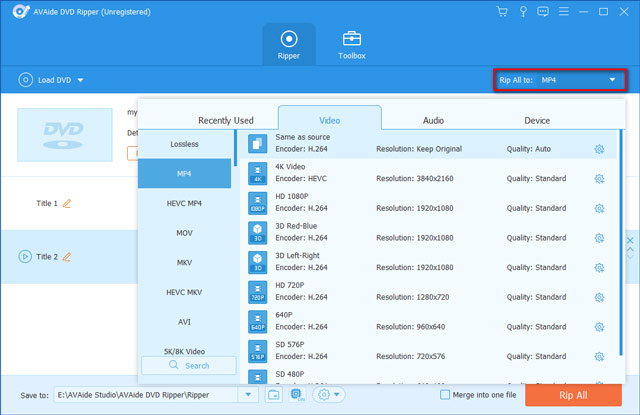
Part 4. FAQs of WinX DVD Ripper
Can WinX DVD Ripper convert damaged DVDs?
WinXDVD supports most old and new DVD types, including damaged DVDs. But not all damaged DVDs can be read and ripped.
Why does WinX DVD Ripper only rip for 5 minutes?
The free version of WinX DVD Ripper only rips the first 5 minutes of a DVD. When you start the DVD ripping, you will get the prompt telling that. You must purchase its full version to break the limit.
Is WinX DVD Ripper legal to rip DVDs?
You should know that ripping DVDs can be a legal gray area depending on the circumstances and location. You’d better check your local laws and guidelines regarding DVD ripping and ensure to only use the software for personal and lawful purposes. It’s legal to rip homemade DVDs. But on the contrary, you should not convert or copy commercial DVDs, even for personal use.
WinX DVD Ripper is a popular DVD-ripping software that can convert DVDs to digital videos. You can learn all the necessary information through the WinXDVD review above.
Best tool for ripping and converting DVD Disc/Folder/ISO image file into over various formats.




