”I want to rip a Blu-ray movie, but it will take more than an hour, is it possible to speed up Blu-ray ripping?” Everyone suggests you digitize your optical disc collection, but they all ignore one important thing, the cost of time. Some people choose the fast speed, but the output quality becomes terrible. In fact, lots of factors impact the process. This guide intends to explain how to speed up Blu-ray and DVD ripping process.
Part 1: What Limits Blu-ray/DVD Rip Speed
How long does it take to rip a Blu-ray or DVD? There is no simple answer to this question. The amount of time is determined by many factors that you might not be aware of. The most important factors that limit Blu-ray and DVD ripping speed include:
1. The read speed of your Blu-ray or DVD drive. These are usually expressed in terms like 8X or 16X. The latter is twice the speed of the former. The fastest speed in a DVD drive is 24X and the fastest speed in a Blu-ray drive is 16X.
2. The length of the movie that you intend to grab. The longer the movie, the larger the file size, and the more time it takes.
3. The performance of your system CPU. When ripping a Blu-ray or DVD, the software must work in an appropriate environment. That is usually called the minimum requirement. If you have decided on the Blu-ray/DVD ripping software, read the system requirement carefully.
4. Pick the right video codec. You can rip a Blu-ray or DVD to MP4, MKV, H.265, and more. H.265, for example, produces high quality but is slow to encode.
5. The condition of your optical discs. If your optical disc is encrypted, it takes more time. Plus, the scratches and other damage impact the speed too.
6. Blu-ray/DVD ripping software. There are lots of programs on the market that have the capability to rip Blu-ray discs and DVDs, but only a few can accelerate the process.
Part 2: How to Speed up Blu-ray/DVD Ripping
You should learn the factors that impact the Blu-ray/DVD ripping speed. Let's focus on how to speed up the process now. Firstly, clean up your optical disc and make sure it is in perfect condition. If it is possible, upgrade your hardware and operating system. Of course, that is very expensive. More important, get the right Blu-ray/DVD ripping software. It should allow you to customize the output options, such as video codec. From this point, we recommend AVAide DVD Ripper. The concise interface lets beginner master quickly. Moreover, the custom options enable you to create the desired result.
- Speed up Blu-ray/DVD ripping with hardware acceleration.
- Support video resolution up to 4K.
- Offer plentiful custom options and presets.
- Bypass a wide range of encryptions and region codes.
Here are the steps to speed up Blu-ray/DVD ripping process:
Step 1Load your disc
Launch the best Blu-ray/DVD ripping software once you install it on your PC or Mac. Insert the desired optical disc into your computer. If you are using an external Blu-ray or DVD drive, make sure to connect it to your machine correctly. Next, pull down the Load DVD menu, choose Load DVD Disc, and select your disc. To rip a Blu-ray, go to the Load Blu-ray menu.
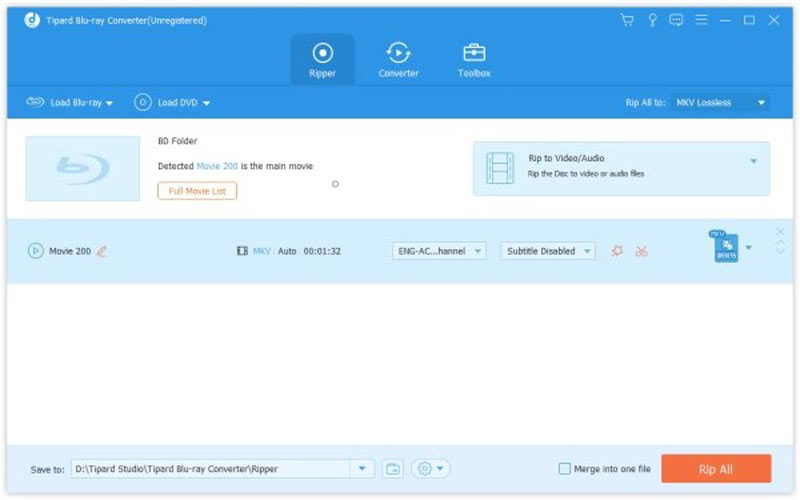
Step 2Configure the process
Next, press the Full Title List button and only check the titles that you want to rip. That is important to save time.
Then click the Gear icon at the bottom to open the Preference dialog. Head to the General tab, and check the box next to Enable GPU Acceleration. It speeds up Blu-ray/DVD ripping at 30X faster than others. Hit OK to confirm the changes.
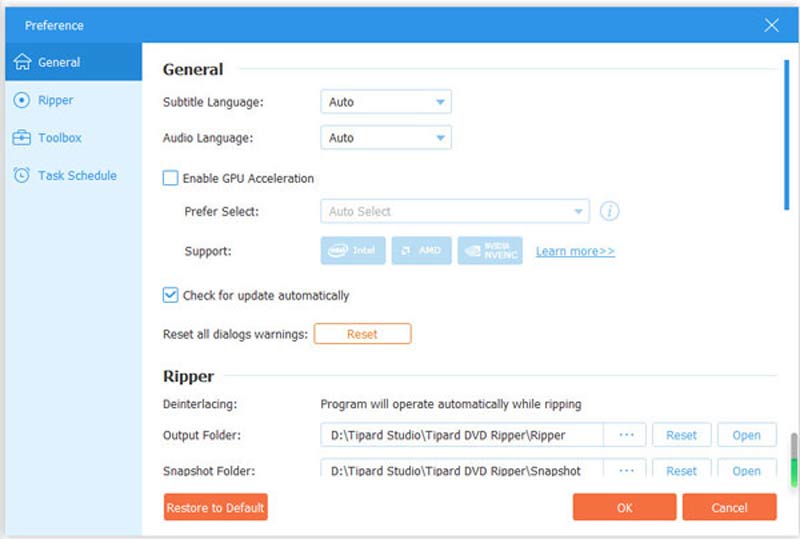
Click the Rip All to menu at the top right corner to open the profile dialog. The default output format is MPG Lossless, which keeps the original quality but may spend more time. Go to the Video tab, choose a proper output format, and pick a preset. You can also adjust the parameters by hitting the Settings icon. If you intend to enjoy the videos on your mobile device, head to the Device tab, and select your device model.
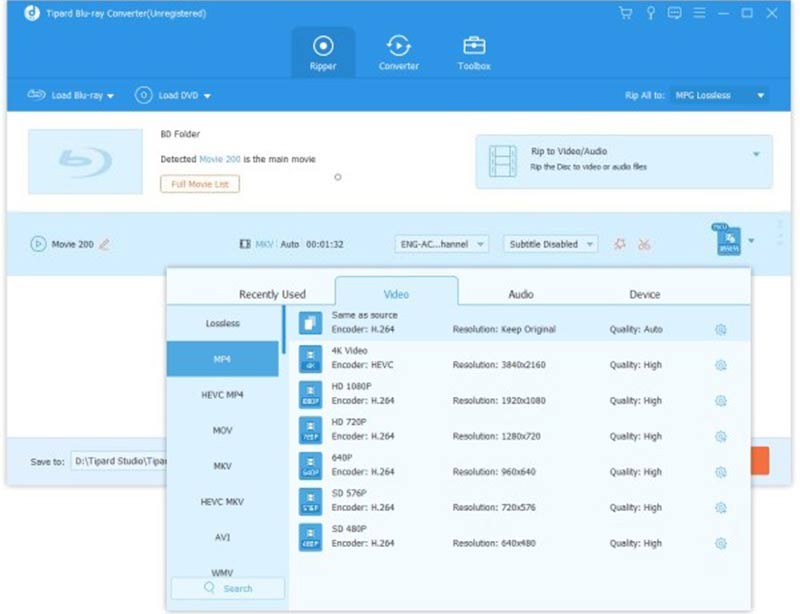
Step 3Rip the Blu-ray/DVD quickly
Go back to the main interface, and move to the bottom area. Hit the Folder icon and set a specific directory to save the results. At last, click on the Rip All button to begin ripping the optical disc immediately.
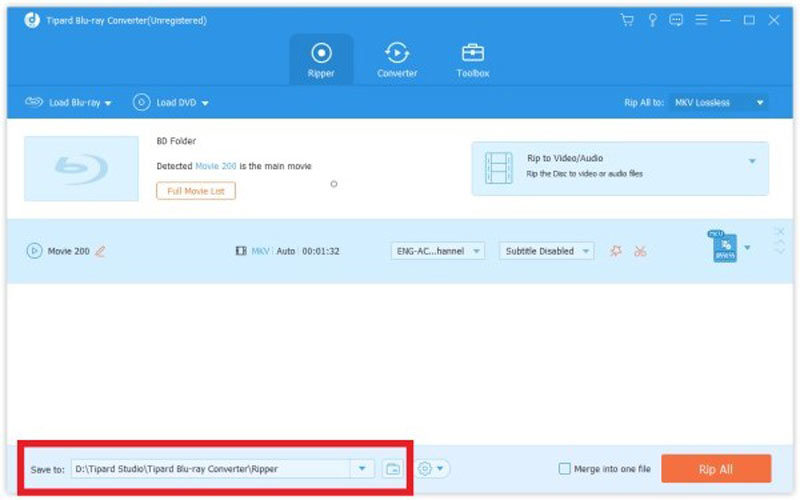
Note: According to our research, it only takes a few minutes to rip a single-layer DVD. Of course, the exact time also is dependent on your hardware and settings.
Part 3: FAQs about Speeding up Blu-ray/DVD Ripping
How to speed up DVD ripping with HandBrake?
Firstly, meet the minimum requirements of HandBrake. If not, it will run very slowly. Choose MP4 or H.264 as the video codec. If you are ripping commercial DVDs, make sure to install libdvdcss on your computer. It allows HandBrake to remove CSS encryption.
Is MakeMKV a fast DVD ripper?
It is not a fast DVD ripper, but it does come with speed control. To change the speed string for a particular drive, you need to edit MakeMKV preferences. Activate the drive, and launch MakeMKV so it detects the drive. Open preferences, do not change anything and hit OK.
Why do some DVDs rip fast while others slow?
The slower ones are more likely dual-layer. In this case, your computer has to read it and compress it into a smaller file. Plus, the condition of optical discs might impact the speed too.
Now, you should understand how to speed up Blu-ray or DVD ripping process on your computer. We have listed the main factors that impact the speed of optical disc ripping. You can improve the performance by checking them one by one. AVAide DVD Ripper is the best option to get the fastest experience. If you have other questions about this topic, please feel free to contact us by writing them down below this post.
Best tool for ripping and converting DVD Disc/Folder/ISO image file into over various formats.



 Secure Download
Secure Download


