A powerful DVD ripper makes it easy to back up your optical discs to your computer so that you can watch them anytime and anywhere. However, most DVD ripping software is expensive. Can you convert your DVDs for free? The answer is yes and all you need is a free DVD ripper. This article identifies and reviews a top list for PCs and Mac users to transform their DVD collections.
Part 1: Top 6 Free DVD Ripper Software
Top 1: AVAide DVD Ripper
AVAide DVD Ripper is currently a free DVD ripper for Windows 11/10/8/7 and Mac OS X. The good design lets beginners navigate quickly. Advanced users, on the other hand, can produce the desired effects with bonus features.

TRY IT FREE For Windows 7 or later
 Secure Download
Secure Download
TRY IT FREE For Mac OS X 10.13 or later
 Secure Download
Secure DownloadMain Features
◆ Rip DVD movies to digital videos.
◆ Support almost all video and audio formats.
◆ Optimize video quality up to 4K.
◆ Edit videos freely.
◆ Integrate hardware acceleration.
- Pros
- It is free to download and use on a wide range of systems.
- In addition to ripping DVDs, it comes with bonus features.
- The output quality is excellent.
- It supports batch conversion.
- Cons
- It may take a while if you process multiple large videos.
Top 2: HandBrake
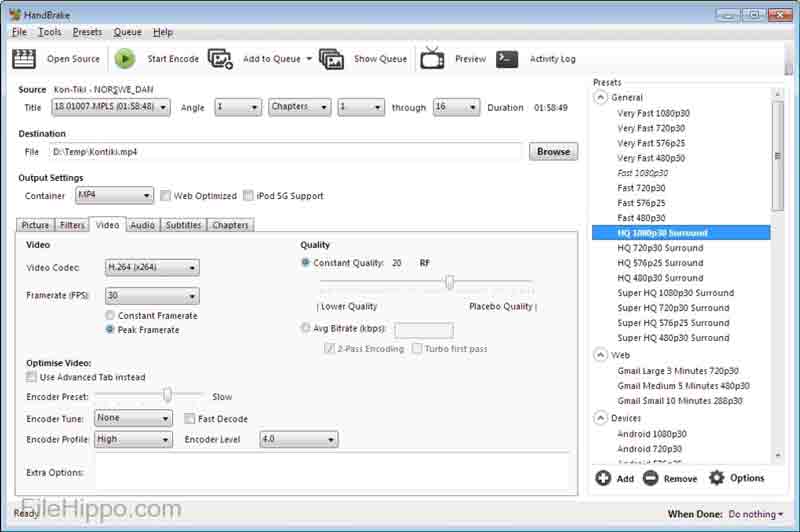
HandBrake is an open-source DVD ripping software. It is originally a Mac-only title, and ultimately made its way to PC users. It includes the ability to rip DVDs and convert movie discs into digital videos for playing on a variety of devices.
Main Features
◆ Rip homemade DVDs.
◆ Convert between video formats.
◆ Include presets about resolution and quality.
◆ Offer custom options.
◆ Transcode videos for portable devices.
- Pros
- This program is completely free and without limitations.
- It keeps the original video quality.
- The built-in media player enables you to preview videos.
- Cons
- The configuration is a bit complicated for beginners.
- It is not available on all encrypted DVDs.
Top 3: VLC Media Player
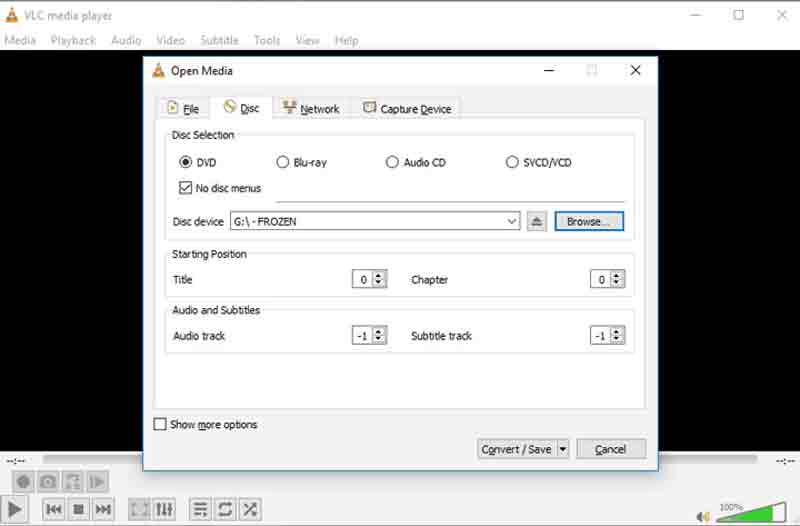
VLC Media Player is a well-known open-source media player coming with a lot of bonus features, such as ripping DVDs for free, downloading online videos, and more. If you do not mind the output quality, it is a great option to digitalize your optical discs.
Main Features
◆ Convert movie DVDs to videos.
◆ Support popular video formats.
◆ It can help you record screen easily.
◆ Normalize audio to protect the ear.
◆ Include a huge package of codecs
- Pros
- You can expand the DVD ripper with plugins.
- It supports almost all popular video formats.
- It supports almost all popular video formats.
- Cons
- Some features are not straightforward.
- It can only record videos in MP4 format.
Top 4: MakeMKV
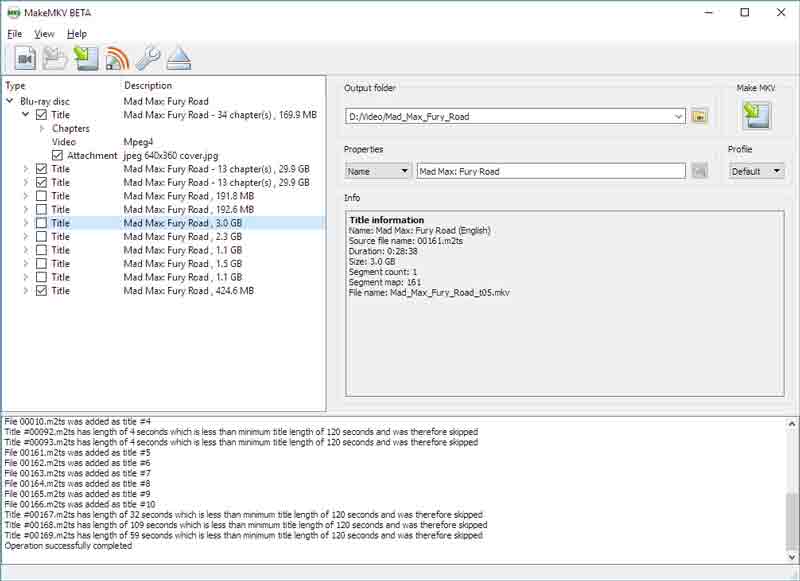
As its name indicated, MakeMKV makes everything into MKV files. In another word, it rips movie DVDs into MKV videos. Due to open source, the DVD ripper is free to use. Plus, it can handle a part of copy-protected DVDs.
Main Features
◆ Best DVD and Blu-ray ripper.
◆ Decrypt commercial optical discs.
◆ Bypass the latest version of AACS and BD+.
◆ Preserve all meta-information.
◆ Store multiple video and audio tracks.
- Pros
- It is completely free of charge without an extra fee.
- It is available to rip Blu-ray discs as well.
- The software keeps all metadata.
- Cons
- It lacks hardware acceleration.
- The output format is limited.
Top 5: DVD Shrink
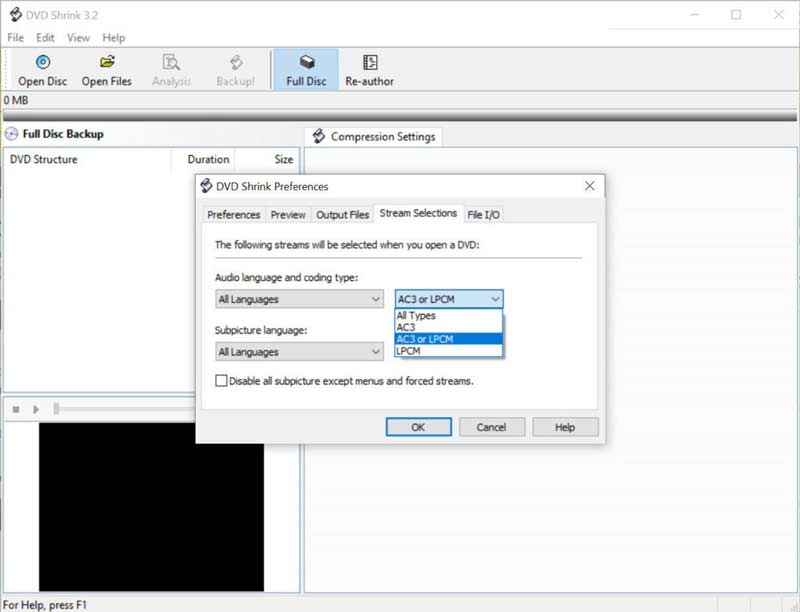
DVD Shrink is the best free DVD ripper for old PCs. It is compatible with Windows 8 and earlier. It has not been updated since 2004, the software is not available on the latest operating systems and PCs. However, it works well on old machines.
Main Features
◆ Rip and compress DVDs for free.
◆ Convert videos for iPhones and iPad.
◆ Support AVI, MP4, MOV, MP3, etc.
◆ Keep subtitles, DVD menus, and trailers.
◆ Burn a DVD to another disc directly.
- Pros
- It is lightweight and works fast.
- It can compress DVDs efficiently.
- The software comes with an intuitive interface.
- Cons
- It is not available for the latest encryptions.
- The software is only working on old devices.
Top 6: DVD Decrypter
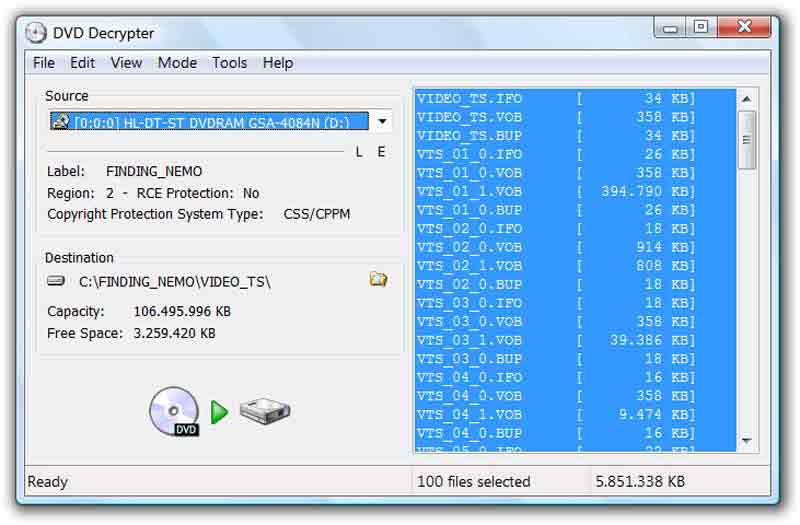
DVD Decrypter is not only a free DVD ripper but also an easy-to-use DVD decrypter on PCs so that you can back up your DVD collection to your computer without restrictions.
Main Features
◆ Bypass Content Scrambling System.
◆ Create backup disc images.
◆ Record disc images to DVDs.
◆ Remove region code.
- Pros
- This DVD ripper can remove region code and encryptions.
- It is lightweight and rips DVDs quickly.
- The software is easy to use.
- Cons
- It has not been updated for years.
- It lacks the preview feature.
Bonus Tip: How to Rip DVD without Quality Loss
To protect and optimize video quality, you need a powerful DVD ripper. To be honest, most free DVD rippers cannot enhance or upscale video quality. Fortunately, AVAide DVD Ripper can meet your need. Here are the steps to rip a DVD movie without quality loss.

TRY IT FREE For Windows 7 or later
 Secure Download
Secure Download
TRY IT FREE For Mac OS X 10.13 or later
 Secure Download
Secure DownloadStep 1Add a DVD
Install the best free DVD ripper on your PC. It is compatible with Mac too. Insert a video DVD into your PC, turn to the software, go to the Load DVD menu, choose Load DVD Disc, and select your disc.
Tip: To rip specific titles, click the Full Title List button and select them.
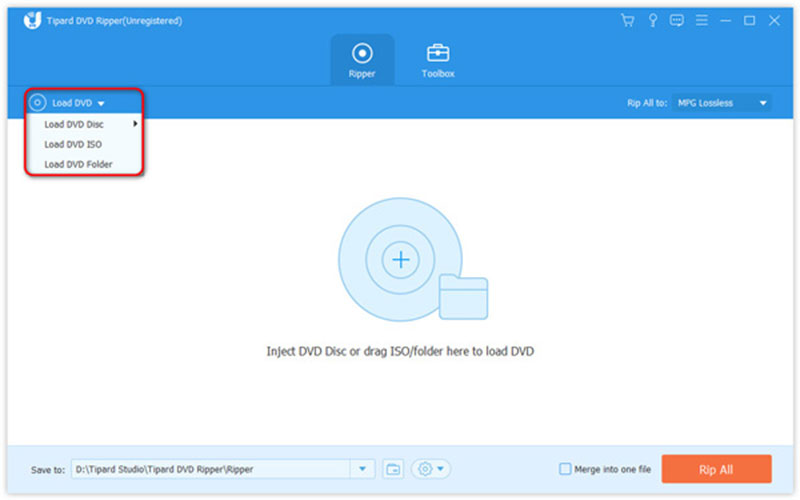
Step 2Select the output format
Click the Rip All to option at the top right side to open the profile dialog. Go to the Video tab, choose an appropriate video format, and select a preset.
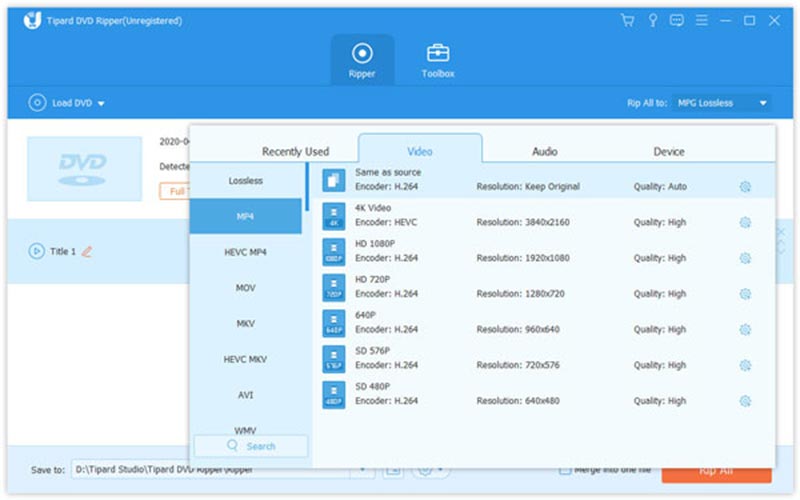
Step 2Rip the DVD for free
At last, back to the main interface, and click the Folder button at the bottom to set a specific directory for saving the output. Click on the Rip All button at the bottom. A few minutes later, you will find the videos on your hard drive.
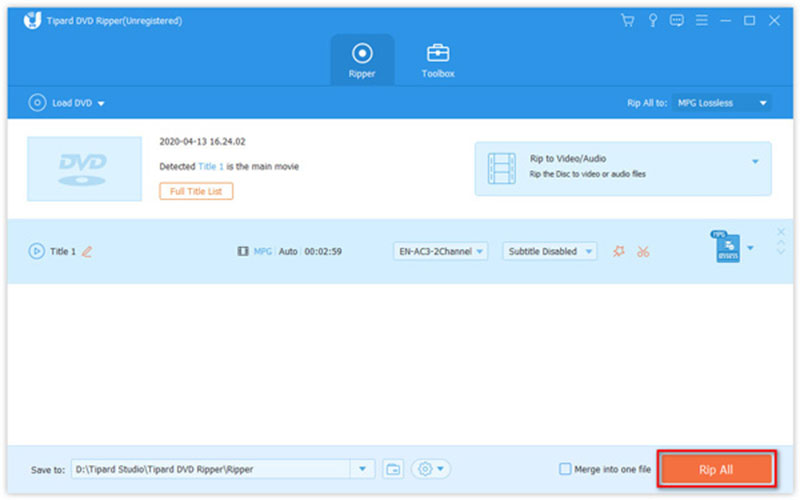
Part 2: FAQs about Free DVD Ripper
Is MakeMKV still free?
Yes, MakeMKV is free and you can use it on a variety of platforms, like Windows, Mac, and Linux. It won't ask you to purchase anything or pay for any features.
Can I legally rip a movie DVD?
Ripping copy-protected DVDs for personal use or commercial use is still technically illegal in most countries, although you have bought the disc. To be honest, the legality of ripping is very complicated.
How to rip a DVD with Windows Media Player?
Unfortunately, Windows Media Player can only rip music CDs into digital audio files. It cannot rip DVDs no matter they are homemade or commercial discs. If you have a collection of optical discs, you have to use a third-party DVD ripper.
This article has identified and reviewed the top 6 best free DVD ripper software. They can help you convert movies on optical discs into digital videos and save them in popular video formats. You can follow our unbiased review and find an appropriate tool for your device. If you have other questions or better recommendations, please feel free to contact us by leaving a message below this post.
Best tool for ripping and converting DVD Disc/Folder/ISO image file into over various formats.




