Playing your DVD disc on the portable player and enjoying your favorite music and movies is always a pleasure. But the charm of DVD does hardly stop at the discs and trays. Nowadays, people can enjoy DVD videos on portable devices even without a DVD player at hand. And let us discover more about DVDs with this post.
Part 1. What Is a DVD Format
DVD Format- Physical Properties of the Disc System
The DVD format is a term to describe the characteristics and different manufacturing standards of the optical disc. Along with the updated technologies, competition was sparked among DVD manufacturers and DVD format variants appeared one after another. But users can still tell the difference between DVD formats by the written disc.
| Recordability | Variants | Outlook | Storage Capacity/Feature |
|---|---|---|---|
| Recordable DVD Format | |||
| DVD-ROM | Silver/golden surface ingle/double layer & side match | ||
| DVD-D | Airtight package | Oxidizable One-time use only. |
DVD Video Formats - Compatible with DVD Players
For many people, it can be confusing to tell the difference between DVD formats and DVD videos. However, when you play the DVD disc on the DVD player, you will find the support for the stored video format is limited to specific types. And here we will tell you more about the DVD player videos.
Developed by DVD Forum, DVD-Video was introduced to store video data in the 2000s, which was great progress on LaserDisc and the Video CD. It is regarded as a consumer video format that enables low-quality video and audio playback. Generally, DVD-Video uses H.262/H.222 compression and supports MPEG-2 format as the standard and is widely supported by worldwide users.
With the advancements in MPEG standards later on, Blu-ray Discs and HD DVD followed up and gradually took the place of the older DVD for better quality and storage space. You can now easily access the MPEG-4 (also known as MP4) videos from most multimedia players and media platforms like TikTok, YouTube and so on. The video format here is compressed with more data but shows in the regular-sized DVD. And you can also play a DVD on a Blu-ray player with ease.
At present, you can watch DVDs on your home DVD players with more formats like AVI, WMA, etc. The compatibility issue comes with more solutions as well. You can go check the DVD player video formats from the external package and instructions or copy DVD to computer and other devices for and easy transfer of the video content.
Part 2. What Is DVD Quality
The quality of video data is greatly influenced by the pixels it contains in different formats. DVD quality also varies on different players and image scanning frequencies. Here is a brief list of the DVD quality for your reference.
| Video format | Aspect ratio | Resolution |
|---|---|---|
| MPEG-2 Part 2 (H.262/H.222) Video | 4:3 | 576p (720/704/352 × 576p) 480p (720/70/352 × 480p) 288p (352 × 288p) 240p (352 × 240p) |
| MPEG-1 Video | 4:3 | 288p (352 × 288p) 240p (352 × 240p) |
Besides, you can get an insight into DVD, Blu-ray and 4K with different image qualities.
Part 3. How Do I Convert Video to DVD Format
AVAide Video Converter offers you the best solution to convert DVDs from/to all popular audio and video formats with ease. You can enhance the video quality with multiple editing and enhancing tools here and get an outstanding result of DVD formats here.
- Convert between DVD and other 300+ compatible formats.
- Match the latest Windows 11 and Mac Ventura system.
- Offer 8K/5K/4K/HD videos without quality loss.
- Enable all users to rip encrypted and unencrypted DVDs.
- Trim, rotate, crop and customize video parameters before export.
How to Convert Videos with AVAide Video Converter
Step 1Free download and install AVAide Video Converter on your computer with accesses above. Then input your video by clicking the Add Files button. You can also tap the + icon or drag and drop your video directly in the center.
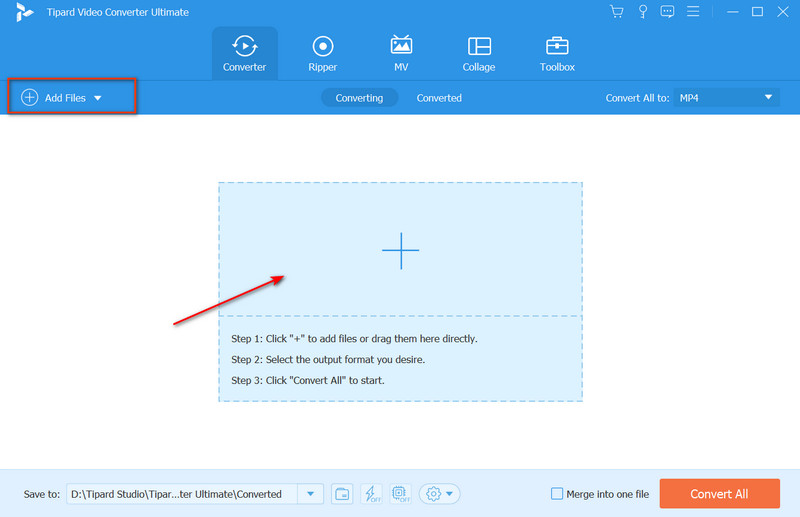
Step 2In the following window, you can view all information about the video. Click the box following Convert All to and select the DVD format you want. Or input DVD in the search bar and decide on the ideal one.
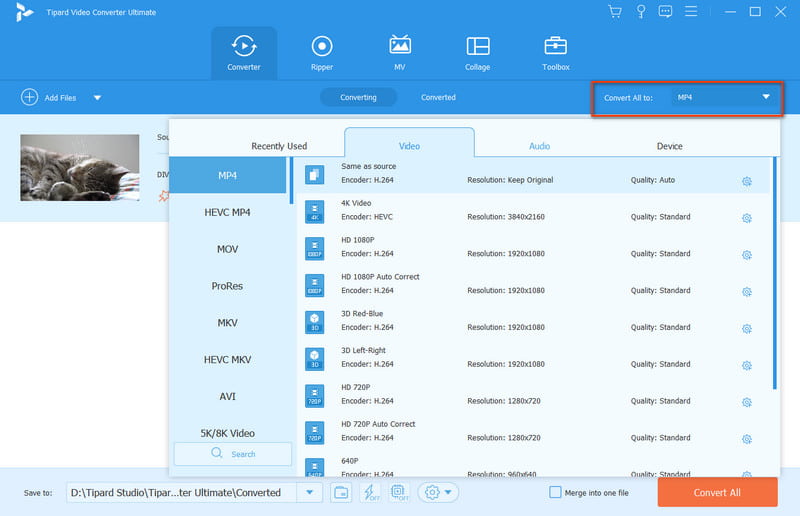
Step 3To further edit and enhance your video before export, you can tap the Edit icon and adopt the tools in the menu bar. You can rotate, crop, change the effect, filter, watermark and subtitles and adjust the audio freely. (Optional)
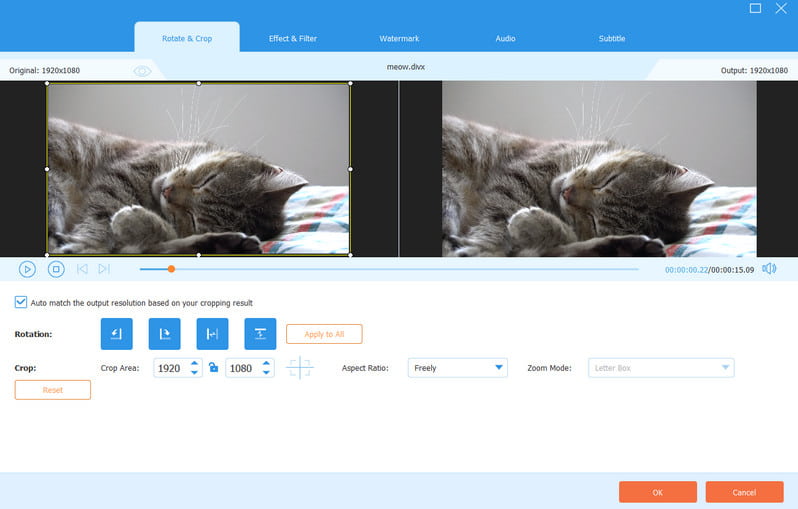
Step 4Select a path to save your converted file and change the custom settings. Then click the Convert All button to generate your creation.
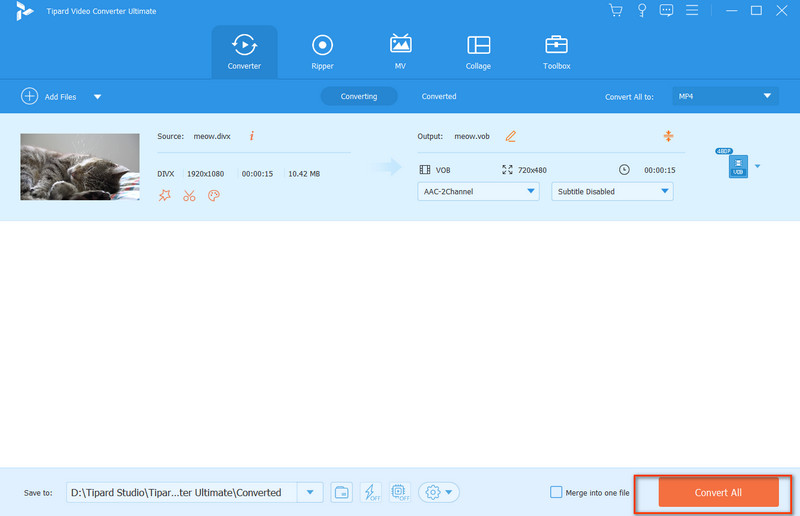
Part 4. FAQs of DVD Format
Is MP4 or MKV better for DVD?
This depends on the usage and your target media player. You can choose MP4 for online videos and enjoy its compatibility with most media players and portable devices. But MKV can be your top choice if you intend to play your ripped DVD videos on open-source players and switch among multiple audio tracks.
Are DVDs HD or SD?
DVDs are SD (Standard Definition) with resolutions up to 480p. But file formats with HD (high definition) work with 720p and higher resolutions.
Can DVDs be 1080p?
Certainly. You can get FHD or 1080p DVDs after DVD copying. You can free download the AVAide DVD Ripper on your desktop. Then rip and upscale the DVD video easily with high-quality output.
This post has introduced details about DVD format and quality to help you grasp its feature. Besides, you can convert videos to DVD formats easily with the help of AVAide Video Converter and get a homemade creation.
Your complete video toolbox that supports 350+ formats for conversion in lossless quality.



 Secure Download
Secure Download


