Nowadays, we desire easy access to our favorite movies and videos wherever we go. If you have a collection of Blu-ray discs, they not only take up space on your shelves. But limit your viewing options to Blu-ray players or devices with built-in Blu-ray support. To ensure your videos can be played on various media players and devices, the most effective solution is to convert Blu-rays into MP4 format. It will help you turn your video content into a digital file. If you are ready to achieve this, check out the following parts.
Part 1. Use Tipard Blu-ray Converter
1. Tipard Blu-ray Converter
Maintaining the original video quality is one of the most critical concerns when converting Blu-rays. Tipard Blu-ray Converter excels in this aspect, ensuring that your MP4 files look as stunning as the source Blu-ray, with no loss in details or clarity. Not only can you convert Blu-rays to MP4, but you can also select from a range of device-specific profiles.
Time is valuable, and no one wants to spend hours waiting for their movies to convert. This program is designed for efficiency, ensuring a speedy conversion process without compromising quality. Indeed, Tipard Blu-ray Converter can help you convert Blu-ray to MP4, enhancing your movie-watching experience.
Step 1Get the Tipard Blu-ray Converter from the official website.

TRY IT FREE For Windows 7 or later
 Secure Download
Secure Download
TRY IT FREE For Mac OS X 10.13 or later
 Secure Download
Secure DownloadStep 2Connect your Blu-ray optical drive to your computer and place the Blu-ray disc into the drive. Then, run the program you installed. Click the Load Blu-ray drop-down menu on the Ripper tab and select Load Blu-ray Disc from the options.
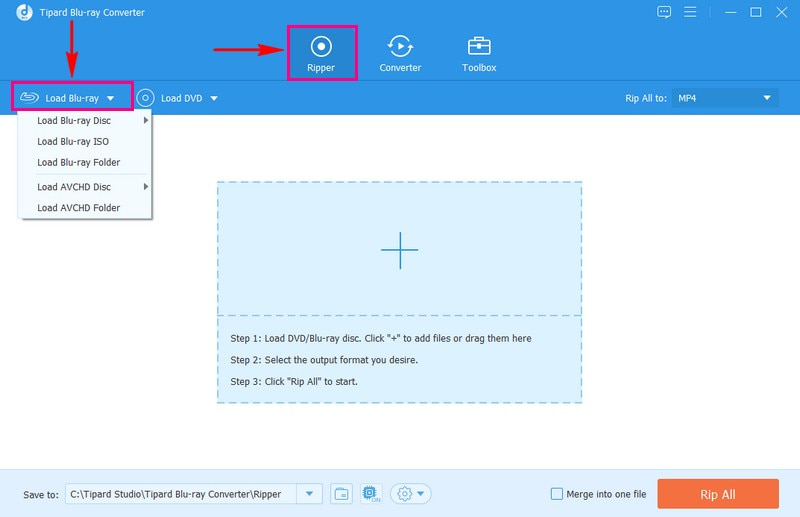
Step 3Select Main Title or Full Title List according to your preference on the newly opened window. Once chosen, click the OK button to proceed.
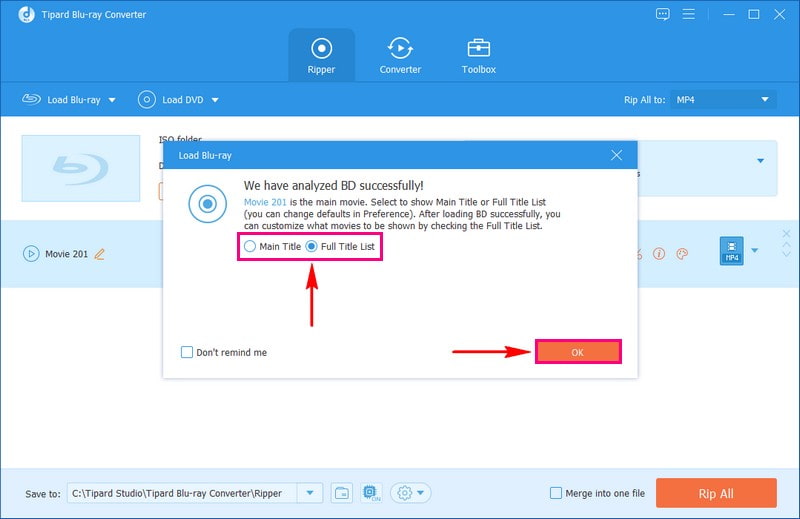
Step 4The program will automatically present your Blu-ray content according to your chosen option. Hit the Rip All to drop-down menu and pick MP4 as the output format under the Video option.
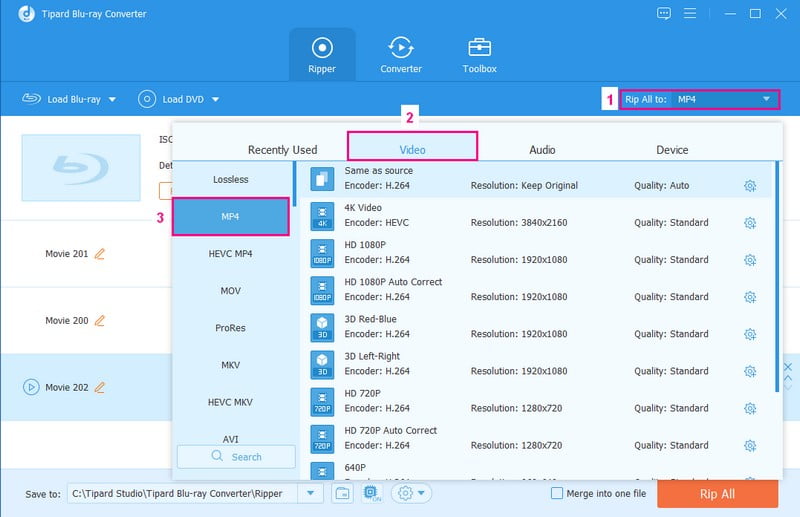
Step 5Finally, press the Rip All button on the lower right to start the conversion of the Blu-ray content. The conversion process will take less time, so that you can get your converted output quickly.
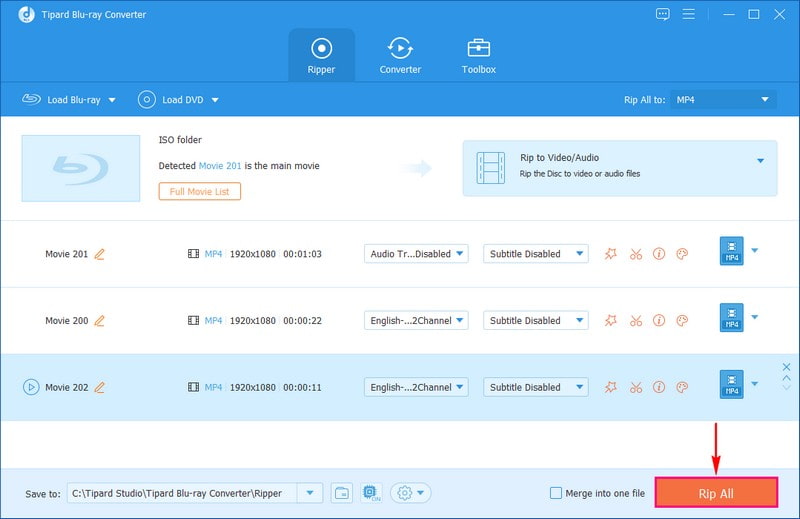
2. HandBrake
Do you have a collection of Blu-ray movies that you would love to watch on your devices? HandBrake is here to help you; it is one of the best Blu-ray to MP4 converters you can access. It allows you to modify settings like video quality and format to create a personalized MP4 from your Blu-ray. However, it is essential to note that the HandBrake versions 0.10.5, 1.0.7, and newer cannot convert copyrighted Blu-rays.
Step 1First, open HandBrake. Next, put a Blu-ray disc without copy protection on your computer.
Step 2Let the program scan the Blu-ray. Then, pick the title you want to convert to MP4, usually the longest.
Step 3Pick MP4 as your choice output format.
Step 4Select where to save the MP4 file and click the Start Encode button to begin the conversion.
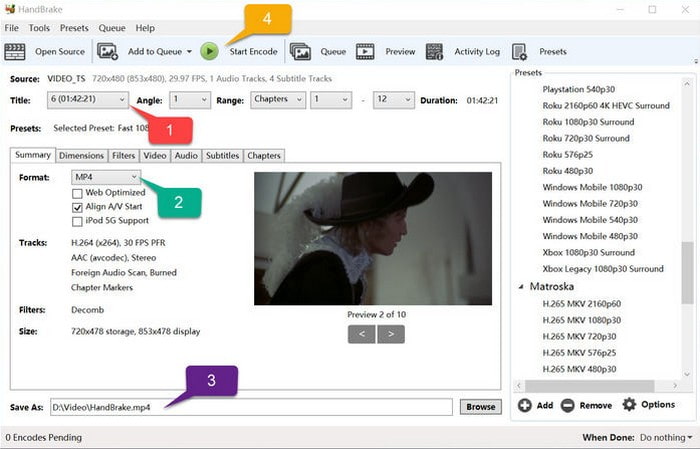
3. Prism Video Converter
Prism Video Converter can change the movies on your Blu-ray discs into a format that works on many devices, such as phones and computers. This program is helpful because it is easy to use and gives you a lot of choices about how you want your movies to be. If you have Blu-ray movies and want to watch them on your phone or computer, Prism Video Converter can help you.
Step 1Download and Install Prism Video Converter on your computer for complete access.
Step 2Add your Blu-ray by clicking Add Blu-ray. Please note that It would not work with copy-protected Blu-rays.
Step 3Pick where you want the converted file to be saved.
Step 4Choose MP4 format and hit Convert to change your Blu-ray into an MP4 file.
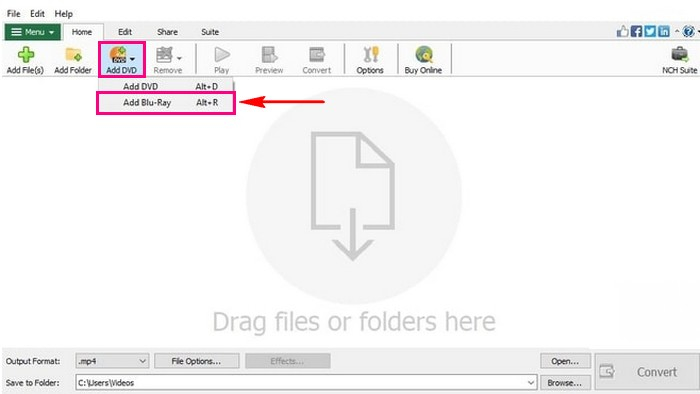
4. EaseFab Blu-ray Ripper
EaseFab Blu-ray Ripper allows you to effortlessly recover and rip Blu-ray files to MP4 format, delivering exceptional speed, quality, and file size. It is not limited to MP4; you can choose from various formats like MKV, HEVC, AVI, WMV, MOV, M4V, MPG, FLV, and more. Moreover, you can select subtitle and audio tracks, edit, trim, etc. You can modify resolutions, bitrates, codecs, and other settings if you want a smaller size.
Step 1Insert the Blu-ray disc and click Load Disc to upload it. You will see a list of Blu-ray content, with the main title already selected.
Step 2You can use Blu-ray Discs, BDMV folders, ISO copies, or VIDEO_TS folders as sources.
Step 3Select the format you want, like MP4, from the Profile menu.
Step 4Optionally, you can change the settings according to your requirements, like video and audio quality.
Step 5Select where to save the file, then click Convert to start.

5. CloudConvert
M2TS is a video format used for Blu-ray Discs. If you have Blu-ray content on your computer, tools like CloudConvert can convert M2TS to MP4 format. It is designed for speed and efficiency. It can quickly convert your Blu-ray to MP4, saving you time. Besides converting, this Blu-ray to MP4 converter free online allows you to personalize various video and audio settings according to your needs. No doubt, many users and customers have trusted this browser-based platform.
Step 1Visit CloudConvert's official website using your browsers.
Step 2Head to the Select File button to import the M2TS file you desire to convert to MP4 format.
Step 3On the Convert to drop-down menu, select MP4.
Step 4Once settled, click the Convert button to begin the Blu-ray to MP4 conversion process.
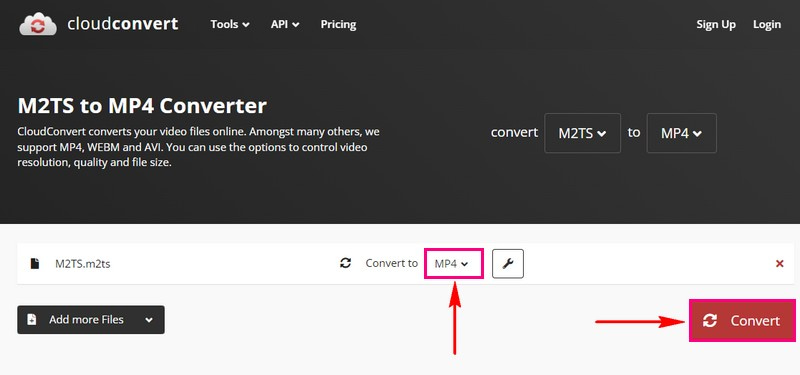
Part 2. FAQs about Converting Blu-ray to MP4
Why MP4 is the best format to convert Blu-ray movies?
MP4 is a top choice for Blu-ray conversion due to compatibility, size, and quality. This format works on nearly all devices, making your Blu-ray movies playable on various gadgets, from computers to game consoles. In addition, Blu-ray discs can be massive, but MP4 keeps them compact without sacrificing quality.
Does MP4 preserve quality?
MP4 has average audio and video quality because it uses a type of compression called lossy. Since the format is compressed, expect the content's quality to become less than your expectations.
Can VLC convert Blu-ray to MP4?
VLC cannot play or rip encrypted Blu-rays easily. To make it work, you must go through a slow process that may only handle some Blu-ray menus.
What are the typical Blu-ray to MP4 converting errors you may meet?
The conversion process is too long, the output is not as good as the original Blu-ray, and the converted MP4 is massive.
Is it legal to convert Blu-ray movies to MP4?
Whether converting Blu-rays is legal depends on where you live and the rules about copyrights. To be safe, ensure you can make copies yourself, but do not share copyrighted stuff without permission.
When it comes to finding the best way to rip Blu-ray to MP4, Tipard Blu-ray Converter stands out as an excellent choice. Its straightforward interface and advanced features ensure a smooth and high-quality conversion process. Whether you want to make your Blu-ray movies more accessible or preserve the original quality, Tipard Blu-ray Converter offers the flexibility you need. Its compatibility with various devices, ease of use, and efficient conversion make it a reliable solution for all your Blu-ray to MP4 needs.
Full-featured multimedia player to play Blu-rays, DVDs, 4K UHDs, and other video/audio files.




