Nowadays, digitalizing your Blu-ray is a common practice for backups, streaming, accessibility, and editing. It makes sense to preserve your Blu-ray in this way, especially if it has something important to you. To convert Blu-ray to digital, you only need ripping software. In other words, you're utilizing application tools to extract files and data from Blu-ray discs so you can play them without the disc. This allows you to watch on various streaming devices, including TVs, PCs, mobile phones, and others. That's why turning your Blu-ray disc to digital is an advantage. Additionally, reading this post will teach you a quick and easy method for digitizing your Blu-ray disc.
Part 1. Benefits of Converting Blu-ray to Digital
One of the benefits of converting Blu-ray to Digital is that you can have a backup of your content. Any disc may wear out over time, so having a digital backup is a good idea. Keeping your content digitally is logical since it can be damaged or lost. More importantly, digital Blu-ray frees up shelf space, particularly if you own many of them. Plus, digitalized Blu-rays can be modified using video editing software.
It is also more convenient to play your Blu-ray digitally. You simply need a copy on your USB drive to play it on your PC, TV, mobile phone, etc. In the long run, there are plenty of advantages to converting your Blu-ray disc to digital format. Still, above all, you can accomplish it efficiently and for free by utilizing the following program.
Part 2. Tipard Blu-ray Converter
Tipard Blu-ray Converter is software that can rip Blu-ray disc movies and convert them to digital formats. It supports over 500 formats, including those from the latest devices. On top of that, this ripping program allows you to convert a full Blu-ray disc/folder to a lossless format of your preference. This indicates that your Blu-ray's original content will be retained. You can also do it using a DVD. In addition, it comes with media tools, including a 3D maker, enhancer, lightweight video editor, and more. Ultimately, this program offers an all-in-one solution for digitizing your Blu-ray disc.
Step 1To start using the application, click on the link below and download the file. To install the downloaded file, double-click it. Then, launch the program.

TRY IT FREE For Windows 7 or later
 Secure Download
Secure Download
TRY IT FREE For Mac OS X 10.13 or later
 Secure Download
Secure DownloadStep 2In the menu, select Load Blu-ray or click the Plus button in the center. Select the Blu-ray file that you wish to rip.
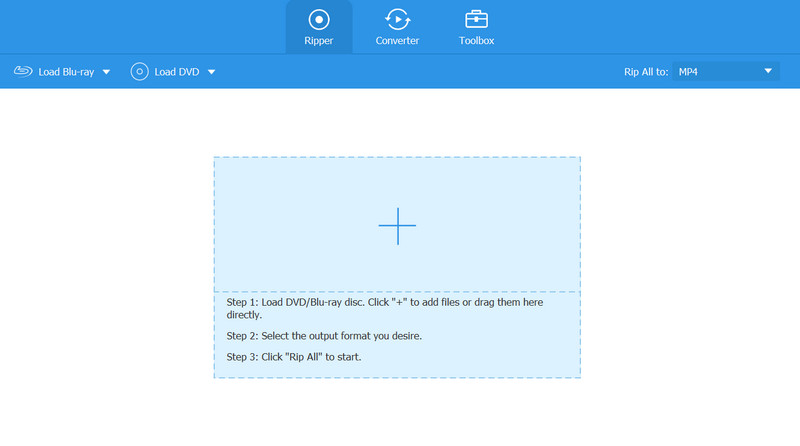
Step 3Click the Format button in the file's upper right corner. Choose your preferred format and modify the codec settings accordingly. When you're finished, click the Rip All button in the lower right corner of the software.
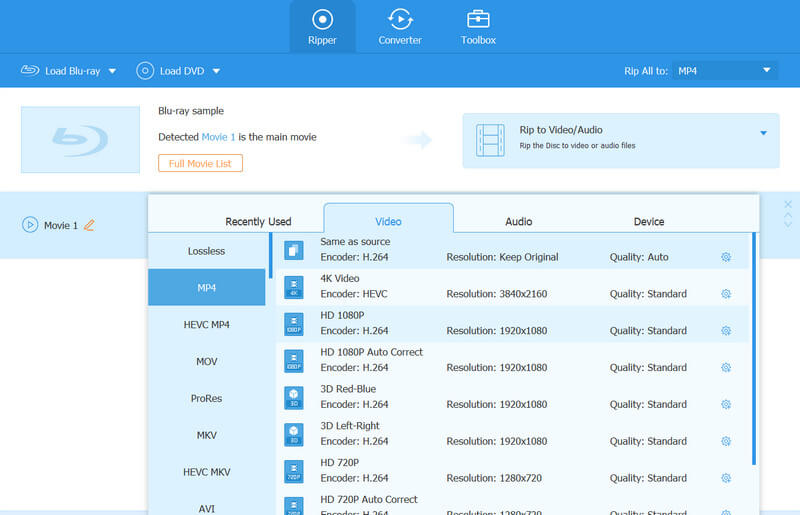
Part 3. Tipard Blu-ray Copy
Tipard Blu-ray Copy is an application that allows you to duplicate your Blu-rays and ISO files in a 1:1 ratio. You can clone your Blu-ray disc in seconds and produce several copies simultaneously. This allows you to copy your Blu-ray onto an empty Blu-ray disc or share it with others. Furthermore, this can be useful to replicate any of your digitalized Blu-ray or ISO files.
Step 1To start using the application, simply click the TRY IT FREE button below. Double-click the downloaded file to install it on your device. Then, launch the application.
Step 2To import the Blu-ray file, select the Source option. Choose a size from the Target Size drop-down menu. After that, click the Start button.
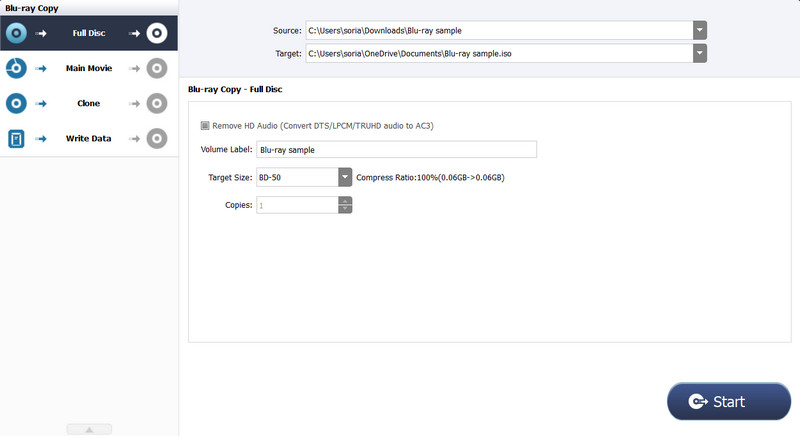
Part 4. MakeMKV
MakeMKV is a transcoder or format converter that converts Blu-ray to MKV files. It can read both Blu-ray and DVDs. All video and audio tracks, including HD audio, are preserved. Similar to MP4, this format supports lossless, high-quality video. It implies a higher file size but retains more outstanding video quality. Furthermore, it is a one-of-a-kind software; like ripping software, it can decrypt data from the physical Blu-ray disc. Nevertheless, you can use this application to read and convert Blu-ray and DVD files to MKV format.
Step 1To use the application, visit makemkv.com. Click the Download button on the left side of the website. Click the downloaded file to install the software on your computer. Then, launch the program.
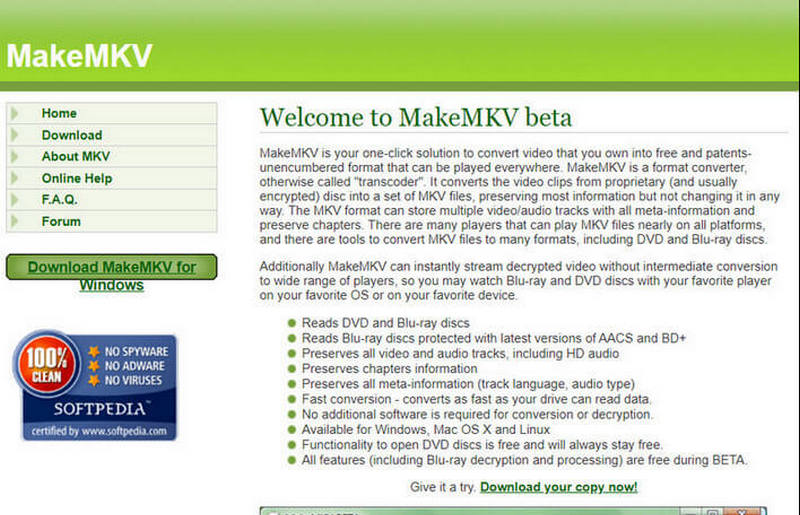
Step 2From the navigation menu, select File. To proceed, select the ISO folder or your Blu-ray. Select the output folder by clicking the Folder button. When you're finished, click the Make MKV button.

Part 5. FAQs About Converting Blu-ray to Digital
Is it damaging to rip a Blu-ray?
It just involves extracting the encrypted data from the Disc and applying the appropriate modifications on a computer; the disc is not damaged.
How long are my Blu-rays going to last?
A typical Blu-ray disc can survive 10 to 20 years. On the other hand, misuse or regular usage can drastically shorten the disc's life.
How long should a Blu-ray rip take?
The computer's speed and mechanism both have a significant impact on the ripping period. The backup procedure might take 45 minutes to several hours.
Is MKV a Blu-Ray format?
No, Matroska Video files, sometimes called MKV videos, are container files that hold a limitless amount of audio, image, and subtitle tracks.
What is the Blu-ray file format?
The format known as BDMV (Blu-ray Disc Movie) is mostly utilized for making Blu-ray discs. Interactive menus, multiple audio channels, subtitles, and supplementary features are common features on BDMV discs.
There you have it! You can convert Blu-ray to digital by using an effective program. You no longer need to find the best ripping software capable of both format conversion and ripping software itself. Given the applications above, it is clear that digitizing your Blu-ray disc is simple. Blu-ray discs, on the other hand, may be subject to copyright restrictions and limits in your country.
Full-featured multimedia player to play Blu-rays, DVDs, 4K UHDs, and other video/audio files.




