Welcome to the world of Blu-ray audio codecs, where the magic of sound meets technology. These audio codecs are vital in delivering the rich, immersive audio experience accompanying your favorite movies and music on Blu-ray discs.
This write-up will present essential details about Blu-ray audio codes and their kinds. To unlock the full potential of these audio wonders, you need a reliable Blu-ray audio decoding program, which this write-up will present, too. So, stick around to learn more about these!
Part 1. What is Blu-ray Audio Codec
A Blu-ray audio codec is a technology that does two important jobs: compressing and storing audio and video on a Blu-ray disc. It takes big audio and video files and makes them smaller to fit into the limited space. The clever part is that it makes these files smaller and keeps their quality high.
Blu-ray codecs ensure your favorite movies and music can fit on these discs. In addition, it still looks and sounds incredible when you play it on devices like Blu-ray players or home theaters. They are the reason you can have excellent high-definition visuals and impressive sound experiences.
Part 2. Different Blu-ray Audio Codecs
Regarding Blu-ray audio, the codecs used to play a crucial role in delivering high-quality sound. Each codec has its strengths, providing you with diverse listening experiences. Let us delve into these Blu-ray audio codecs and explore how they bring your favorite movies and music to life!
1. Linera PCM (LPCM)
It is an uncompressed audio used in Blu-ray discs. It gives the best quality sound but takes up a lot of space. It supports up to 8 audio channels for immersive 7.1 sound experiences.
2. Dolby Digital (DD)
This codec compresses audio to save space on the disc. It supports up to 6 audio channels (5.1) and works on many devices, making it versatile.
3. Dolby Digital Plus (DD+)
It is the upgraded version of Dolby Digital with better surround sound technology. It can handle up to 7.1 audio channels for even more immersive experiences. However, it cannot be sent through optical connections like other formats.
4. Dolby TrueHD
Dolby TrueHD uses a particular codec for home theaters that does not lose any sound quality. It is the real deal for an authentic 7.1 surround sound experience, perfect for movie nights.
5. DTS
Like Dolby, DTS is another audio codec limited to 6 audio channels (5.1) and uses audio compression for storage.
6. DTS-HD High-Resolution Audio
An extension of DTS that can handle up to 7.1 channels. However, it compresses the audio a bit, which might result in a slight loss of quality compared to its higher-end version.
7. DTS-HD Master Audio
It is top-notch stuff for Blu-ray movies. It is a lossless audio codec, offering up to 7.1 channels of high-quality surround sound. It makes it a top choice for serious movie enthusiasts.
As a final point, knowing what audio codecs your Blu-ray player supports will enhance your movie experience. Besides that, it will deliver fantastic sound quality based on the codec used in the disc.
Part 3. Best Blu-ray Audio Decoding Software
Tipard Blu-ray Converter is an impressive program that unravels the audio magic stored within Blu-ray discs. With a user-friendly design, even those new to audio conversion can navigate and use its features comfortably.
This program can decode Blu-ray audio codecs like Dolby TrueHD, DTS-HD Master Audio, and more. It does not just stop at decoding; it empowers you to convert extracted audio tracks into other formats. Besides that, you can tweak your audio files by configuring settings such as bitrate, sample rate, and more to suit your specific preferences or device requirements. With this platform, you can get the best sound from your Blu-ray discs and listen to it wherever you want.
Step 1Download the Tipard Blu-ray Converter on your computer. After that, install the program on your computer by following the on-screen instructions.

TRY IT FREE For Windows 7 or later
 Secure Download
Secure Download
TRY IT FREE For Mac OS X 10.13 or later
 Secure Download
Secure DownloadStep 2Launch the program to get started. In the Tipard Blu-ray Converter, navigate to the Converter tab and see an importing section. Click the (+) button to open your local folder and select the Blu-ray audio file you want to decode.
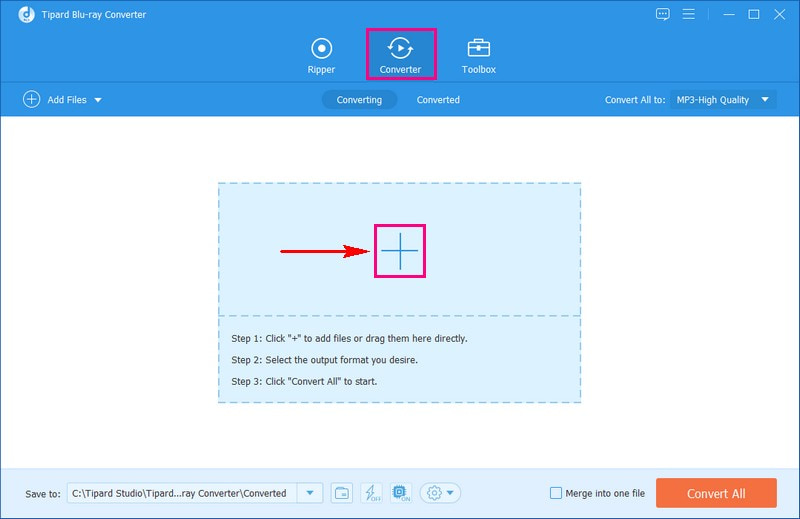
Step 3Once your file is loaded, let us choose an audio format. Head to the Convert All drop-down menu and select Audio from the options.
Under the Audio option, pick a format compatible with your device, such as MP3, AAC, WMA, WAV, etc. Move to the other side and select High Quality for the best sound quality.
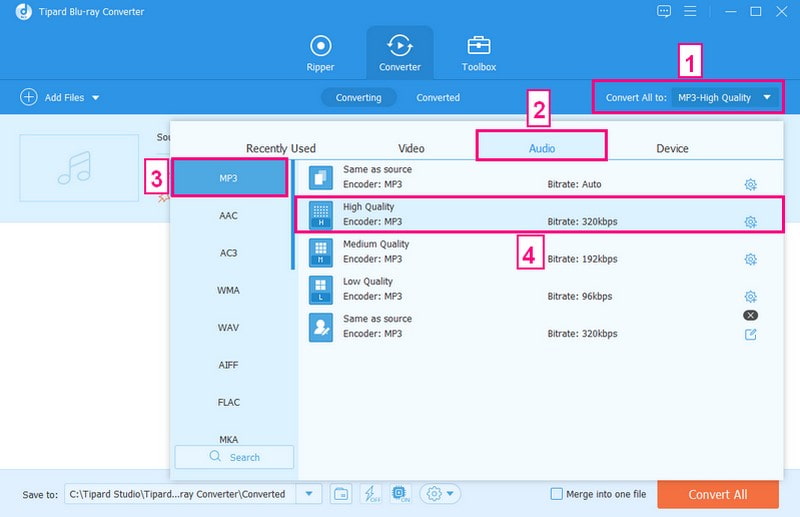
Step 4Optionally, you can configure audio settings like Encoder, Channel, Sample Rate, and Bitrate under the Custom Profile button. Once settled, hit the Create New button to apply the changes.
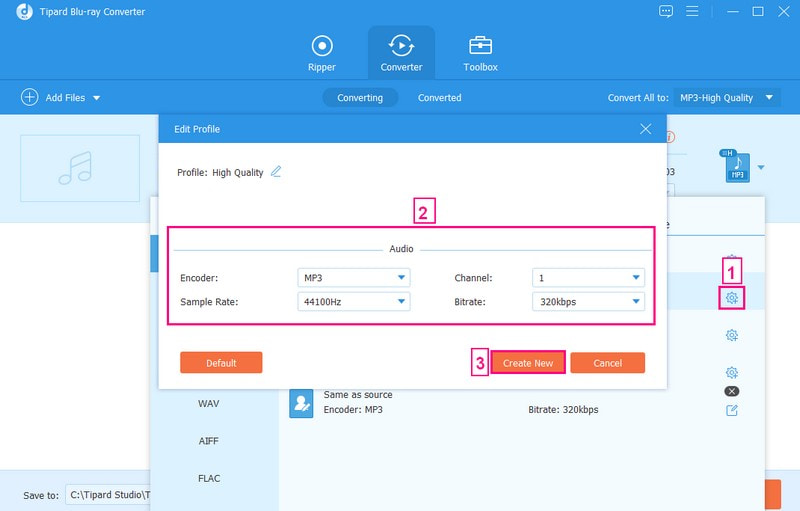
Step 5Head to the Save to button and select a location on your computer where to save the audio output. When ready, click the Convert All button to initiate decoding files.
After saving the decoded audio file, you can listen to it on your preferred devices, like phones, computers, or music players.
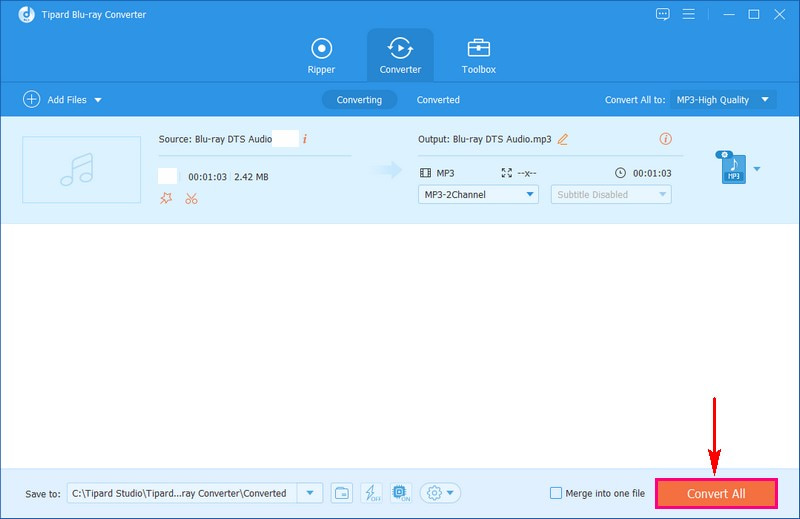
Tipard Blu-ray Converter stands out as top-notch Blu-ray audio decoding software. With its seamless interface and powerful capabilities, it effortlessly transforms Blu-ray audio into various formats. Its novice-friendly design makes it a go-to choice for anyone seeking high-quality conversions without hassle.
Part 4. FAQs about Blu-ray Audio Codec
Can I play Blu-ray audio on any device?
Not all devices can play all types of audio. Some devices, like Dolby Digital or DTS, can handle certain audio types, while others cannot. To know if your device can play a specific audio format, check its specifications or user manual.
Are all Blu-ray audio codecs the same?
No, each codec has its strengths. Some prioritize quality, like LPCM, Dolby TrueHD, and DTS-HD Master Audio, while others focus on space-saving compression, like Dolby Digital and DTS.
Can I convert Blu-ray audio to other formats?
Absolutely! Tipard Blu-ray Converter can help you extract and convert Blu-ray audio into different formats used on various devices.
Are all Blu-ray discs equipped with multiple audio codec options?
Most Blu-ray discs offer different audio tracks encoded with various codecs. It allows users to select the one that suits their setup or preference.
How many audio channels does Blu-ray have?
In Blu-ray standards, Dolby TrueHD tracks can hold eight separate audio channels like 7.1 surround with 24-bit audio at 96 kHz. Alternatively, they can support six channels to 5.1 surround at a higher quality of 192 kHz. Depending on the setup and preferences, you can get different surround sound experiences from Dolby TrueHD on Blu-ray discs.
Choosing the correct Blu-ray audio codec can enhance your audio experience. With Tipard Blu-ray Converter, you can explore and extract the best audio quality from your discs. Decode and convert various codecs like Dolby TrueHD, DTS-HD Master Audio, and more into formats that suit your devices. It ensures you enjoy top-notch sound wherever you go. It is your key to unleashing the full potential of Blu-ray audio!
Full-featured multimedia player to play Blu-rays, DVDs, 4K UHDs, and other video/audio files.




