Blu-ray ripper software lets you extract the exact media content from a Blu-ray disc. With the right tool, you can create backups of your collection, which is especially useful as Blu-ray discs can wear out over time with frequent use. Additionally, many tools enable you to enhance the quality of your disc content.
If you want to store your Blu-ray collection digitally or burn it onto another disc, you'll need powerful ripping software for the job. This post will look at the top 5 Blu-ray ripper software options for 2025. We've reviewed their performance, pricing, pros, and cons to help you find the perfect fit for your needs.
Top 1: Tipard Blu-ray Converter
Tipard Blu-ray Converter is one of the best ripping software options that provides lossless quality when using the ripper tool. It supports over 500 output formats, including MKV, MP4, AVI, and MOV, giving you plenty of choices for your preferred format. The software supports video quality above 4K and uses GPU acceleration to rip faster. In addition, there is a light video editor for adding subtitles and audio tracks, adding filters and effects, cutting, merging, and more.
How to use Tipard Blu-ray Converter:
Step 1To get the software, click the Free Button below. Double-click the downloaded file to install it on your device. Then, run the program.

TRY IT FREE For Windows 7 or later
 Secure Download
Secure Download
TRY IT FREE For Mac OS X 10.13 or later
 Secure Download
Secure DownloadStep 2Click the Load Blu-ray or the Plus button at the center. Select the Blu-ray file from your disc drive or choose an ISO file saved on your computer.
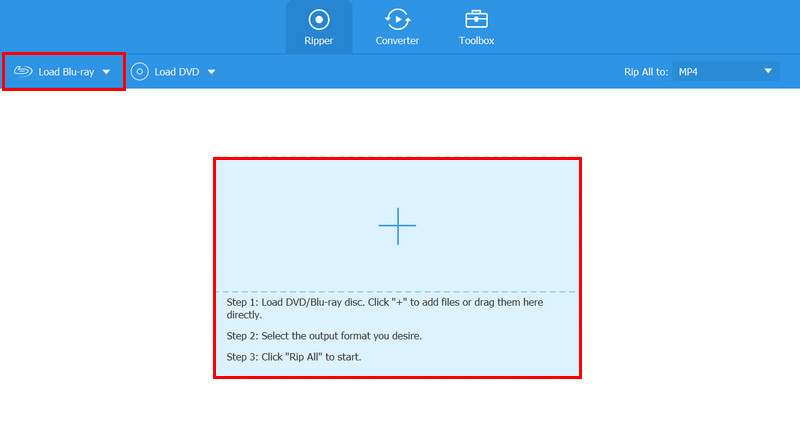
Step 3Locate the Format button in the right corner of your file. Click it to open a menu to select your preferred format from the options on the left panel. Once you've made your choice, click the Rip All button in the bottom-right corner.
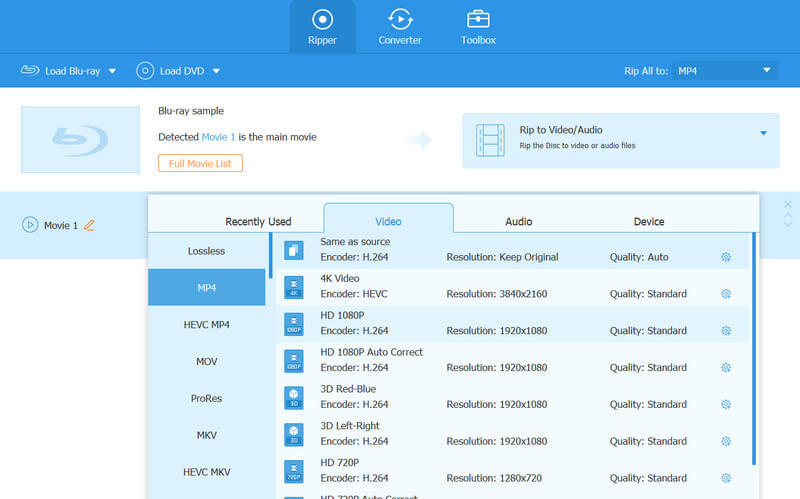
- Pros
- It supports over 500 formats, including MP4, MKV, AVI, and MOV.
- Includes a built-in video editor for trimming, cropping, merging, and applying effects.
- It features hardware acceleration for faster processing.
- It ensures lossless quality results.
- Cons
- Hardware acceleration depends on the device's capabilities.
- The extensive media editing tools may be overwhelming for beginners.
Top 2: Leawo Blu-ray Ripper
Leawo Blu-ray Ripper is a powerful tool for users who value customization and flexibility. It supports over 180 formats and offers features that make it easy to edit the output of your ripped Blu-rays. Its exceptional quality makes it a favorite among users looking for consistent results.
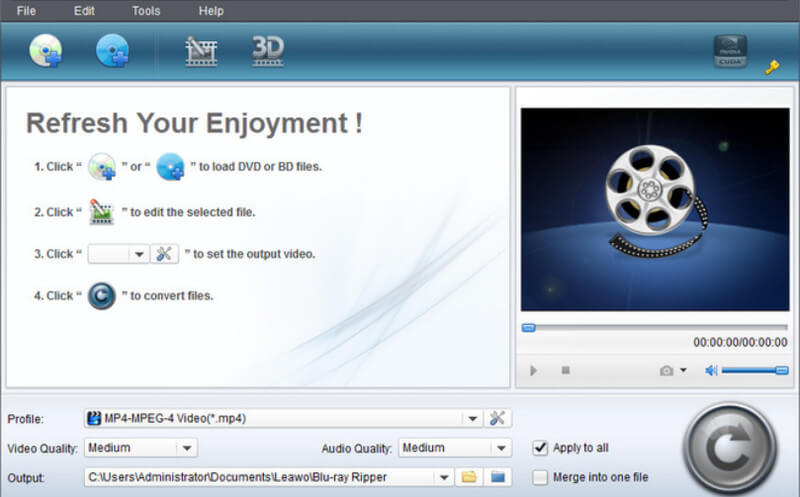
- Pros
- It converts Blu-ray to 180 video and audio formats.
- Preserves original video quality, including subtitles and multiple audio tracks.
- It allows customization of output settings, such as resolution, bit rate, and frame rate.
- It has a unique feature that allows you to change the output into 3D.
- Cons
- Slower processing speed compared to competitors.
- The interface is outdated.
Top 3: DVDFab Blu-ray Ripper
DVDFab Blu-ray Ripper is a crowd favorite, known for its modern, user-friendly interface that makes it easy for beginners to navigate. It excels at ripping encrypted Blu-ray discs and offers a range of detailed customization options and editing tools. Regular updates ensure it stays compatible with the latest Blu-ray releases.
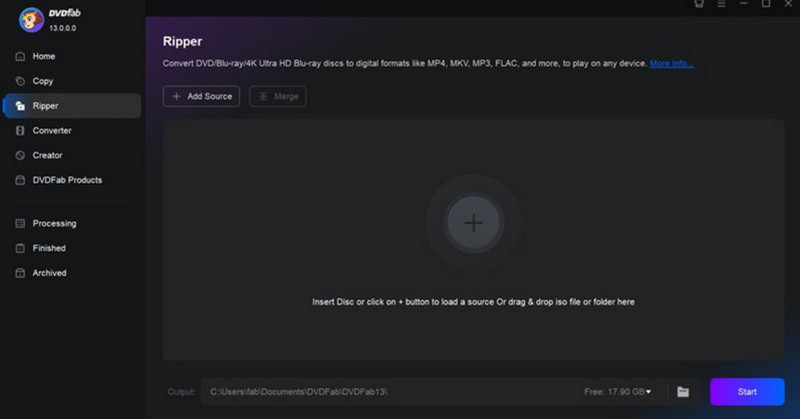
- Pros
- It handles encrypted Blu-ray discs effectively.
- It offers HEVC and 4K output.
- Advanced editing features, including trimming, cropping, and adding watermarks.
- Fast processing with hardware acceleration support.
- Cons
- Higher cost, making it less appealing to casual users.
- Subscription-based pricing can add up over time.
Top 4: HandBrake
HandBrake is a free alternative tool that can be used as a Blu-ray disk ripper for all your collections. Using it as a beginner can be challenging since you have to download plugins for ripping Blu-rays. Despite this, it is a great option for users familiar with the software and who prefer a free alternative to premium Blu-ray rippers.
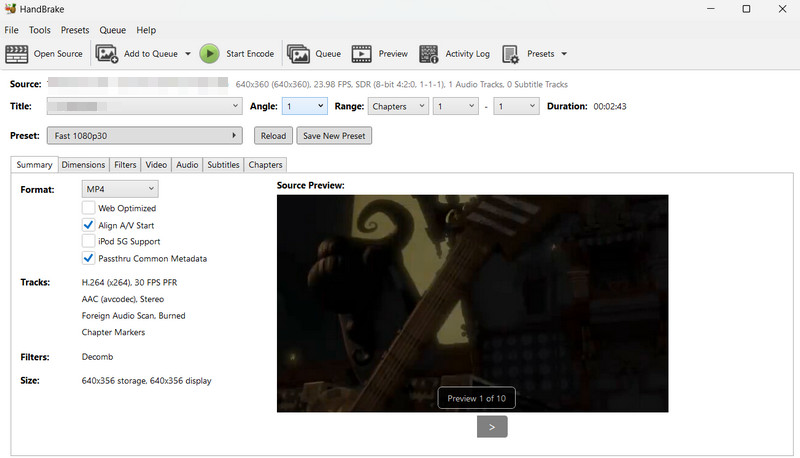
- Pros
- Free to use Blu-ray and DVD ripper software.
- It supports various formats like MP4 and MKV with advanced encoding options.
- It is lightweight software that doesn't demand high system resources.
- It features batch processing.
- Cons
- You need to download third-party plugins to decrypt Blu-rays.
- The interface may feel overwhelming for beginners.
Top 5: MakeMKV
MakeMKV is a free Blu-ray ripper that offers users a straightforward and reliable solution. It's perfect for those who want to preserve the original quality of Blu-ray content without getting bogged down by complicated settings.
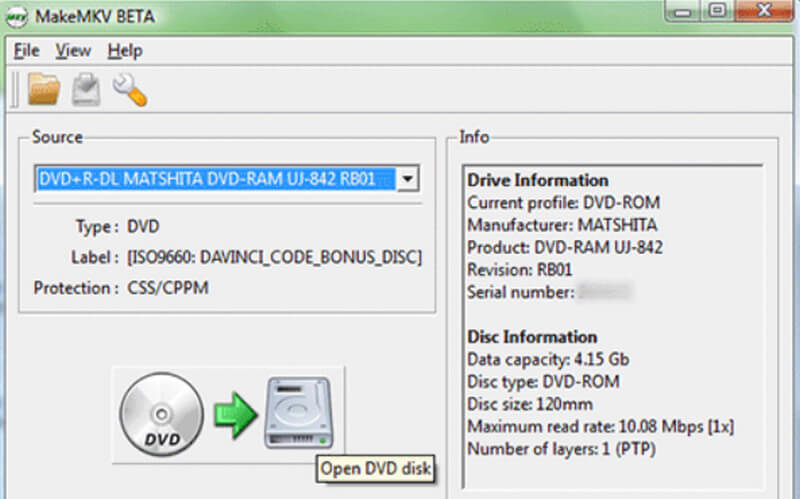
- Pros
- It is free for DVD ripping and offers a beta version for Blu-ray support.
- It preserves original video, audio, and subtitle quality without compression.
- Straightforward interface that's easy to understand and use.
- Compatible with multiple platforms, including Windows, macOS, and Linux.
- Cons
- It only supports the MKV format
- It lacks advanced editing or customization features.
Bonus: Factors to Consider When Choosing a Blu-ray Ripper
When selecting the right Blu-ray ripper, you must keep a few key factors in mind. Let's break down the most important ones to help you make an informed decision.
Supported Formats
Not all Blu-ray rippers are the same. Their differences come into play mostly in the formats they support, though, for that matter, most of the top ones bring at least options in several formats from standard ones such as MP4, MKV, AVI, and MOV. Any program that offers these formats is good enough to work with most setups and device configurations that you will have. Always check to list the supported formats to know if it has what you want.
Quality
Who would want to rip a Blu-ray only to lose its stunning video and audio quality? It is better to find some lossless ripper software that can keep everything from the original content intact, including its clarity, color depth, and sound quality. Some tools even support ripping Blu-rays in 4K and above, making them ideal for those who want the best viewing experience possible.
Speed
Nobody likes waiting around for hours just to rip a single movie. Speed is important, especially if you have a whole Blu-ray collection. Luckily, almost all programs involve GPU acceleration to significantly reduce the ripping time without quality loss. This is a big advantage, especially with larger files.
Features
A basic ripper software can easily rip movies, but a great Blu-ray ripper should have video editing features that allow one to trim off excess footage, merge clips, or even add subs or audio tracks. In addition, very advanced effects, filters, and even custom format modifications are fantastic, giving you that extra final say on the output. Get something that will rip and also give those bonuses to save time and money in the future.
Blu-ray rippers are indeed a great help when preserving your Blu-ray collection. Finding good software, however, has never been easy. Once you've listed what you need, the choice quickly becomes simple. If you're looking for software worth investing in but want to try it first, Tipard Blu-ray Converter is definitely worth considering. This tool is capable of much and has a free version that allows you to experience the full glory of its all-in-one media editing suite before deciding whether it fits you.
Best tool for ripping and converting DVD Disc/Folder/ISO image file into over various formats.




