VideoByte Blu-ray Player is one of the most remarkable media players for playing Blu-rays. It can give great quality, fast loading process, play various formats, and more. But its great performance can come to a divisive question. Is it a worthy multimedia player for all users? If you want to determine if the software is operating properly, come here in this article. We will give you a detailed program review, including its features, pros, cons, and other parameters. You will also discover various programs you can operate as the best alternative for playing Blu-rays. Thus, to get more information about the discussion, start reading everything.
Part 1. Overview of VideoByte Blu-ray Player
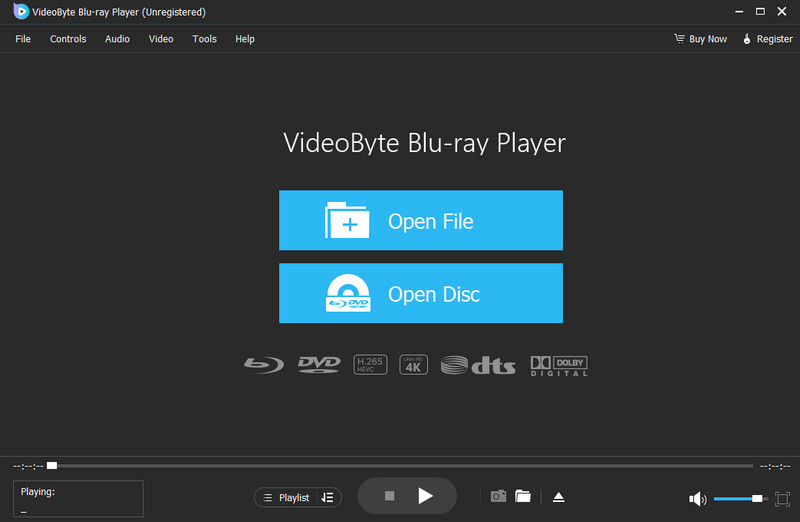
VideoByte Blu-ray Player is a fully packed media player capable of providing smooth Blu-ray playback. This software can also offer a simple user interface. With that, you can navigate all the needed features for better output. In addition, this media player can support Blu-ray content, regardless of the quality. It can play up to 720p, 1080p, and 4K contents. With that, to have a better watching experience, consider accessing the software on your Windows and Mac computers.
The good thing about this program is it can even play videos in various formats. It can play MP4, MKV, WMV, MOV, FLV, AVI, VOB, and more. The program can also provide basic features that can help you improve your videos. Thus, the media player is among the most powerful software you can access on your device.
Part 2. Main Features of VideoByte Blu-ray Player
Come to this part if you want to learn more about the program's core features. You will get more insights to determine if the software is worth operating.
Blu-ray Playback
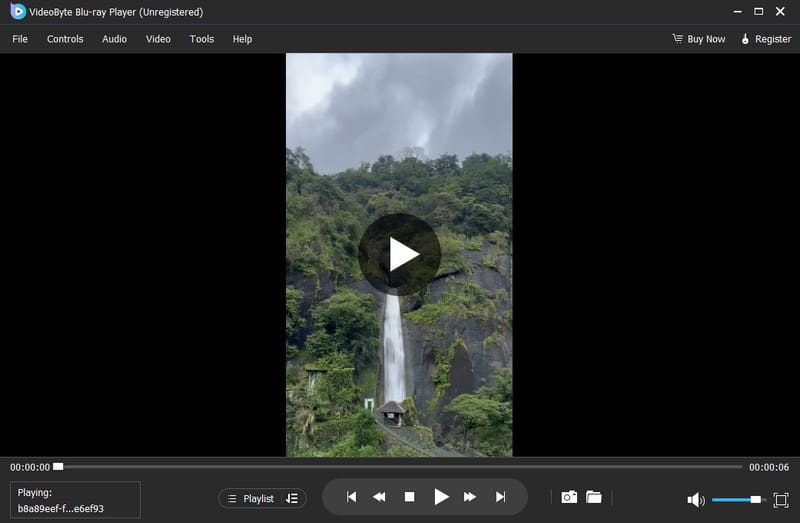
One of the software's core features is its capability to play Blu-ray. With this feature, you can effectively play Blu-rays without any problems. The best part here is that the software is region-free. It means that no matter the Blu-ray region code, you can play it using the software. Moreover, the process of playing Blu-ray is simple. You can watch your favorite content in just a few seconds after a few clicks.
Provide Built-in DTS and Dolby Services
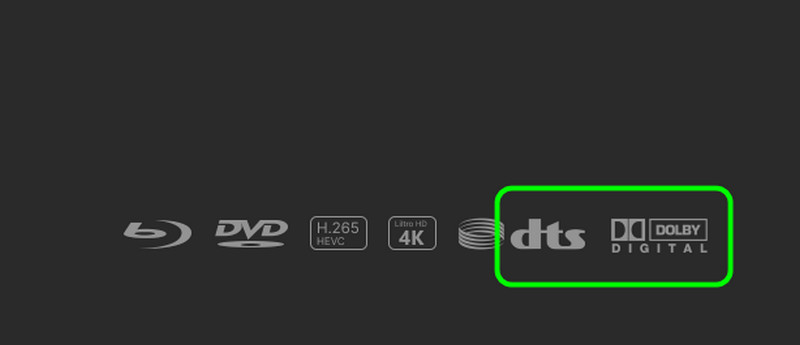
The good thing about the program is that it has built-in DTS and Dolby services. You can expect to watch the video with outstanding audio quality. So, expect no annoying noise when playing Blu-ray, leading to a satisfying listening experience.
Play Digital Videos
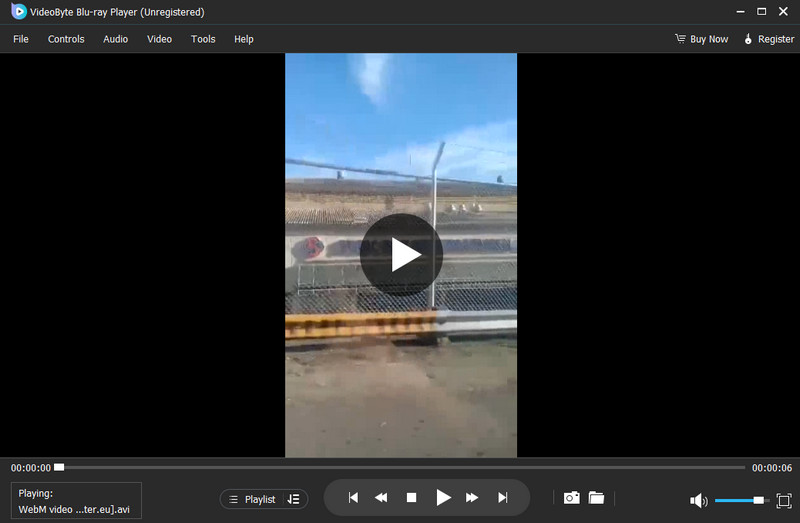
Besides Blu-ray, VideoByte Blu-ray Player can also deal with digital videos. You can play various video formats like MP4, MOV, FLV, VOB, AVI, WMV, MKV, and more. You can enjoy the quality since it has 1080p and 4K videos. It can also play DVDs, making the software more powerful and reliable.
Change Video Color Feature

Do you want to change the video color? You can also do it when using the software. With the help of the Effects feature of the program, you can easily change the video's brightness, saturation, hue, contrast, and gamma.
Video Cropper Feature
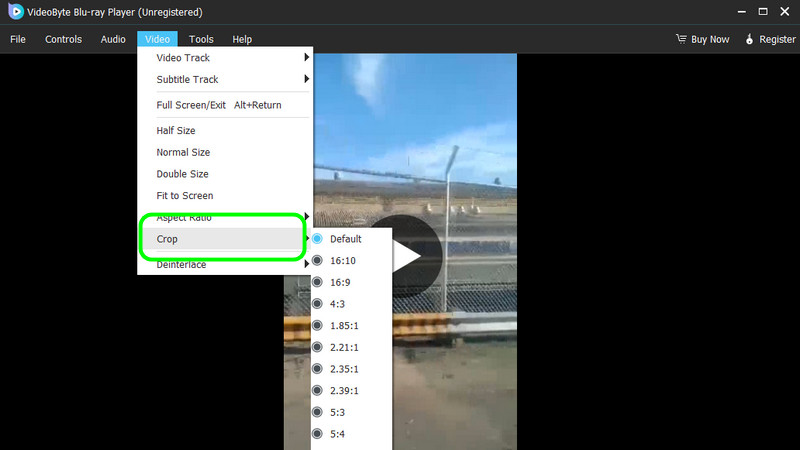
You can also access the video cropper feature of the software to crop your Blu-ray content. Removing unnecessary parts from the video's corner and edge is a helpful feature. You can also use this feature to crop MP4 videos and other formats, making it more useful for users.
Part 3. Simple Review to VideoByte Blu-ray Player
Come to this part if you want more insights about the media player. You will learn about the program's advantages, disadvantages, user experience, and more.
Good Points of the Program
• The media player is capable of playing Blu-ray smoothly.
• It can deal with high-end videos.
• The program can offer a simple and friendly user interface.
• It can offer various editing features to make the video a better version.
• It can play DVDs and various digital videos in different formats.
Drawbacks of the Program
• There are times when the program performs poorly.
• The software is not 100% free.
• Its subscription plan is expensive.
• It lacks advanced features.
Price
• The price starts at $29.95.
Platform
• The program is available on both Windows and Mac computers.
User Experience
• The program is simple to navigate, and it can easily play Blu-ray.
• Accessing is satisfying since it can give excellent video and audio quality.
• It is a helpful software that improves video and gives it a better experience.
• It would be best to use some of its advanced features when accessing the pro version. However, its plan is pricey.
Part 4. 3 Excellent VideoByte Blu-ray Player Alternatives
1. AVAide Blu-ray Player
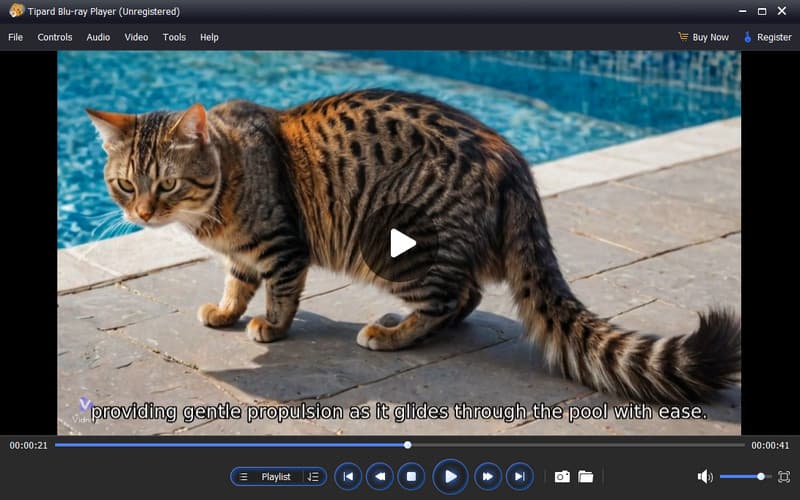
If you want to replace the VideoByte Blu-ray Player, you can use AVAide Blu-ray Player. This program is more reliable since it can give you all the best features when dealing with Blu-rays. You can also play up to 8K videos, making it more perfect as a media player. Plus, you can play the content easily with its simple interface. You can also use its advanced settings to customize your playlist. Lastly, you can play hundreds of formats, including MP4, MKV, MOV, AVI, WMV, MP3, AAC, AC3, DVDs, and more.

TRY IT FREE For Windows 7 or later
 Secure Download
Secure Download
TRY IT FREE For Mac OS X 10.13 or later
 Secure Download
Secure Download2. VLC Media Player
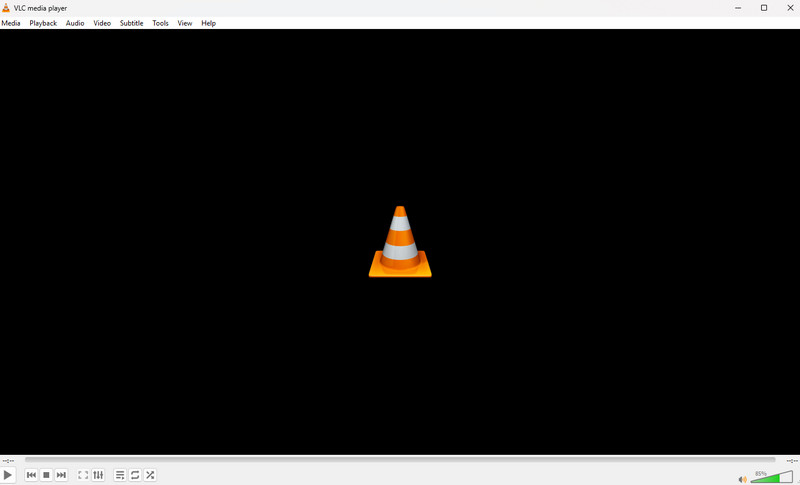
VLC Media Player is another alternative you can access to play Blu-rays. Since this software is free and open-source, you can navigate all its features without spending money. It can offer a simple layout. It can even play Blu-rays with great quality. You can also enhance the content using its video editing features. The only drawback is that its design is dull and not engaging enough for some users. It is also not capable of playing high-end video quality, like 8K. But still, if you want a free Blu-ray player that can give a smooth video playback, this software is helpful.
3. 5KPlayer
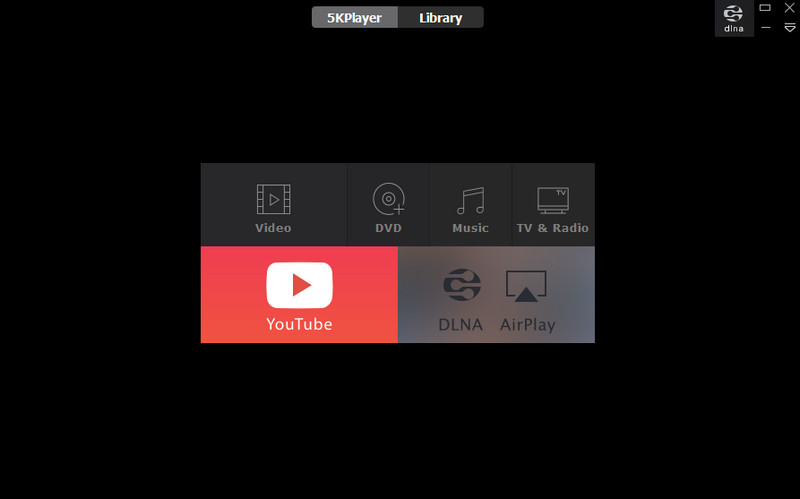
The last alternative on our list is 5KPlayer. This program can even play 4K Blu-ray, which makes it outstanding. It is also among the advanced software capable of offering all the necessary functions. It includes a Snapshot feature, video cutter, 360-degree playback, and more. Moreover, it also has a Library section, which lets you organize and arrange your playlist. You can also expect a satisfying audio quality from the video when using the software. The only drawback is that some of its features are challenging to access. It is also not 100% free, so you must get the plan to access more features without any restrictions.
With this VideoByte Blu-ray Player review, you have learned everything you need. After reading everything, we can conclude that the software is worthy of use as a multimedia player. But still, if you are looking for an exceptional program that can replace the VideoByte Blu-ray Player, we suggest using AVAide Blu-ray Player. It can give you more features and excellent quality, making it an ideal media player on Windows and Mac computers.
Full-featured multimedia player to play Blu-rays, DVDs, 4K UHDs, and other video/audio files.




