Are you ready to explore the world of ISO players? We will introduce versatile ISO players with unique features and benefits in this journey. In addition, you will learn how to play ISO files with ease, unlocking a world of high-quality video and audio content. Whether a novice or an experienced user, you will gain insights into these ISO players. You will also learn how to make the most of your multimedia experience. Let us dive in and discover the perfect ISO player for your needs!
Part 1. Top 5 ISO Player on Windows & Mac
1. AVAide Blu-ray Player (Windows & Mac)
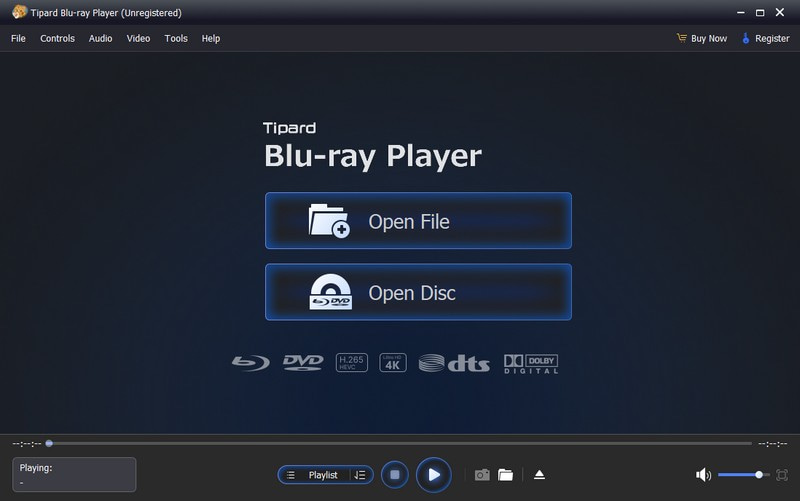
If you are looking for a reliable and easy-to-use ISO player for your Windows and Mac computer, AVAide Blu-ray Player is your go-to choice. This program provides a novice-friendly solution that caters to your needs, whether you want to watch your favorite movies, enjoy your music collection, or view multimedia presentations. It lets you easily open and play ISO files without additional setup or technical expertise. This player ensures high-quality playback of your files, delivering crystal-clear video and audio. In addition, it has an option where you can tailor your viewing experience with customizable settings. Indeed, it stands out because of its simplicity, versatility, and high-quality performance.
- Pros
- It enables users to change basic effects.
- It provides a smooth and high-quality playback.
- Users can capture full-frame screenshots while watching.
- Users can play, stop, forward, backward the playback, and change volume.
- Cons
- Install the paid version for complete access to the player.
2. VLC (Windows & Mac)

A well-known and cost-free media player that can handle almost any video or audio format is VLC. Besides that, it is an excellent choice for anyone seeking a straightforward way to play ISO files. This program boasts a beginner-friendly interface, making it suitable for all levels of computer users. Whether using a Windows or Mac, VLC Media Playe ensures you can enjoy your content without hassle.
- Pros
- It is free to use; you do not need to spend money to use it.
- It is versatile and can hold many kinds of media.
- Cons
- It lacks some advanced features.
- It does not have the interactive menus that some players have.
3. KMPlayer (Windows & Mac)
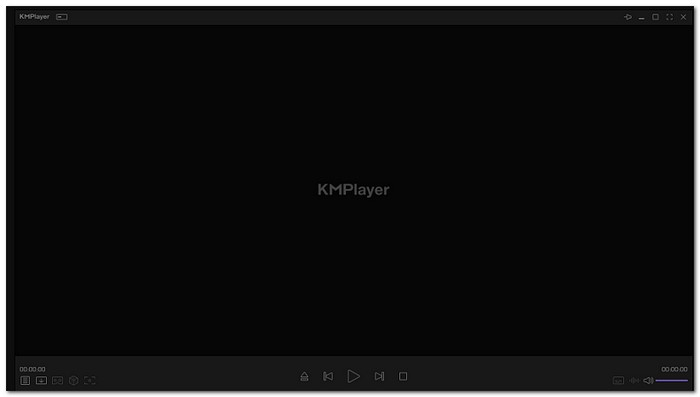
KMPlayer can play various media formats, making it a versatile solution for your multimedia needs. This media player can open ISO files, allowing you to enjoy the content of these disk images without any hassle. It makes it one of the best ISO players on Windows 10 you can have. Apart from being a media player, KMPlayer offers additional features. You can capture audio, recordings, videos, and even screenshots. Besides that, it enables you to change playback speed, letting you slow down or speed up your content.
- Pros
- It is designed to be easy to use.
- It offers extra functions like audio and video capture, control playback speed, etc.
- Cons
- Some of the advanced features are overwhelming for first-time users.
4. 5KPlayer (Windows & Mac)
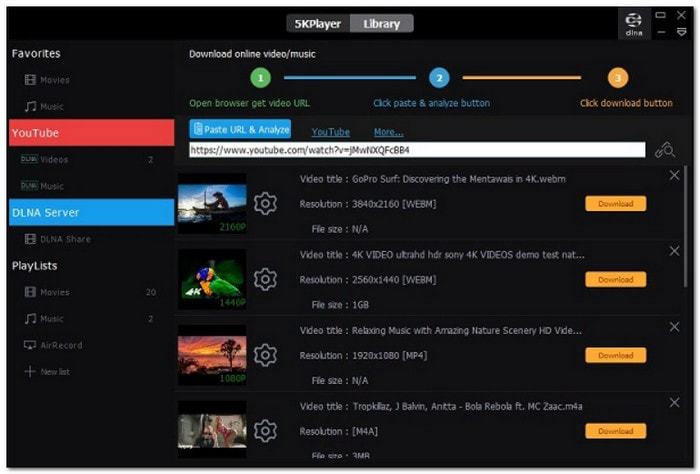
One player that can offer the convenience of playing ISO files on your computer without any cost is the 5K Player. Besides its capability of playing ISO files, it serves as a versatile player for other digital formats. Furthermore, the 5K player is not just for videos; it can also manage various music types and play radio, videos, and audio via web addresses. It makes it an all-in-one multimedia player for your entertainment needs.
- Pros
- It can deliver high-quality video and audio playback.
- It holds a wide range of multimedia formats.
- Cons
- Some advanced features require a paid version.
- It can be resource-intensive due to its high-quality playback capabilities.
5. Kodi (Windows & Mac)
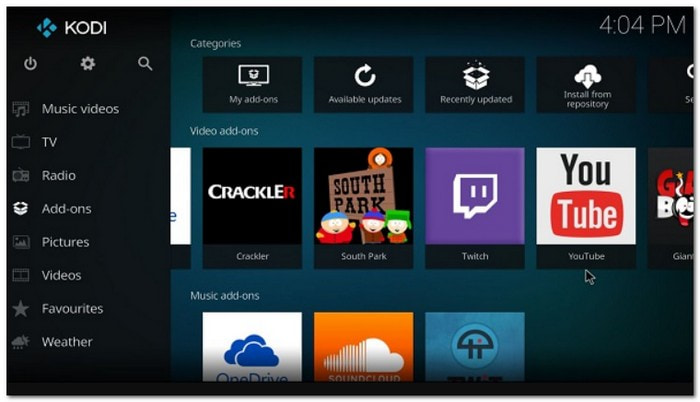
An open-source and cost-free media player valuable to your media toolkit is Kodi. This versatile cross-platform program enables you to enjoy a wide array of content. Whether you want to watch videos, listen to music, view photos, or access podcasts from the internet. In addition, it serves as a free ISO player, making it effortless to play and enjoy its content.
- Pros
- It is infused with a media library to manage media files.
- It enables you to stream online media content from any device or the internet.
- Cons
- The custom options are limited.
- It needs an extra codec when playing some rare formats.
Part 2. How to Play ISO Files on Windows & Mac
Playing ISO files on your Windows or Mac computer is easy with AVAide Blu-ray Player. This program offers a hassle-free solution whether you want to watch your favorite movies or enjoy music. Here is how to play ISO files:
Step 1Download and Install AVAide Blu-ray from the official website for complete access.

TRY IT FREE For Windows 7 or later
 Secure Download
Secure Download
TRY IT FREE For Mac OS X 10.13 or later
 Secure Download
Secure DownloadStep 2Run the program to get started. Hit the Open File button to load your ISO file.
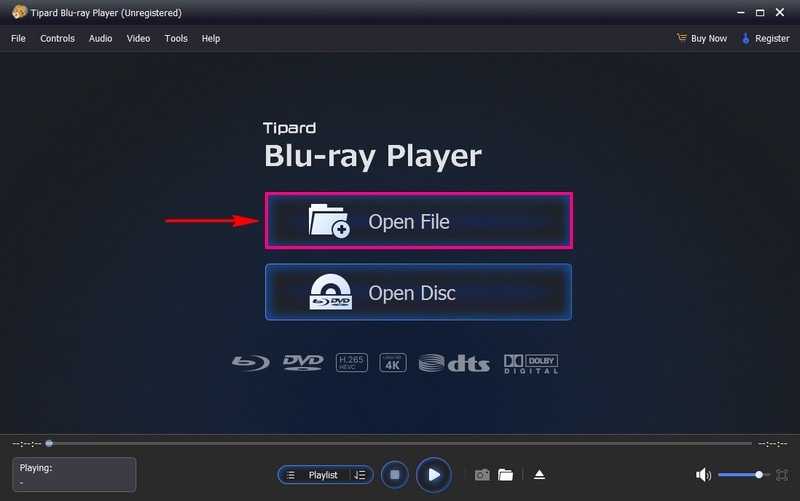
Step 3AVAide Blu-ray Player will automatically play your content. You can use the Playback Controls to Play, Pause, Stop, Fast Forward, Rewind, etc. In addition, click the Full-Screen button to watch the content in full-screen mode. Enjoy watching!
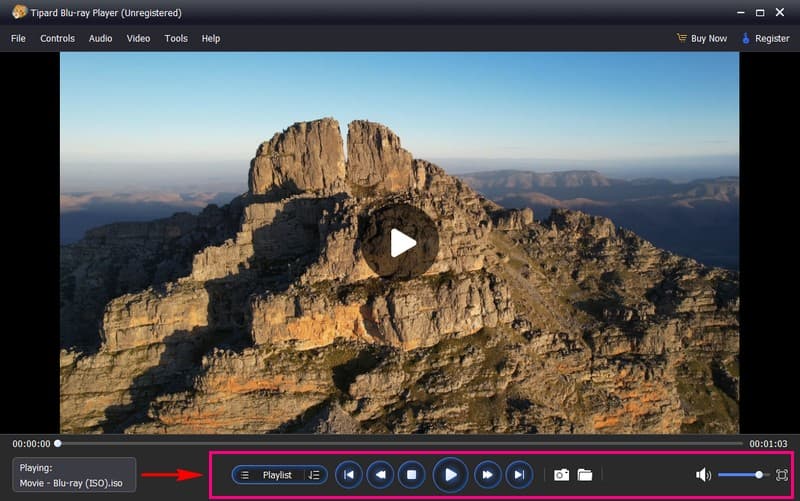
Part 3. Convert ISO Files to Digital
Are you looking for a seamless approach to converting ISO files into digital formats for easy playback and sharing? Tipard Blu-ray Converter might be the answer you have been searching for. This program supports various digital formats, ensuring compatibility with various devices and media players.
With Tipard Blu-ray Converter, you can convert multiple ISO files into digital formats in a single batch, saving time and streamlining the process. You have the power to customize the output settings, allowing you to change the parameters, such as resolution bitrate, to meet your specific requirements. The impressive part is that it excels at preserving the quality of your original ISO files during the conversion process.
Step 1Download and Install Tipard Blu-ray Converter from the official website for complete access.

TRY IT FREE For Windows 7 or later
 Secure Download
Secure Download
TRY IT FREE For Mac OS X 10.13 or later
 Secure Download
Secure DownloadStep 2Launch the program. Head to the Ripper tab, press the Load Blu-ray drop-down menu, and select Load Blu-ray ISO to import your file.
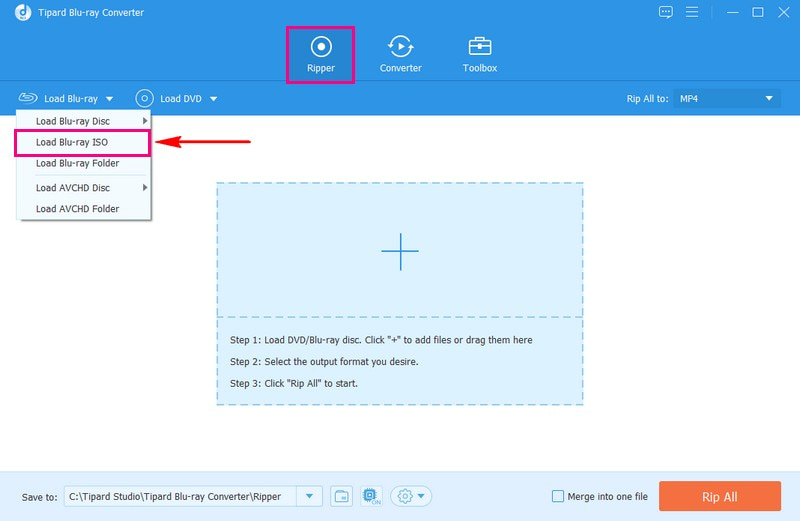
Step 3Select Main Title or Full Title List, then click the OK button to proceed. The content of your ISO file will be present, depending on your choice.
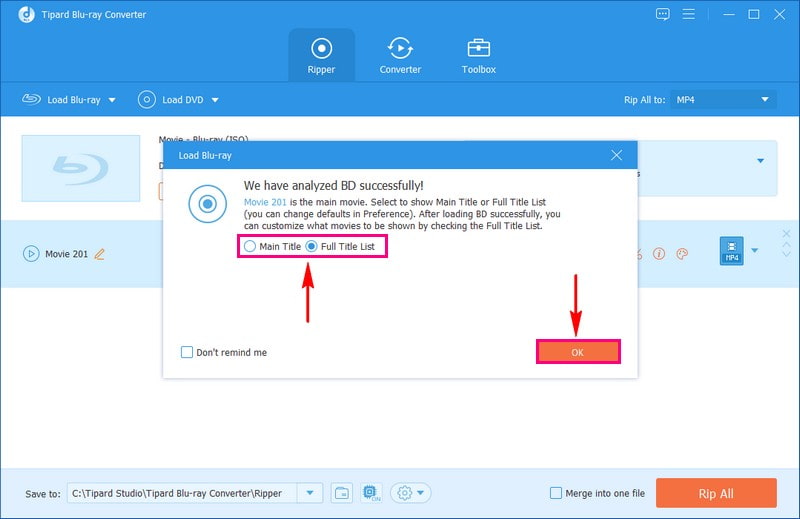
Step 4Hit the Rip All to drop-down menu on the upper right of the interface. You will see numerous audio and video formats and pre-set devices. Please select a digital format in which you want your ISO file to be converted.
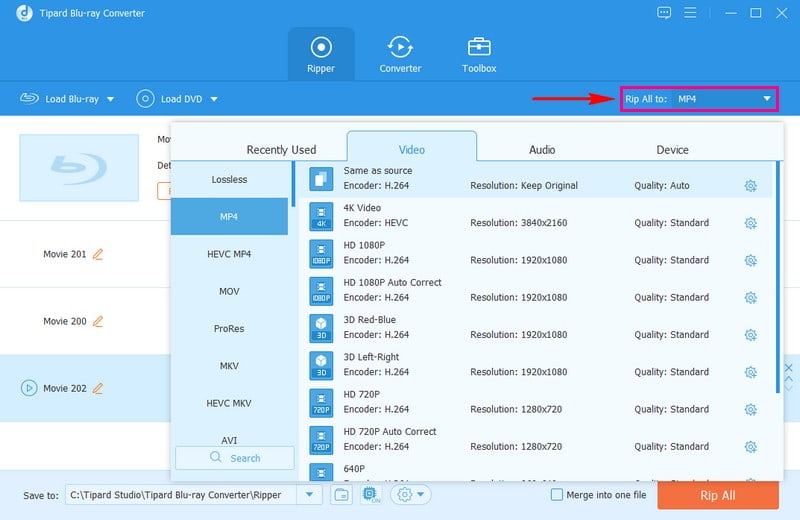
Step 5Once done, click the Rip All button to convert your ISO files into your selected digital format.
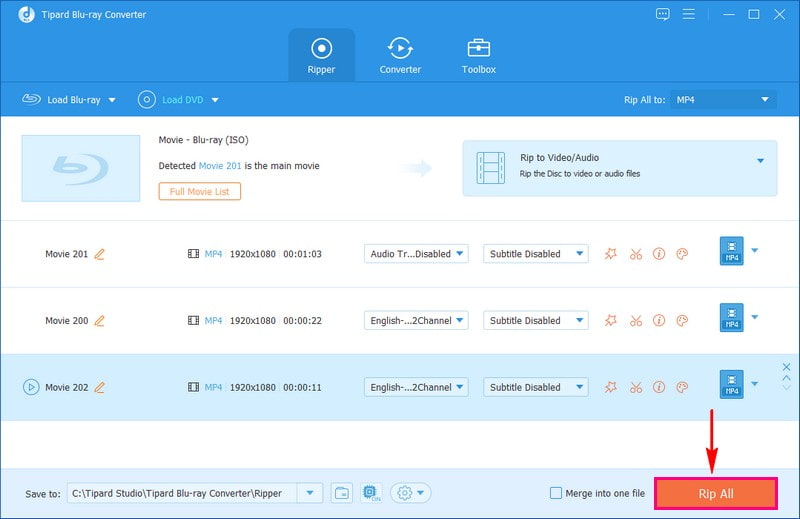
Part 4. FAQs about Blu-ray/DVD ISO Player
Is there a 3D Blu-ray ISO player?
Yes! These players enable you to watch 3D movies from Blu-ray discs or ISO files on your computer. They are specially designed to handle 3D content, providing a more immersive viewing experience if you have the right equipment, like a 3D-capable monitor or TV and 3D glasses. Some examples of these 3D Blu-ray ISO players include PowerDVD and Stereoscopic Player.
What is the difference between a physical Blu-ray player and a software Blu-ray player?
A regular Blu-ray player is a device for playing Blu-ray discs. In contrast, a software Blu-ray player is a computer program that plays Blu-ray content on your computer.
Can I play regular DVDs in a Blu-ray DVD/ISO player?
Many Blu-ray DVD/ISO players can play regular DVDs, too. It means you can watch your old DVD collection without an extra player.
Can I watch 4K Ultra HD Blu-ray content with a DVD/ISO player?
To watch 4K Ultra HD Blu-ray movies, you commonly require a particular 4K UHD Blu-ray player and a 4K UHD TV or screen. However, not all Blu-ray players or programs can handle 4K movies.
Is using Blu-ray DVD/ISO player software to play Blu-ray content legal?
Using a Blu-ray player program to watch the content you bought, like Blu-ray discs, is usually allowed. However, using it for pirated or unauthorized content might not be legal. Always ensure you have the right to watch what you are playing.
When it comes to playing ISO files on your Windows or Mac computer, you have a variety of options to choose from. If you are looking for a reliable and straightforward solution, AVAide Blu-ray Player is here to help. You can easily open and enjoy your ISO files hassle-free. So, explore these options, find the one that fits your requirements, and enjoy your ISO content without complications.
Full-featured multimedia player to play Blu-rays, DVDs, 4K UHDs, and other video/audio files.




