Xbox is a fantastic gaming console popular among children and adults. It enables you to play and explore high-end games that can help you improve your capacity for problem-solving. Also, have you ever wondered if you can do something other than play with it? Some people, including yourself, are curious about whether you can play DVDs on the Xbox 360. We will give you answers and tutorials to help you understand further. Let's get started and go through the information below.
Part 1. How to Play DVD on Xbox 360
Unlike the Xbox One, the Xbox 360 can load DVDs or Blu-ray discs immediately. It does not require any additional software or hardware to play supported discs. However, this only applies to the normal DVD; if it is regional, see Part 3 for further details.
Step 1Insert your DVD into your Xbox 360. It will load the DVD if it is supported.
Step 2On your screen, choose the Play DVD option.
Step 3Press the arrow keys for playbacks and the OK button to play.
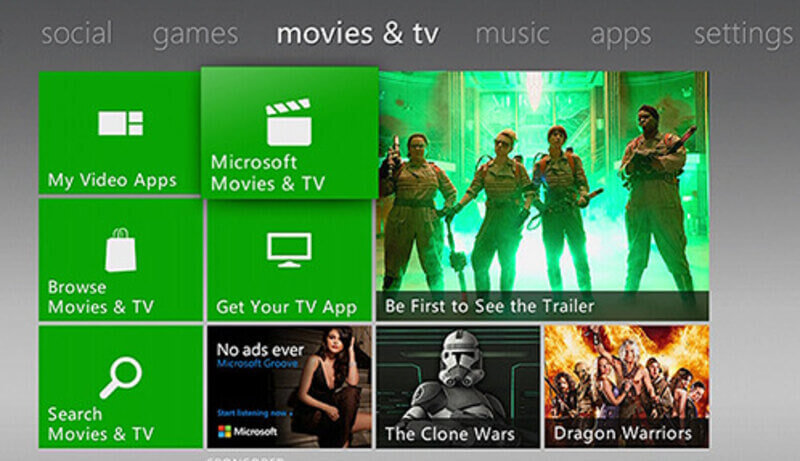
Keep an eye on your DVD's region code. If your Xbox 360 cannot read a DVD, the code can differ from your Xbox console. Although the Xbox gaming console is region-free for games, it does not do the same with DVDs and Blu-rays.
Part 3. How to Fix Xbox 360 Won't Play DVDs
Check their indicated region if your Xbox 360 isn't playing DVDs. Blu-ray and DVD discs generally are accepted by the Xbox console. These discs are occasionally regional, with region codes specific to their locale. Look for the box's area codes A, B, or C, and ensure they belong to your console's region. Examine the table below.
| REGION | GEOGRAPHIC REGIONS/COUNTRIES |
|---|---|
| A | Includes most North, Central, and South American and Southeast Asian countries and regions, plus Taiwan, Japan, Hong Kong SAR, Macau, and Korea |
| B | Includes most European, African, and Southwest Asian countries, plus Australia and New Zealand |
| C | Includes the remaining Central and South Asian countries, as well as China and Russia |
1. Make sure the DVD is in good condition
Your console may find reading difficult if the disc has too many scratches or smudges. Wipe the disc carefully from the center outwards with a soft, clean, moist cloth. Insert the disc to see if it is working properly.
2. Positioning Xbox Console
If Xbox cannot read the disc, the problem might be caused by its position. The console should be placed horizontally on a sturdy, flat surface for best disc drive performance.
3. Clean your Xbox Console
Wipe off the whole surface and outside your Xbox with a wet microfiber towel moistened with alcohol or mild soap and water. Buff away fingerprints, smudges, and grime using circular motions. Cleaning should be done every 3-6 months or whenever necessary. You may also use the compressed air can to blast dust away in certain areas, but only in short bursts.
Part 4. Best Way to Play DVD - Use AVAide Blu-ray Player
AVAide Blu-ray Player lets you play all DVD and Blu-ray discs, ISO files and folders, movies, and music. It can be an alternative option when you cannot play your DVD on your Xbox console. This player can play 4K videos and several file formats. It also uses hardware decoding, which can boost and deliver outstanding quality.
Step 1To use the application, download the software from the buttons below.

TRY IT FREE For Windows 7 or later
 Secure Download
Secure Download
TRY IT FREE For Mac OS X 10.13 or later
 Secure Download
Secure DownloadStep 2Click the installer and run the application. After that, you can click the Open Disc or Open File button to import the file you want to play. The file finder should pop up to select your file.

Step 3For quick navigation, you can use all the available controls in the navigation bar to set up and access features you might want to try. Also, there is this cool feature where you can take a snapshot of the video you are currently playing by clicking on the Camera icon below.

Part 5. FAQs About Playing DVDs on Xbox
Can all Xbox consoles play DVDs?
According to Xbox support, the Xbox console can play Blu-ray discs and DVDs sold in the same region as the console. You can also play 4k movies or Blu-ray using USB inserted into your gaming console.
What Xbox plays 3D?
According to Xbox support, as long as your TV is 3D supported, you can play 3D movies from your DVDs and Blu-ray discs or any USB inserted into your gaming console.
Which is better, DVD or Blu-ray?
DVDs only have a maximum resolution of 720×480p, but Blu-ray has a maximum resolution of 1920×1080p. Therefore, Blu-ray discs are better than DVDs.
We hope all of your questions have been handled and the issue with regional DVDs has been resolved. As previously stated, using the Xbox 360 as a DVD player is possible and easy. Furthermore, utilizing an AVAide Blu-ray Player with your PC is preferable when dealing with regional discs. It is significantly more convenient, and it also eliminates compatibility issues.
Full-featured multimedia player to play Blu-rays, DVDs, 4K UHDs, and other video/audio files.




