If you are looking for offline storage, using optical technology is one of the mediums you can try. You need a flat circular disc called an optical disc to read and input your data to store your digital files like your favorite movies and music. Optical discs are preferable for others because they are cheap, portable, and dependable for archival purposes. They can store data for a long time without being corrupted. However, using this storage medium comes with a precaution, such as keeping them in protective cases to ensure longevity and usefulness.That is why we have curated a comparison among the common optical disc formats, DVD vs. HD DVD and Blu-ray vs. HD DVD, to help you decide which format is the most suitable for your needs.
Part 1. Differentiating Between DVD and HD DVD
DVD and HD DVD are used for storing and playing videos, audio, and other types of content. They also utilize a similar technology called laser technology to read and write data. Still, DVD and HD DVDs show several differences. Below is a detailed comparison between the two:
| DVD | HD DVD | |
| Storage | DVDs have lower storage cDVDs have lower storage capacity. It only stores 4.7 GB of data on a single-layer disc and 8.5 GB on a dual-layer disc. | HD DVD disc can store up to 15 GB of data on a single-layer disc and 30 GB on a dual-layer disc. |
| Resolution | DVDs support standard definition (SD) video quality. | HD DVD offers a better video quality because it supports high-definition (HD) video. |
| Laser Technology | DVDs utilized a red laser with a wavelength of 650 nm. | HD DVD disc uses a blue-violet laser with a wavelength of 405 nm, allowing for higher data density and, thus, more storage capacity. |
| Features | DVDs have limited features compared to HD DVD | HD DVDs with several interactive features, including picture-in-picture commentary, bookmarks, and enhanced menu systems. |
| Market Adoption | DVDs became the standard for home distribution from the beginning. It is widely adopted compared to HD DVD | HD DVD has lower market adoption compared to DVD and was discontinued in 2008 after the innovation of Blu-ray. |
Part 2. The Blu-ray vs. HD DVD Battle
Blu-ray and HD DVD were direct competitors in the high-definition market. With Blu-ray's advanced technology, HD DVD was discontinued after losing to Blu-ray vs. HD DVD format war in 2008. To give you an idea of why HD DVD lost in a format war with Blu-ray, we have made a list of reasons why Blu-ray won.
1. Storage Capacity
Blu-ray's increased storage is one reason why people prefer it over HD DVD. Blu-ray offered storage with single-layer discs holding 25 GB and dual-layer discs holding 50 GB. While an HD DVD only has 15 GB of data for a single layer, a dual-layer disc can hold 30 GB.
2. Video and Audio Quality
Both formats supported high-definition video (1080p) and advanced audio codecs. However, because Blu-ray has more storage capacity than HD DVD, it allows for less compression, which can result in slightly better playback quality.
3. Hardware
In general, HD DVD players were less costly than Blu-ray players. Microsoft even released an XBOX 360 HD DVD player but still lost to the Blu-ray player called Sony's Playstation 3. This player helped drive Blu-ray adoption among gamers and movie enthusiasts.
4. Cost
HD DVDs were a lot cheaper than Blu-ray at the start. However, due to the high demand for Blu-ray, prices dropped as the format became more widely adopted.
Part 3. HD DVD Players
1. AVAide Blu-ray Player
Since HD DVDs have been discontinued, finding a media player to play HD DVD files smoothly and efficiently can be challenging. To help with this, we have carefully selected the best HD DVD player currently available. As a bonus, the software mentioned can also play your DVD and Blu-ray files. AVAide Blu-ray Player is a software application that plays your Blu-ray, DVD, and HD DVD files on Windows and Mac computers. It is called AVAide Blu-ray Player. AVAide Blu-rayPlayer is popular among users because it delivers high-quality sound and image clarity. It makes HD DVD discs more fun to play without needing a physical disc player.
This software playback control is one of the reasons why the AVAide Blu-ray Player is different from any optimal disc player on the market. Here, users can adjust video effects such as brightness, contrast, and saturation, ensuring an optimal viewing experience tailored to their preferences. This can be done instantly because the interface is designed to be user-friendly. Just follow the guide below and enjoy your HD DVD file.
Step 1Open AVAide Blu-ray Player
To use AVAide Blu-ray Player, users must download and install the software on their computer. Click the link provided and follow the installation procedure.

TRY IT FREE For Windows 7 or later
 Secure Download
Secure Download
TRY IT FREE For Mac OS X 10.13 or later
 Secure Download
Secure DownloadStep 2Pick the DVD disc
Once the disc player opens on your desktop, hit the Open Disc option to load your HD DVD movie. Next, click the DVD to play.
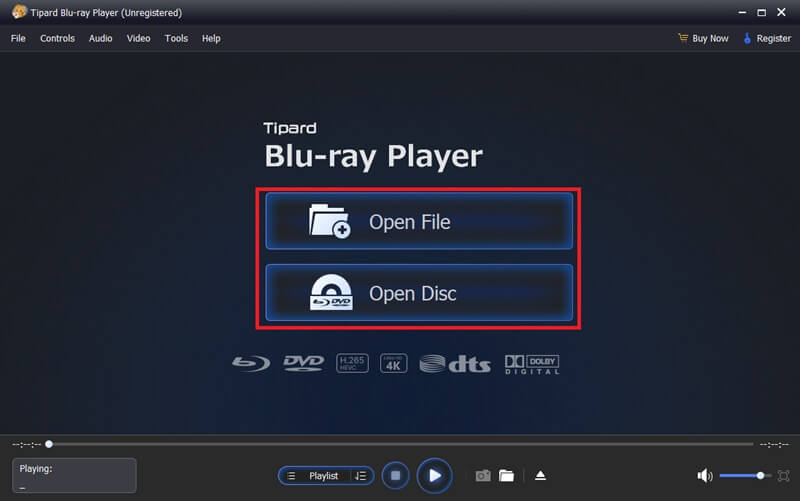
Step 3Insert and Play DVD
After the loading time is completed, your HD DVD movie will automatically play. Meanwhile, you can use the functional buttons to control your playback.
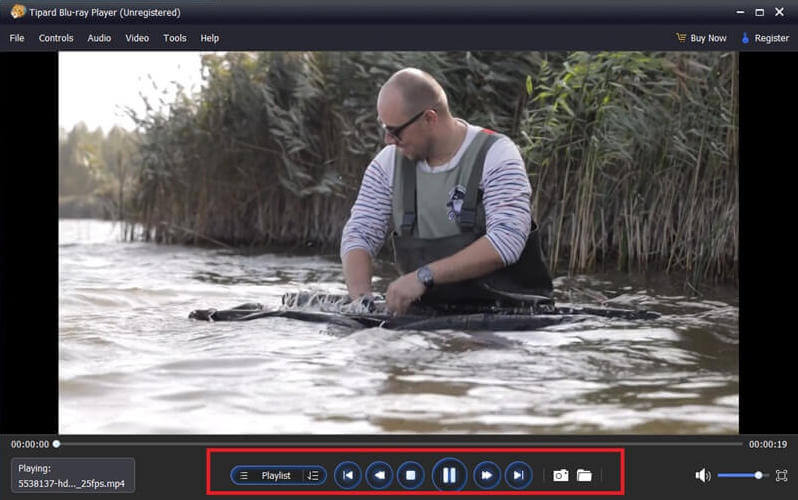
2. Kodi
Kodi Player is designed to play all types of optical disc formats, including HD DVD and digital files like MP4, across all regions with high-quality playback. It is safe and features an easy-to-use interface, allowing users to play their favorite movies hassle-free. However, WinX DVD Player is only available for Windows users. If you're fine with that, let's review how to play your HD DVD file.
Step 1To import your DVD file, hit the folder symbol, then DVD disc > Open File > Open DVD Folder to import your HD DVD file.
Step 2Open the optical disc on your computer and insert the DVD disc you wish to play.
Step 3Wait for the application to import and press the Play button to enjoy your HD DVD video.
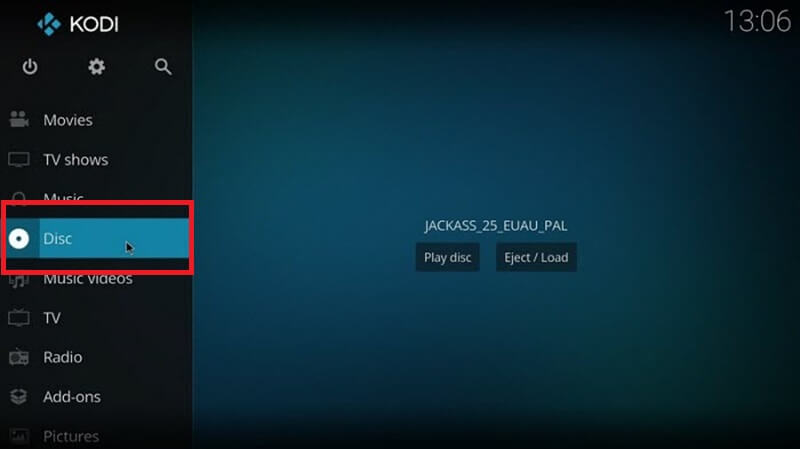
If you are into physical disc players but still need to know which player you would purchase, here are the two best HD DVD Player we recommend.
| Product | Pros | Cons |
| Panasonic DVD S700 | – It is easy to set up and it is capable of converting DVD Videos to Full 1080p – It comes with Dolby Digital Sound, providing superior audio quality. – It supports USB, HDMI, CEC, and Miracast technology. | – It’s a little bit expensive |
| MEGATEK Multi Region DVD Player | – It’s a little bit expensive – MEGATEK Multi Region DVD Player It’s compact and easy to navigate – It has an upscaling feature, which can turn your standard definition video into full HD. – It supported various formats, including DVD, CD, and MP3. | – Limited angle remote |
Through a detailed comparison of DVD and HD DVD, and Blu-ray, it's clear that each format has unique strengths and weaknesses. DVDs are efficient for storing data without worrying about accumulating a lot of storage. However, if you prioritize the best quality for your files, we recommend the Blu-ray format because it produces superior sound and high-quality resolution.
Full-featured multimedia player to play Blu-rays, DVDs, 4K UHDs, and other video/audio files.




