What are the best external and digital Blu-ray players for laptops? Choosing the best Blu-ray player is hard nowadays since some are illegitimate and perform poorly. So, if you have a Blu-ray disc and want a smooth Blu-ray playback experience, you must read all the information from this article. You will also discover all the most effective digital Blu-ray players, making this post more informative and helpful. You will also get more insights about the player's features, price, pros, and cons. Without further ado, come here and learn more.
Part 1. How to Choose a Proper Blu-ray Player for Laptop
Selecting the best and proper Blu-ray player is crucial. There are various factors you must consider. It includes the playback process, file size, compatibility, and other important parameters. If you want an excellent playback experience when dealing with Blu-rays, you can get some ideas by reading the information below.
File Size
One of the factors you must consider is the file size of the Blu-ray player. Having a lightweight Blu-ray player is an advantage for all users. It can let you access the player without worrying about any issues with the storage space. Plus, it can help you save more space, making the player ideal and helpful.
Compatibility
When choosing a proper Blu-ray player, you must consider the compatibility of the software with another platform. It is best if you are going to use a Blu-ray player on a laptop with Windows and Mac operating systems. With that, to avoid encountering any compatibility issues, always ensure to use a Blu-ray player that is accessible to all platforms.
User Interface
Another thing to consider when selecting the best Blu-ray player is the software's user interface. Choosing an excellent Blu-ray player with an understandable user interface is best if you are a non-professional user.
Budget
Aside from the software's capability, you can also think about the price of the Blu-ray player. There are various Blu-ray players that you can use for free. With that, it is recommended to use free software rather than getting a subscription plan.
Part 2. Top 3 External Blu-ray Player for Laptop
In this section, you will discover the best external Blu-rays for your laptop. We included their prices, features, pros, and cons. With that, you will get more insight into the devices.
1. LG Electronics BP60NB10 Ultra Slim Portable Hybrid Drive

Price: Starts at $99.99
You can use the LG Electronics BP60NB10 Ultra Slim Portable Hybrid Drive when looking for an external Blu-ray player. This device can offer a 6× writing speed. It can even offer more features that can give you a better experience, such as silent technology, M-DISC support, and more. The good thing about this device is you can use it on your Windows and Mac, making it perfect for your Laptop.
Features:
• It has silent play technology.
• It can provide superior data protection with M-DISC support.
• Play damaged BD smoothly.
- Pros
- The Blu-ray player is simple to operate.
- It can read the disc easily.
- Cons
- The device can only support USB 2.0 connectivity.
2. ASUS BW-16D1X-U Blu-ray Drive
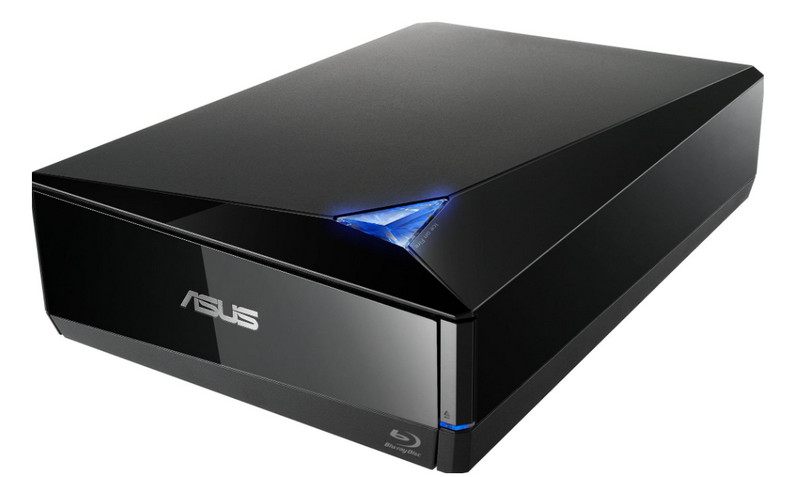
Price: Starts at $119.99
ASUS BW-16D1X-U Blu-ray Drive is another capable device that can play your Blu-rays. With this device, you can expect to have a smooth playback. It can also give you a fast writing speed, making it more reliable. Plus, it can provide 128GB of data storage and back up 256GB of data in 10 minutes.
Features:
• It can give 16× faster reading and writing speed.
• It can back up data with quick procedures.
• The device can play Blu-ray with great audio quality.
- Pros
- Utilizing the device is an easy task.
- It is an ideal device for backing up various data in a short time.
- Cons
- The device is expensive.
- Some Blu-ray disc types can be played on the device.
3. Pioneer BDR-XUO3

Price: Starts at $190.00
Another device that you can use is Pioneer BDR-XUO3. This is one of the Blu-ray players you can use to give you an excellent performance. It can also give you a 6× reading and writing speed. Plus, it is perfect for your Mac since it was designed to play Blu-rays on a MacBook.
Features:
• It can support high-end BDXL disc format.
• It offers great playback modes, PowerRead and PureRead2+.
• The device has an auto-quiet feature.
- Pros
- The orientation is vertical, making it unique.
- It can give you engaging playback controls.
- Cons
- The device is pricey.
- It is only compatible with the Mac operating system.
Part 3. 4 Excellent Blu-ray Player for Laptop
If you need a digital Blu-ray player, this section can give you some software you can access on your laptop. Read here to learn more.
1. AVAide Blu-ray Player
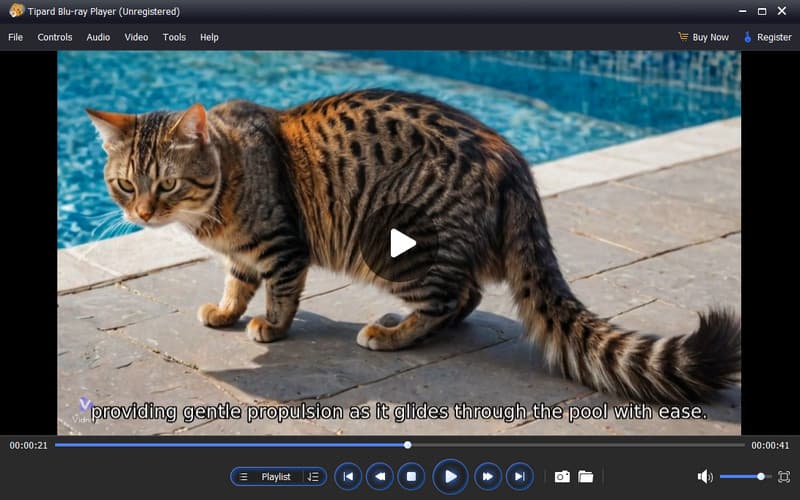
Price: Starts at $15.00
AVAide Blu-ray Player is an exceptional software that can give you amazing Blu-ray playback after accessing it on your computer. Plus, with its simplicity, you can ensure you navigate everything with ease. The software can also give you flexible playback controls, which makes it ideal for all users. What makes it perfect is it can handle high-end videos up to 4K. It can also handle various video formats, such as MP4, WMV, M4V, AVI, FLV, etc. Therefore, if you want the best Blu-ray player on your laptop, AVAide Blu-ray player is the best program to access.

TRY IT FREE For Windows 7 or later
 Secure Download
Secure Download
TRY IT FREE For Mac OS X 10.13 or later
 Secure Download
Secure DownloadFeatures:
• It can play Blu-ray content with exceptional quality.
• The software can support subtitles.
• It can offer flexible playback controls.
• The program can customize playlists.
- Pros
- The design of the software is simple.
- The software can offer more functions for a better watching experience.
- It can also offer great audio quality.
- Cons
- Some advanced features are accessible on the pro version.
2. iDeer Blu-ray Player
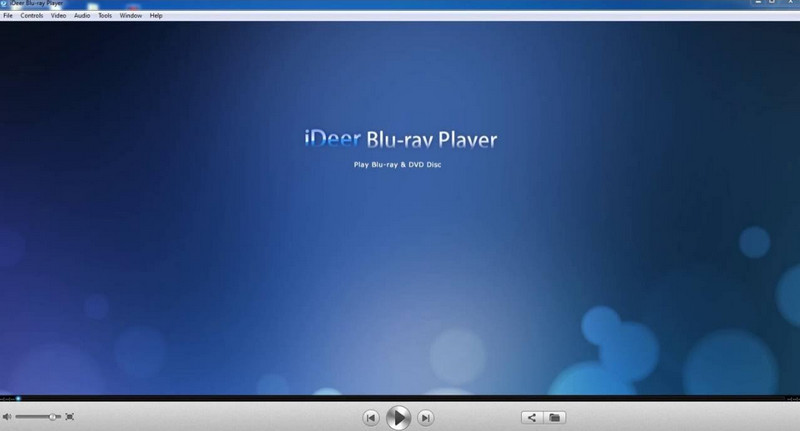
Price: Starts at $29.95
If you want to play a commercial and non-commercial BD disc on your laptop, use iDeer Blu-ray Player. This program can also give you a satisfying watching experience since it can give you all the necessary functions to get your desired outcome. The good part here is it can handle Blu-ray discs no matter the region, making it more powerful and reliable.
Features:
• It can give a smooth Blu-ray playback.
• It can handle various Blu-ray types.
• The software can provide a comprehensive layout.
- Pros
- The software is simple to operate with its simplicity.
- It can handle high-quality videos.
- It has regular updates.
- Cons
- There are times when it shows glitches and bugs.
- The paid plan is expensive.
3. VLC Media Player
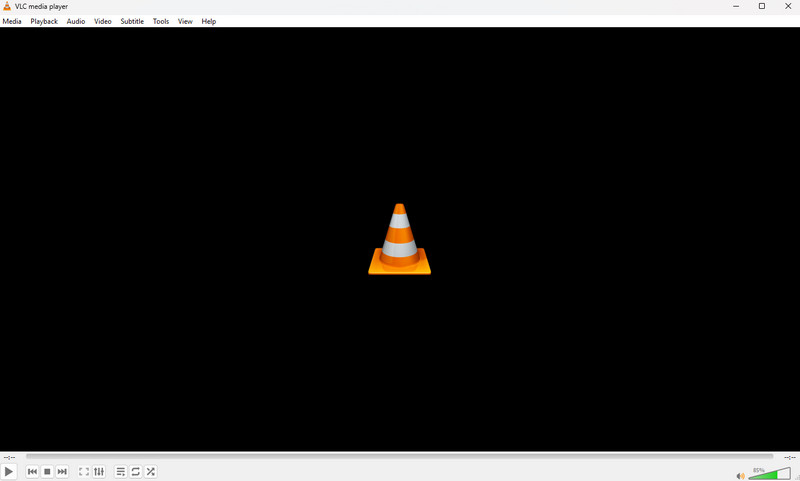
Price: Free and Open-source
VLC Media Player is another helpful program that plays Blu-ray content. Plus, you can play the file easily with its simple layout and understandable functions. It can also let you enjoy the video since it can handle videos with great quality. It can also offer some basic video editing functions. You can rotate the video on VLC, crop the video, trim, and more.
Features:
• It can play Blu-ray content smoothly.
• The software has simple playback controls.
• It can provide basic editing functions.
- Pros
- The player can give users a simple process to play Blu-rays.
- The software is 100% free.
- It is accessible on Windows and Mac.
- Cons
- It lacks advanced features.
- The software is having a hard time dealing with copy-protected Blu-rays.
4. Leawo Blu-ray Player
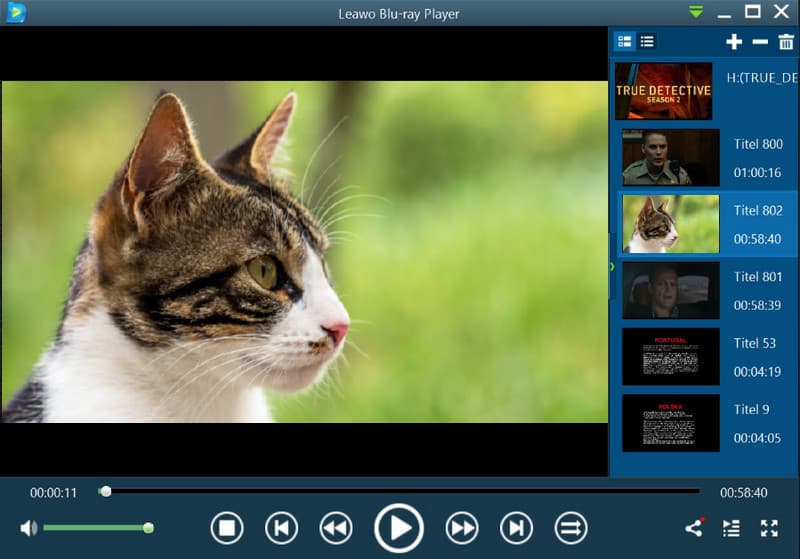
Price: Starts at 44.95
If you want to play 4K Blu-ray content, you can rely on Leawo Blu-ray Player. This software is perfect if you want to deal with your Blu-rays with great quality. It can give you a perfect viewing experience, making it suitable for all users. Plus, you can expect amazing audio quality when using the software. Thus, always consider accessing this software when playing Blu-ray on your laptop.
Features:
• It can deal with various Blu-ray content.
• It has a customizable skin/layout.
• The software can play various media files, such as MP4, MKV, AVI, FLV, etc.
- Pros
- The software comes with a clean layout.
- It can adjust the playback speed.
- It has a fast loading process.
- Cons
- It lacks advanced features.
- Making a playlist is difficult.
- It shows some ads.
If you want the best Blu-ray disc player for a laptop, you can get all the details from this post. We have introduced external and digital Blu-ray players you can use on your laptop for effective Blu-ray playback. Also, if you want the most powerful Blu-ray player, use AVAide Blu-ray Player. It can give you all the best features for a satisfying viewing experience.
Full-featured multimedia player to play Blu-rays, DVDs, 4K UHDs, and other video/audio files.




