Compared with the streaming way to watch movies and TV shows, a Blu-ray player can offer better video quality and audio fidelity. When you select a Blu-ray player software or device, you should know its audio support like Dolby Digital, LPCM, DTS, and more. This post recommends the 7 best Blu-ray audio players for a fantastic movie-watching experience.
Part 1. Best Blu-ray Audio Player Software for Windows PC and Mac
Check the four best audio-quality Blu-ray players below if you prefer Blu-ray audio playing software to a dedicated Blu-ray player. They are compatible with Windows, macOS, and Linux devices and can help play movies in Full HD.
AVAide Blu-ray Player
AVAide Blu-ray Player is one famous Blu-ray movies playing software that can play Blu-ray/DVD discs, ISO files, and folders with 4K quality. It works well on Windows 11/10/8/7 PCs and Macs. As the best Blu-ray player for music, AVAide enables you to enjoy audio in Dolby Digital or DTS with superior sound quality. It adopts advanced hardware decoding and technology, including AMD, Intel, and NVIDIA, to ensure you can play 4K Blu-ray movies smoothly.
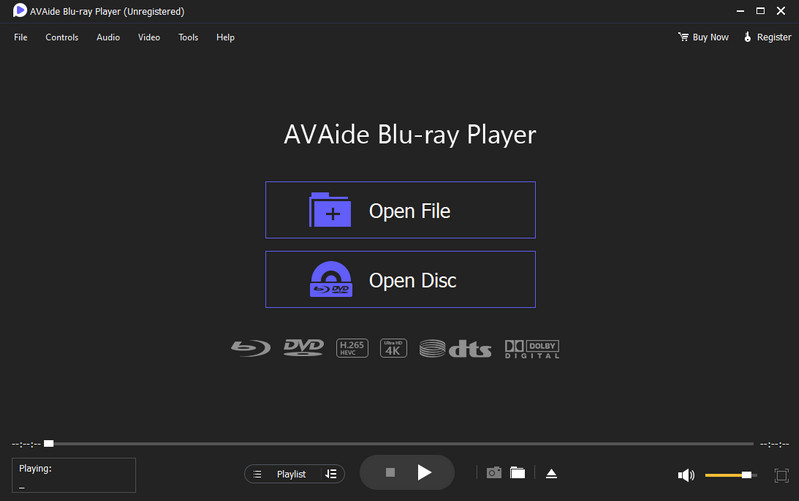
Besides Blu-ray discs, ISO files, and folders, AVAide Blu-ray Player allows you to play DVDs and all media formats, such as MP4, MOV, VOB, WMV, AAC, M4A, MP3, FLAC, and others. It is designed with all commonly-used options to customize playlists, video effects, menus, and more. It also offers all basic playback controls to conveniently play Blu-ray/DVD movies and media files.
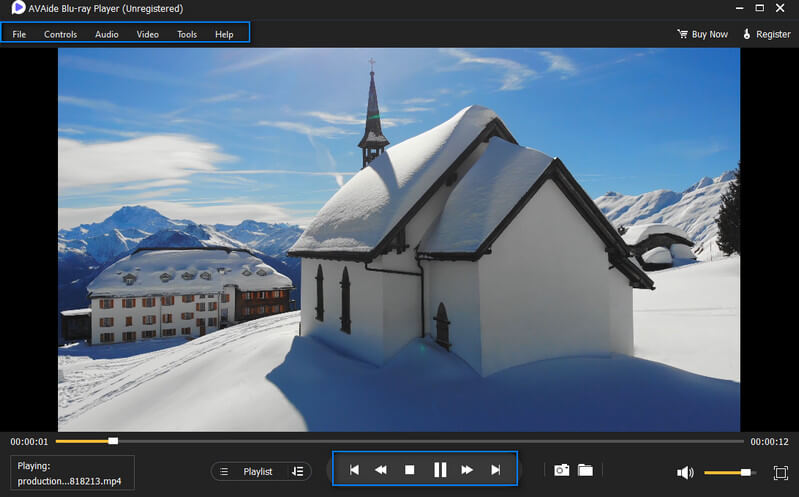
- Play Blu-ray audio without quality loss conveniently.
- Play 4K Blu-ray discs on Windows and Mac.
- Play any formats of general videos with ease.
- Enable to adjust the playback speed.
MakeMKV
MakeMKV is mainly used to convert videos from proprietary discs to a set of MKV files. It can read DVD and Blu-ray discs. As a Blu-ray audio player and converter, it supports Blu-ray movies protected with the latest versions of AACS and BD+. MakeMKV can analyze and preserve all original video and audio tracks, chapter information, and meta information. This MakeMKV Blu-ray player is available for Windows, macOS, and Linux computers.

Blu-ray Master Blu-ray Player
Blu-ray Master Blu-ray Player can play Blu-ray discs, folders, and ISO image files without hassle. It offers Free Blu-ray Player and Blu-ray Player Pro versions. Its free Blu-ray player does not support Dolby 5.1 and DTS. The Pro also plays the latest Blu-ray/DVD movies and 4K/1080p HD videos. Blu-ray Master lets you watch various media files, including MKV, MTS, MXF, TS, FLV, MP4, and WMV. As a Blu-ray player for music, Blu-ray Master can freely customize the audio track, audio channel, and audio device to suit your need.

VLC Media Player
VLC is one of the most popular media players that can help you play all types of video and audio files. This open-source player is compatible with Windows, macOS, Linux, Android, and iOS. New VLC versions support the DVD and Blu-ray playbacks. But you need to download the AACS library and keys database to play Blu-ray movies. Check how to play Blu-ray movies using VLC. This free Blu-ray audio player also allows you to play 5K movies smoothly.
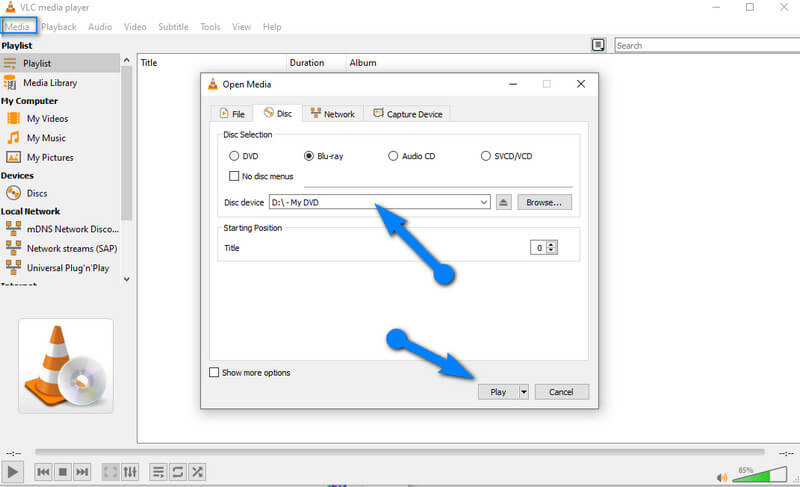
| Blu-ray Audio Player | Supported Platforms | Supported Formats | Free or Paid | Disadvantage |
| AVAide | Windows and Mac | Blu-ray/DVD discs, ISO files, and folders | Free Trial Basic Free Version | Not totally free |
| MakeMKV | Windows, macOS, and Linux | Blu-ray discs are protected with the latest AACS and BD+ | Basic Free Version | Convert Blu-ray movies to MKV video, but can’t directly play Blu-ray |
| Blu-ray Master | Windows and Mac | DVD and 4K Blu-ray discs/folders/IOS files | Free Blu-ray Player Blu-ray Player Pro | Free Blu-ray Player doesn’t support Dolby 5.1 and DTS |
| VLC | Windows, Mac, and Linux | H.261, H.263/H.263i, H.264, AVC, DivX, MPEG-4, XviD, 3ivX D4 | Free and Open Source | Can’t directly play Blu-ray movies |
Part 2. Best Blu-ray Audio Player Devices
You can easily get many Blu-ray player device recommendations on Amazon, Best Buy, and other online shopping websites. Before purchasing a dedicated Blu-ray player, you should compare their key features, prices, new technologies, reviews, and others, and then pick your preferred one based on your current need. This part shares three popular ones for you to choose from.
Sony UBP-X700
Sony UBP-X700 is a 4K Ultra HD Blu-ray player that can play almost all Blu-ray discs and file formats. It is designed with advanced surround sound, 4K detail, and vibrant High Dynamic Range images. This Sony Blu-ray audio player supports the new BT.2020 colour spaces, HDR10, and Dolby Vision. It is compatible with High-Resolution Audio tracks. Now it costs about $200 at Amazon.

LG UBK90
LG UBK90 is a 4K Ultra HD Blu-ray player that can play Blu-ray and DVD movies. It supports HDR10 and Dolby Vision, offering you a stunning 4K picture and state-of-the-art audio. What’s more, this Blu-ray player allows you to stream a wide range of premium 4K content on popular online video services like YouTube and Netflix.

Panasonic DP-UB820EB
Panasonic DP-UB820 adopts the advanced video processing tech of its flagship DP-UB9000. This Blu-ray player supports all leading HDR formats, including HDR10+, HDR10, Dolby Vision, and HLG. Moreover, it supports Hi-res audio playback. You can quickly get analog audio outputs for up to a 7.1 surround-sound system with an HDMI audio output. This Panasonic Blu-ray audio player costs about $420 at Amazon, Walmart, and Best Buy.

Part 3. FAQs of Blu-ray Audio Player
Can PS5 play Blu-ray discs?
If you have the standard type of Sony PS5 with a disc drive, you can insert your Blu-ray disc into it and play the Blu-ray movie. When PS5 reads the Blu-ray content, you can press the X button to play it. You can’t use the digital edition of PS5 to play Blu-ray discs.
Does Windows Media Player support Blu-ray?
No. Windows Media Player can’t play Blu-ray movies. It would help if you relied on some third-party Blu-ray playing software to watch Blu-ray content. Or you can turn Blu-ray into MP4 or other WMP-supported formats for playback.
Does Windows 10 have built-in DVD player software?
No, Windows 10 does not have built-in DVD-playing software. If your Windows 10 computer has a disc drive, you can insert your DVD and use a third-party DVD player to watch it. Or you have to connect an external DVD driver to read its content.
You can get the 7 best Blu-ray audio players to enjoy your Blu-ray and DVD movies. If you have better Blu-ray player recommendations, please share them in the comment section with our other readers.
Best tool for ripping and converting DVD Disc/Folder/ISO image file into over various formats.



 Secure Download
Secure Download


