What are the most potent 4K Blu-ray players? Well, if you want to have a smooth and perfect 4K Blu-ray playback, you must know what software is appropriate for operating it. Thankfully, this content has everything for you. In this informative post, you will discover the best external and digital Blu-ray players. You will also learn their prices, pros, cons, and other details. You will also get complete insight into how to select the best Blu-ray player. Without anything else, start reading this content and learn more about the topic.
Part 1. 3 Best 4K Blu-ray Player Models
Looking for an external Blu-ray player? Then, you must see the details below. You will learn one of the best 4K Blu-ray player models to use for an effective playback.
1. UBP-X800M2

Price: $329.99
If you want a Sony 4K Blu-ray player, you can use the UBP-X800M2 model. With this Blu-ray player model, you can expect an excellent viewing experience. It is because it supports Dolby Vision. You can also see a realistic color, which can make your experience better. The only drawback here is that the model is expensive.
2. DP-UB420

Price: $249.99
You can also purchase the Panasonic 4K Blu-ray player, the DP-UB420 model. This model can give you a smooth Blu-ray playback. It gives you a cinematic experience at home, making it one of the best external Blu-ray players. Aside from that, you can also get exceptional audio quality for a better listening experience.
3. UBD-M9000

Price: $146.00
UBD-M9000 is among the best Samsung 4K Blu-ray players. Like the other 4K Blu-ray player models, it can also give you the best video playback experience. You can get a realistic color to make the experience more engaging and satisfying. Another good thing is that the player is among the cheapest hardware you can purchase.
Part 2. Top 4 Excellent Blu-ray Players on Windows and Mac
In this section, you will discover the top-rated 4K Blu-ray players, including their pros, cons, and more. So, to start discoveries, see all the details below.
1. AVAide Blu-ray Player
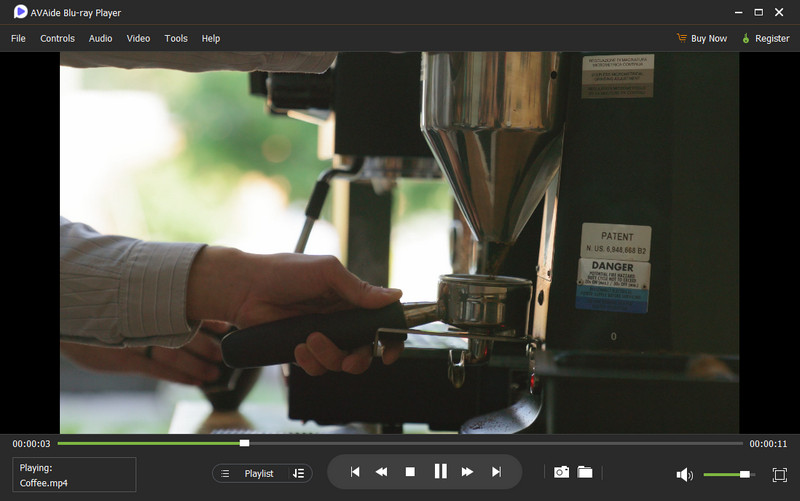
Platform: Windows and Mac
If you are searching for the best 4K Blu-ray player, we recommend using AVAide Blu-ray player. This software is helpful if you want to play 4K content on your Windows and Mac computers. The good thing here is that you can utilize the program quickly and instantly. With its simplicity, we can tell that the software is suitable for all users. Aside from that, you can also improve your viewing experience using various playback controls. It includes play, pause, next, previous, volume adjuster, and more. It can also offer a Snapshot feature, which allows users to capture any scene during the Blu-ray playback. Thus, if you want the best-rated Blu-ray player, you can consider using this software.

FREE DOWNLOAD For Windows 7 or later
 Secure Download
Secure Download
FREE DOWNLOAD For Mac OS X 10.13 or later
 Secure Download
Secure Download- Pros
- The software is capable of playing 4K content smoothly and perfectly.
- It has a simple user interface.
- It can offer various playback controls.
- The program can play different digital videos.
- Cons
- To get all the features, use the software's premium version.
2. 5KPlayer
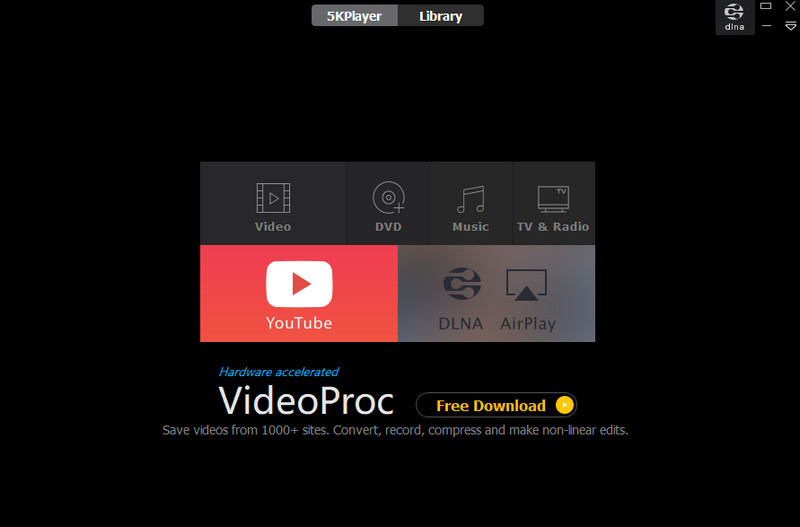
Platform: Windows and Mac
Another great 4K ultra Blu-ray player is 5KPlayer. This offline software is perfect for playing high-end video content. It can also help you play Blu-ray content in just a few clicks, making it a better program for non-professional users. What's more, you can also play various digital video files. It can handle MP4, MKV, MOV, WMV, and more. It also has a library section for arranging your playlist. Thus, if you want to play your Blu-ray with 4K resolution, you can rely on this software. The only drawback here is that the software is resource-intensive. It is unsuitable for low-spec computers. There are also times when the media player crashes for no reason.
- Pros
- It can play 4K videos without any hassle.
- The layout is comprehensive.
- It can offer various editing features.
- It can deal with various digital videos.
- Cons
- There are times when the software is not performing well.
- Sometimes, the program crashes when playing various videos.
- The software is resource-intensive.
3. DVDFab Player
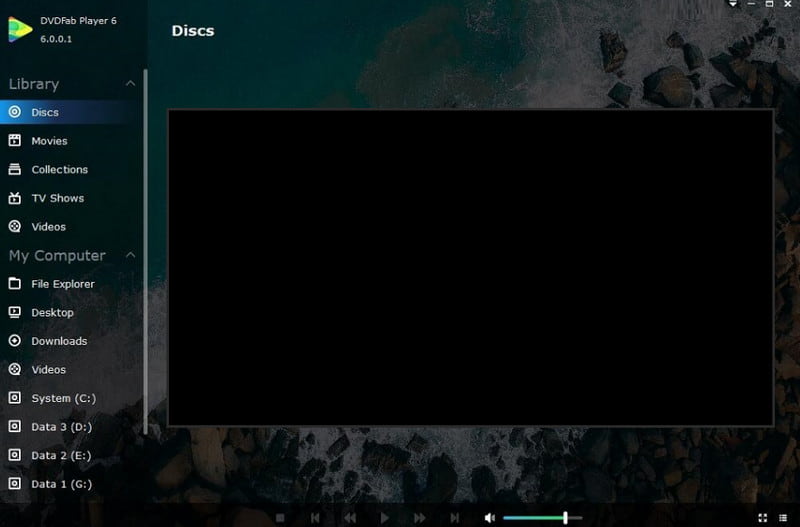
Platform: Windows and Mac
DVDFab Player is also perfect for playing 4K Blu-ray content. You only need to insert the Blu-ray disc; the program will automatically read the file. What we like about the software is that it can offer various playback controls. Some of them are next, previous, forward, backward, stop, play, pause, and more. You can also increase and decrease the volume based on your preferences. So, if you want the best 4K ultra HD Blu-ray player, consider using this program.
- Pros
- The software can play 4K Blu-ray content effectively.
- It has an engaging user interface.
- It can provide various playback controls.
- It can also play DVDs.
- Cons
- The layout is confusing to navigate.
- The installation process is time-consuming.
4. CyberLink PowerDVD
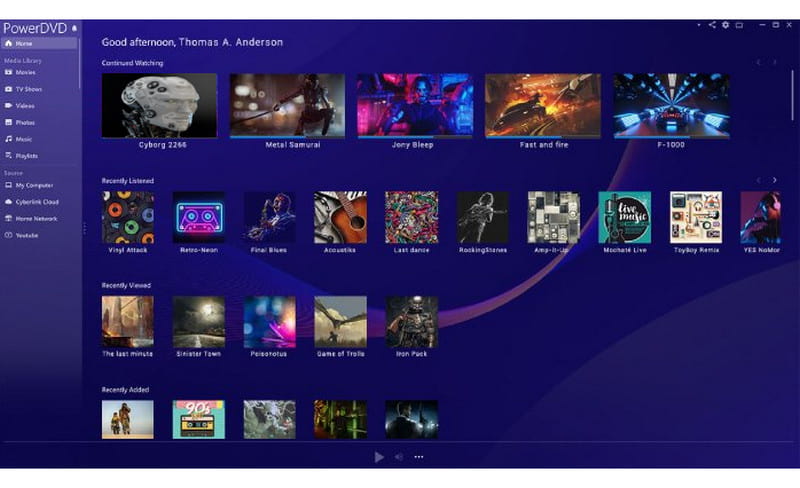
Platform: Windows
You can also watch Blu-ray on Windows using CyberLink PowerDVD. If you want to watch your content with excellent video and audio quality, this software is reliable. This is because the program supports both DTS and Dolby technologies. It can also play various videos in different formats, such as MP4, MKV, FLV, AVI, etc. The only disadvantage of this media player is it is unsuitable for Mac users.
- Pros
- It can play 4K Blu-ray with excellent audio quality.
- The process of playing the video is simple.
- It is supported by DTS and Dolby.
- Cons
- The program is unsuitable for Mac computers.
- The pro version of the software is pricey.
Part 3. How to Select the Best 4K Blu-ray Player
Do you want to learn how to choose the best 4K Blu-ray player? In that case, you can read the details below and get some insights on how to get reliable software.
1. Budget: Always consider your budget when accessing a particular 4K Blu-ray player. There are various programs with different prices. It would be best to find excellent free software for free and play 4K Blu-rays effectively.
2. Required Features: Consider all the needed features when choosing the best software. Some Blu-ray players lack helpful features for a better experience. Thus, always find the player that can provide all the necessary features to achieve your main goal.
3. Ease of Use: Another thing to consider when selecting the best 4K Blu-ray player is the ease of use. If you are a beginner, ensure you use software with a simple user interface. You can get a professional-grade Blu-ray player if you are skilled enough.
Suppose you want the best 4K Blu-ray players. You can get all the details from this post. You will discover the best digital and external 4K Blu-ray players for effective playback. Also, if you want an astonishing 4K Blu-ray player with all the required features for a successful Blu-ray playback, use AVAide Blu-ray player. With this software, you can get a satisfying viewing and listening experience.
Full-featured multimedia player to play Blu-rays, DVDs, 4K UHDs, and other video/audio files.




