Introducing Zyro Image Upscaler, an advanced technology that improves images quickly. It doesn't matter if you are a professional photographer or hobbyist; this instrument will boost the quality of your pictures. The thing is that Zyro Image Upscaler has a simple design and a wide range of functions, so any user can edit photos without any problems. Forget about fuzzy shots and make them sharp and bright in a few clicks only! Let's see what else we need to know about this program. We also need to understand how much it can change our perception.
Part 1. Why Is Zyro Upscaler Beneficial to You
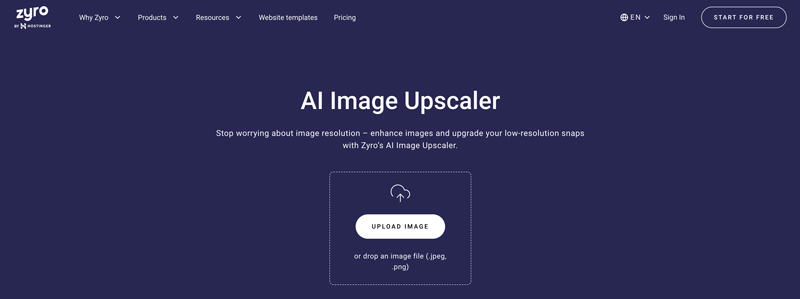
Zyro Upscaler can be beneficial for individuals and businesses alike for several reasons, and here are some of them:
• Zyro Upscaler uses complex formulas to improve image quality; this makes them crisper and more vibrant.
• Instead of editing pictures manually, which can take too much time sometimes, Zyro Upscaler does it automatically, so you don't have to.
• Hiring professional graphic designers or buying expensive editing software is only sometimes possible for everyone. With Zyro Upscaler, you can get great results without spending a fortune.
• Developed with user-friendliness in mind, this tool is perfect even for people who need to be tech-savvy.
• Whether you're a photographer, blogger, online store owner or social media marketer, Zyro Upscaler can help you enhance your visuals for any purpose.
Part 2. Detail Review of Zyro Image Upscaler
Pricing:
| Pricing Plan | Features Included | Price (per month) |
| Free Trial | Limited number of images processed | Free |
| Basic Plan | Basic image enhancement features | $9.99 |
| Standard Plan | Enhanced features and higher image limit | $19.99 |
| Premium Plan | Advanced customization options | $29.99 |
| Enterprise Plan | Customized solutions for businesses | Custom Price |
- Pros
- People state that it dramatically increases image resolution after running them through the program.
- Zyro Upscaler algorithms are highly optimized for speed, allowing users to enhance images quickly.
- Zyro Upscaler is a more affordable option than hiring a professional designer or buying costly editing software.
- Whether you want better-looking pictures for social media, e-commerce sites, or personal projects, this app's versatility will cover it.
- Cons
- While free teaching is available with Zyro Upscaler, some features could be subscriptions on paid plans and removing limitations during processing power.
- For optimal performance, one needs an uninterrupted internet connection because, being cloud-based, progress is impossible without it.
- It is essential for individuals who upload their sensitive/proprietary information-containing images onto third-party platforms like Zyro Upscaler to consider privacy implications.
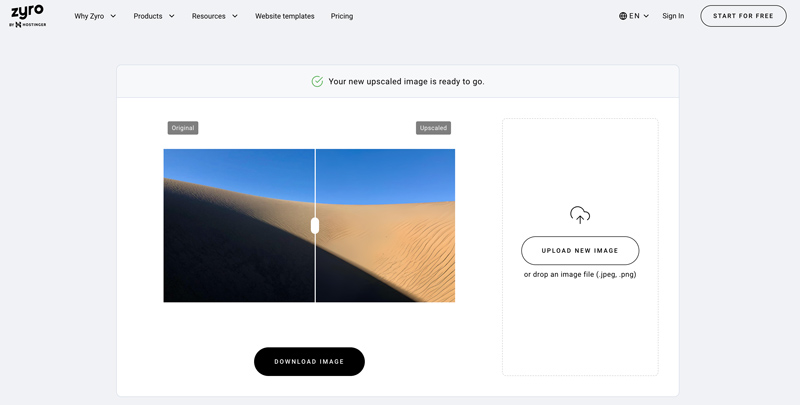
Main Features:
• Upscaling Powered by AI: Zyro Upscaler utilizes artificial intelligence algorithms to enhance image quality while preserving essential details.
• Batch Processing: Users can upload multiple images at the same time for batch processing, which can save them a great deal of time and effort.
• Options for Customization: Depending on the project's specific needs, users might have access to customization options, such as adjusting sharpness or color balance or controlling noise reduction.
• Integration with Other Apps: Zyro Upscaler may integrate with popular platforms such as WordPress, Shopify or social media channels, thereby enabling seamless workflow integration
• Supports Various File Formats: Zyro Upscaler supports a wide range of image file formats, including JPEG, PNG, TIFF, etc., so it can work with any type of picture file imaginable.
• Presets & Templates: Users can use pre-configured presets and templates for everyday tasks associated with enhancing images, thus making editing faster while ensuring uniform results.
Part 3. The Best Alternative to Zyro for Upscale Images
AVAide Image Upscaler is considered the best alternative to Zyro AI Image Upscaler. It provides the most effective way of improving image quality, increasing resolution, and fixing blurry images. This online tool can be accessed using any web browser free of charge, making it convenient and efficient.
Key Features:
• AI Enhancement: Enhances image quality automatically by removing noise and sharpening blurry photos.
• Multiple Enlargement Options: You can enlarge an image 8× without losing clarity or details.
• Watermark-Free Results: No watermarks are added to enhanced images, they are ready for use anywhere.
• Safe and Secure: Your data is completely safe since the platform does not have access to or use it.
• Format Compatibility: Supports different image formats like JPG, JPEG, and BMP.
• User-Friendly Interface: A simple tool requiring no prior experience editing pictures.
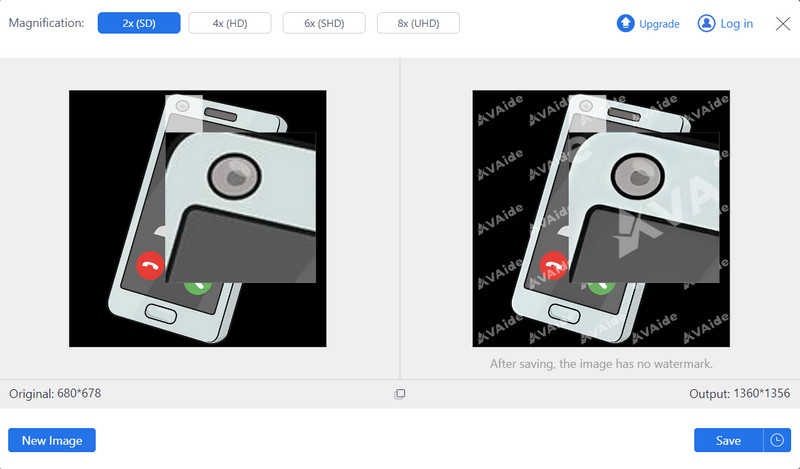
- Pros
- It is free of charge without any hidden costs attached.
- Safe and secure with confidentiality of user data being observed.
- Compatible with various image formats.
- Adequate for both beginners and professionals due to its friendly interface design.
- Cons
- Limited functionalities on advanced editing as it mainly focuses on scaling up images through enhancing them.
- Requires internet connection for operation.
Part 4. FAQs About Zyro Upscaler
Does the Zyro Image Upscaler work with RAW image formats?
Currently, Zyro Image Upscaler does not support RAW image formats. It can process common types like TIFF, JPEG or PNG. Nevertheless, you can convert your unsupported file into one supported before uploading it for enhancement and upscaling.
Can the Zyro Image Upscaler do batch processing on large amounts of images at once?
Yes, the Zyro Image Upscaler supports batch processing of large quantities of images simultaneously. This saves time and effort, as users do not have to upload each file separately. In other words, it means that many pictures can be improved together at once, which will help people who have a lot of them.
Is it possible for Zyro Image Upscaler to handle transparent background images?
No, Zyro Image Upscaler cannot currently handle transparent background images. The tool was designed to enhance image quality by increasing resolution and fixing blurry photos, so it doesn't include features specifically meant for dealing with transparency in images.
Does Zyro Image Upscaler offer a mobile app for on-the-go editing?
Zyro Image Upscaler does not offer a dedicated mobile app for on-the-go editing. It is primarily accessed through web browsers on desktop or mobile devices, allowing users to access the platform from various devices.
What file size limit does Zyro Image Upscaler support for uploads?
Zyro Image Upscaler does not impose a specific file size limit for uploads. However, users should consider factors such as upload speed and processing time when uploading large files. Optimal performance is typically achieved with files of reasonable size for efficient processing.
To sum up, the given Zyro review emphasizes the potential of Zyro Image Upscaler to enhance image editing permanently. From its algorithms based on artificial intelligence (AI) to nonstop processing, which is done in batches with no breaks between them, all these features make Zyro perfect for effortless picture quality improvement.

Our AI technology will automatically enhance the quality of your images, remove noise and fix blurry images online.
PROCESS NOW



