Do you know those funny pictures with words that make you laugh online? Those are memes! They are one of the excellent ways to share jokes on social media. This post will teach you how to put a watermark on your memes. Besides that, it will present various ways to transform your image into watermark-free memes. With that, you can make your memes just how you like them. Are you excited about this journey? Keep reading to find out the secrets!
Part 1. How to Put Watermark on Your Own Memes
Watermarkly is an online platform that makes adding watermarks to your memes easy. It offers various options to add a watermark. Add text and logos, or choose a pre-designed watermark style that suits your meme. The best part? You can move the watermark around to find the perfect spot on your meme.
Step 1Visit Watermarkly's official website using your web browser.
Step 2Click the WATERMARK PHOTOS FOR FREE button on the main interface. Next, click the Select Files button to import your meme image file. Once the meme is uploaded, click the Next Step button to proceed.
Step 3Pick Add Text or Add Logo under the Start from scratch option.
Enter your text watermark, and configure the font, color, size, tile, opacity, rotation, and effects if you pick Add Text. Import an image logo from your preferred importing section if you pick Add Logo.
Step 4Head to the Next Stop button. A small window will appear, requiring you to choose your preferred file format and image size.
Step 5Once configured, click the Watermark Images button and save your meme with watermark output.
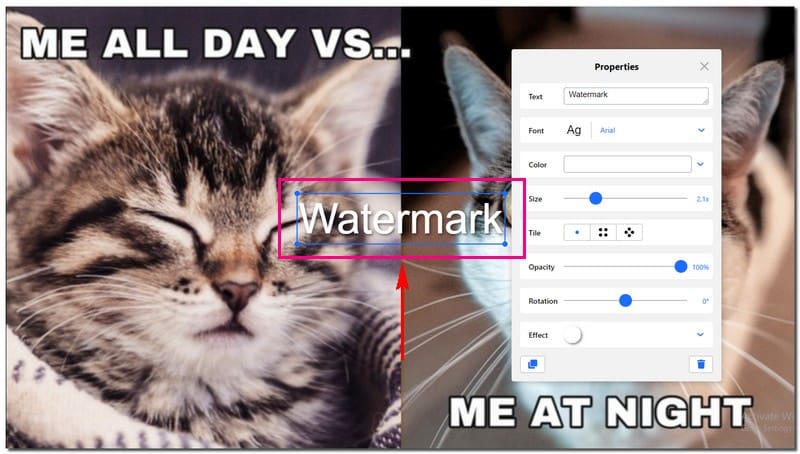
Part 2. How to Make Meme Without a Watermark
1. AVAide Watermark Remover
Introducing AVAide Watermark Remover - the perfect platform for removing watermarks from memes! Therefore, you can get a watermark-free meme you can share online. It offers various watermark removal options to make the task quick.
It comes with a 256-bit SSL certificate guarantee, ensuring your data's safety. Plus, it is virus-free, ad-free, and completely risk-free. Whether your meme is a PNG, JPG, JPEG, GIF, or any other format, it works like magic on any photo.
AVAide Watermark Remover uses advanced AI technology to make the watermark removal process lightning-fast. Besides that, it uses hardware acceleration to ensure a speedy and efficient watermark removal experience.
Step 1Visit AVAide Watermark Remover's official website using your web browser.
Step 2Click the Choose a Photo button to upload your meme with a watermark file.
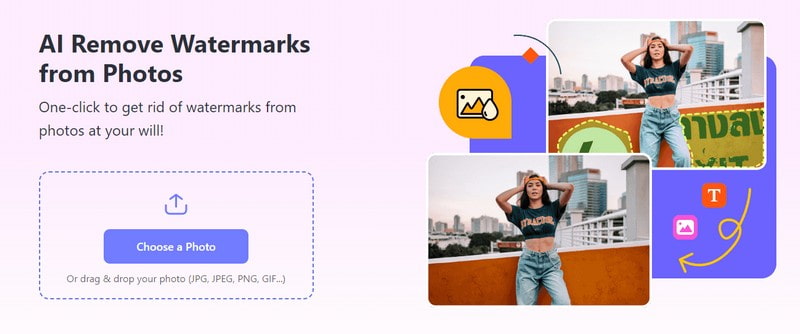
Step 3AVAide Watermark Remover offers various options to remove watermarks on your meme.
Use the Brush to paint over the watermark. Use the Lasso to draw around the watermark. Use the Lasso to create a selection using straight lines between points. If there are unwanted highlights, use the Eraser to wipe them away.
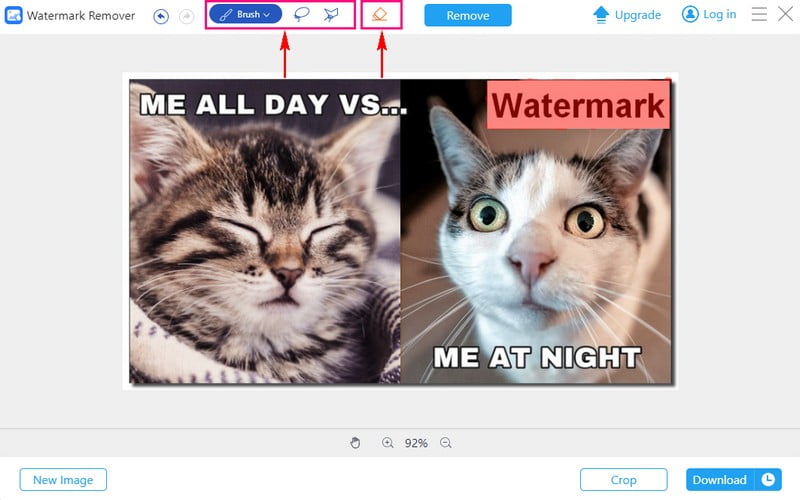
Step 4Hit the Remove button to start the watermark removal process. It will only take a few seconds to see the results.
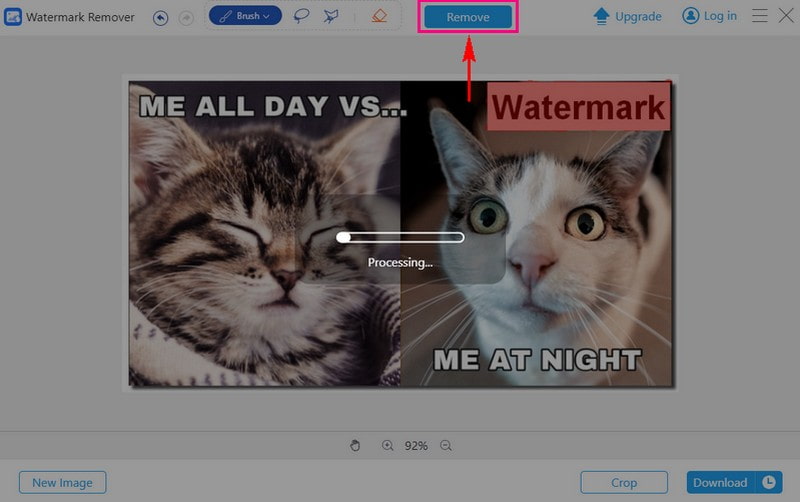
Step 5Once satisfied with the output, click the Download button to save your meme without a watermark on your local file.
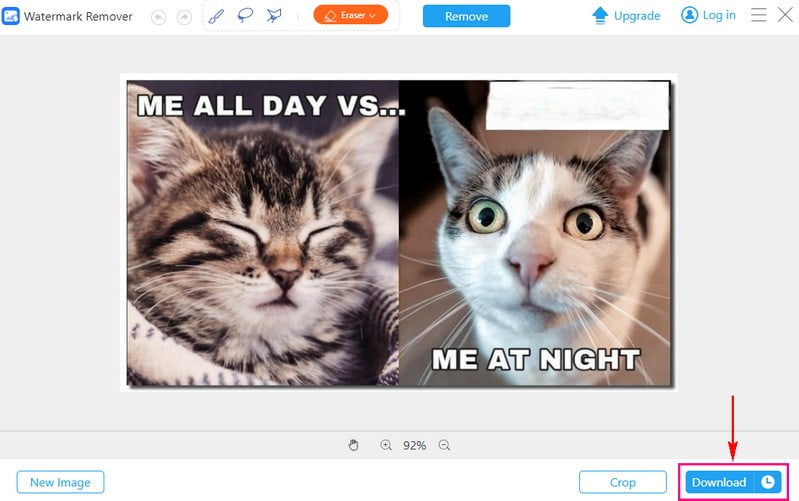
2. iLoveIMG
Are you curious to know the secret behind this website's success? Many of the famous and widely shared memes were created here. ILoveIMG, a widely used free online platform, simplifies meme creation with easy picture uploading, editing, and social media sharing.
This meme maker no watermark is entirely free to use. It lets you personalize the text box according to your preferences. Besides that, you can incorporate an additional image on the top of your chosen meme. However, a drawback is that you cannot preview the meme before saving it.
Step 1Access the iLoveIMG's official website using your web browser.
Step 2Press the Upload image button to add the image you want to create a meme.
Step 3Choose Text inside or Text outside under the Meme editor. Next, select whether to add an image or text.
Press the ADD TEXT button if you prefer to incorporate text. Then, enter the text you want to overlay on your meme. Depending on your liking, you can tweak the font, style, color, size, and more.
Step 4Once settled, click the Generate MEME button to start the meme creation process. After that, click the Download your meme button to save your meme output in your local folder.

3. Imgflip
Imgflip is a top-notch platform for creating memes. It offers a vast collection of popular meme backgrounds and some handy features.
With Imgflip, you can upload your image or choose from the website's templates. The flexibility extends to customizing the location of the text box and adding images to the meme background. Besides that, you can doodle on it for that extra touch of creativity. The best part is that you can find similar memes for inspiration. However, a limitation is that you cannot change the text size to your preference.
Step 1Look for Meme Generator - Imgflip's official website using your web browser.
Step 2Click the Upload new template button to add the image you want to transform into a meme.
Step 3Use the blank boxes to enter the text you want to convey in your meme. Once entered, choose your desired color. Hit the Cogwheel button for other settings. Depending on your preferences, you can change the font, style, outline width, max font size, alignment, etc.
Step 4Put a checkmark beside the Remove imgflip.com watermark button to ensure no watermark is embedded in your output.
Step 5Finally, click the Generate Meme button to save or share your meme on social media.
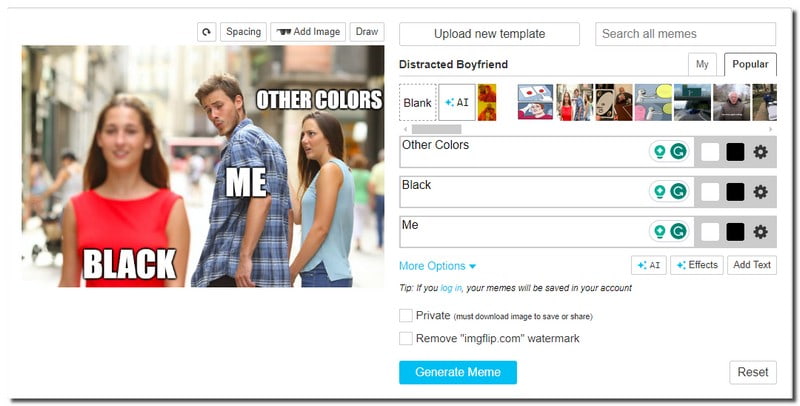
Part 3. Do Memes on iFunny Have a Watermark
A platform where people share and enjoy funny pictures, videos, and memes is iFunny. It is a big online community where users post humorous content to make others laugh. The question is, does iFunny have a watermark on memes? Yes, it has. This watermark is a credit to the application and the person who created the meme. So, if you spot a meme on iFunny, you can expect to see a little mark somewhere on it.
Part 4. FAQs about Watermark Meme
Why are memes funny?
Memes are funny because they often capture relatable situations or use humor that many people understand. They are like inside jokes that a lot of people can relate to.
Do all memes have captions?
No, not all memes have captions. Some rely on funny images or situations without words. Others use captions to add humor or context.
What are the tips for making hilarious memes?
Please keep it simple, use relatable situations, and be clever with captions. Choose eye-catching images and stay updated on events for timely humor.
Do watermarks affect the meme's humor?
No! A well-placed watermark should not distract from the joke. It is more about giving credit and protecting the meme's origin.
Can I earn money from memes?
Yes! Meme Factory allows you to sell your memes. You can create original content and explore opportunities to make money.
You have discovered the meme makers no watermarks from the abovementioned information. You can confidently share your creations online to engage with others and amass likes and shares. Remember to keep it fun, be creative, and enjoy the laughter you bring to others in the vast world of memes. Happy meme-ing!

Easily get rid of annoying watermarks and unwanted objects from your photos without quality loss.
TRY NOW



