When resizing images, especially for anime artwork, Waifu2x is a widely recognized tool. However, the market offers numerous Waifu2x-based options for enhancing photo quality. So, which one should you choose? This article provides a Waifu2x review to offer essential insights into these Waifu2x-based tools. It outlines their key features and usage instructions. Furthermore, we also present an excellent alternative to Waifu2x if you're seeking a superior image upscaling or noise reduction solution.
Part 1. Full Review of Waifu2x
Waifu2x is a versatile application that can be utilized both online and offline, specializing in enlarging photo sizes and upscaling images. The term "Waifu" originates from Japanese and refers to a fictional female character often associated with anime who embodies affectionate qualities. Waifu2x excels in image enhancement, particularly in enlarging photos and reducing noise.
The noise reduction feature is crucial in image enhancement, effectively reducing blurriness while preserving the image's original quality. Waifu2x, widely recognized for its effectiveness, is commonly employed for enhancing Anime-style photos. This comprehensive overview aims to provide a detailed insight into the tool's features, emphasizing its advantages and disadvantages and offering guidance on maximizing its capabilities.

Key Features
This application is renowned for its user-friendly software, ensuring that even those new to it can navigate it effortlessly. The straightforward interface focuses on essential functions, making it accessible to users of all levels. Experience the convenience of waifu2x with its key features:
No Registration Required: Enjoy the freedom to utilize most of waifu2x's features without the need for registration.
Ad-free: waifu2x ensures a seamless user experience by eliminating any form of external advertising.
Batch Editing: Enhance efficiency by selecting and editing properties for multiple items, tasks, files, or images simultaneously with waifu2x's batch editing feature.
Works Offline: Explore the capabilities of waifu2x without the necessity of an internet connection.
Pros and Cons of Waifu2x
This part will provide and highlight both the advantages and disadvantages of utilizing Waifu2x.
- Pros
- Excellent image scaling for anime-style artwork.
- Effective noise reduction for cleaner images.
- Simple and intuitive user interface.
- Free to use, with no need for installation.
- Cons
- Limited applicability for non-anime images.
- It may not provide the best results for highly detailed photos.
- Requires an active internet connection for operation.
- A Captcha is mandatory for each process.
- The supported input formats are limited.
Part 2. Top Alternative to Waifu2x for Quality Enhancement and Image Resizing
Waifu2x is tailored explicitly for anime images, and its performance might not be optimal when used for upscaling other photo types. Furthermore, Waifu2x is limited to doubling the image size. If you're seeking a superior image upscaling solution, consider trying the popular AVAide Image Upscaler. This Waifu2x alternative enhances image quality and offers flexibility in upscaling, supporting options like 2×, 4×, 6×, and 8× according to your requirements. It utilizes advanced AI Super Resolution technology to ensure top-notch output image quality. Additionally, it can intelligently analyze your photos and automatically add more details to enhance quality. The tool supports many commonly used image formats, including JPG, JPEG, PNG, TIF, TIFF, BMP, and more.
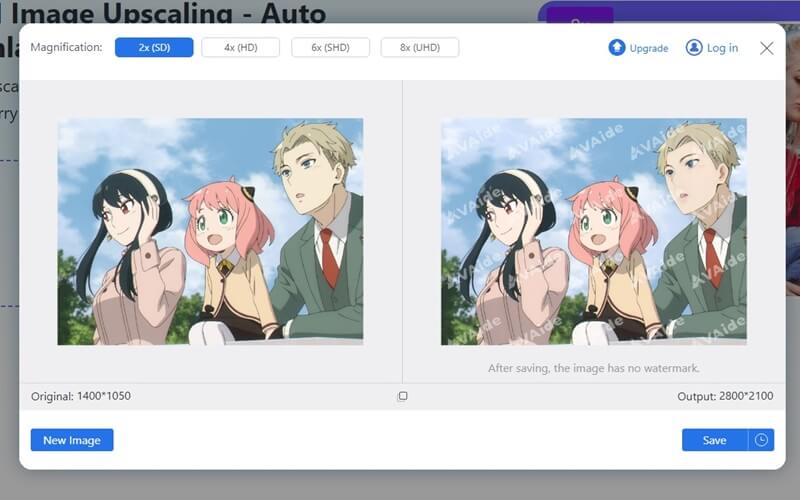
Key Features
Unlock the potential of hassle-free image enhancement with these key features:
Free: Enjoy the benefits without any cost – accessible through any web browser without requiring any charges.
No Watermark Added: Your enhanced images remain free from watermarks, providing you the liberty to use them as you please.
Safe: Rest easy knowing that your information is 100% secure, with a commitment to not accessing or using any personal data.
Works for Various Images: Whether it's JPG, JPEG, or BMP, the tool accommodates diverse image formats, ensuring versatility in usage.
Multiple Usage: Enhanced photos are ready for any purpose, from e-commerce applications to printing, offering flexibility in utilization.
Easy to Use: Harness the power of AI effortlessly – the tool automatically enhances photo quality without the need for prior experience.
Pros and Cons of AVAide Image Upscaler
This section provides insights into the advantages and disadvantages of utilizing AVAide Image Upscaler.
- Pros
- Versatile works well with different image genres.
- High-quality upscaling and noise reduction.
- Customization options for fine-tuning results.
- Ease of use, available as an online tool.
- Cons
- Limited editing capabilities, primarily focused on upscaling.
- Requires a stable internet connection for operation.
Part 3. Comparison of AVAide image upscaler and Waifu2x
Here's a comparison table of Avaide Image Upscaler and Waifu2x
- Feature
- Image Compatibility
- Upscaling Options
- AI Super Resolution
- Auto Detail Enhancement
- Customization Options
- Privacy Commitment
- Image Format Support
| AVAide Image Upscaler | Waifu2x |
| Versatile, supports various image types | Primarily designed for anime images |
| Offers 2×, 4×, 6×, and 8× enlargement | Limited to 2× enlargement |
| Utilizes advanced AI Super Resolution tech | Limited AI capabilities |
| Analyzes images and adds extra details | Basic scaling without detail enhancement |
| Provides extensive settings for fine-tuning | Limited customization options |
| Strong commitment to user data protection | Limited information on data handling |
| Compatible with various image formats | Primarily optimized for specific formats |
AVAide Image Upscaler stands out in several key areas. It shines in terms of image compatibility, accommodating various image types. Its upscaling options are highly versatile, offering enlargement up to 8×, thanks to advanced AI Super Resolution technology. Additionally, AVAide excels in auto-detail enhancement, intelligently analyzing images and adding extra details. Users benefit from extensive customization options for fine-tuning their results. Furthermore, the tool prioritizes user data protection, displaying a solid commitment to privacy. Finally, AVAide's compatibility with various image formats ensures it can handle various file types.
Part 4. FAQs about Waifu2x and Image Upscaler
Which tool is better for upscaling non-anime images?
For upscaling non-anime images, you might consider using more versatile and advanced upscaling tools like AVAide's image upscaling tool, which supports various image genres.
Is there a free online tool for upscaling photos?
Yes, there are several free online tools for upscaling photos. Some popular options include Waifu2x, Bigjpg, and AVAide Image Upscaler.
Can I upscale my images on my mobile device?
Yes, you can upscale images on your mobile device using various apps and websites. Some apps, like AVAide's image upscaler, are available for this purpose.
How are the uploaded images handled on Waifu2x?
All uploaded photos on Waifu2x are temporarily stored on the server. Once a user downloads the enhanced photo, the images are automatically deleted. Therefore, if you wish to upscale the same image again, you will need to re-upload it.
In conclusion, this article has provided a comprehensive review of Waifu2x, an efficient tool for resizing and enhancing images, especially in the realm of anime artwork. The review delves into Waifu2x's key features, pros and cons, and its specific application for anime-style images. Recognizing the tool's limitations, we've introduced an excellent alternative, the AVAide Image Upscaler, which offers superior versatility, advanced upscaling options, and a strong commitment to user data protection.

Image Upscaler
Our AI technology will automatically enhance the quality of your images, remove noise and fix blurry images online.
TRY NOW



