People often look for ways to clear up blurry pictures because almost everyone carries a camera in their pocket. It is essential to unblur images for a few reasons. Blurry pictures can be annoying and challenging to see, making it tricky to identify essential parts. Besides that, they might make things or people in the picture look weird. This guide has all the information on how to unblur an image on Android and fix blurry photos using various methods. So, let us dive in and get started!
Part 1. How to Unblur an Image on Android
1. AVAide Image Upscaler
Imagine taking a fantastic photo only to discover it is a bit blurry. Fret not! Enter AVAide Image Upscaler; it will teach you how to unblur an image on Android.
This platform, available online, is your secret weapon against blurriness. It works like magic, restoring the crispness and clarity of your photos. It supports various image formats, like JPG and BMP, ensuring that your image file is compatible. If you have a small picture, you can enlarge its size by 2×, 4×, 6×, and even up to 8× for a crisp output. The best part? It is user-friendly! No complex procedures or jargon-filled steps.
Step 1First and foremost, go to AVAide Image Upscaler's official website using your web browser to access it.
Step 2Click the Choose a Photo button on the main interface to open your local files. Once your local file is opened, pick the blurry picture you desire to fix.
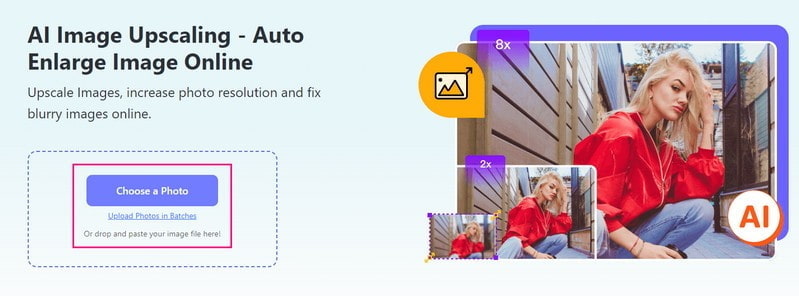
Step 3The AVAide Image Upscaler will do the work for you. It will upscale and render your photo; wait for a moment. You will see the original image on the left pane and your upscaled image on the right pane.
If you want to enlarge your photo, go to the Magnification button. Pick 2×, 4×, 6×, or 8× to make the image larger than its original size. Despite the size, the image clarity and sharpness will be retained.
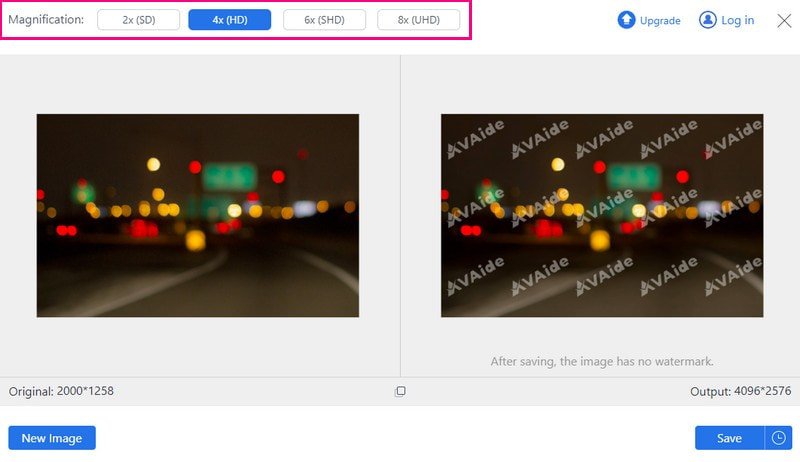
Step 4Once satisfied, click the Save button to download the enhanced image without any watermark on your device.
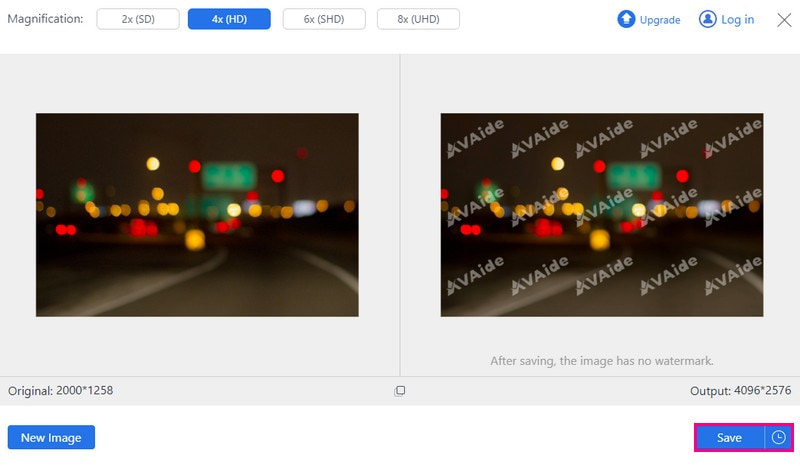
- Pros
- It is free to use online and works on any web browser.
- There is no watermark added to the unblurred image output.
- Users' information is safe and will not be accessed or used.
- It enhances photo quality automatically.
- Cons
- The batch upload feature requires a subscription.
2. Picwand
Picwand, a mobile application, is a powerful photo upscaler and quality enhancer to fix blurry and low-quality images at lightning speed. It uses advanced artificial intelligence to remove blur from your photos swiftly. Depending on your needs, you can enlarge your images by 2X, 4X, 6X, or 8X. On top of that, it offers a fast image upscaling process to get your unblur picture result quickly. Check out how to unblur a photo on Android using Picwand below!
Step 1Install Picwand on your phone and open it up.
Step 2Tap the (+) button to pick a picture from your gallery.
Step 3Select how much you want to magnify your photo: 2X, 4X, 6X, or 8X.
Tips: 6X and 8X zoom options require a paid subscription.
Step 4Click the Upscale button to start enhancing the quality of your image. After it is done, hit the Save Now button to download the unblurred image onto your phone.
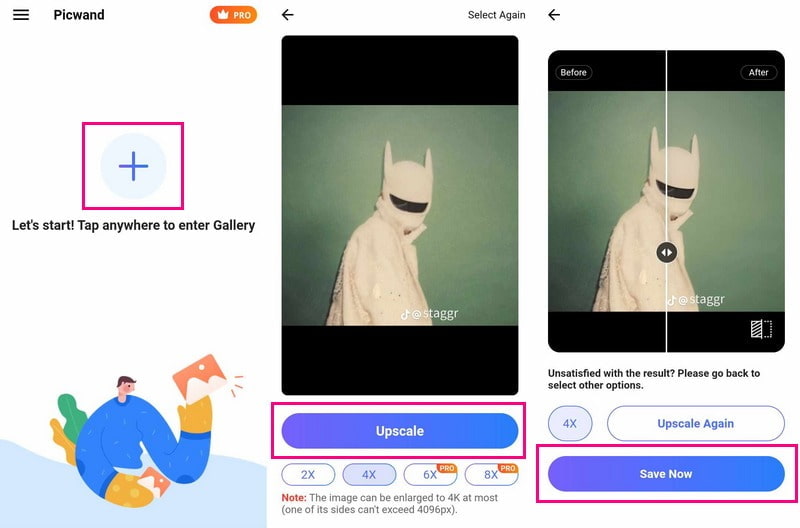
- Pros
- It is easy to learn and use.
- It offers multiple photo enlargement choices.
- No advertisement pops up while using.
- Cons
- The fast image upscaling feature requires a subscription.
3. Lightroom Photo & Video Editor
An app to unblur pictures on Android that offers robust features is Lightroom. This enhancer lets you change clarity, grain, and texture with easy sliders. It offers a curves feature for advanced edits, like changing highlights, colors, shadows, and mid-tones. However, this application improves blurry photos, but it might take time to learn its interface.
Step 1Look for the application and open it.
Step 2Tap the Gallery button to bring in the blurry picture you want to fix.
Step 3Slide the toolbar to the right and tap on the Detail option.
Step 4You will see options like Sharpening, Radius, Detail, and Masking. Move these sliders around to improve the clarity of your photo. These sliders help in making the picture more transparent by adjusting different aspects. If the photo still needs improvements, try making more adjustments using other tools available.
Step 5When you are happy with the changes, tap on the Upload button to save the improved version of your photo.
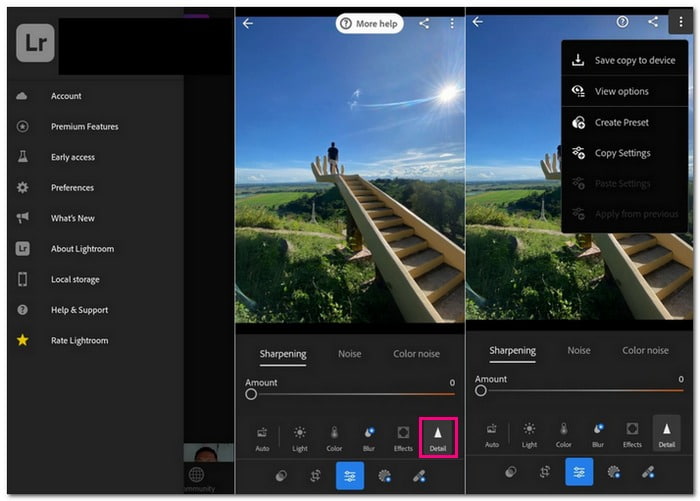
- Pros
- It offers robust features to enhance and edit photos.
- It can sync edits seamlessly across various devices.
- Cons
- Some advanced features need a paid subscription.
- It uses a lot of phone resources, affecting performances on older devices.
4. Remini
Remini offers many features like filters to improve photo quality and remove blurriness. It is recommended to unblur a picture first before making changes. If your photo looks okay but is low quality, you can use it to increase the resolution. However, If you use the free version, get ready for many annoying ads while editing. Here is how to upscale an image on Android using Remini:
Step 1Install Remini and open it. Tap on Enhance and bring in your photos.
Step 2Tap on the red check mark to begin improving the images.
Step 3Let the application do its work. Once the processing is done, save the enhanced photo to your phone.
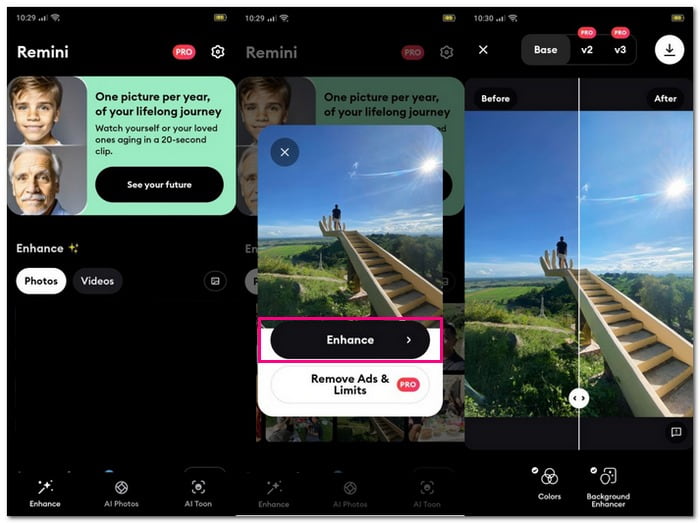
- Pros
- It works effectively as a sharpening application.
- It reduces blurriness and refines details.
- It quickly processes photos, offering faster results.
- Cons
- The free version contains advertisements.
Part 2. FAQs about Unbluring an Image on Android
Does Samsung have unblur photos?
The Galaxy Enhance-X app introduces a Fix Blur feature, making blurry object edges sharper. This feature targets objects the camera tries to focus on, distinguishing them from other parts of the image. However, this feature offers additional benefits beyond just sharpening edges.
Is there a free app to unblur pictures?
Yes, a free app called PhotoDirector can help unblur pictures. It provides various features to improve picture quality, making your photos more precise and sharper without any cost.
How do I turn off the blur on my Samsung phone?
Go to your device settings and look for the resolution settings. If you find different resolution options, pick the highest one available. If you cannot find these options, your device does not allow you to change the resolution.
Can I prevent blurriness while taking photos on my Android device?
To make your photos less blurry, consider using tools like grid lines to keep things aligned. Besides that, hold your phone steady while snapping pictures.
Why do I receive blurry pictures on Android?
Most Android phones have a screen quality of about 720p or 480p, while iPhones have around 1080p resolution. When you share pictures or videos between these systems, the quality might decrease, making the images seem smaller and blurry.
Sometimes, photos of people, scenery, selfies, and even videos can turn out blurry. Thankfully, with the help of modern editing tools, it is possible to solve these blurriness problems.
Hopefully, this guide has taught you how to unblur a photo on Android. For further assistance in fixing blurry images, consider trying AVAide Image Upscaler. It is a handy tool designed to enhance and sharpen blurry photos, offering solutions for clearer pictures.

Our AI technology will automatically enhance the quality of your images, remove noise and fix blurry images online.
TRY NOW



