A logo is a symbol that represents a company or brand. You see logos everywhere – on websites, products, billboards, and more. They help identify and distinguish businesses in a crowded marketplace.
Do you have a logo but want to make the background transparent? If yes, this write-up is for you. We will present various tools to help you have a logo with a transparent background. Keep reading to learn more!
Part 1. How to Select Transparent Background Logo Maker
This section will provide a comparison chart of various platforms for you to select the best transparent background logo maker. Let us explore and discover the ideal solution for your logo design needs!
| Feature | AVAide Background Eraser | Hatchful by Shopify | Photoshop | Kapwing | Logo Maker Plus |
|---|---|---|---|---|---|
| Ease of Use | ✔ | ✔ | ✖ | ✔ | ✔ |
| Real-time Preview | ✔ | ✖ | ✖ | ✔ | ✔ |
| Safe & Secure | ✔ | ✔ | ✔ | ✔ | ✔ |
Part 2. AVAide Background Eraser
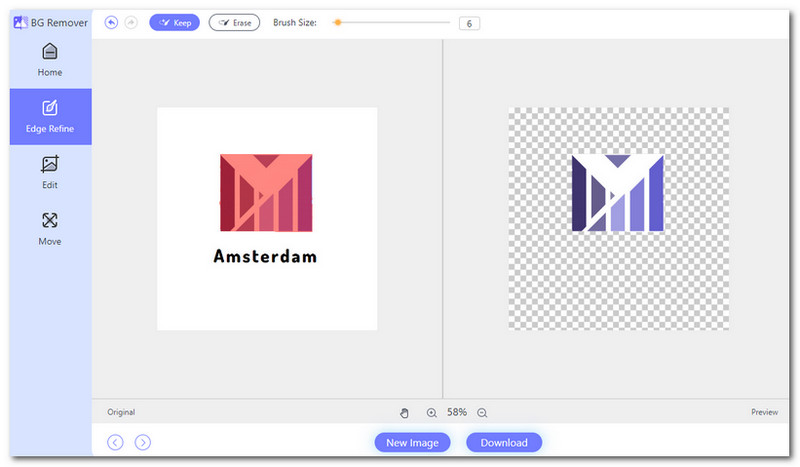
The top-notch online platform for creating logos with transparent backgrounds is AVAide Background Eraser. It uses advanced technology to remove backgrounds from images while retaining the main subject or logo. It ensures a clean and professional result.
Furthermore, the AVAide Background Eraser offers options to replace the background. These can be solid colors or import images from your local files. This feature enables you to personalize your logo to suit your branding needs. Best of all, AVAide Background Eraser is free and supports many image formats. It makes it accessible to everyone.
- Pros
- It has a real-time preview screen.
- It supports cropping, allowing users to customize the size of their images.
- It is a safe and secure platform for uploading and editing images.
- It employs artificial intelligence to remove backgrounds.
- It requires no prior experience, making it accessible for beginners.
- Cons
- It depends on an internet connection for usage.
- It sometimes highlights the main subject inaccurately, requiring manual adjustments.
Part 3. Hatchful by Shopify
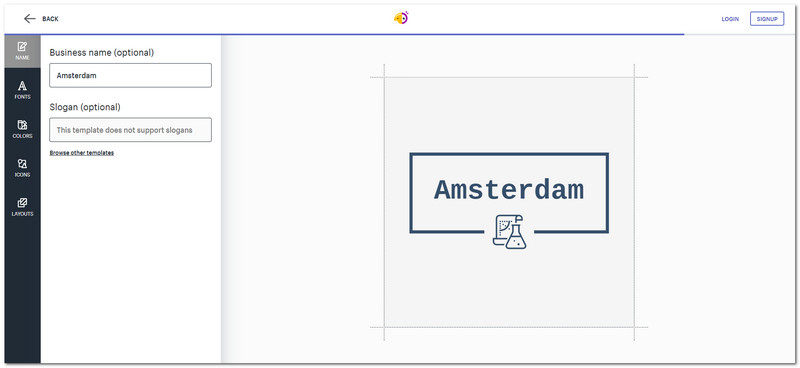
Hatchful by Shopify is a web-based platform designed to simplify logo creation. It has options for selecting your business space, visual style, and more. It offers templates, fonts, colors, icons, and layouts. It makes it easy for first-time users to create professional-looking logos. One of the standout features is exporting logos with transparent backgrounds. Also, it provides options for resizing and editing logos even after creation.
- Pros
- It offers a simple interface, which is perfect for beginners.
- It provides many templates for logo creation.
- It can generate logos for various industries and purposes.
- It is free to use and suitable for budget-conscious users.
- Cons
- It depends on a fast internet connection to work.
- It only allows users to rely on the pre-designed templates.
- It does not allow users to add a slogan to some templates.
Part 4. Photoshop
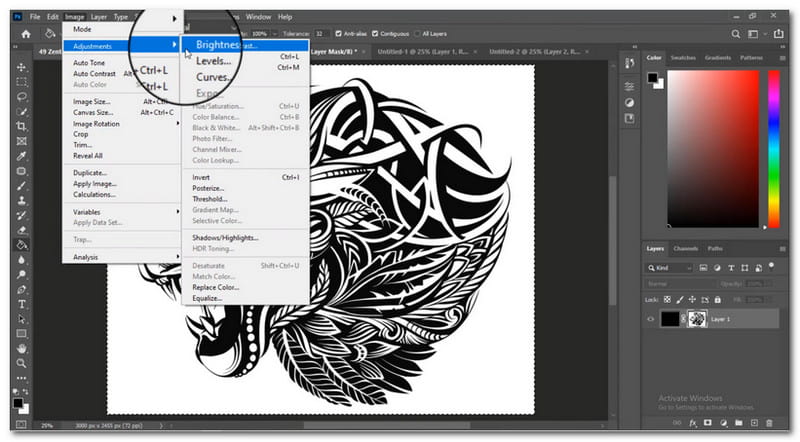
Photoshop is a powerful program used for graphic design, including logo creation. It provides advanced features and precise control over every design aspect. You can remove backgrounds and export logos with transparent backgrounds. You can create an Instagram logo with a transparent background and other social media platforms and brands. However, it has a steep learning curve and may be overwhelming for beginners.
- Pros
- It is compatible with various image file formats.
- It offers advanced features and precise controls for editing images.
- It can be used for various tasks, such as logo creation, photo editing, digital art, etc.
- Cons
- It has a steep learning curve, which makes it hard for first-time users to navigate it.
- It requires a one-time purchase or subscription.
Part 5. Kapwing
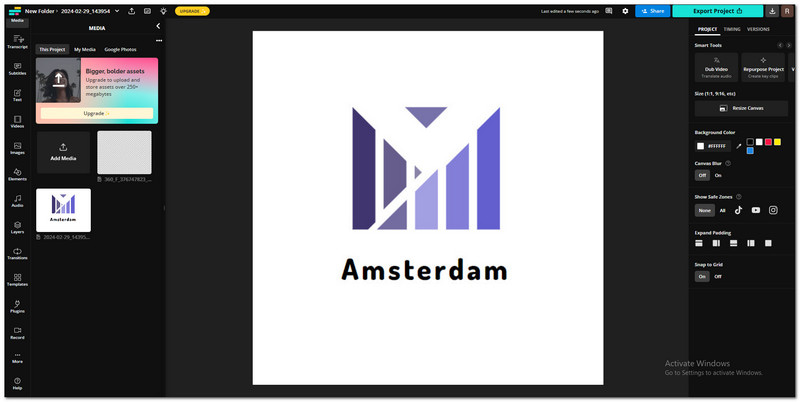
An online platform that provides various creative functionalities, including a background remover for logo creation, is Kapwing. It boasts an easy-to-understand interface with easy-to-use editing functionalities. It makes it accessible for users of all skill levels. You can upload images or logos and remove backgrounds to create transparent logos. Besides that, Kapwing allows for collaboration and project sharing. It makes it ideal for team projects or social media campaigns.
- Pros
- It supports several image formats.
- It provides various editing tools for logo making, video editing, meme creation, etc.
- It provides direct sharing options to various social media platforms.
- Installing the program is unnecessary; it is accessible from any internet-connected device.
- Cons
- It embeds a watermark on exported images from the free version.
- It takes time to master the interface and features, especially for first-time users.
Part 6. Logo Maker Plus
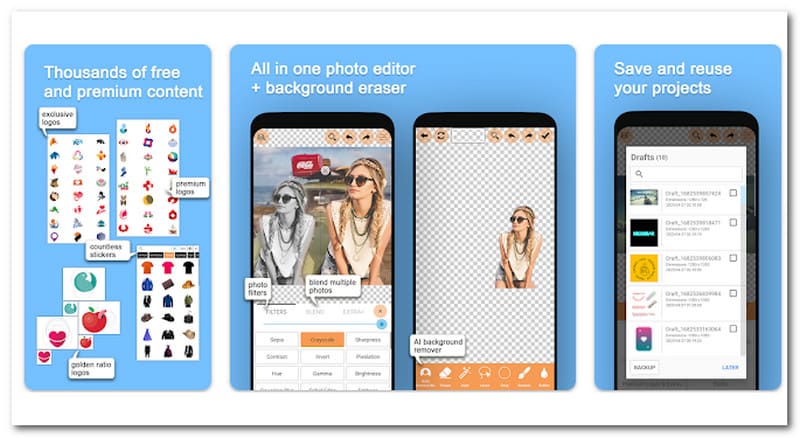
If you prefer to use your mobile device to create a logo with a transparent background, consider using Logo Maker Plus. This mobile application allows you to export logos with transparent backgrounds. It provides free graphic templates, icons, symbols, and more. You can choose from 700+ font families supporting many languages. However, some users find the free version limited in features. They must subscribe to the paid version to access the premium features.
- Pros
- It boasts an easy-to-understand interface suitable for first-time users.
- It allows users to import and edit images with 50+ filters and blending options.
- It enables users to save drafts for future modification and improvements.
- Cons
- It has limited storage for saving drafts and designs.
- It has limited options for exporting designs to different file formats.
- It is only available on mobile devices, limiting accessibility for desktop users.
Part 7. FAQs about Transparent Background Logo Maker
How to make the logo background transparent?
You can use AVAide Background Eraser to make your logo background transparent. It employs artificial intelligence to detect and remove the background for you. After that, it will change to a transparent background.
How to make the logo background transparent in Canva?
First, open Canva and start a new project. Next, upload your logo and remove the background using the BG Remover tool under the Magic Studio tab. Once done, save your logo as a PNG file.
What is it called when a logo has a transparent background?
A logo with a transparent background is referred to as a transparent logo. It means that the logo is visible without any background color or image.
Can I make a logo with a transparent background in MS Word?
Select the photo, go to the Format tab, and click Remove Background. Word will detect the background; you can refine it in the Background Removal tab.
What file format should I use for a transparent background logo?
Transparent background logos are essential because they provide versatility in design. They can be placed on different backgrounds without color clashes.
You have discovered the platforms to make your logo's background transparent. Among them, the AVAide Background Eraser is the best choice for achieving transparent logos. It can help you make Facebook, Twitter, Instagram, TikTok, or YouTube Logo transparent background. Get started today and take your logo design to the next level!

Uses AI and automated background removal technology to capture complex backgrounds from JPG, JPEG, PNG, and GIF.
TRY NOW



