The perfect snapshot you captured earlier developed a frustrating blur after you shot it. Both photographers who optimize their images and editing professionals saving ruined visuals can use Topaz Super Focus to upgrade their blurry photos into definitive high-definition masterpieces. Users benefit from this advanced technology because it uses AI to improve image details, which standard sharpening tools cannot achieve. But does it truly deliver? The following investigation explores how Topaz Super Focus functions together with its capabilities and effects on real-life materials.
Part 1: What Topaz Super Focus Is
Modern AI technology enables Topaz Super Focus to deliver an innovative image enhancement system that repairs blurry photos through detailed, smooth outputs. In Photo AI version 3.3.0, Super Focus represents a generative AI-powered tool that operates as a solution when other sharpening models in Topaz Photo AI fail to produce effective results. Deep learning algorithms enable this system to automatically reconstruct image details, which results in natural image sharpness while preserving no-noisy artifacts.
The advanced detail restoration capability of Topaz AI Super Focus surpasses basic edge contrast amplification through an element analysis system that builds up superior sharpening capabilities. The software automatically fixes motion-related problems and focuses inconsistencies by adjusting for movements between the camera and subject to create better-clearance images.
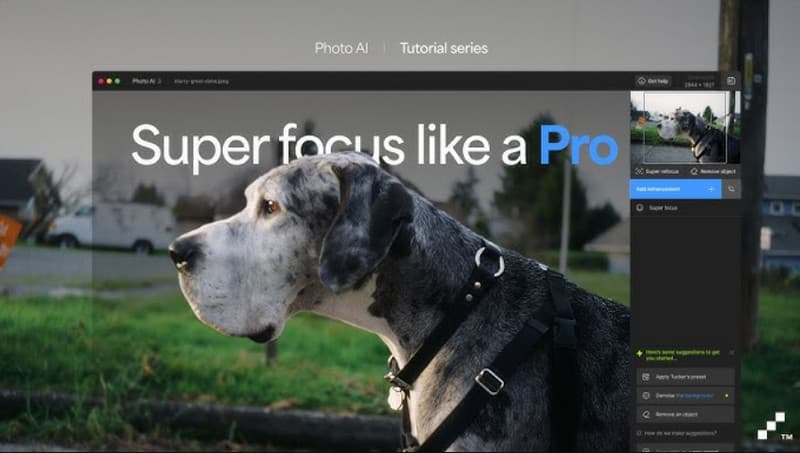
Fine textures benefit from optimized enhancement through the software, which improves patterns, facial expressions, hair strands, and other delicate features while maintaining adaptive sharpening for unique image attributes. The adaptive sharpening control functions through individual picture assessment to keep the original appearance while stopping artificial effects from occurring.
Topaz Super Focus Requirements:
A higher level of system specification requirements exists to operate the generative AI model Super Focus effectively. Users of Windows systems require 8GB VRAM for local processing, but Mac users need macOS 13 or better versions. The system does not support Super Focus functionality on Mac computers with AMD Radeon graphics cards.
The best results with Super Focus require images that exceed 4 megapixels with a preference for soft and out-of-focus images. Users should enhance face recovery to their minor to medium facial features after Super Focus for the best results and detailed accuracy. Users of images with minor to medium text should apply the Preserve Text feature directly after using Super Focus to keep text readable.
Topaz Super Focus is an exceptional AI-driven tool. It matches top-of-the-line sharpening capabilities with adaptable enhancement functions to assist photographers and image editors in salvaging complex photographs.
Part 2: How to Use Topaz Super Focus
Using Topaz AI Super Focus begins quickly since users can work on individual images and multiple photo batches for improved definition. Users can sharpen and restore details through a few clicks on the tool’s user-friendly interface. Follow these sequential steps to reach the optimal output.
Step 1Locate and click the Super Focus button in the right-side panel, positioned above the Add Enhancements option. Pressing the button will turn on the sharpening mechanism while showing its operational parameters.
Step 2In the Super Focus panel, pick the Sharpen Strength Mode that best suits your image. Use Preview Control Size to decide which image section you wish to inspect before implementing changes.
fvStep 3Move your cursor over the Preview Window and click on an area of the image where you want to see the sharpening effect in action. After previewing, you can confirm how the tool will improve details when finalizing your adjustment.
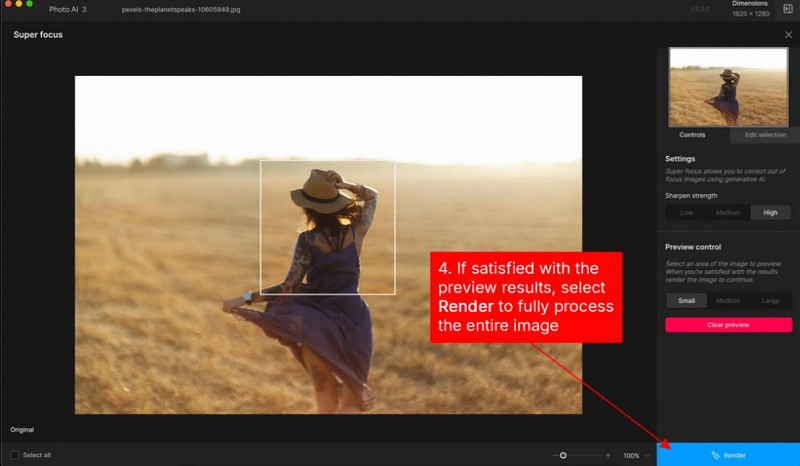
Step 4Once satisfied with the preview, click the Render button at the underside of the panel. The rendering operation applies the sharpening adjustments to every part of the complete image.
Users of Topaz Super Focus achieve optimal results when they follow the approved step-by-step procedure, which allows advanced AI technology to convert blurry images into unblur images with a detailed high-definition visual. The systematic framework leads to excellent outcomes, thus permitting professionals and everyday users to obtain maximum achievable image clarity.
Part 3: 3 Excellent Alternatives to Topaz Super Focus
Although Topaz Photo AI Super Focus is a prominent AI sharpening tool, it meets only some user requirements, while other excellent options exist for specific user needs. The three outstanding options include web-based solutions, advanced manual control tools, and dedicated AI sharpening specialists, which meet various user needs.
1. AVAide Image Upscaler
AVAide Image Upscaler is the superior replacement for Topaz Super Focus as an AI-powered tool that delivers top-quality upscaling and image resolution enhancement. Traditional sharpening technology gets superseded when this tool uses AI to reconstruct details, edge sharpening, and noise removal, producing natural, high-quality images.
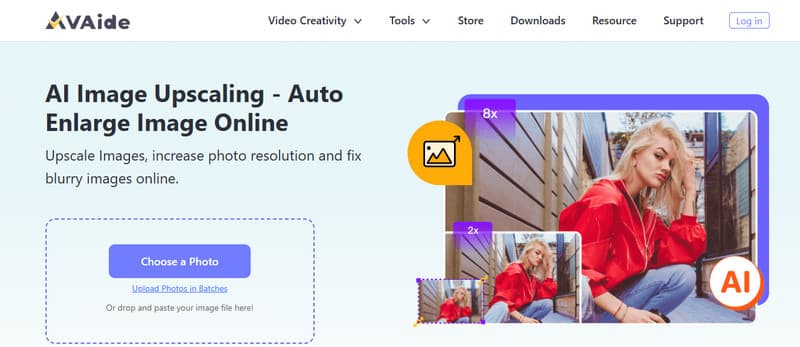
Users find AVAide Image Upscaler ideal because it operates through the web and does not require any software installation, providing convenience for experts and everyday image processors. The web-based platform offers AI-enhanced processing and easy operation, making it the most convenient and effective solution for users.
2. Adobe Photoshop
Users who have previously worked with Adobe Photoshop can access the powerful Smart Sharpen tool, which delivers manual control for sharpening content. Users can adjust the tool settings precisely to improve boundaries, decrease vibration and noise problems, and maintain image quality. Users need to manually change this tool for optimal results while its process stands behind AVAide Image Upscaler's user-friendly AI technology.
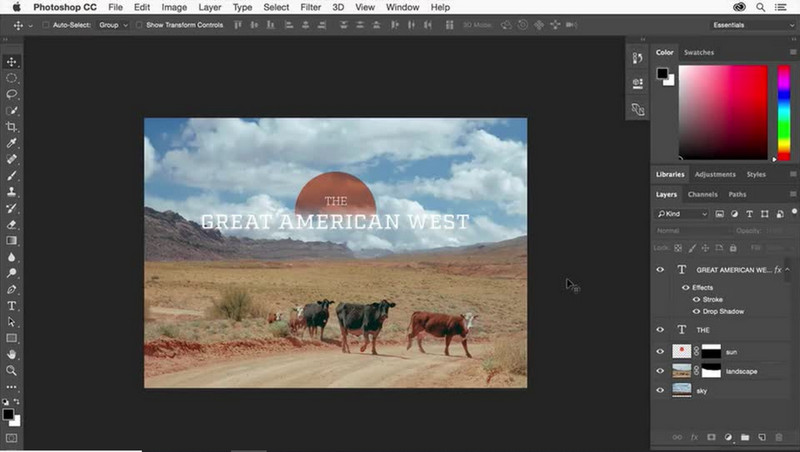
Despite requiring time to learn how to use this tool appropriately, it offers enough benefits for experts who want to control their image-sharpening tasks fully.
3. Sharpen AI by Topaz Labs
The strong alternative image correction tool Sharpen AI specializes in enhancing blurry pictures that stem from movement or issues with focus or blurry details. Topaz Super Focus delivers broad enhancement features, but Sharpen AI concentrates exclusively on sharpening, so it is an optimal solution for users needing special clarity tools.
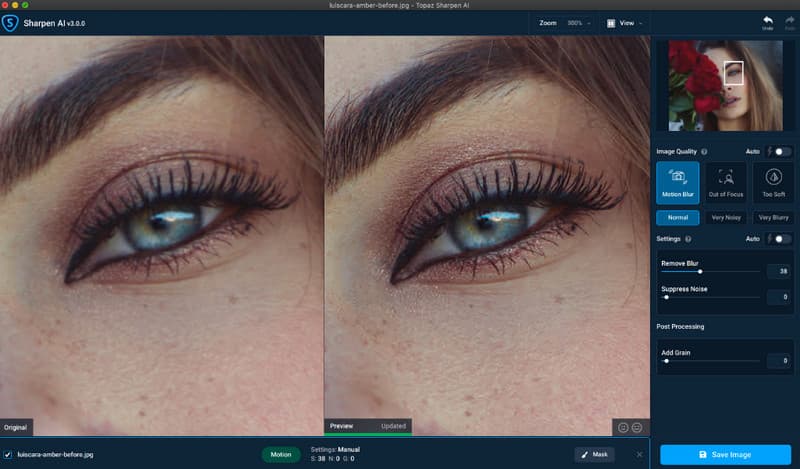
Deep AI analysis delivers powerful output with the tool, but users may prefer AVAide Image Upscaler because it enhances resolution and sharpening capabilities.
The Topaz Labs Super Focus AI tool enables users to enhance images by effectively fixing motion blur and restoring details or sharpening blurry photos. The software works well to strengthen photographs yet may not serve some groups of users. AVAide Image Upscaler is the best choice among users because it uses AI technology to enhance quality while requiring no software. Photoshop users can sharpen through Smart Sharpen, which allows them to modify the multiple parameters of the process. The Topaz Labs tool Sharpen AI stands out as it was developed to resolve focus and blurring problems.
Selecting the suitable editing tool depends on individual needs as well as the system requirements of the workflow.

Our AI technology will automatically enhance the quality of your images, remove noise and fix blurry images online.
TRY NOW



