In a world where a high-resolution photo is a major deal, having a heavy file size is another aspect to watch out for. When images contain large sizes, several issues may be found, and compressing them into a smaller file is a must thing to do. When an image is compressed for web uploads, this will help users save bandwidth and expect a faster loading page. On the other hand, shrinking a file makes it more appropriate to send attachments via email. Or maybe you are just a user who wants to save more space on your drive to fit thousands of photos. In this guidepost, we will walk you through the ultra-efficient image size reducer that can be found online or offline.
Part 1: How to Select the Best Image Compressor
Before diving into the nitty gritty information of each online tool, here is an overall guide you can look at before making an informed decision.
| Supported Output Formats | Best For | Price | |
|---|---|---|---|
| TinyPNG | PNG, JPG, and WebP | Web Page Optimization | Free |
| AVAide Image Compressor | GIF, SVG, PNG, and JPG | Reduce large file sizes while maintaining high-quality image | Free |
| I Love IMG | PNG, JPG, and WebP | Adds basic photo-editing tools | Free |
Part 2. Best Image compressor Online
1. AVAide Image Compressor
Rating: 10/10
If you are searching for a browser-compatible tool, AVAide Image Compressor Online is what you should go for. This online tool is highly accessible on Chrome, Safari, Opera, and other search engines. On top of that, you can compress images anywhere using your computer or handheld devices like mobile phones and tablets. Moreover, this image condenser has a sleek interface and drag-and-drop feature, making compressing images more accessible than ever. This way, beginners can select images at once and directly transfer them into the tool. One more thing: this online solution is known for tapering off 50-80% of the original file's size, which you can see on the Status bar after a successful compression process. As for the formats supported, AVAide Image Compressor outsmarts its competitors by supporting most image formats like JPG, PNG, GIF and more and does not leave brand watermarks on your output.
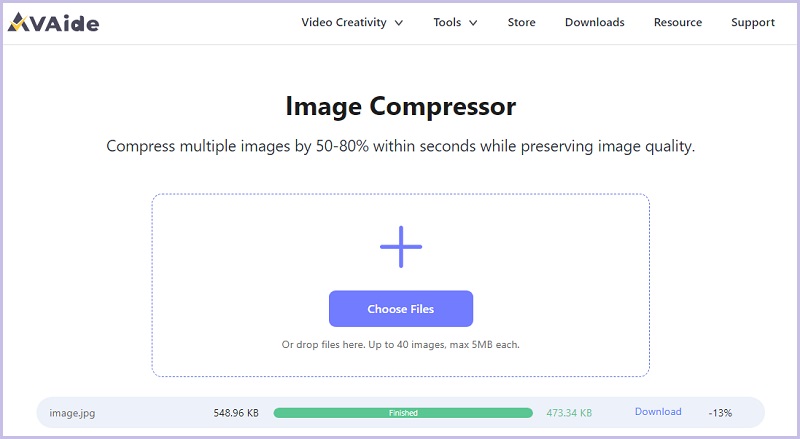
- Pros
- The batch compression of the tool can process up to 40 images in one sitting.
- Offers users unlimited usage without hidden fees.
- It offers 100% security, so users won't need to consider privacy and safety issues.
- Cons
- It does not offer a manual compression adjustment feature.
2. TinyPNG
Rating: 9/10
First on the list is a renowned compressor tool that meets, if not all, most of your image compression requirements. TinyPNG is a reliable tool that allows users to make their images ready for web pages since it commits to trimming off almost half of the file's original size while retaining an almost close quality. On top of that, this online solution recently offered a new feature for their users, where they convert images and compress them with one tool. TinyPNG supports three major image formats: PNG, JPG, and WebP, which best fits users who want to upload their images online. This image compressor online can be used for free and has all these fantastic features. Still, users may need to subscribe to the paid version to access advanced features, such as compressing a single image with 75 MB weight, extensive batch compression, a drag-and-drop feature, and unlimited usage.
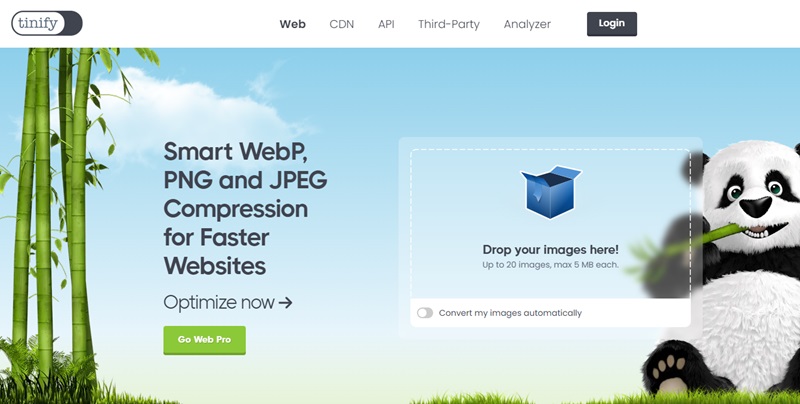
- Pros
- This dedicated photo compressor reduces image file size without a drastic loss.
- Can resize images by adjusting the aspect ratio.
- Cons
- Batch compression on the free tool is limited to 20 images only.
- It cannot compress images of more than 5MB in size.
3. I Love IMG Compressor
Rating: 8/10
I Love IMG is best for compressing images with minimal size. This tool supports image formats, including JPG, SVG, GIF, and PNG. Unlike other online solutions, I Love IMG supports file uploads from cloud services like Dropbox and Google Drive and even directly uploads your outputs online for faster file sharing. Moreover, this online tool is highly remarkable for being a mere compressor. After trimming off the size of your file, users may continue to Resize, Crop, Rotate, or even convert their image into other formats. Lastly, this free image compressor has faster processing, which lets you compress images in seconds.
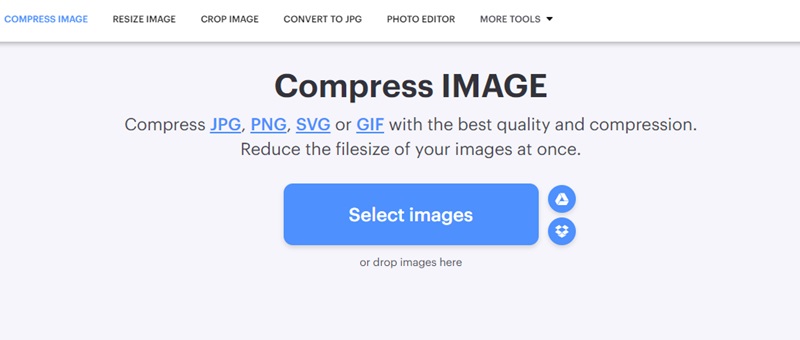
- Pros
- A versatile tool that allows users to edit their photos using its basic photo editing feature.
- Adds no watermark on your output after compression.
- Cons
- Users only have limited usage of the batch conversion.
4. Compressnow
Rating: 10/10
When controlling the compression level is at stake, Compressnow is what you should go for. Compressnow is a free online compressor that lets users reduce image size within their control. What is more, this online photo compressor solution offers a real-time preview panel that allows you to visualize the output quality while moving the compression level slider. Aside from that, you can batch compress up to 10 images per compression with images no longer than 9MB. In addition to this, Compressnow is accessible on all types of devices, making your work doable at any time. Lastly, besides English, this web tool can be translated into French, Spanish, Portuguese, and Italian.
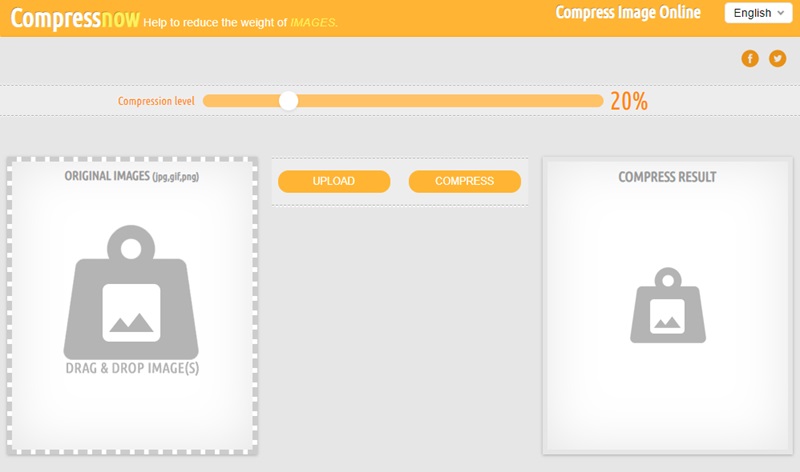
- Pros
- It supports three major image formats: JPG, PNG and JPEG.
- You can download output files in a ZIP file to make them email-ready.
- Cons
- The free version contains pesky advertisements.
5. Image2go
Rating: 9/10
You can take the compression of your images to the next level with the latest online tool, Image2go. This online solution lets users decide on the output quality of their compressed images. To elucidate this further, you can tap two options on the tool: when you choose Best Quality for trimming off images, you will see no visual difference from the original file, but there will only be a minimal decrease in the file size, opposite to the next option called Smallest File. On the other hand, Image2go offers options where you can change the color of and resize the dimensions of your images along with the compression process. Overall, Image2go is an excellent tool supporting most types of image formats like BMP, JPG, TIFF, EPS, SVG, and more.
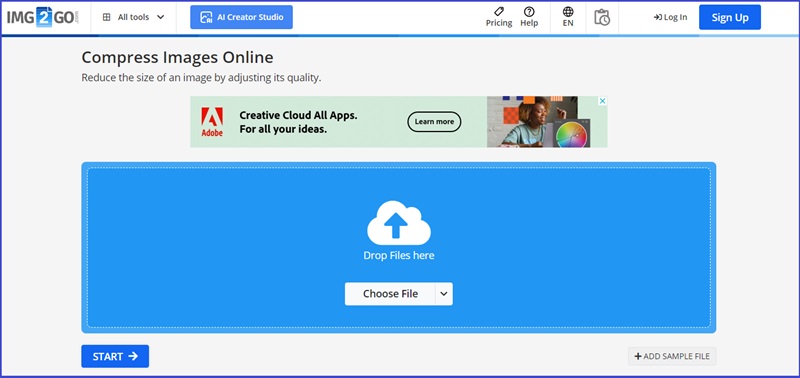
- Pros
- This tool supports image compression from cloud storage.
- It has an intuitive interface, making the compression process easy for beginners.
- Cons
- Batch compression is restricted to a limited number of images per process.
Part 3. BestImage Compressor Offline
1. PowerPoint Presentation
Rating: 9/10
Having a file that is too large when working on multiple pictures for a presentation makes it hard to manage. But did you know that PowerPoint presentations can also be an image optimizer? With this productivity software, you can reduce image size according to the needs of your workflow. It allows users to have six compression options covering email, prints, webpages, etc. On top of that, this tool can batch-compress all of your images at once. Moreover, PowerPoint presentations are offline tools that are accessible on Windows and Mac operating systems.
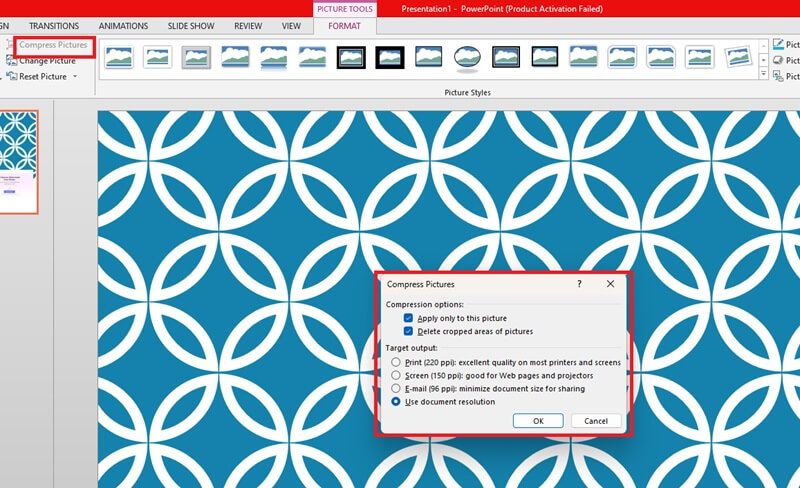
- Pros
- Most Windows OS have this software pre-installed.
- It can be used without charge.
- Users cannot directly see the decrease in the file size when using this as an image shrinker.
- Cons
- PowerPoint presentations are best for lossy file formats like JPEG and PNG.
2. NxPowerLite
Rating: 9/10
Another simple but extensive feature is the NxPowerLite image compressor. This offline tool is accessible on Windows. It can reduce file size to 80-95% to make images fit in your digital storage. Moreover, the impressive batch compression of this tool can cater to 10,000 images at a time. On the other hand, if you wish to avoid seeing a hoard of images upon download, NxPowerLite lets users save their outputs in a ZIP file. Lastly, this image compressor can compress images and directly send them via email, such as Outlook, Google Mail, and more.
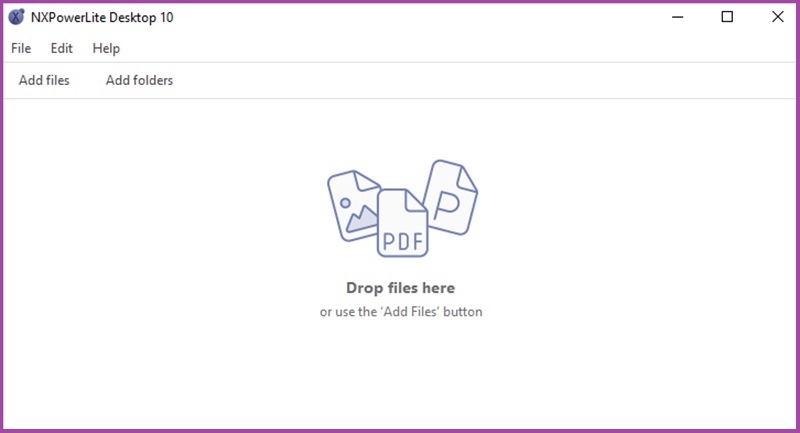
- Pros
- More than just an image size compressor.
- This tool can compress document files.
- The software is lightweight and works well even on older operating systems.
- Cons
- This offline compressor is a bit costly.
3. Caesium Image Compressor
Rating: 10/10
Caesium Image Compressor is a notable image optimization tool reaching all kinds of users worldwide. With its full-packed features, it will be unbelievable that beginners and professionals alike can have the software on Windows and Mac devices for free. On top of that, this picture compressor features a real-time preview where you can foresee output once it is compressed on a specific level. More so, the Caesium Image Compressor lets you convert your image into a different format like JPG, PNG or WebP. Finally, this offline tool is committed to reducing file size by up to 80% using its algorithms without sacrificing the quality of your image.
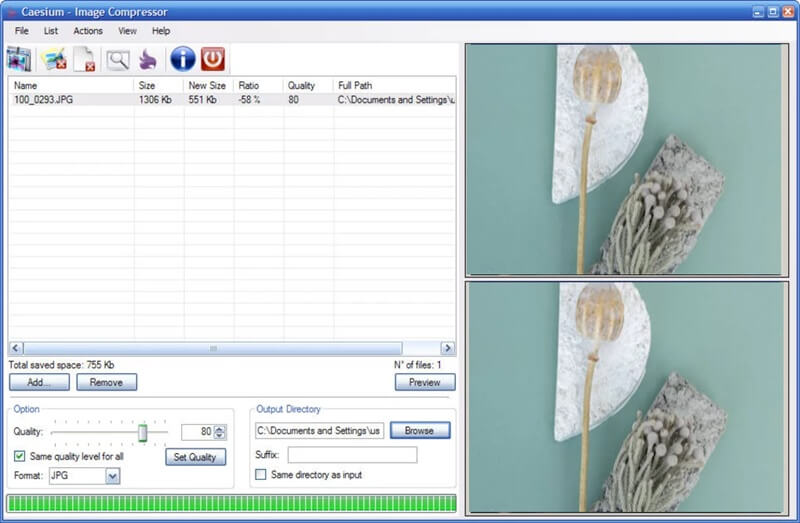
- Pros
- It is an excellent tool with a drag-and-drop function.
- Caesium Image Compressor has a simple and intuitive interface.
- Cons
- It may not work on older versions of computers.
Part 4: FAQs about Images Compressor
What is the most efficient image compression?
Whether an offline or online image compressor is best depends on your needs. Most offline compressors can reduce heavily sized images, a common limitation among online compressors. However, online tools are the best options if you are working or doing image optimization using phones.
What is the best quality JPEG compression?
Most users have full control over the quality of their images during the compression process. As a general rule, the larger the compression level, the bigger the loss in the image quality will be. Therefore, if you set the compression level to 0, you can expect no loss in quality, while 50% means that half of the image quality will be reduced.
Which app is best to compress images?
AVAide Image Compressor is the best free online solution for reducing image file size. This image downsizer is a quick solution for users who wish to save considerable space and still secure excellent quality among their files.
Having all the image file compressors, whether online or offline, gives you the unlimited options to save space and still have your photos undeleted. With online solutions, users mostly gain the advantage of unwanted installation while privacy and security in cyberspace is guaranteed. With the offline tools, one can convert more photos at once.

Reduce the file size of an image online within seconds while preserving the quality. We support JPG, PNG, WEBP, GIF, and more.
TRY NOW



