Stable Diffusion empowers users to create impressive digital art through deep-learning text prompts. However, the default image size of this platform is only limited to 512 × 512. It cannot be denied that the image size is too small to use for various social media platforms. Another factor is that you cannot digitally print or create big-screen presentations using these images.
But do not worry; we have something for you! This write-up will introduce you to various stable diffusion upscaler. By continuing to read, you will get to know these platforms, including their features, advantages, and disadvantages!
Part 1. Can You Upscale the Image in Stable Diffusion
It is challenging to upscale images with Stable Diffusion as the program's default size is 512 × 512. Unfortunately, increasing the image size without affecting the clarity and sharpness is impossible. So, if you increase the photo size using the platform, they will end up low-quality.
Part 2. 5 Excellent Stable Diffusion Images Upscalers
1. AVAide Image Upscaler
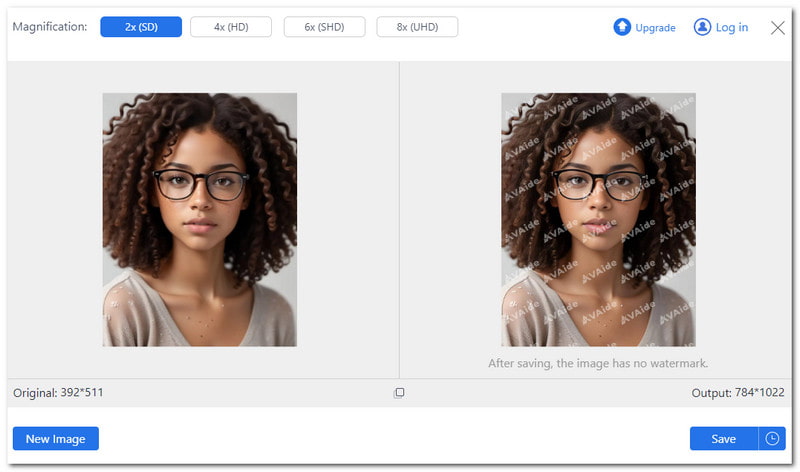
Are you in a situation where you need to upscale your stable diffusion image for various purposes, like social media or printing? Look no further! An excellent stable diffusion upscaler that is accessible online is AVAide Image Upscaler. It is entirely free to use, so there is no need to spend money. Plus, you would not find a watermark on your upscaled photos. Impressive, right?
AVAide Image Upscaler is one hundred percent safe to use. You can confidently upload your stable diffusion image, knowing your imported files are secure. This platform uses advanced artificial intelligence technology to upscale and increase image resolution. The best part? You can enlarge your small photo to various enlargement levels. These include 2×, 4×, 6×, and 8×. Therefore, your stable diffusion image will fit and look good on screen or in print.
Key Features:
• It supports the batch image upscaling process.
• It does not embed a watermark on the edited images.
• It provides a magnification option to enlarge small images.
• It enhances the clarity of an image regardless of image format.
Compatibility: Online
- Pros
- It supports various standard image formats.
- It is free to use and accessible on web browsers.
- It automatically upscales the photos with no need for manual editing.
- Cons
- The upload photos in batches feature requires you to upgrade your plan.
2. TinyWow
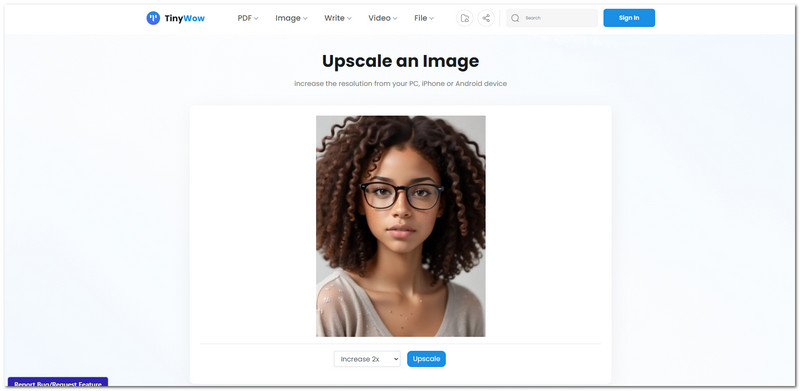
Another web-based upscaler that offers a straightforward solution to upscale stable diffusion pictures is TinyWow. It provides two options to upscale a photo, which are 2× and 4×. After selecting, you can upscale your stable diffusion photos without quality loss. You can save output on your device or drive.
Key Features:
• It provides an upscaling size.
• It supports various standard image formats.
• It deletes uploaded and generated files after an hour.
Compatibility: Online
- Pros
- It provides an option to keep editing or start over.
- It enables you to save your output on your mobile device.
- Cons
- It is sometimes a server error.
- It only provides limited upscaling sizes.
3. Img2Img
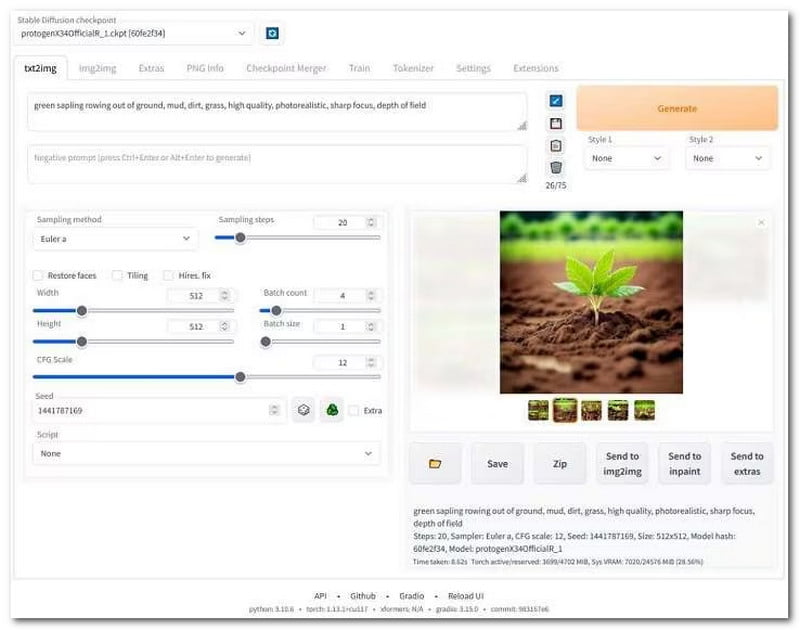
If you are the type of user who prefers to do the editing tasks offline, Img2Img stable diffusion upscaler is for you. You can quickly transform even the simplest-looking old pictures into eye-catching masterpieces. It employs cutting-edge artificial intelligence technology to do the work for you. It can help you increase the size without compromising the original color and composition. Another thing is that you can change the aspect ratio of your images depending on your requirements.
Key Features:
• It enables you to fine-tune height and weight.
• It enables you to send your output using various methods.
• It can help you transform your image into clearer and larger ones.
Compatibility: Windows
- Pros
- It is recommended for computer users.
- It enables you to upscale your photo that matches the various platform's required size.
- Cons
- It requires downloading and installing applications to perform upscaling.
- It is not easy to navigate as the commands from the upload and installation parts are complex.
4. Stable Diffusion 4× Upscaler

Stability.AI has newly designed a Stable Diffusion 4× Upscaler that blows the minds of designers, digital artists, etc. It allows you to upscale a stable diffusion photo to four times the original size. This platform is manufactured as an API to enhance photo detail and sharpness while increasing the size by four times. The output? You can have a larger photo with a richer and more detailed texture.
Key Features:
• It provides a real-time preview screen.
• It adds noise to low-resolution images.
• It enables you to upscale photos up to four times their original size.
Compatibility: Windows
- Pros
- It employs a pre-defined diffusion schedule to improve image enhancement.
- It only takes twenty to forty seconds for your photo to be enhanced.
- Cons
- It is too complex for first-time users.
- It comes with licensing fees for use.
5. Media.io
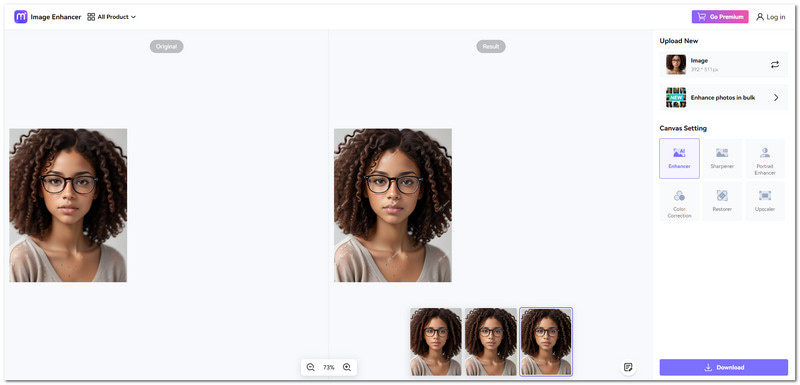
Media.io Photo Enhancer is another free, stable diffusion best upscaler online. It supports photo upscaling by 2×, 4×, and 8× without losing the original clarity. The output? It reduces the image noise, enhances pixelated pictures, and improves their low light. This platform assures you that it can improve the resolution of pixelated photos from stable diffusion.
Key Features:
• It supports several image formats.
• It enables you to sharpen your image by fine-tuning the colors.
• It features upscaler, enhancer, sharpener, color correction, restorer, etc.
Compatibility: Online & Windows
- Pros
- It provides a real-time preview screen.
- It provides three outputs to select from.
- Cons
- It relies on a fast or stable internet connection to operate.
- It requires you to sign in to your account to save your output.
Part 3. FAQs about Stable Diffusion Upscaler
What is the default size of a stable diffusion image?
The stable diffusion can make images from 64 × 64 to 1024 × 1024 pixels. However, the default size is 512 × 512 in size. This size ensures consistency, speed, and manageable memory usage.
What is the best aspect ratio for a stable diffusion image
There are various recommended aspect ratios for stable diffusion images. These include 1:1 (square): 512 × 512, 768 × 768, 3:2 (landscape): 768 × 512, and 2:3 (portrait): 512 × 768.
How long does it take to upscale an image stable diffusion?
With AVAide Image Upscaler, the upscaling process takes only a few seconds. It uses powerful algorithms to speed up the upscaling process. It ensures that your pictures are upscaled with clarity and detail.
Are image-stable diffusion upscalers easy to use for first-time users
Yes! Luckily, some image-stable diffusion upscalers are easy to use. One of them is AVAide Image Upscaler. This platform boasts an easy-to-navigate interface recommended for all levels of users.
Can I enlarge the stable diffusion image?
Definitely! Some of the image-stable diffusion upscalers offer an enlargement option. You can enlarge your photo to 2×, 4×, 6×, and up to 8×.
The five abovementioned platforms do their job if you seek stable diffusion best upscalers. With AVAide Image Upscaler, you can enjoy the benefits of stable diffusion upscaling. It provides an easy-to-understand interface, outstanding features, and compatibility with standard image formats. It assures you that your photos are upscaled without quality loss. So, do not settle for less, and use AVAide Image Upscaler!

Our AI technology will automatically enhance the quality of your images, remove noise and fix blurry images online.
PROCESS NOW



