In this time of modernity and social media applications like Snapchat, many users prefer a clean video where captions, logos, or watermarks are undesired. This article provides efficient programs you can use to remove Snapchat captions. This article provides users with useful information like supported formats, main descriptions of the tool, the result, and even pricing of some tools that can help users decide which tool fits perfectly for their needs. Users will also be informed about the availability of each tool regarding which OS it supports. Read the contents below and Learn more about these Snapchat caption remover tools.
Part 1. Snapchat Caption Remover Online
AVAide Watermark Remover is a simple tool that helps users seamlessly remove specific watermarks from a photo. It is built with a powerful image processing feature you can use to easily identify a watermark or logo instantly. Manual selection of a watermark or logo is also possible if you only want to remove a specific logo. It is built with a simple and intuitive user interface that helps users focus on their work without visual distractions. Overall, this online tool is perfect for social media creators or any user who just wants to make a simple edit on their video.
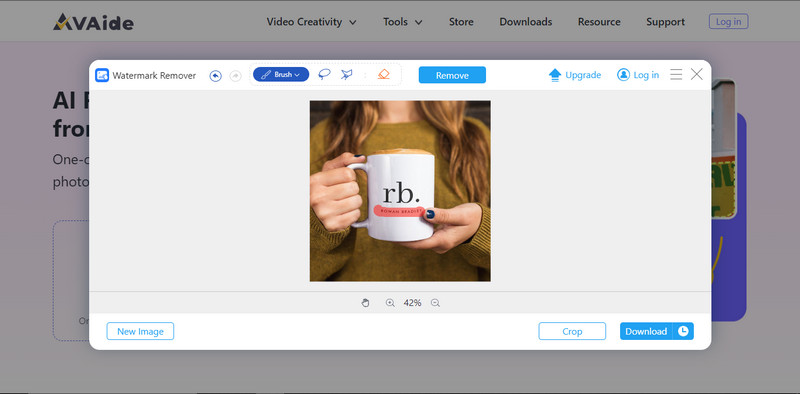
Part 2. Snapchat Caption Remover Offline
AVAide Video Converter is a video format converter application that helps users easily alter video formats. Although it is a video converter, it can also be called a Snapchat text remover, as it has a feature that allows users to remove a specific part or logo from your video. This application feels professional and built with a simple and intuitive user interface. It supports many video formats, so you won’t have to worry about compatibility. In conclusion, it is a perfect application for users who don’t have internet access but still do video editing and conversions.

TRY IT FREE For Windows 7 or later
 Secure Download
Secure Download
TRY IT FREE For Mac OS X 10.13 or later
 Secure Download
Secure Download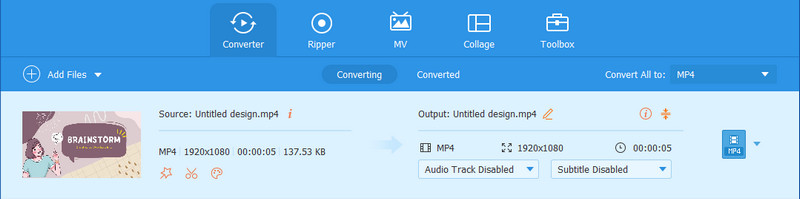
Part 3. Other Apps that Remove Snapchat Captions
AniEraser
AniEraser is an online tool that helps users remove watermarks on images and photos. This tool can be downloaded to your Mac and Windows system by requesting a download link from the developers. It is built with a basic interface suitable for beginners or anyone unfamiliar with this type of program. Paired with a good enough processing feature capable of processing five files at max. Overall, this tool is useful if you are just looking for a simple removal of captions.
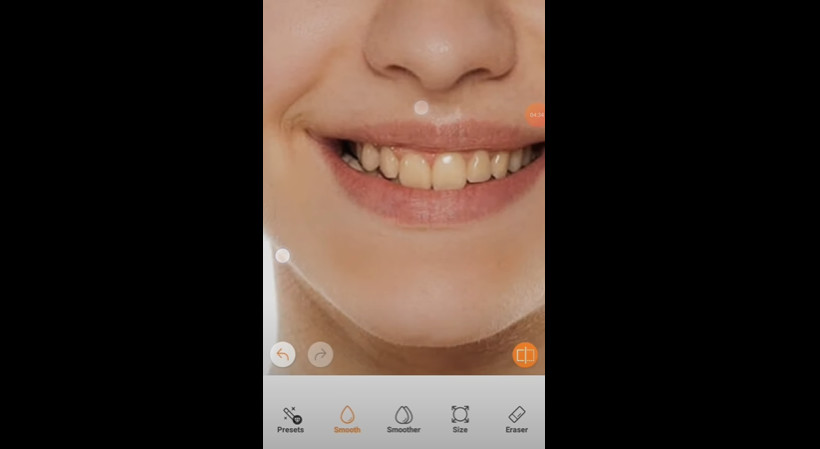
AirBrush
AirBrush is a downloadable application dedicated to Mac and mobile users. It is a simple yet powerful tool that performs steadily when removing Snapchat captions. Built with a minimalist user interface for Mac users and paired with an exclusive mobile application to access all your files in one account. In-app purchases are also available in this tool, which can unlock certain features that might be useful to users. In conclusion, this is a very useful application for those inside the Apple economy.

Part 4. FAQs about Snapchat Caption Removal
How to remove snapchat captions from screenshots?
To remove a Snapchat from your screenshot, you may transfer it to your computer or use a photo editing application. You can use tools like AVAide Watermark Remover to erase the caption, save the edited image, and ensure ethical use.
How to remove captions from snapchat photos?
Although Snapchat lacks a direct feature where users can remove captions from photos post-upload, users can attempt or at least save the image without the caption or use a third-party editing application. However, this may compromise the image quality.
How to remove captions from snapchat videos?
To remove captions from snapchat videos, Snapchat lacks a built-in tool to remove captions from videos post-upload. Users can save it without captions or employ third-party editing software such as Adobe Premiere Pro or iMovie to remove captions.
Will the recipient be notified if I edit or remove the caption from a snap?
No, you cannot edit or remove captions from snaps saved to your Memories. You can still export your saved snaps and use external photo or video editing software to make changes to your saved snaps.
Can I still edit or remove captions from snaps that have been saved to Memories?
No, you cannot edit or remove captions from snaps that have been saved to your Memories. You can still export your saved snaps and make use of external photo or video editing software to make changes to your saved snaps.
Learning how to remove a Snapchat caption from a screenshot can be a painful task if you are new to this kind of task. We hope that you have learned something new and used the tools we have compiled for you.

Easily get rid of annoying watermarks and unwanted objects from your photos without quality loss.
TRY NOW



