In a world where how things look matters greatly, having a tool that makes your pictures bigger without blurry is essential. VanceAI uses artificial intelligence to make your pictures more precise and more detailed. But does it do what it claims? That is why we are here to find out; it will present an in-depth VanceAI review. In addition, it will present top-notch alternatives as capable of it. Uncover more details by continuing to read!
Part 1. What is VanceAI
VanceAI is a platform that offers online tools to enhance images and make them look better. It uses artificial intelligence to perform tasks like fixing photos, removing backgrounds, upscaling, etc.
As for pricing, VanceAI typically offers different plans based on the number of pictures you want to process or the features you need. There is a price system for the online service and desktop version, respectively.
Online Service
| 100 Credits | 200 Credits | 500 Credits | 1000 Credits |
|---|---|---|---|
| $4.95 | $7.95 | $12.95 | $17.95 |
Desktop Version
| 1 Month | 1 Year | Lifetime |
|---|---|---|
| $ 39.90 | $ 99.90 | $ 129.90 |
Part 2. Main Functions of VanceAI2
This section will present the main functions of VanceAI that will benefit you or what you are looking for.
Image Enhancement: If your pictures are dark, blurry, or not as vibrant as you would like, VanceAI can make them more precise, brighter, and colorful.
Background Removal: If you have something to remove from your photo's background, VanceAI can help you. It offers an eraser for backgrounds so you can focus on what matters most in your picture.
Upscaling Images: Sometimes, images are too small or not very sharp; the VanceAI Image Resizer feature can make them bigger without losing quality.
Artistic Effects: VanceAI offers various styles and artistic touches to give your images a unique and eye-catching look.
Part 3. Limitations of VanceAI
VanceAI is a helpful tool for editing images, but like any tool, it has some boundaries to what it can do. Below are the limitations that you need to know so that you have an idea of what you can experience using it.
◆ Users must buy credits or pay for the service to unlock all the cool features.
◆ Users cannot download the improved images in the free version, which might be a bummer if you want to keep them.
◆ Sometimes, it needs help with abstract or intricate images, making it harder to perform accurate enhancements or edits.
◆ Depending on the plan, processing many images at once might take longer or have limitations.
◆ The online service does not offer customizable features, restricting specific adjustments or preferences users might want.
Part 4. How to Use VanceAI
Here is a detailed guide for using Vance AI Image Upscaler, covering both the online-based and the desktop version:
Online Method
Step 1Open your web browser and visit Vance AI Image Upscaler's website.
Step 2Hit on the Upload Image button on the homepage. Find the image you want from your computer and upload it.
Step 3It will automatically work on enhancing your image. When done, you will be directed to the download page to see the improved image.
Step 4Check if you are happy with the enhanced image. If you are, click on the Download Watermark-Free button. To access this, sign in to your account and pay one credit to get a better-quality image.
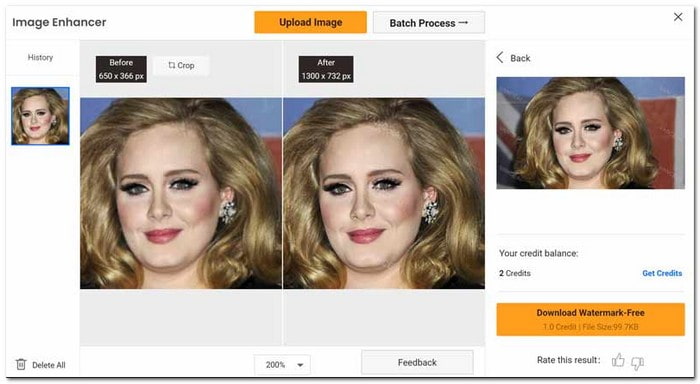
Offline Method
Step 1First, install Vance AI Image Enhancer on your computer. Once it is installed, open the program.
Step 2Click on the Open Images button within the program and select the images you desire to improve from your computer.
Step 3After the program generates the enhanced picture, you will see it in a preview window. On the right side is a Toolbar; you can choose different scales or create a custom one. You will also find options like Denoise here; adjust these settings to your liking.
Step 4When happy with the changes, click the Save button. It will export the enhanced image to your computer's storage.
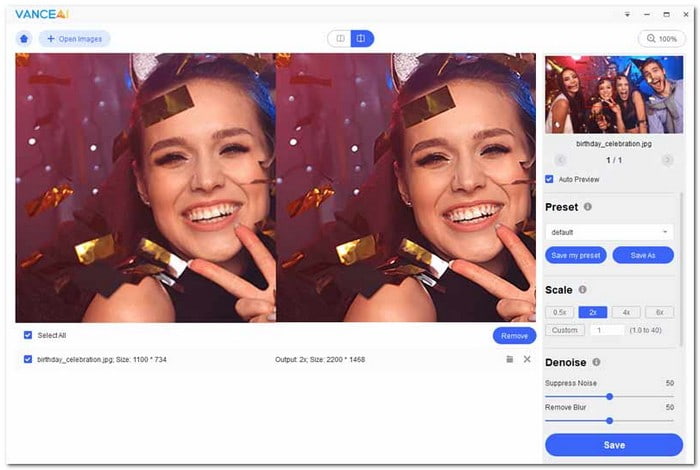
Part 5. VanceAI Alternatives
1. AVAide Image Upscaler
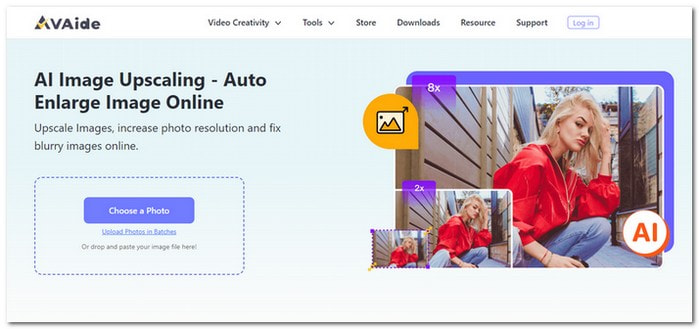
AVAide Image Upscaler is an excellent alternative to Vance AI Image Upscaler, offering powerful image enhancement capabilities in a user-friendly package.
This online-based upscaler supports various image formats, ensuring compatibility and making it versatile for different user needs. It provides advanced algorithms to enhance image quality, resolution, and details. On top of that, no watermark is added to your improved images. If you want to bring clarity to your small and blurry photos, AVAide Image Upscaler can also help you. It offers the option to enlarge your small image by 2×, 4×, 6×, or up to 8× for crisp output. Users can effortlessly upscale their images with simple controls and clear options without extensive technical knowledge.
2. Picwand
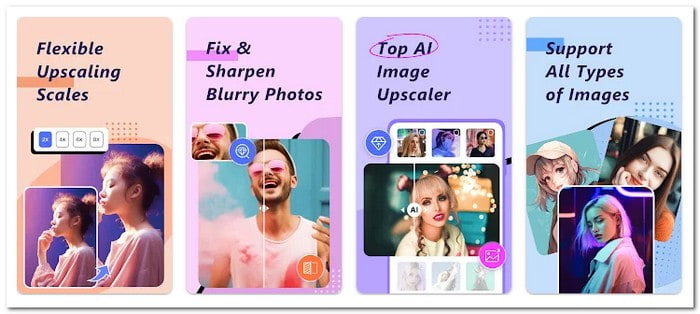
Another image upscaler that can help you edit and enhance your pictures easily is Picwand. Besides that, it offers options to resize images to make them smaller or bigger without losing quality.
What is impressive about Picwand is its filters and effects. It offers many options, whether you want to make a photo look vintage, black and white, or more. In addition, it helps you remove red-eye from the camera flash or some blemishes on someone's face. Picwand has a user-friendly interface, making it easy for anyone to use, even if you are not a pro at photo editing. It is designed to be intuitive, so you can edit your pictures immediately without feeling lost.
Part 6. FAQs about VanceAI Review
Is VanceAI safe?
As per the website, VanceAI Image Upscaler erases your files automatically within a day. Besides that, you can delete a file immediately on your own. It means it is considered safe for use. Yet, it is advisable to refrain from uploading personal photos online for added security.
Is VanceAI free?
VanceAI offers a free version. You can use some features without paying, but they might request a subscription for more advanced or frequent use.
What is the best AI to enhance images?
There are a few great AI tools to improve images, and AVAide Image Upscaler is one of them. It is incredible because it can make your pictures more precise and sharper without losing quality. It is like giving your photos a little boost to make them look even better.
What is VanceAI Image Restorer, and what can it do?
VanceAI Photo Restorer can help you improve the quality of old or damaged photos. It helps you make them look fresh and new by fixing scratches, discoloration, or other problems.
Can VanceAI be used on Mac computers?
Currently, VanceAI Image Upscaler only offers a PC version. However, an online version is accessible through web browsers, which can be used on any device, including Macs.
VanceAI Image Enhancer is helpful to make your pictures look better by changing colors, sharpness, and overall quality. It is easy to use and can give your images a nice boost. However, if you want to enlarge smaller images without losing quality or enhance the clarity of low-resolution pictures, AVAide Image Upscaler might be a great choice. It uses powerful AI technology to increase the size and resolution of images while keeping them clear and detailed.

Our AI technology will automatically enhance the quality of your images, remove noise and fix blurry images online.
TRY NOW



