Nowadays, many folks snap pictures of their daily activities, like places they visit, meals they eat, and special events, using digital cameras, even on their phones. But these pictures often become big files, taking up much space on devices and slowing down uploads online. That's why it's a good idea to compress them. This article takes a closer look at how Optimizilla Online works and also explores other websites that help make images smaller for the web.
Part 1. Full Optimizilla Review
Optimizilla is an online tool crafted to streamline the process of image compression, ensuring that users can effectively optimize their images for web usage. Utilizing its intuitive interface and robust compression algorithms, this platform empowers individuals, including web developers, designers, and bloggers, to decrease image file sizes while preserving quality. Whether you're a professional or amateur seeking to enhance online image performance, Optimizilla offers a convenient and effective solution.
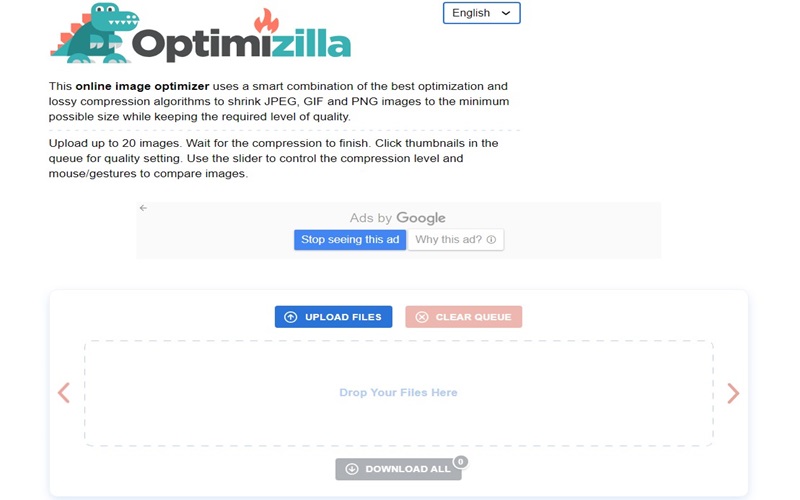
Optimizilla Supported File Formats
Optimizilla is compatible with widely used image formats like JPEG and PNG. This versatility allows users to optimize various kinds of images for different online needs. Whether it's a photo for a website, a graphic for social media, or an illustration for a blog, Optimizilla has got you covered.
Compression with Optimizilla
Optimizilla image compressor presents a straightforward and effective method for compressing images without sacrificing quality. Optimizilla efficiently reduces image file sizes by employing sophisticated compression algorithms while preserving their visual integrity. Users can effortlessly upload their images to the Optimizilla platform and choose their preferred compression level. Subsequently, the tool processes the images and delivers the compressed versions for download. Optimizilla simplifies the compression process, ensuring that images retain their clarity and sharpness while consuming minimal bandwidth and storage space, whether for a website, blog, or online portfolio. With this tool, achieving optimal image compression is both accessible and hassle-free.
How to Use Optimizilla
Optimizilla, an online image compressor, is an excellent resource for web admins and bloggers aiming to reduce the size of their website images while maintaining quality. It enables users to compress image files efficiently, ensuring optimal website performance. Below is a detailed guide on utilizing Optimizilla to optimize website images.
Step 1Upload the image you wish to compress by clicking the UPLOAD FILES button or dragging and dropping it.
Step 2After uploading the image, the compression process will commence, which may take a few seconds to minutes, depending on image size and internet speed.
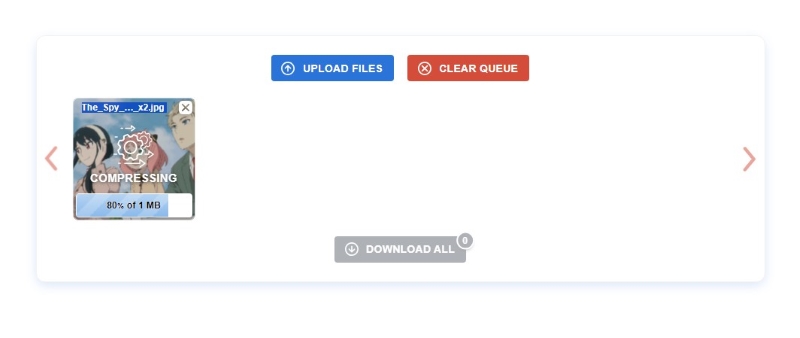
Step 3After compression, you'll be prompted to select the desired image quality level by adjusting a slider.
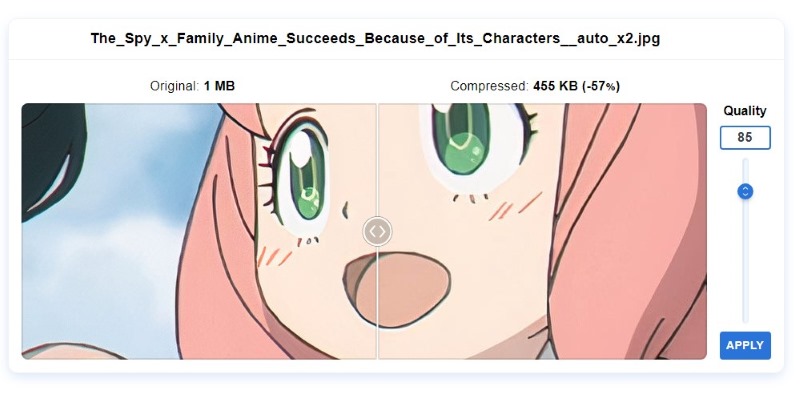
Step 4Once satisfied with the compressed image quality, click the DOWNLOAD ALL button to save it on your computer.
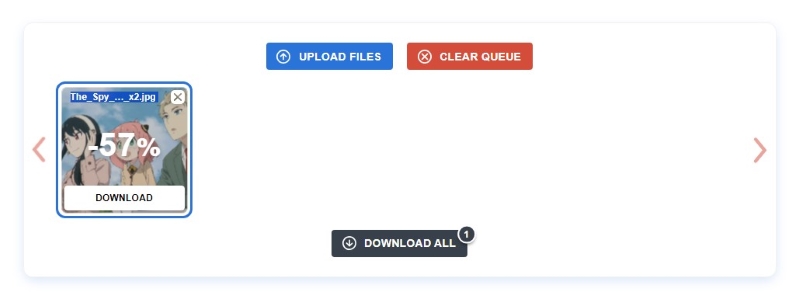
- Pros
- User-friendly interface: Simplifies the compression process for both beginners and advanced users.
- High-quality compression: Maintains visual integrity with minimal loss of image detail.
- Batch processing support: Allows simultaneous compression of multiple images, saving time and effort.
- Cons
- Limited file formats: Supports only JPEG and PNG formats.
- Limited control: Minimal control over optimization parameters like resolution and color depth.
- Requires internet access: Dependency on internet connection for usage.
- Limited batch processing: Maximum of 20 images per batch.
- Potential loss of image quality: Compression may lead to blurry or pixelated images.
Part 2. Best Optimizilla Alternative Online
If you've reached this section, we're excited to introduce you to an exceptional alternative to Optimizilla that offers comparable compression features and more. This tool excels in image compression and provides additional functionalities to enhance your optimization experience.
AVAide Image Compressor is a highly reliable online tool for compressing images, with a track record of optimizing over a billion images. It achieves remarkable 50-80% compression rates while maintaining image quality. This effectiveness is attributed to the integration of AI technology into the platform. One fantastic feature is the ability to upload and process up to 40 images simultaneously, double the capacity of similar online tools. Additionally, the tool ensures the safety of user data and supports a wide range of popular image formats.
How to Use AVAide Image Compressor
Step 1 Start by clicking the Choose Files button to choose the images you want to compress from your storage.
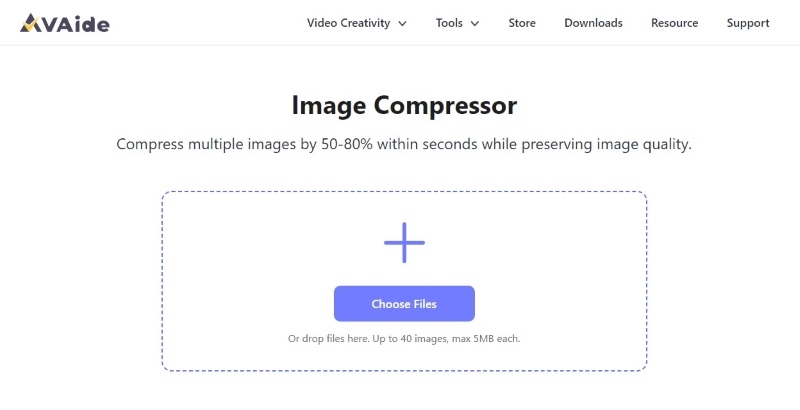
Step 2Once you've selected your images, upload them to the platform. Thanks to its AI-powered technology, the AVAide image compressor automatically initiates the compression process upon upload.
Step 3After the compression is complete, click the Download All button to save the compressed images onto your device.
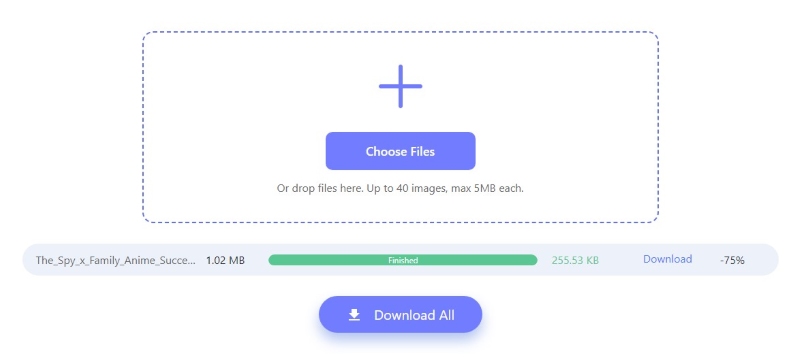
Part 3. FAQs on Optimizilla Review
Is Optimizilla safe?
Yes, Optimizilla is safe to use. It employs secure encryption protocols to protect user data and ensures the privacy of uploaded images.
What is the compression ratio of images?
The compression ratio varies based on factors like original file size and format, but Optimizilla achieves significant reductions while preserving quality.
How can I compress a photo size online on a mobile device?
Visit Optimizilla or similar tools through your mobile browser, upload the photo, adjust settings if needed, and download the compressed image.
In conclusion, Optimizilla offers a straightforward and practical approach to image compression. Its sophisticated compression algorithms and user-friendly interface enable users to substantially decrease image file sizes without compromising quality. However, for those seeking alternatives, the previously mentioned top choices in the market provide compelling options to fulfill their compression requirements.

Reduce the file size of an image online within seconds while preserving the quality. We support JPG, PNG, WEBP, GIF, and more.
TRY NOW


