Passport photos come in a specific size required by authorities worldwide. Imagine snapping a perfect photo that does not quite fit the passport standards, either too big or too small. This post will explore how passport photo resize works without losing quality. In addition, we will introduce tools designed to enhance your passport photos, making them sharp and clear for official use. Uncover additional details and choose your desired passport photo editor as you progress in reading!
Part 1. What is Passport Photo Size
Passport photos are usually a tiny square, measuring 2 inches by 2 inches (around 51 millimeters by 51 millimeters). This size meets the rules for passports in most places. It is a little picture, but it must clearly show your whole face and be the right size for official use.
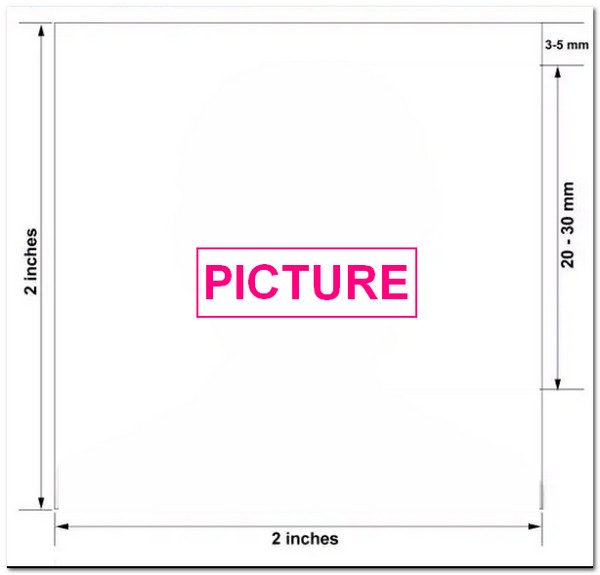
Part 2. Resize Image for Passport
When your photo has an unwanted background, you need to resize or crop it with a decent passport photo editor. It should be easy-to-use yet professional. Also, the original high image quality should stay after the process. This article offers you 2 powerful passport photo editors you shouldn't miss.
GIMP
GIMP is a free and powerful image editing platform that helps you modify and enhance your pictures. Besides that, you can change colors, remove backgrounds, and resize images.
Speaking of resizing images, it can help you resize photos for your passport and get the right image size. It is helpful because passport photos commonly have specific standards about size and proportions. Fortunately, you can make your image bigger or smaller, crop it to the proper size, and change the dimensions using it. Check how to resize your picture with this passport photo editor online.
Step 1First and foremost, run the platform to start the task.
Step 2Select the File button and pick the photo from your computer.
Step 3Change the width to your preferred value, like 600 pixels, to make cropping easier. To do that, click the Scale Image in the Image panel. Then, put 600 in the Width option and click Scale.
Step 4To resize the passport photo, select the areas you want. Use the (/) key and type rectangle select.
Drag the cursor to create a small rectangle. Modify the size and shape of the toolbar. If needed, set a specific aspect ratio. Move the rectangle over the image to fit the passport photo size. Once done, go to the Image, then Crop in the top menu.
Step 5Choose the File button and then Save As. Pick the file type needed and click Save to finish.
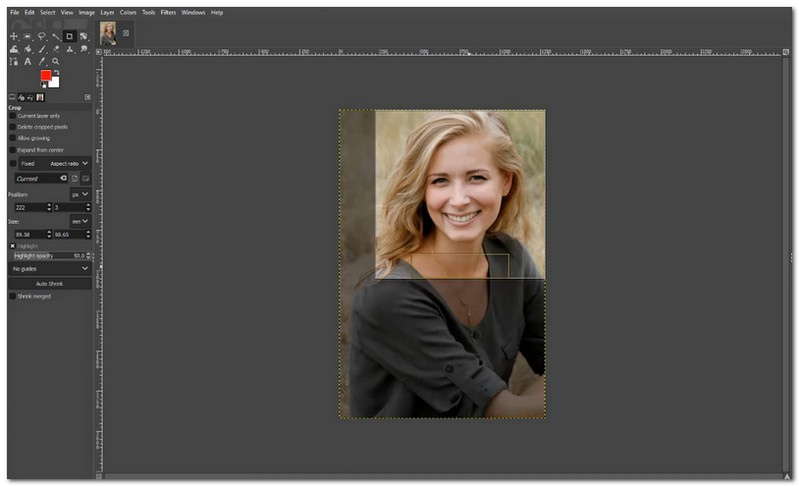
iLoveIMG
iLoveIMG is another online passport photo editor that gathers many photo editing features. You can easily resize a passport photo and export it in high image quality. If you think your image file size is big, you can also compress your image online without much quality loss. Check how to crop your profile with this passport photo editor.
Step 1Go to iLoveIMG online and click the Select images button to add your passport profile or the picture you want to edit. You can also select your photo from Google Drive or Dropbox.

Step 2Left-click and hold on to the controllers on the rectangular mask to crop out a proper profile. Then, click the Crop IMAGE button to resize your profile with this passport photo editor quickly.

Part 3. Bonus: Excellent Tools to Make Image Clear for Passport
Clear passport photos are crucial for official documents. Luckily, excellent tools are available to ensure your images meet the required clarity standards. Stick around till the end to discover how easy it is to upgrade your photo quality!
1. AVAide Image Upscaler
Passport photo requirements often demand a specific size and resolution. Sometimes, the photos we have might be too small or not clear enough. Using AVAide Image Upscaler for passport photos can be helpful when you need to enlarge a small photo without losing its quality. It helps you by making these photos bigger while keeping them sharp and detailed.
Furthermore, AVAide Image Upscaler supports batch conversion, meaning you can fix up many photos simultaneously. The best part? No watermarks sneaking onto your final images. Plus, your information is safe and will not be accessed or used for another purpose.
Step 1Visit the AVAide Image Upscaler using your web browsers.
Step 2Once on the main interface, press the Choose a Photo button to import your passport photo. Besides that, you can Upload Photos in Batches by upgrading your plan to enjoy more benefits.
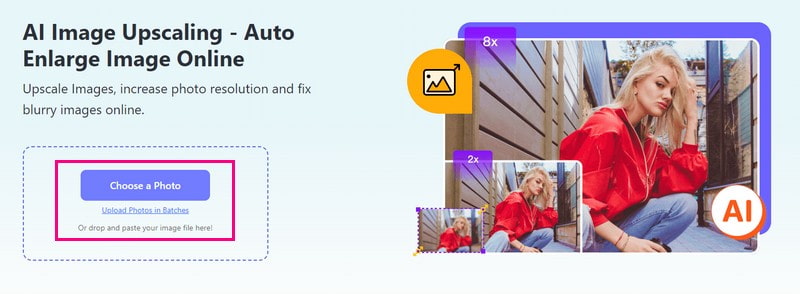
Step 3AVAide Image Upscaler will automatically process your passport photo. Drag the Magnifying cursor around the output picture to see the details. It will showcase the picture's details in zoom mode.By the way, the watermarks on the photo will automatically disappear after you successfully upscale your passport profile photo.
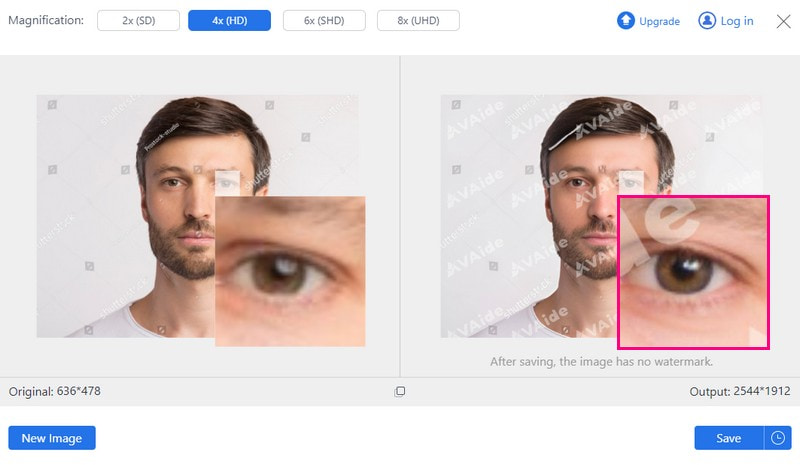
Step 4If you want to enlarge your passport without losing quality, click the Magnification option. Please select 2×, 4×, 6×, or 8×, according to your liking.
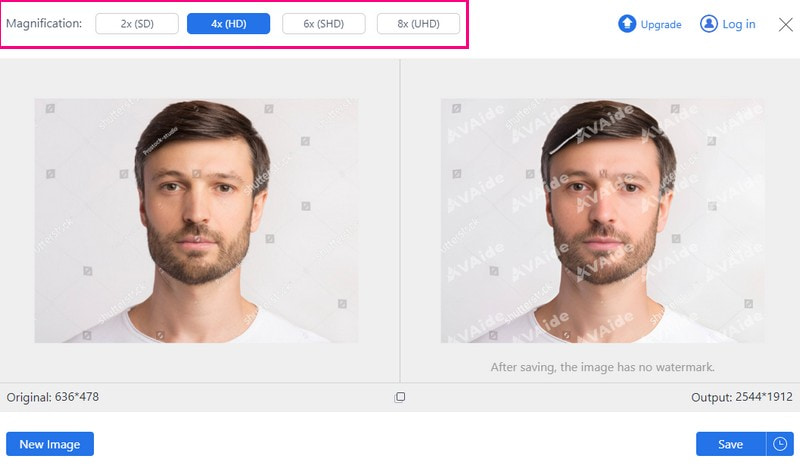
Step 5Once you have already gotten the desired result, hit the Save button to download your enhanced passport photo.
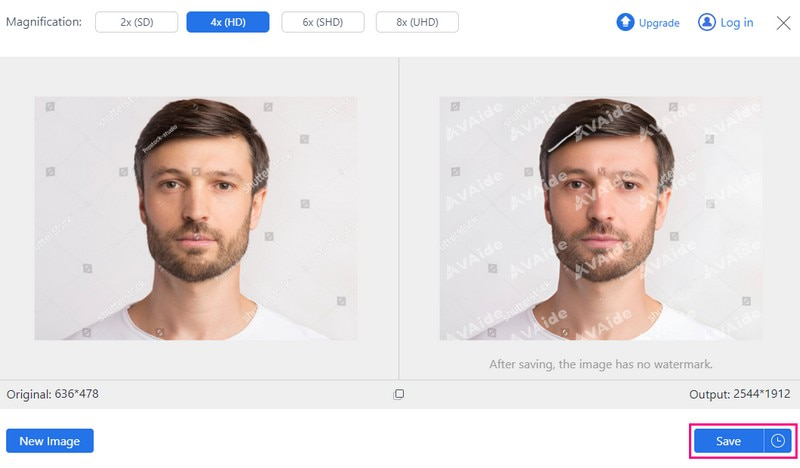
2. Picwand
Picwand offers a hassle-free way to get a perfect passport photo using your mobile device. Whether you desire to enhance photo quality or increase image resolution, it can assist you in achieving it in seconds. It uses artificial intelligence, so you do not need manual tweaks to complete your task. Moreover, it can increase the number of pixels in low-quality images using advanced enlarger artificial intelligence technology. You can upscale your passport photo without losing quality. Amazing, right?
Here is how to make the image clear for a passport photo using Picwand:
Step 1The first thing you must do is install the application on your mobile device.
Step 2Upload your photo by clicking the (+) button on the main interface. Uploading might take longer if your photo is large.
Step 3Picwand works its magic automatically to improve your picture. You will see side-by-side how it was before and after. You can also choose different times to make your photo bigger.
Step 4When satisfied with the result, click the Save button. Afterward, your enhanced photo will be automatically saved on your mobile device.
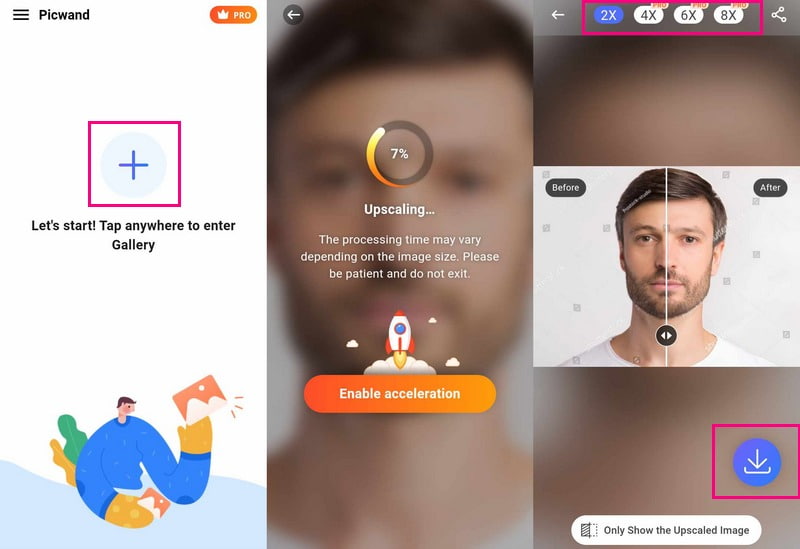
Part 4. What If You Want to Change the Passport Background?

When you find a nice profile photo but the background is noisy or not satisfactory, so you must want to change the background of your passport profile photo. The most convenient way to do that is AVAide Background Eraser. It can precisely erase the noisy and unwanted background of a photo and provide you with a high-quality profile photo, and you will have a nice and neat selfie.
Part 5. FAQs about Resizing Passport Photo
How do I resize a passport photo to 2×2?
Install Passport Photo Maker on your computer. Please modify your photo precisely to 2×2 inches using the cropping feature. Fine-tune the background and image details for a professional look but maintain a natural appearance.
How do I crop a photo to fit my passport?
Fortunately, Photoshop can help you crop a photo to fit into your passport.
Hit the File, then Open, and choose the photo you want to crop. Next, select the Crop option and enter a specific width and height at the top. Besides that, you can crop by dragging your mouse to zoom and crop over the area of the image. Once settled, click the File and continue saving your output.
How do I convert a normal photo to a passport-size photo?
Access the Fotor - Online Passport Photo Maker using your web browser to do that. To begin, click the Make Passport Photo Now. You can choose a preset size from ID Photo in the Templates section. After that, drag your picture onto the canvas.
Fotor will detect the portrait and switch the background to white. Modify and center the portrait if needed. Finally, hit the Download button at the top right to save your photos in JPG, PNG, or PDF formats.
What format should my passport photo be in?
The standard formats include JPG, PNG, or PDF. Check the specific requirements of your passport application.
Why do I need to resize the image to passport size?
Resizing makes sure your photo fits the specific size required for passports. It ensures it is not too big or too small, meeting official standards.
In this post, you have gained valuable insights on how to resize photos to passport size. But there is more to enhancing your passport photos! If you want more precise and sharper images, consider using AVAide Image Upscaler. This tool improves picture quality, making your passport photos sharper and more detailed. Upgrade your passport photos to perfection with AVAide Image Upscaler!

Our AI technology will automatically enhance the quality of your images, remove noise and fix blurry images online.
TRY NOW



