Etsy is a place where people sell unique and handmade stuff online. Knowing the right Etsy banner size is like having a welcoming sign outside your shop. It helps people see what you are all about right from the start. But what if the banner you created does not fit quite right? Or do you want a clear image for your banner? This write-up will assist you in resizing and making your image clear for your banner. Once you are ready to learn all this, scroll down and continue reading the following parts.
Part 1. Etsy Banner Size
So, what size is the Esty banner? Etsy banner size refers to the specific dimensions recommended by Etsy. These dimensions ensure that your shop's visual elements display crisply and clearly across different devices. It makes your shop more appealing to potential buyers.
Etsy has specific dimensions for the main shop banner and the smaller mini banner. To get to know that, proceed by reading the following information.
1. Main Shop Banner Size
The recommended size for the main shop banner on Etsy is 3360 pixels wide by 840 pixels tall. This larger banner is the primary visual representation at the top of your shop's homepage.
2. Mini Banner Size
The Etsy mini banner size is a smaller version of the main banner that appears on mobile devices. Its dimensions are 1200 pixels wide by 300 pixels tall. It is designed to fit well on smaller screens while maintaining clarity and cropping.
Part 2. Resize Image for Etsy Banner
When working on making a banner for your Etsy shop or any other place, Canva lets you choose the size you want. You can type in the necessary measurements so your banner fits perfectly. It rearranges everything in your design to fit without messing up how it looks. Therefore, your design stays neat and professional without squishing or stretching. Furthermore, it shows you a preview in real time, which helps you see how it will look before you finish.
Step 1Go to the Create a Design option and select Edit Photo to start the resizing process in Canva.
Step 2Pick the photo you want to edit, and a preview of the image will appear. Click the Edit photo button to proceed. After that, the image will open in a new tab for editing purposes.
Step 3Look for the Resize option at the editing window's top left corner. In this section, you can input your preferred dimensions into the provided box to modify the image size.
Step 4Click the Lock button to ensure the image is not distorted. It maintains the proportions, allowing you to input just one dimension. For instance, Etsy recommends 2000 pixels for the horizontal edge, which you can enter without worrying about the vertical dimension.
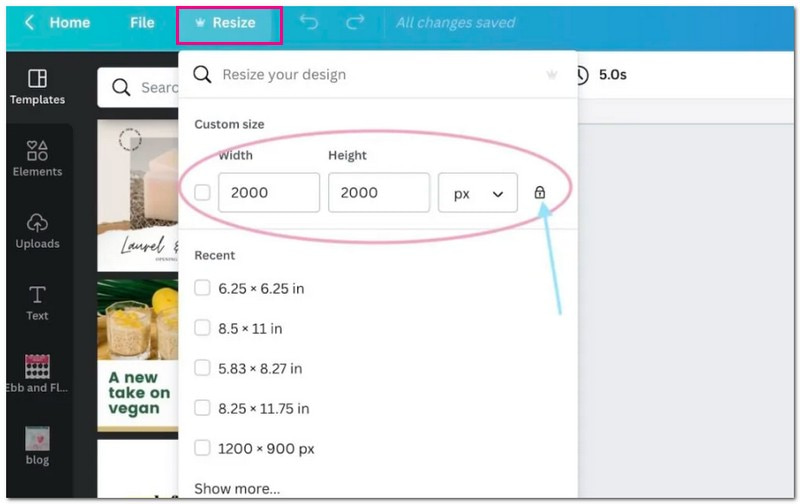
Part 3. Bonus: Top-Notch Tools to Make Image Clear for Etsy Banner
1. AVAide Image Upscaler
A top-notch platform with powerful features designed to elevate your visuals is AVAide Image Upscaler. It is free and easy to use; you can access it on any web browser without downloading anything. With its advanced algorithms, AVAide Image Upscaler amplifies image resolution without compromising quality. Whether you have product photos, logos, or graphics, it enhances details, colors, and sharpness, making your Etsy banner stand out.
One of the best parts about AVAide is that it does not add watermarks to your images. Plus, if you have small photos that need to be bigger, it has a magnification option that will help enlarge them while keeping them sharp and clear. Indeed, AVAide Image Upscaler can help you achieve crisp, high-resolution images that captivate Etsy shoppers. It helps your shop leave a lasting impression in the competitive market.
Step 1Navigate to the AVAide Image Upscaler's official website to access it.
Step 2Hit the Choose a Photo button and select the image you want to make clearer for your Etsy banner.
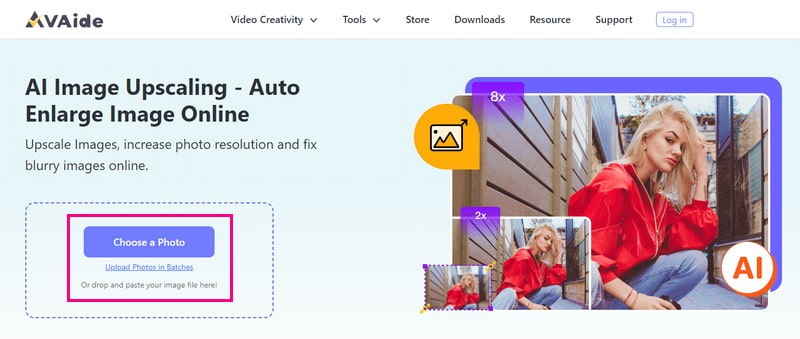
Step 3The image will start uploading. You can see your output image on the right corner of the preview display. If you desire to enlarge your image, head to the Magnification option. Then, select 2×, 4×, 6×, or 8×, depending on your need.
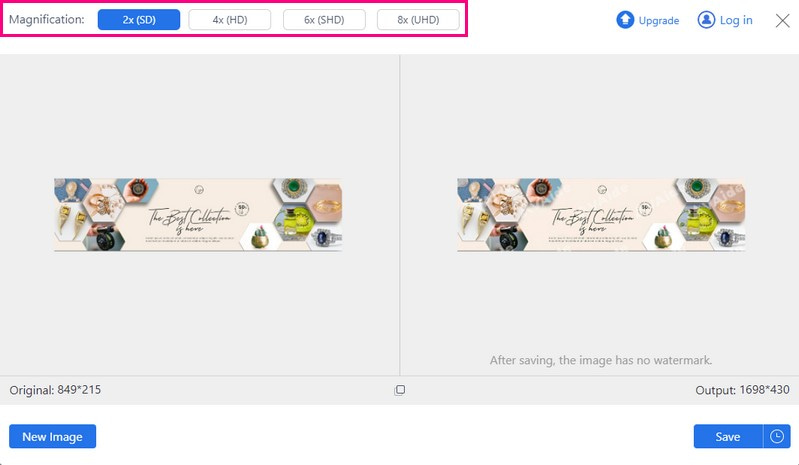
Step 4If you are happy with the result, click the Save button to save the enhanced image to your device.
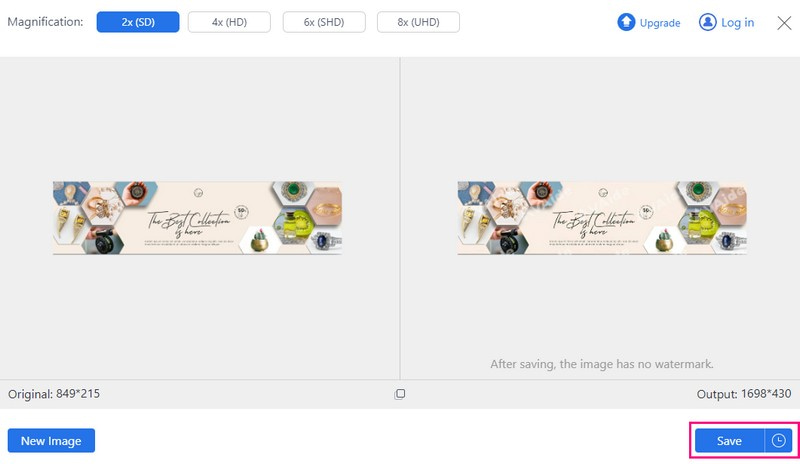
2. Picwand
Picwand is your go-to mobile app for Android and iPhone, designed to make your Etsy shop images crystal clear and visually stunning. It offers free and paid versions packed with features to elevate your images. It automatically detects and corrects imperfections in your images. From reducing noise to adjusting brightness and contrast, Picwand optimizes your photos for a professional, polished look.
Need to zoom in and showcase intricate details? Picwand has you covered with its enlargement options. Once you have perfected your images, Picwand makes it simple to save and share them directly.
Step 1Install Picwand on your mobile device.
Step 2Press the (+) button to import the image you desire to enhance for your Etsy banner.
Step 3Picwand will recognize your image. It will remove the blur, increase pixel details, improve definition, modify colors, sharpen the image, etc. After that, you will see your imported image before and after the result.
If you have a small photo and prefer to enlarge it, choose between 2×, 4×, 6×, and 8×, depending on your liking.
Step 4Once you are satisfied with the changes, save the enhanced image to your device. Then, upload it to your Etsy shop as your new banner.
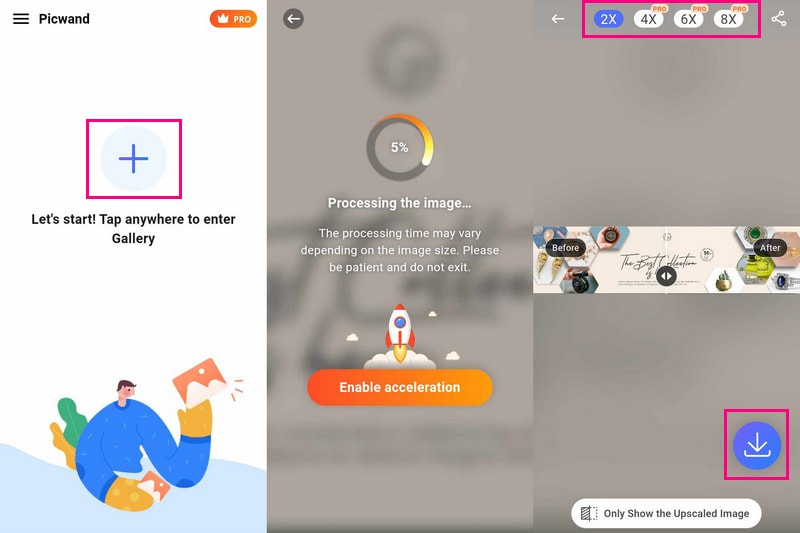
Part 4. FAQs about Resizing Photos for Etsy Banner
What is the best size for an Etsy banner?
An ideal size for an Etsy banner is 3360 pixels wide and 840 pixels tall. This size makes your banner look great on desktops and mobile devices.
What is a banner on Etsy?
An Etsy banner is like a big, eye-catching picture at the top of your shop's page. It is the first thing people see when they visit your shop. Sellers often use banners to showcase their brand, display their products, or share a special message with customers.
What is the minimum image size for Etsy?
The smallest size for images on Etsy is 570 pixels by 570 pixels. It is the smallest picture you can use for your items, like the photos of what you are selling.
What should I include in my Etsy banner?
You can use it to show what your shop is all about. Some people put their shop name, a logo, or pictures of what they sell in the banner.
Is there a recommended format for Etsy banners?
JPEG and PNG are standard formats for Etsy banners. Etsy banners often use these formats to keep your images clean and excellent.
Remember, aim for 3360 pixels wide by 840 pixels tall for your Etsy shop banner size to make it look awesome. If you need to make your images clearer for the banner, check out AVAide Image Upscaler. It is a helpful online-based image upscaler that can make your pictures sharper and better for your Etsy shop. Give it a try and see the difference it can make for your Etsy banner!

Our AI technology will automatically enhance the quality of your images, remove noise and fix blurry images online.
PROCESS NOW



