In today's ever-evolving social media sphere, TikTok has swiftly risen as a formidable contender, challenging the dominance of platforms like Facebook, Instagram, and Twitter. Setting itself apart with short videos as its main content format, TikTok offers a unique way for users to express themselves and interact. When using TikTok, your profile picture is the first thing users notice, making a memorable impression on viewers. Editing your profile picture can significantly impact your appearance and personality. If you're considering altering your profile picture on TikTok, this guide will walk you through how to edit TikTok profile to achieve an aesthetic look that aligns with current platform trends.
Part 1. What is the Default TikTok PFP
Default TikTok PFP is the image that appears on a user's profile before they upload their custom picture. It's automatically assigned to new accounts or accounts that haven't yet personalized their profile picture. The default PFP usually features a simplified graphic of a person's head, often depicted as a silhouette, against a colorful background. This basic design helps users identify each other at a glance, even if they haven't chosen their profile picture yet. Below are the dimensions, size, and resolution specifications for TikTok profile pictures, which can aid in providing a clearer understanding of how TikTok PFPs appear.
• Minimum size: 20×20 pixels
• Recommended size: 200×200 pixels
• File format: JPEG or PNG
• Aspect ratio: Square (1:1)
• Resolution: 72 DPI (dots per inch) or higher
• Color mode: RGB
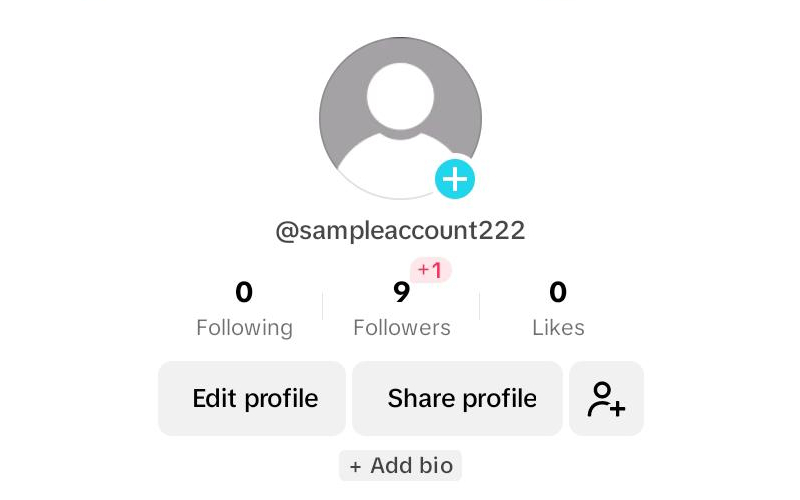
Part 2. Profile Picture Ideas on TikTok
As TikTok becomes more popular, it's essential to grab some attention by having a unique and memorable profile picture. Here are some ideas that will make yung TikTok default profile picture aesthetic.
Action Picture
Display your adventurous nature by capturing yourself engaging in a thrilling activity or sport.
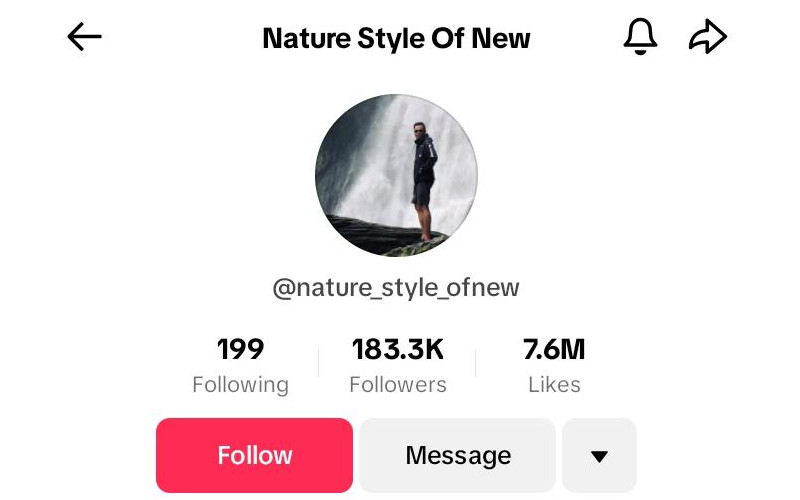
Cute Animal Picture
Show off your adorable companion that will make an impact on the rest of the viewers.
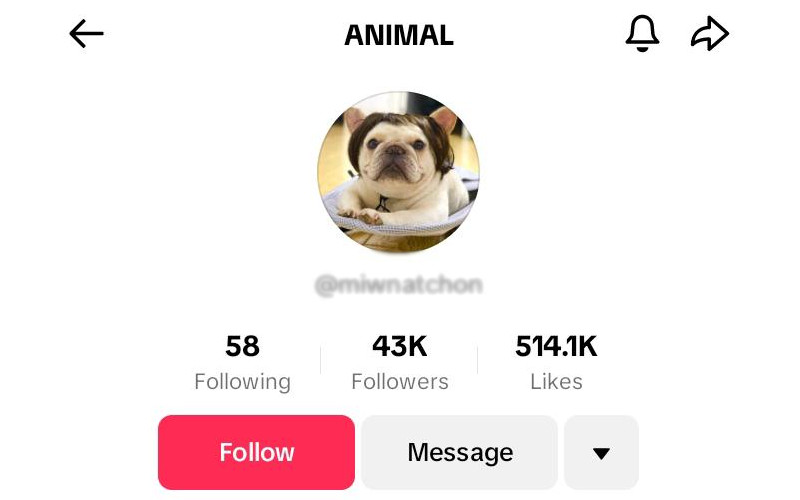
Cartoon Image of Yourself
Cartoonish images are an excellent idea for profile pictures, especially if you are the one who made them.
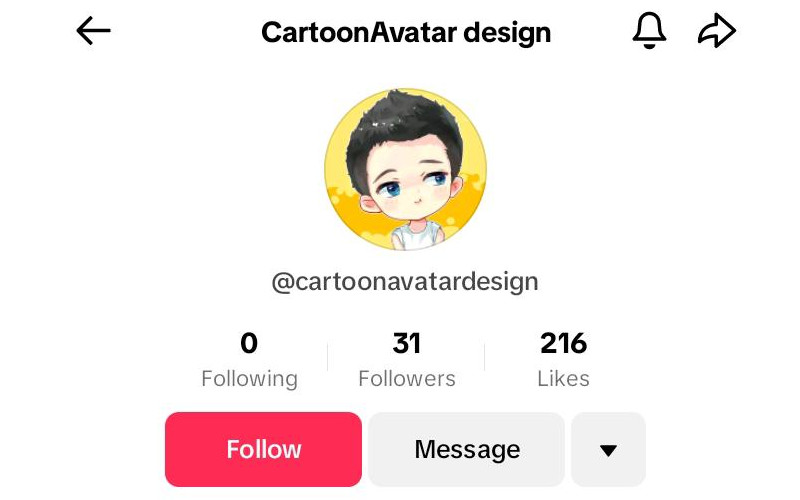
Logo
If you're using TikTok to promote your service and brand, consider using your brand logo as your profile picture. This helps your audience quickly identify you.
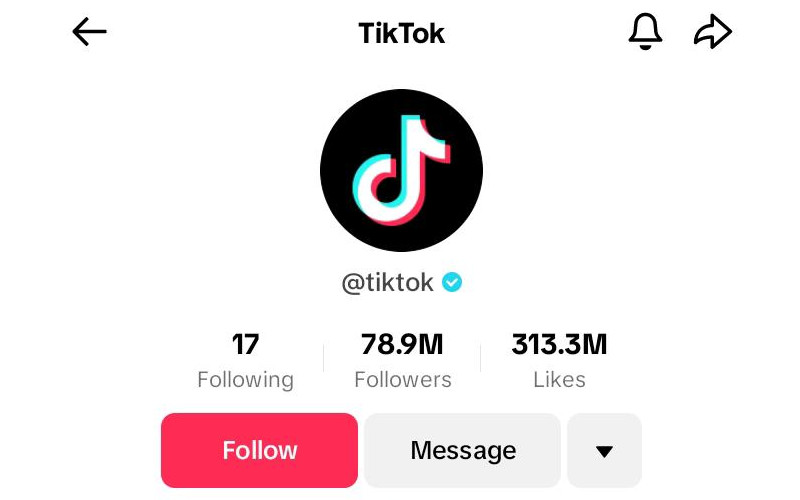
Selfie Picture
A selfie is a popular choice for TikTok profile pictures. It's a great way to show yourself and give your followers a glimpse into your personality.
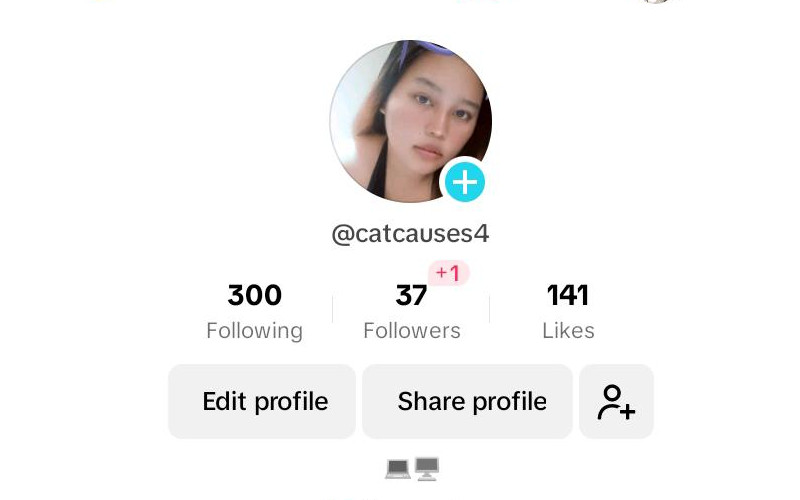
Part 3. How to Edit TikTok Profile
If you are wondering how to get a clear pfp on TikTok by cropping, removing the background and editing the image into a perfect picture, consider using AVAide Background Eraser. This tool will help you to make your TikTok profile picture look stunning and advance from others because of its powerful AI, user-friendly features, and real-time preview. Plus, it's free and safe to use. See below for how you can use AVAide Background Eraser.
Step 1Select an image from your folder by clicking the Choose a Photo button.
Step 2Choose between the Keep and Erase buttons to select or remove parts of the image. Adjust the brush size for precise editing.
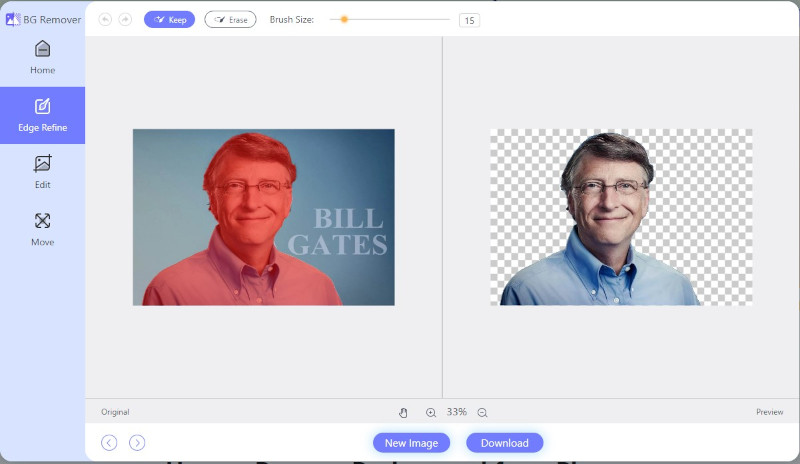
Step 3Add a background to the image by clicking the Edit button. Pick a background color or select an image as the background.
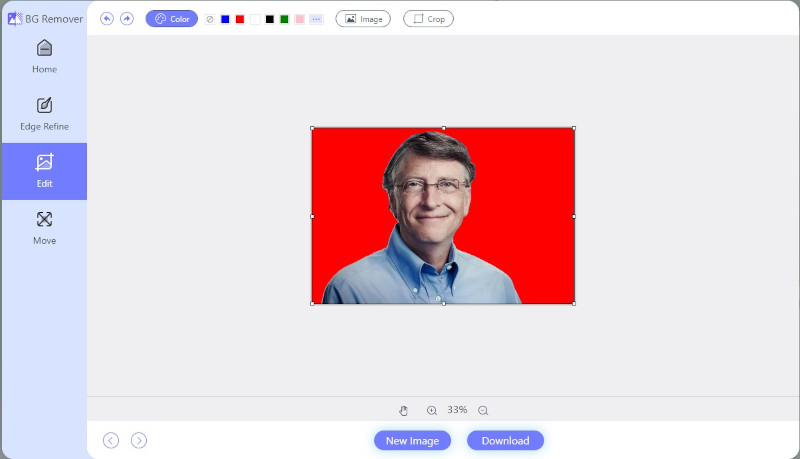
Step 4Crop the image using the Crop button. Use the Ratio for easier cropping.
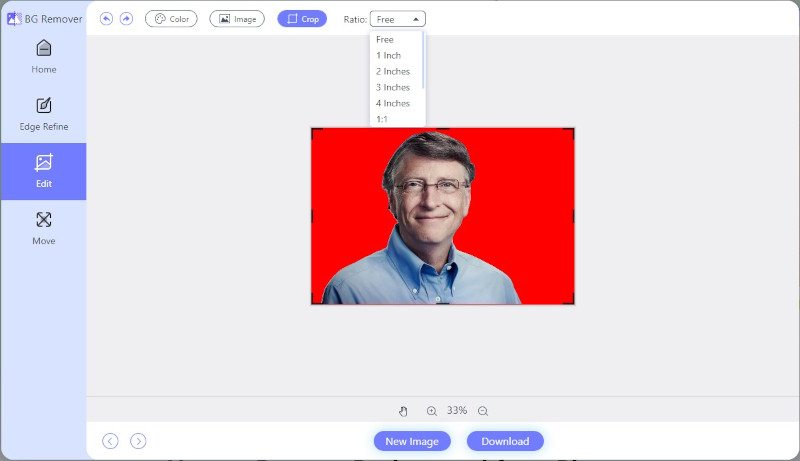
Step 5Once satisfied with the result, download the image by clicking the Download button. To edit another image, click the New Image button next to the download button.
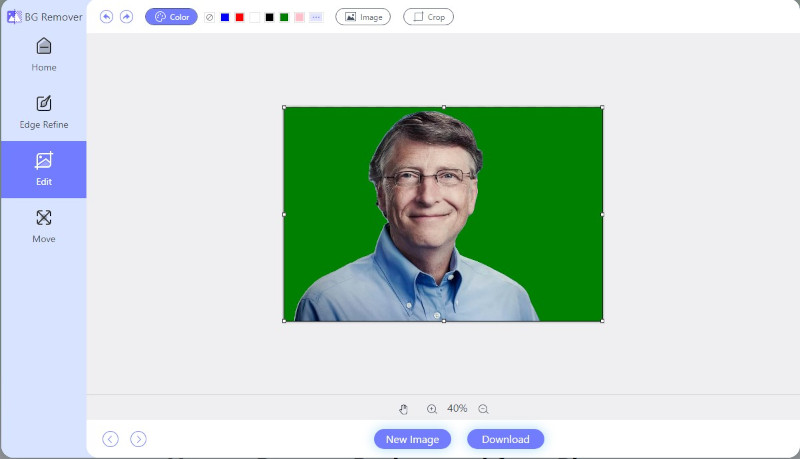
Part 4. How to Change Profile Picture on TikTok
Your TikTok profile picture is a small image that represents you and your content. So, keeping it updated and fresh is crucial, especially if you like to grow your audience. Luckily, TikTok offers a simple way to change your profile picture on TikTok.
Before You Begin
Ensure that you have the newest version of the TikTok app installed on your device. Decide on the type of picture you want to use - whether it's a new photo, an existing picture, or a video.
Changing TikTok Profile Picture on Mobile
Step 1Launch the TikTok app on your iPhone, iPad, or Android device. Make sure you're logged in, then tap the Profile button in the bottom-right corner.
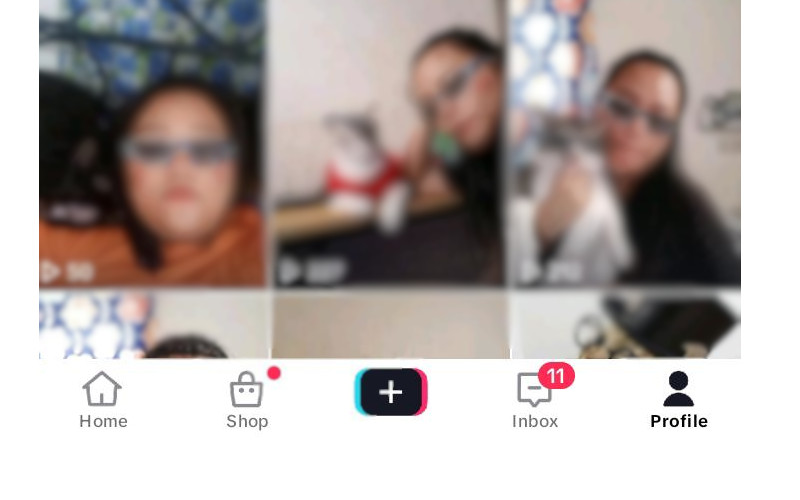
Step 2On your TikTok account page, tap the Edit Profile button to make changes. Here, you can update your profile picture, name, username, bio, and more. To change your profile picture, tap Change Photo. You can edit the new picture to make it just right. Crop and adjust your photo as needed, then tap Save to finish.
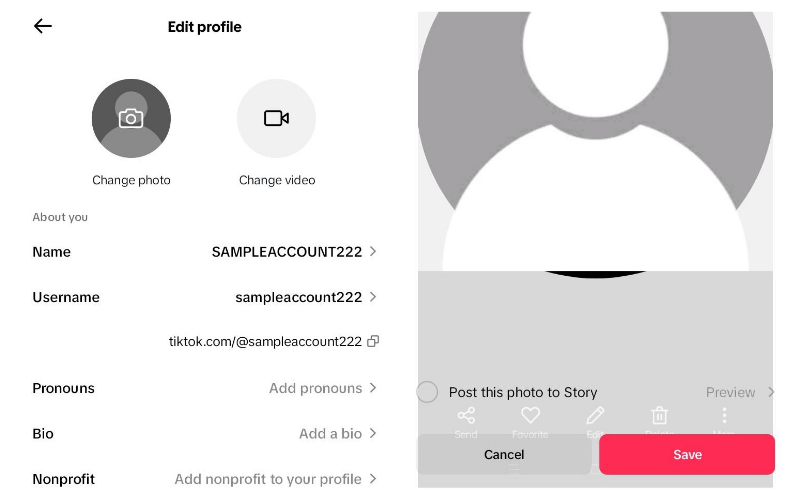
Changing TikTok Profile Picture on Web
Step 1Go to the TikTok website in your web browser and log in. Hover over your current profile picture in the top-right corner. Select View profile from the drop-down list, then click Edit profile to open a pop-up window.
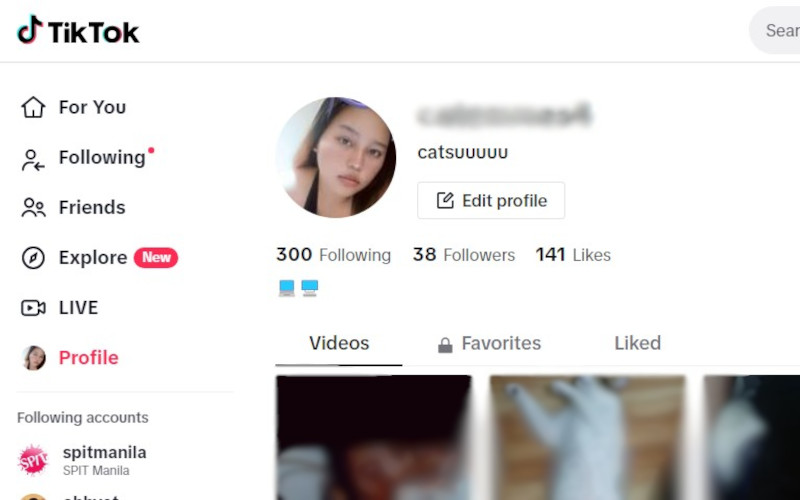
Step 2Click pencil on your profile picture to upload a new photo. Crop and adjust its position as needed. Hit Apply and then Save.
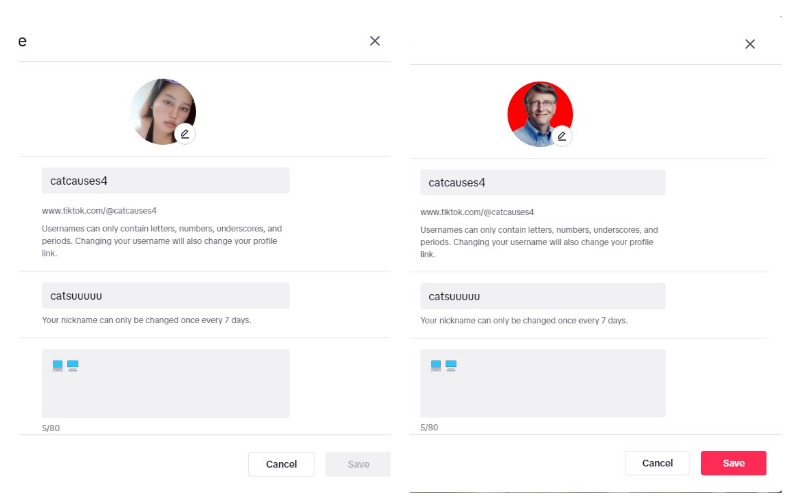
Part 5. FAQs of How to Change Profile Picture on TikTok
What is a good TikTok profile picture?
A good TikTok profile picture is one that represents you or your brand effectively. It should be clear, visually appealing, and relevant to your content or personality. Choose an image that captures attention and makes a positive impression on your viewers.
How do I copy a TikTok PFP?
To copy a TikTok PFP (profile picture), you can take a screenshot of it on your device. Alternatively, you can download the profile picture using third-party apps or websites that allow you to save images from TikTok profiles.
Can you screenshot someone's TikTok PFP?
Yes, you can take a screenshot of someone's TikTok PFP. However, it's essential to respect the privacy and rights of others when using or sharing their profile pictures. If you plan to use someone else's profile picture, ensure you have their permission or that the image is available for public use
Your TikTok profile picture can attract or repel viewers, so having a good one is important. Now that you've learned how to make a TikTok PFP, it's time to make yours! By following the steps in this guide, you can easily update your profile picture to match your personality and style, helping you gain followers, likes, and views.

Uses AI and automated background removal technology to capture complex backgrounds from JPG, JPEG, PNG, and GIF.
TRY NOW



