You have taken a stunning portrait photo. However, the background is distracting and takes away from the beauty of the image. That is where a portrait background editor comes in handy. This post will introduce you to reliable options to achieve professional-looking results. Keep reading to discover what the right tool for your editing needs is!
Part 1. What is Portrait Background
A portrait background refers to the area behind the subject in a photograph or painting. It sets the scene and helps to convey information about the subject's environment or mood. Portrait backgrounds vary, from simple solid colors to intricate landscapes or indoor settings. Choosing the right background can enhance the composition and storytelling of the portrait.
Part 2. Portrait Background Maker for Desktop
We have covered what you need if you prefer to use your desktop to create portrait backgrounds. Get ready to elevate your portraits to the next level!
1. AVAide Background Eraser
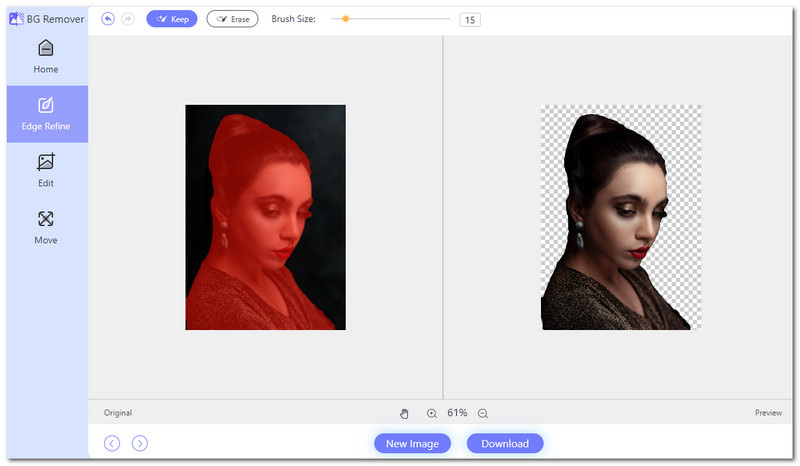
Are you looking for a portrait background editor platform on Mac and Windows? If so, the AVAide Background Eraser is perfect for you. What sets AVAide Background Eraser apart is its use of artificial intelligence to remove the background from your portrait. It means you can achieve professional-looking results without the hassle of manual editing.
But here is the impressive part: AVAide Background Eraser offers an editing section. It is where you can customize your portrait background. You can change the background color to a solid color. You can also use the color palette option to select any desired shade. Besides that, you can import an image from your local folder to serve as the background.
AVAide Background Eraser gives you the power to transform your portraits and give them a polish and a professional look!
Price: Free
- Pros
- It is free to use and accessible right from your web browser.
- It supports image formats.
- It has a crop option to remove unwanted parts of the portrait.
- It offers a real-time preview feature.
- Cons
- It relies on a fast or stable internet connection to work.
2. Photoshop
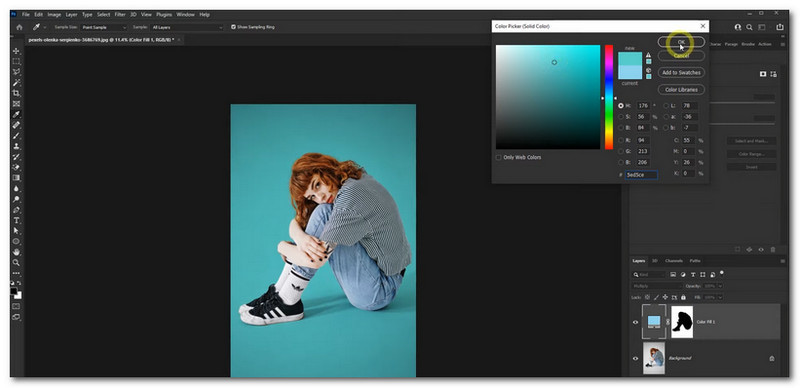
Photoshop is a professional-grade program. Photographers, designers, and artists around the world use it. One of its powerful features is its ability to manipulate backgrounds in portraits. You can remove or change backgrounds with precision. It enables you to select specific areas of the image. Then, replace them with different backgrounds.
Aside from background editing, Photoshop offers various editing functionalities and features for photo editing tasks. You can retouch portraits, enhance colors, add text, create graphics, and more. Indeed, you can create a portrait background in Photoshop and make it stand out!
Price: $22.99 per month
- Pros
- It offers extensive customization options.
- It can produce professional-grade outputs.
- It allows you to change the background without altering the original image.
- Cons
- It requires a lot of desktop resources to edit large images.
- Payment is required to make use of the program.
- It is unsuitable for first-time users because it has a steep learning curve.
3. PhotoScape X
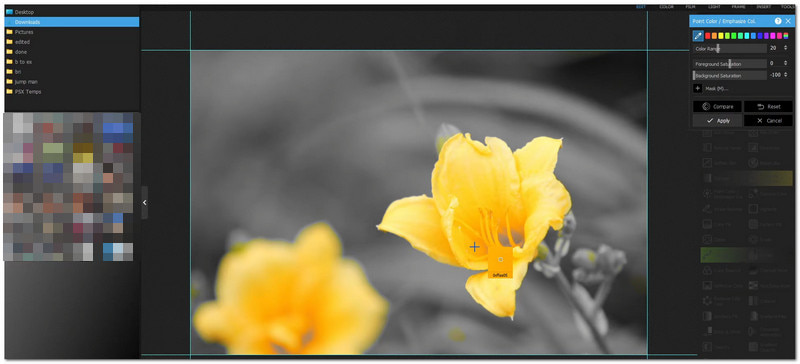
PhotoScape X is designed for beginners and casual users who want to edit photos. You can remove the existing background from your portrait. Then, replace the removed background with a new one. It offers solid colors and pre-designed patterns from which you can select. Besides that, you can import an image from your local file.
Furthermore, PhotoScape X offers a range of features beyond background editing. It has options for cropping, resizing, and changing colors. You can add filters, apply effects, and create collages.
Price: Free
- Pros
- It is free to use.
- It provides a simple interface, making it easy to navigate.
- It offers editing functionalities to change portraits' size, position, and orientation.
- Cons
- It is not compatible with all image formats.
- It lacks advanced features and capabilities.
- It does not produce high-quality outputs.
Part 3. Portrait Background Maker for iPhone & Android
Are you looking to add a touch of creativity to your photos right from your mobile device? Portrait background maker applications are here to make it happen. Please get to know them below!
1. Fotor

One of the popular photo editing applications that offers many features to enhance your photos is Fotor. You can modify the contrast, brightness, saturation, etc. Also, it provides various filters and effects to add creative touches to your photos.
Regarding portrait background making, Fotor stands out in its versatile capabilities. It offers a background removal feature to drop unwanted backgrounds from your portraits. Also, it allows you to replace the background. You can pick from different scenes or colors to suit your preferences.
Price: $11 - $103.89 per item
- Pros
- It provides a background blur feature.
- It enables you to share your edited photos on the social media platforms it supports.
- It is easy to navigate, making it accessible for beginners.
- Cons
- It takes time to process a large or complex image.
- It embeds a watermark on your outputs when using the free version.
2. PicsArt
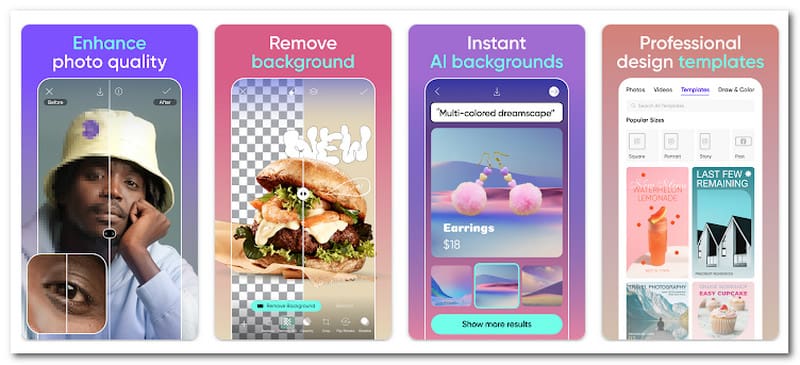
Another portrait background maker application available on iPhone and Android devices is PicsArt. You can edit photos, create collages, apply filters, and more using it. Another thing that it can do is to remove and replace backgrounds in your portraits.
The good part is that it offers various background templates and customization options. It is an app that can make the background a solid color in a portrait. Besides that, you can change the lighting, shadows, and color tones to make your portrait blend seamlessly with the background.
Price: $0.34 - $112.73 per item
- Pros
- It offers a wide selection of pre-designed background templates.
- It provides a range of editing functionalities besides background removal.
- It is integrated with popular social media platforms.
- Cons
- It consumes a significant amount of storage space on your device.
- It requires you to subscribe to the premium version to use advanced features.
- Some users experience performance issues such as crashing or lagging.
Part 4. FAQs about Portrait Background Maker
How to make a black background portrait?
You can turn your portrait background into black using the AVAide Background Eraser. There is an option to change the background to a solid color. These include black, white, yellow, green, blue, etc.
How do I change the background of a portrait?
First, open your image in Photoshop. Right-click on the layer and choose Layer from Background to unlock it. Next, open Properties and choose Remove Background. Then, make any desired changes to the mask. After that, upload your new background and drag it behind your main subject.
How can you put your own picture as a background?
You can use the AVAide Background Eraser for this task. Go to the Edit tab and click the Image button to add a photo from your local folder. Once selected, the AVAide Background Eraser will place the image behind your main subject.
Is there an online portrait background maker?
Yes! There are online portrait background makers available for you to use. These include Remove.bg, Clipping Magic, Canva, LunaPic, and more.
How to make a portrait photo with a blurred background?
First, access Cutout.Pro Free Blur Background Tool Online using your web browser. Hit the Upload Image button to add your portrait file. Once loaded, it will blur the background for you.
You have discovered what portrait background makers are on desktops. Besides that, you have learned about apps that can make the background a solid color in portraits. These platforms can help you make your portrait stand out from the rest. For seamless editing and professional results, the AVAide Background Eraser stands out as the top choice. Try it today and see the difference for yourself!

Uses AI and automated background removal technology to capture complex backgrounds from JPG, JPEG, PNG, and GIF.
TRY NOW



