PNG is a standard image format used for graphics and web design. Do you have these images you want to make clearer and bigger? Whether for printing, web design, or other purposes. If yes, you landed on the right page. This post will introduce various PNG upscalers to help you achieve your desired results. Keep reading to discover the best options for enhancing your PNG images!
Part 1. What Is a PNG Upscaler & Why Do You Need It
PNG is a type of picture format used a lot online. These images are too small or not clear enough, especially on big screens. The PNG upscaler corrects this by using innovative technology to make the images larger and clearer.
You might need a PNG upscaler to make your pictures look more excellent. It is suitable for making graphics or printing big pictures. If you have low-quality images, the upscaler can improve them for art or presentations. Whether you are a designer or photographer or want better pictures, a PNG upscaler can make your images look great.
Part 2. Review of Top 7 PNG Upscalers
Get ready to elevate your images with the top 7 PNG upscalers! These tools are here to make your pictures bigger, better, and more eye-catching than ever before. Please keep reading to learn more about them!
1. AVAide Image Upscaler
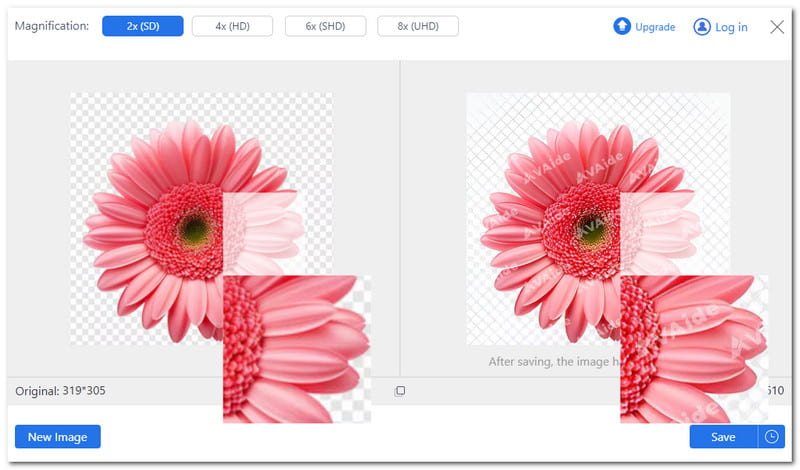
The standout PNG upscaler for effortlessly enhancing image quality is the AVAide Image Upscaler. What sets AVAide Image Upscaler apart is using artificial intelligence (AI) technology to enhance photo quality automatically. It removes noise and blur, fixes picture quality, and sharpens blurry portrait photos.
The one-click enlarge feature simplifies the process. It makes it easy to achieve your desired magnification level with a few clicks. After enlarging and sharpening the image, you will notice enhanced details and improved clarity. Therefore, you can enjoy clear and sharp photos even after significant magnification. Indeed, AVAide Image Upscaler is a must-have tool for upscaling images and increasing photo resolution.
Compatibility: Online
Key Features:
• It supports a batch image upscaling process.
• It offers a magnification option to enlarge images to 2×, 4×, 6×, and up to 8×.
• It can upscale images, increase image resolution, and fix blurry photos.
• It provides a real-time screen.
- Pros
- It is entirely free to us.
- It does not embed a watermark on the edited images.
- It ensures users that their uploaded images are safe and will not be accessed or used.
- Cons
- Uploading photos in batches requires users to upgrade their plans.
2. Img.Upscaler
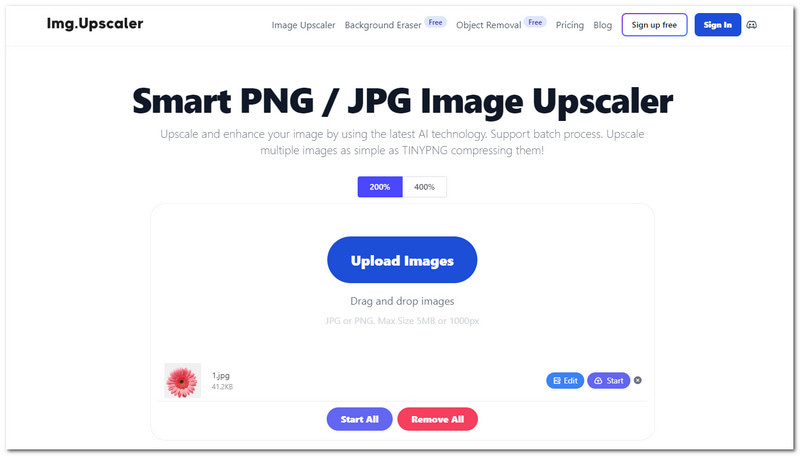
Img.Upscaler's Smart PNG/JPG Upscaler employs cutting-edge artificial intelligence (AI) technology to upscale images. This platform can help you enhance your images by up to four hundred percent. The free version lets you upscale images to a maximum dimension of 4000 by 4000 pixels. Besides that, this AI image upscaler provides editing functionalities. These include cropping, filters, annotations, and data protection.
Compatibility: Online
Key Features:
• It offers editing functionalities.
• It offers a scale option to zoom in and out of the image.
• It employs artificial intelligence (AI) technology and super-resolution.
- Pros
- It is free to use.
- It supports batch processing.
- It helps upscale anime, faces, animals, etc.
- Cons
- The batch processing is only available for the premium version.
- The 16000 by 16000 pixels are only available for the premium version.
3. Spyne
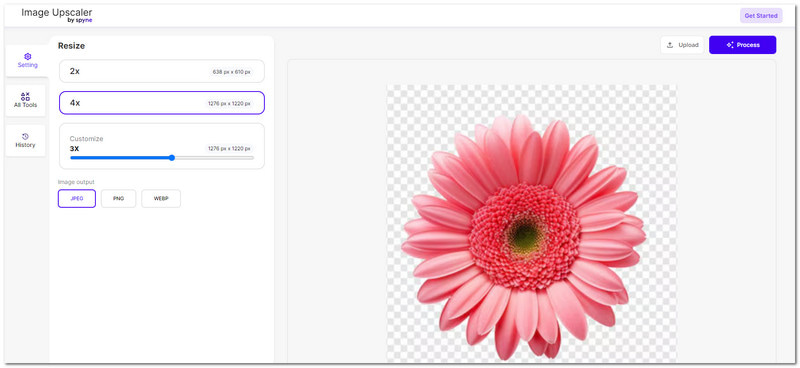
Spyne is one the trusted online-based platforms that offer an image upscaler. This platform can help you enhance old photos and low-resolution images. It supports common image formats, including PNG, JPEG, and WEBP image files. Besides that, it has a resize option. You can enlarge your images to 2×, 3×, and 4× above.
Compatibility: Online
Key Features:
• It supports various standard image formats.
• It allows users to access their edited image history on their Google accounts.
• It offers features like image enhancer, background removal, etc.
- Pros
- It offers a real-time preview screen
- It offers a resize customization option.
- Cons
- It relies on a fast internet connection.
- It requires many times to connect to your account.
4. AVCLabs Photo Enhancer AI
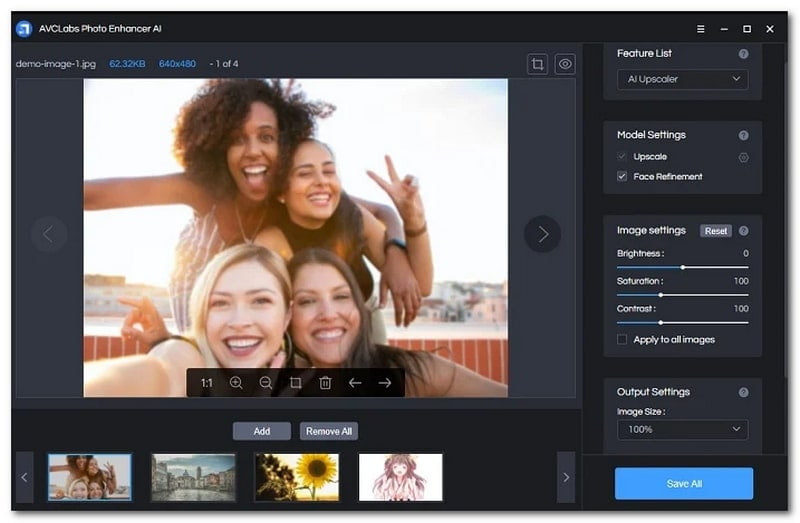
If you prefer an image upscaler that is accessible offline, AVCLabs Photo Enhancer AI is worth trying. This platform supports various image formats. These include PNG, JPG, JPEG, and BMP. It can help you deal with low-quality images or aim to improve specific aspects. These include sharpness, noise reduction, or color calibration.
Compatibility: Mac & Windows
Key Features:
• It provides many enhancement features.
• It employs artificial intelligence (AI) to upscale images.
• It preserves the original quality of images while applying enhancements.
- Pros
- It is easy to use.
- It is suitable for desktop users.
- It supports bulk image upscaling.
- Cons
- It embeds a watermark on the free version.
- It does not offer a before-and-after preview.
5. Fotor
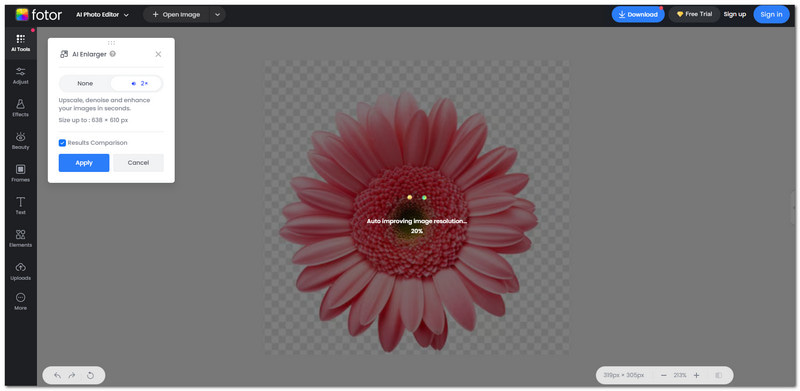
Fotor is one of the trustworthy free PNG upscaler online. It is powered by cutting-edge artificial intelligence technology. With that, you can upscale, denoise and enhance any image in seconds. Besides that, it provides a broad range of photo editing functions. These include restoring, fine-tuning, cropping, rotating, and more.
Compatibility: Online
Key Features:
• It supports batch processing.
• It provides numerous customizable templates.
• It upscales and enhances using artificial intelligence (AI) technology.
- Pros
- It features a clean interface.
- It provides many editing functionalities and effects.
- It allows users to access their edited photos from cloud storage.
- Cons
- It embeds a watermark on the outputs from the free version.
- Some users experience slow loading time and laggy response.
6. GigaPixel AI
Another top-notch AI PNG upscaler ideal for desktop users seeking offline functionality is GigaPixel AI. This program offers a preview function. It allows you to compare original and upscaled images side-by-side before processing. It offers preset scaling options and customizable percentages up to six hundred percent of the original size. On top of that, it offers various artificial intelligence (AI) models that cater to different image types. These include standard lines, low res, very compressed, and more.
Compatibility: Mac & Windows
Key Features:
• It supports batch image upscaling processing.
• It preserves transparency during the upscaling process.
• It allows users to change output settings.
- Pros
- It produces high-quality, upscaled images.
- It provides a one-time payment for lifetime use.
- It provides many customization options.
- Cons
- It has a steep learning curve.
- It incorporates a watermark on the image output when using the free version.
7. MintAl - Photo Enhancer
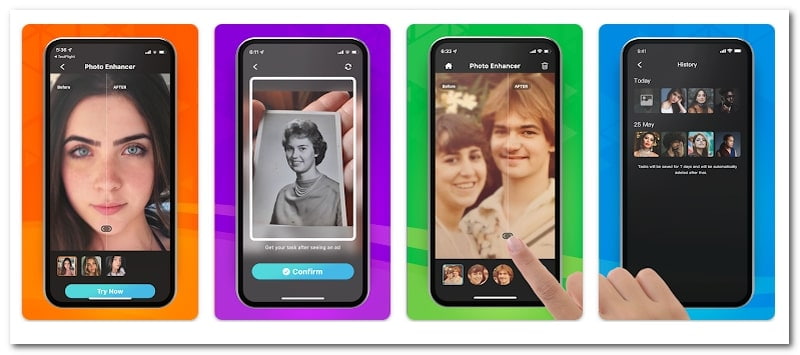
MintAI - Photo Enhancer is your go-to PNG image upscaler that you can use on your mobile device. This application can help you restore and repair old gold photos. With powerful artificial intelligence (AI) technology, it can bring them back to life. Also, it provides creative features like comic-style transformations. It allows you to turn your photos into charming comics or cartoons.
Compatibility: Android & iPhone
Key Features:
• It boasts an easy-to-understand interface.
• It excels at restoring old or damaged photos.
• It uses powerful artificial intelligence (AI) technology to upscale low-resolution photos to high-resolution.
- Pros
- It produces high-quality image outputs.
- It provides users the ability to add a creative touch to their photos.
- It excels at handling scratches and smudges.
- Cons
- It contains ads while using it.
- Face sharpening and blurring only work if a face can be detected.
Part 3. FAQs about PNG Upscaler
Are PNG upscalers easy to use?
Yes! Most PNG upscalers, like AVAide Image Upscaler, have an easy-to-navigate interface. You do not need advanced skills to use them.
Can PNG upscalers be used for both personal and commercial purposes?
Yes! Many PNG upscalers are suitable for both personal and commercial use. Ensure to check the terms of service for any usage restrictions.
How long does it take for a PNG upscaler to process and upscale an image?
Processing time varies based on factors like image size and complexity. However, many upscalers deliver results quickly, often within seconds or minutes.
Are there any file size limitations when using PNG upscalers?
Yes! Some PNG upscalers have limits on the maximum file size they can handle. Check the upscaler's specifications to ensure your images are compatible.
Do PNG upscalers offer any before-and-after comparison features?
Yes! Many PNG upscalers, including AVAide Image Upscaler, offer before-and-after comparison features. It lets you preview your upscaled image alongside the original for easy comparison.
In conclusion, PNG image upscalers can improve image quality, resolution, and overall appearance. AVAide Image Upscaler shines with its easy-to-use interface, quick processing, and ability to enlarge images up to 8 times. With one-click enlargement, AI enhancement, and support for different image formats, AVAide Image Upscaler is ideal for enhancing images. Try AVAide Image Upscaler today to elevate your images instantly!

Our AI technology will automatically enhance the quality of your images, remove noise and fix blurry images online.
TRY NOW


