When dealing with how to do Super Resolution in Photoshop, you unlock a powerful tool to enhance the quality of your images significantly. After you purchase Adobe Photoshop and the plugin: Camera Raw, you can enjoy this feature.
This article tells you how to use Photoshop Super Resolution and compare the before-and-after effects. We also compare Photoshop effects with another popular and easier-to-use tool.
Part 1. What Is the Photoshop Super Resolution Feature
Adobe Photoshop Lightroom's Super Resolution feature is a unique tool that significantly improves the quality of images. This feature applies modern algorithms powered by artificial intelligence to improve your photos' resolution, facilitating their use in large printouts or close-ups with a high detail level. The following are some main things to know about Super Resolution.
1. Enhanced Resolution: It enables you to increase image resolution, both the width and height of your pictures, twofold so that they ultimately become four times more pixel numbers. Hence, a 12MP photo can be enlarged to 48MP for high-resolution prints up to 16
2. AI-Powered: It relies on a learning model trained using millions of images. Its highly advanced AI allows it to achieve more intricate and accurate improvements compared to conventional interpolation methods.
3. Diverse applications:
• Photo Enlargement: Excellent for creating print-ready versions of old and low-resolution photos.
• Big Prints: This can make images develop to meet requirements for high pixel large format prints.
• Cropped Photos: Enhances tightly composed photographs while maintaining high resolution and clarity.
• Low-Resolution Images: Blows up images captured by older or low-resolution cameras that align with today's standards.
4. Process that Anyone Can Use: Though other formats like JPG, PNG, and TIFF are also supported, Using RAW files gives the best results. Tuning values for sharpening, noise reduction, and texture could be further enhanced.
5. Integration with Other Adobe Apps: Super Resolution is easy to use alongside other Adobe Creative Cloud programs, including Adobe Camera Raw and Photoshop. These programs can be used to make additional edits or refinements.
Part 2. How to Use Super Resolution in Photoshop
You need to install the Adobe Camera Raw plugin to use the Photoshop super resolution feature. In other words, this feature is in the plugin, rather than the Photoshop editor. Here is a step-by-step tutorial on how to use this feature:
Step 1First, open Photoshop and bring up the image you would like to improve. To do so, go to File > Open and pick your image file.
Step 2Additionally, if it is an RAW image, it will automatically be opened in Adobe Camera Raw. If it is not a RAW file, one can still apply ACR by right-clicking on the layer and selecting Convert to Smart Object, then Filter > Camera Raw Filter.
Step 3On the ACR menu, right-click on the image and choose the Enhance command from the drop-down menu. This action will bring up the Enhance Preview dialog box.
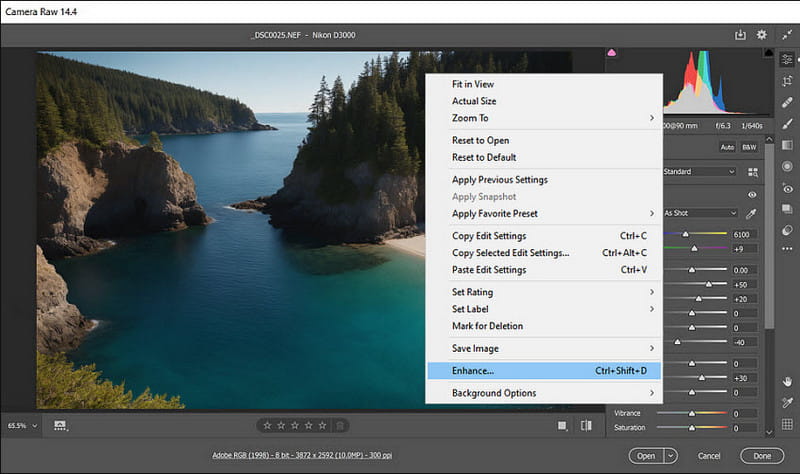
Step 4In the Enhance Preview dialog, check the Super Resolution option. It will present you with an enhanced version of the photo preview anyway. Be sure to mark the Raw Details checkbox whenever possible.
Step 5At last, click on Enhance. Photoshop creates a new file containing enhanced resolution.
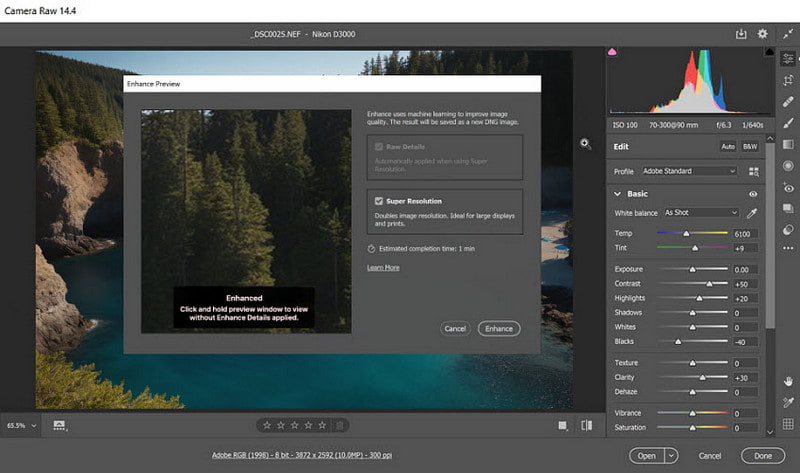
Part 3. How Good is Photoshop Super Resolution?
Adobe Photoshop Super Resolution is surely a powerful AI image upscaler. However, this tool can only expand the resolution to 2 times, and it is costly and hard to use. Therefore, sometimes you may need an easier AI image upscaler, such as AVAide Image Upscaler. Let's see how good the Photoshop Super Resolution and the AVAide Image Upscaler.
This is the image before and after being processed by Photoshop Super Resolution. The details are perfectly processed, and we can distinguish them easily. However, the algorithm also makes the processed image darker than the original image.

Let's see how AVAide Image Upscaler – 4x performances. You can tell the contours are smoother, the subject is more prominent, and the image does not reduce brightness due to increased resolution. More importantly, what you see is the 4 times upscaling effect, you can also up the image to 8 times if you need.
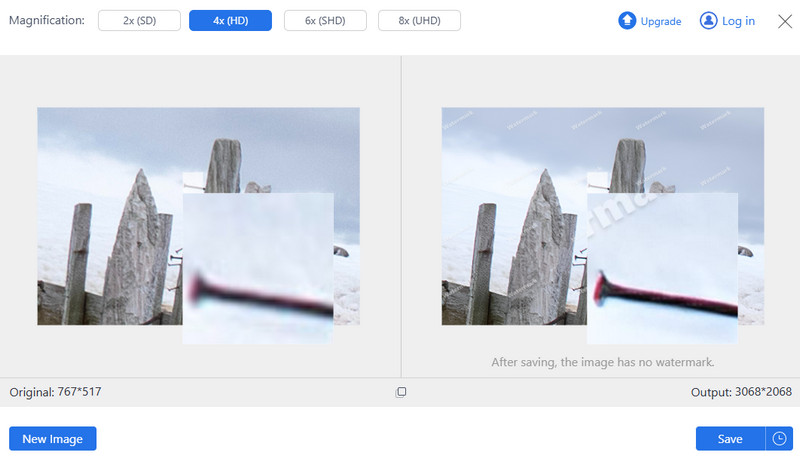
To sum up, Photoshop Super Resolution focuses more on increasing resolution in overall effect, while AVAide Image Upscaler concentrates on enhancing the subject of the image. And AVAide Image Upscaler is online and easier to use, while the other one is more professional. You can choose them according to your needs.

If you need a resourceful option instead of the Super Resolution feature on Photoshop, consider AVAide Image Upscaler. AI technology is applied in this online tool to enlarge and enhance your images; hence, it requires only a few mouse clicks to enhance the image resolution or clarity. This means that AVAide Image Upscaler can automatically increase your photos' resolution and sharpness, making them ideal for various purposes such as e-commerce, printing or personal use.
- Using advanced AI technology enhances the quality of images by eliminating noise and blur.
- It enables you to zoom into pictures by 2×, 4×, 6× and even up to eight times, thereby revealing more specific details within pixelated or damaged photographs.
- The compatibility is very high for JPGs, JPEGs, and BMPs.
- It is accessible through any web browser without any cost or watermarking. Moreover, its interface has been designed with amateurs in mind who do not have prior photo editing experience.
- The service ensures that your information remains safe from third parties to prevent unauthorized access or usage.
Part 4. FAQs About Photoshop Super Resolution
Can I use Super Resolution for multiple images at once?
Super Resolution can be used to take many pictures simultaneously. Choose several files in Adobe Bridge or Lightroom and apply the Enhance command to all of them together, thus efficiently improving the resolution of all selected photos.
Which file types are compatible with Super Resolution in Photoshop?
Super Resolution in Photoshop supports different categories of file types, such as RAW, JPG, PNG and TIFF. However, while RAW formats that contain more image data provide better results, this function works perfectly across all these formats.
What is the way Super Resolution deals with noise and artifacts?
It uses AI to handle noise and artifacts. The model of AI trained on millions of images, fixes blurry pictures, learns to reduce noise intelligently and avoids/reduces artifacts in the process of enhancing them, making for cleaner, sharper images that are clearer and more detailed.
Can you undo changes made by Super Resolution?
Indeed, the changes made by super-resolution can be undone. It creates a new DNG file of high resolution to save the original image, so you can refer back to it when you need to or keep it untouched.
Does Super Resolution work well with video frames?
It does not work with video frames. This particular version of Photoshop focuses only on still images. To enhance video frames, one would require specialized software for video editing that offers either frame-by-frame enhancement or other features specific to video media.
This article explained Photoshop Super Resolution as one of the most potent tools that uses artificial intelligence (AI) advancements. Adobe's super-resolution feature in Photoshop enhances printability and allows more detail in higher-resolution images.
This article also looked into different alternatives, such as AVAide Image Upscaler, which could be used to improve image quality online. With these types of tools, professionals and novices can attain magnificent outcomes, hence supporting their creative initiatives.

Our AI technology will automatically enhance the quality of your images, remove noise and fix blurry images online.
TRY NOW



