A photo has different elements and aspects that make it stunning. One determining factor of its beauty is the resolution. This element could make or break a photo's subject. When blurred, pixelated, or stretched, there is a problem to fix. One of the solutions to this problem is increasing teh quality to refine the distribution of colors on the photo and achieve a much higher picture resolution. Therefore, if you share the same issues with your photos, we round up the best picture resizers to help you control the resolution and quality of your photos. Check them out below and discover the features and functions of each tool.
Part 1. Importance of Image Resizing
Generally, image resizing is about changing the size of a photo to fit a required aspect ratio to post on social media accounts. But that is not all. Image resizing is very helpful in terms of optimizing performance on digital platforms. Load times impact user experience. Hence, websites and apps with high-resolution photos will take some time to load. That might lead to a bad user experience. On the other hand, there are times when you need a high-resolution photo, which can also be solved by image resizing. In short, image resizing is helpful for either downsizing or upsizing.
In addition to performance, large images can slow down load times, especially for mobile apps. File sizes that are reduced tend to load images and pages faster. Therefore, if a site comes with numerous images, optimizing them to ensure content is accessible is crucial so as not to compromise the speed. Furthermore, properly resized images fit cohesively into the layout without strange misalignment or cropping. This action will contribute to a more professional and visually appealing experience.
Apart from that, let us remember data science applications and machine learning. You are making models run faster and more efficiently by resizing. It helps manage computational resources by reducing the image dimensions. Also, if you are into improving search engine optimization (SEO), you may improve your site's responsiveness and speed for rankings as search engines prioritize such.
Part 2. 8 Best Image Resizer Tools
Looking into the options online, choosing the best among a huge selection can also be problematic. Instead of trying them individually, we have rounded up a list of image resizers to help you. We handpick these tools, ensuring quality and effectiveness. Check them out and learn to resize your images with ease.
1. AVAide Image Upscaler
First, we will look closer at an online program that guarantees a quality photo even after processing. If you wish to upscale your photos by image resizing, AVAide Image Upscaler is the way to go. The program is infused with artificial intelligence that is responsible for making your photos look stunning. You can process photos without compromising the quality. In addition to that, users can access upscale factors, including 2x, 4x, 6x, and 8x. Therefore, despite your photo's dimension rising, the quality follows through. You then get the resizing and upscaling features in one.
These factors are intended for digital platforms where high-quality enlargements and increasing pixels are needed, like presentations and printing. Moreover, this online tool will help you refine details of various image formats, such as JPG, JPEG, PNG, etc. On top of that, uploading images to it only takes seconds and a few clicks to complete the whole process of improving image quality.
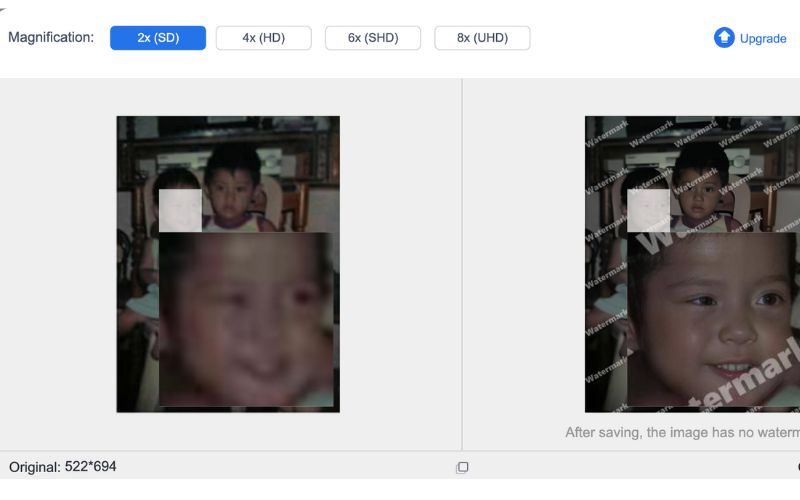
- Pros
- Straightforward and user-friendly interface.
- Requires minimal to no technical experience.
- Upscale images quickly and efficiently.
- A great option for beginners.
- Hassle-free image upscaling tool.
- It offers upscaling levels (2x, 4x, 6x, and 8x).
- Accessible over the web.
- Cons
- There are no tools for color correction, cropping, etc.
- The tool requires a stable internet connection.
- May seem to struggle with heavily pixelated photos.
2. TinyPNG
Another online picture resizer you may utilize is TinyPNG. While the previous tool focuses on upscaling, TinyPNG is designed to compress PNG and JPEG photos while maintaining quality. The way it reduces file size through smart lossy compression techniques while still preserving the details of the images. The program then is great or ideal for web developers, content creators, and designers who wish to optimize photos for faster web page loading. That can also be helpful in times when you need more space on your computer storage. What is more, users may upload a total of 20 images at once, with a maximum of 5 MB per image. This feature is convenient for handling multiple files simultaneously.
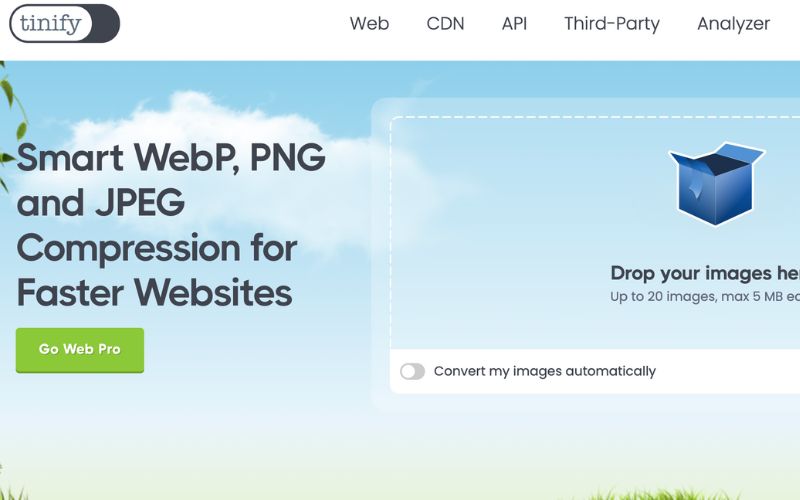
- Pros
- Its API helps developers integrate it into websites and applications.
- It offers plugins for Shopify and WordPress.
- The tool also supports JPEG photos despite its name.
- TInyPNG can retain transparency in PNG pictures.
- Best for logos, icons, and graphics with transparent backgrounds.
- Cons
- Image formats like GIF, TIFF, or BMP are not supported.
- API access and large compression needs require a subscription.
- The tool is not suitable for lossless compression.
- It does discard some image data.
3. Optimizilla
If you wish to access both quality control options and lossy compression, you will always go right with Optimizilla. It is also a web-based photo compression program, like JPEG and PNG. This tool is popular among photographers, web designers, and anyone looking to optimize images for the web. The program's advanced quality control features and simplicity set it apart from its competitors. With it, users may preview changes and adjust quality to achieve their desired results. Meanwhile, the tool stands out because of its real-time quality slider. You can control the compression level precisely and manually. A manual process is only sometimes a disadvantage. In case of precise adjustments, it will be helpful, like the quality control. Aside from that, Optimizilla uses smart compression techniques to reduce size significantly while maintaining visual fidelity.
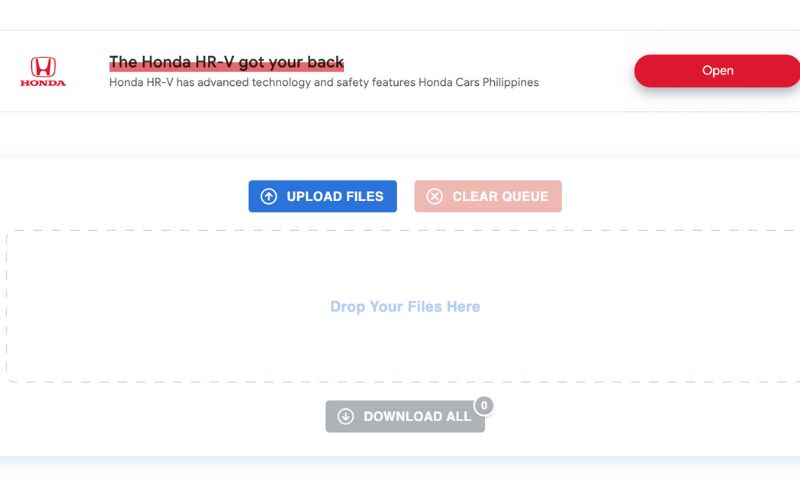
- Pros
- Precise control over image quality.
- It comes with a quality slider.
- The platform works as a bulk image resizer.
- Quick image optimizations can be realized.
- There is the drag-and-drop interface.
- Cons
- It is not ideal for lossless compression.
- It cannot keep 100% of the original image details.
- There are no additional features you might need.
4. Compressor.io
Next on the list is Compressor.io, which supports both lossless and loss compression. With it, you can process photos, such as PNG, GIF, SVG, and JPEG. The dual compression modes allow users to prioritize quality retention or maximum file size reduction according to their needs. It is ideal for designers and web developers because it can reduce image file sizes significantly without sacrificing quality. Moreover, Compressor.io is reviewed as one of the best image resizers because of its balance of format flexibility, intuitive interface, and powerful compression options. Finally, this tool is accessible from any device with an internet connection for convenience and quick image optimizations.
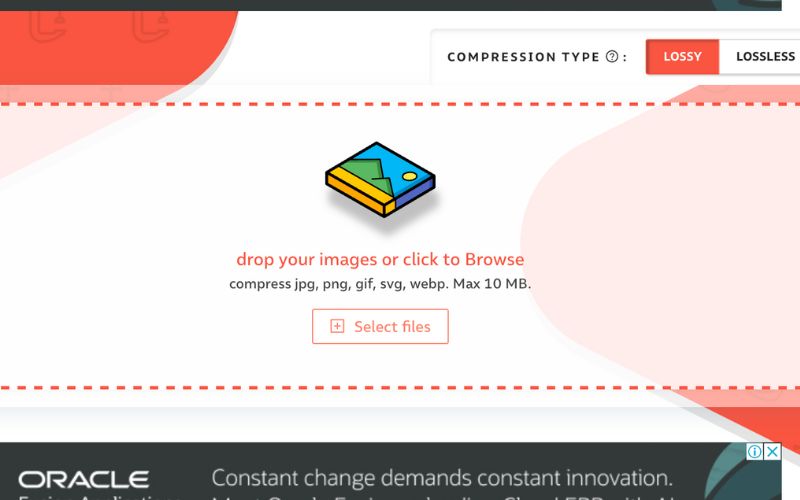
- Pros
- The program provides drastic file size reduction.
- The interface is simple and intuitive.
- It comes with broad format compatibility.
- Compression level up to 90%.
- It can work across operating systems and devices.
- Cons
- It lacks the feature of batch processing.
- The tool is strictly for compressing photos.
- Users are restricted with file size for large photos.
5. Krita
Krita is a desktop program that offers many tools for editing photos besides resizing. It is a free, open-source program with powerful resizing and editing capabilities. It includes tools for users to resize, adjust resolution, crop, and edit images precisely. The best thing is you can use this utility for digital painting, which this free photo resizer was developed for. Additionally, it allows you to work on various image formats, such as JPEG, PNG, and TIFF. Aside from the mentioned file formats, Krita also offers support for PSD files. That means you can continue where you left off with your Photoshop editing.
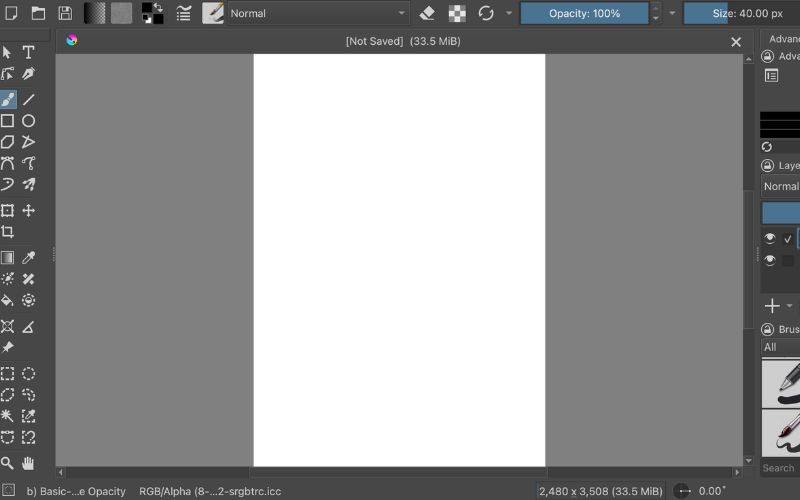
- Pros
- Krita is completely free to use.
- There are no subscription fees.
- Better control over complex edits with layers.
- The user interface is highly customizable.
- It offers advanced image editing tools.
- Cons
- It can be challenging for beginners.
- Krita is more resource-intensive than lightweight.
- Photo-specific editing features need to be improved.
6. Adobe Photoshop
Without a doubt, Adobe Photoshop is a highly popular choice for editing and resizing photos due to its precise and powerful resizing capabilities. As we know, it comes with a comprehensive image editor gagged by most professionals and graphic artists. Even with extensive resizing, the tools manage to keep the balance and give a quality output. On top of that, the tool supports the resampling feature that allows you to control pixel density and resolution individually.
As for its resizing tools, users may have control over image quality, scaling options, and dimensions. Thus, if you are into creative projects, Photoshop is a must. Besides those, its algorithms preserve as much quality as possible with its lossless quality adjustments. No wonder Adobe Photoshop is an excellent choice for those needing precise and accurate quality retention, resizing control, and additional image editing features.
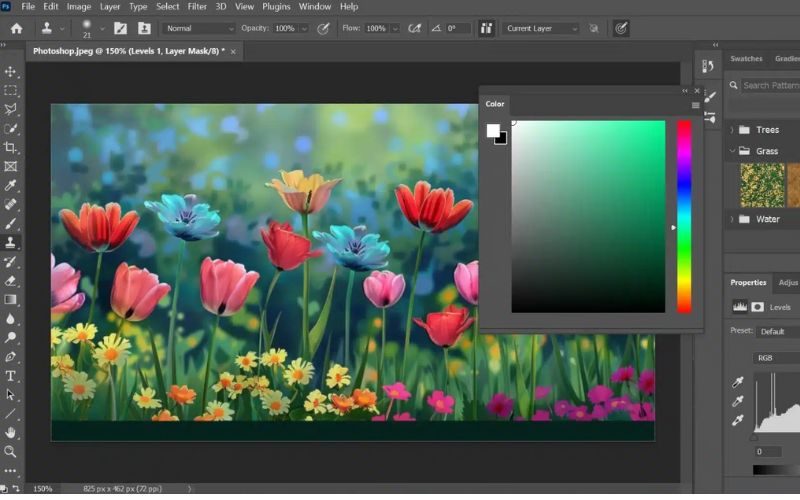
- Pros
- It supports batch resizing with scripts and actions.
- Photoshop can be integrated seamlessly with Adobe Ecosystem.
- Advanced and professional resizing options.
- It includes tools for color correction, retouching, layering, etc.
- Non-destructive editing with Smart Objects.
- Cons
- The program requires a subscription or a high cost.
- There is a steep learning curve due to the complexity of its features.
- It will require a powerful computer with sufficient memory and storage.
- Some extensive features may be unnecessary or overkill for basic needs.
7. GIMP
If you are looking for a desktop application that is similar to Krita, GIMP is a close comparison. The tool is likewise free and open-source, allowing you to customize the interface. Additionally, this image resizer free app is versatile and runs on multiple operating systems, including Windows, macOS, and Linux. What makes it famous among photographers, graphic designers, and hobbyists who need robust software is that it is free and versatile. GIMP also includes editing, such as cropping, retouching, cloning, and resizing. It is safe to say that its toolset closely mirrors that of professional-grade software for highly capable and intricate photo editing tasks.
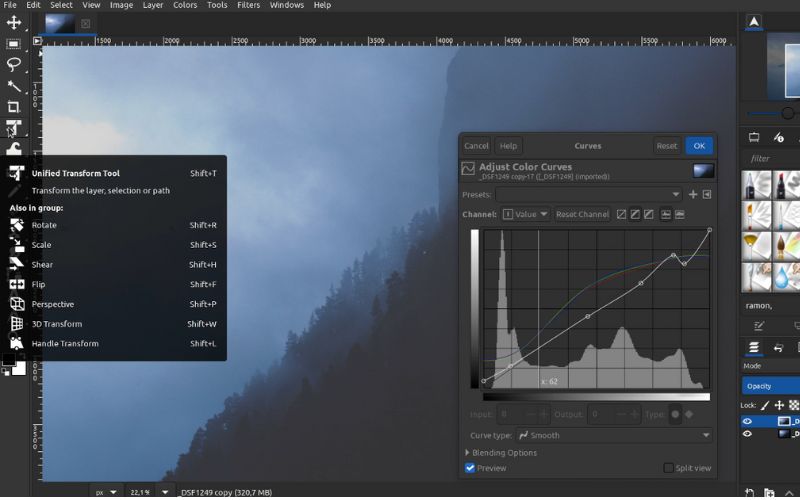
- Pros
- Comprehensive image editing tools and features.
- Users can arrange or customize tools and panels.
- Create complex compositions with layers, blending modes, and layer masks.
- It natively supports a broad range of file formats.
- The tool is completely free and community-driven.
- Cons
- Some functions and the interface may feel less intuitive.
- There are performance hiccups with large files.
- It has limited RAW image support.
8. Affinity Photo
Another professional-grade image editing software you may consider using is Affinity Photo. Serif developed and maintained this tool, providing powerful photo editing tools. Moreover, it includes advanced resizing features with a strong emphasis on quality and precision to enable users to adjust image dimensions with minimal loss in quality. Unlike GIMP, this software is known for its high performance, allowing you to work with large files and complex projects without any hiccups. Therefore, if you are serious about digital and creative projects, this program is for you.
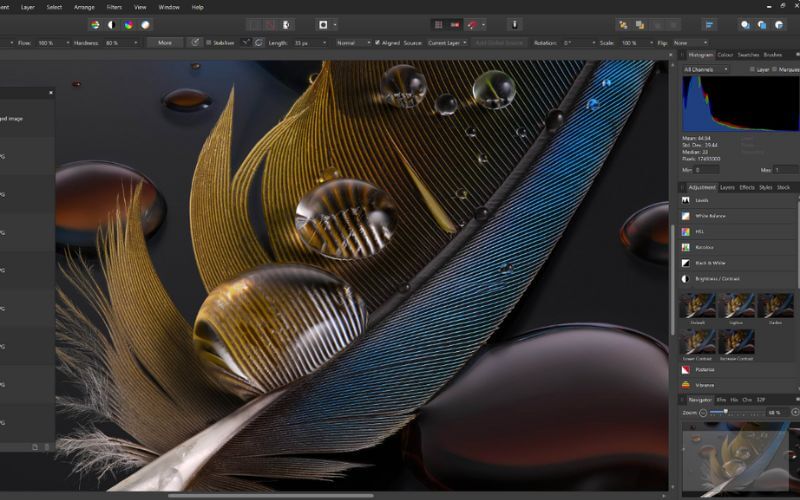
- Pros
- Resampling methods ensure minimal loss in quality.
- Users can resize layers and images while preserving the original quality.
- Professional-grade tools are available at a one-time payment model.
- Resize multiple images at once with the tool's batch-processing feature.
- This program is available for iPad, Windows, and macOS.
- Cons
- It has fewer plugins available compared to dedicated photo editors.
- It lacks RAW photo management tools.
- The program does not support Linux operating systems.
Part 3. Step-by-Step Guide to Resizing Images
Now, let us take a look at how you can resize your photos step-by-step. As an example, we will use the AVAide Image Upscaler to demonstrate the process. Find out how this process is done through the instructions below.
Step 1Visit the program's page
First of all, you need to visit the program's official website. To do this, open any browser on your computer and click on its address bar. From here, type in AVAide Image Upscaler and press Enter to visit the page.
Step 2Upload a photo to resize
To get your photo uploaded, click on the Choose a Photo button from the main page or hit Upload Photos in Batches to load multiple photos at once. Optionally, you may drag and drop the files directly onto the website to upload them. Once the photos are uploaded, wait for the tool to analyze them.
Step 3Adjust the magnification levels
By default, the magnification level will be set to 2x. If you are not yet satisfied with the results, you can adjust them according to your preferences. Click on 4x, 6x, or 8x to meet your requirements. Additionally, you may look into details by hovering your mouse on the output. You should see the photo sharpened and improved. That is possible because of the AI infused with the tool.
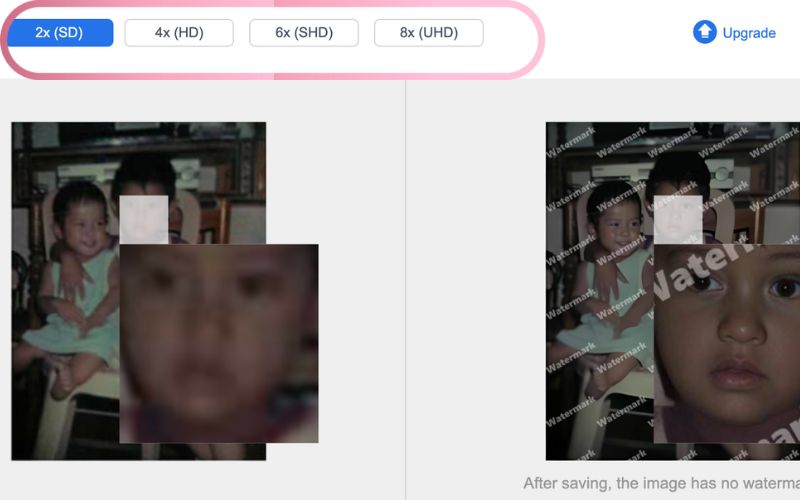
Step 4Save the processed photo
Now, if you are happy with the results of the output photo, you may choose to save the program. Just click the Save button at the bottom right-hand side of the tool interface. Choose a location where you can save the processed photo or look for it from the Download folder.
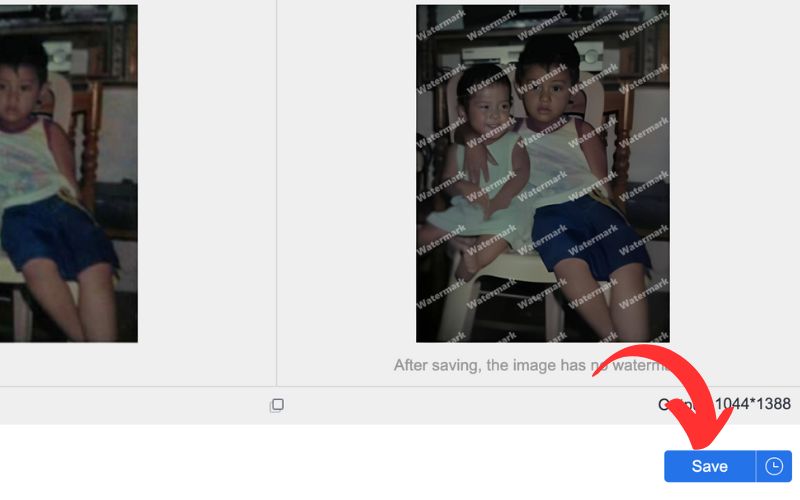
Part 4. Tips on Resizing Images Without Losing Quality
It can be a challenge to resize images without losing quality, especially when handling large files or when you need to preserve details of photos for printing or online display. On that note, here are some tips to help you maintain image quality even after resizing:
1. Use small increments when resizing
Instead of making a single, drastic change in size, a gradual resizing of the image in small steps is more beneficial. This action will help you to prevent pixelation and maintain image clarity. Additionally, you will not need to redo all over again when the results are unwanted.
2. Use high-quality images as a starting point
Lower-quality images tend to compromise the details in photos after the processing of resizing. On the other hand, when you start with the highest quality version of your image, it will not cause too much harm to the image. That is because high-resolution images provide more data to work with during scaling.

3. Pick the appropriate resizing method
Methods like bicubic, Lanczos, and bilinear are resizing approaches you may employ for your photos. Choosing the right resizing methods can either make or break it, as the method will affect the quality of your resized image. If you're into downsizing, bicubic is a perfect fit. Nonetheless, Lanczos is effective for reducing and enlarging images while retaining sharpness.
4. Work with RAW files
Compressed formats like JPEG tend to have less detail than RAW files. That means RAW files may retain quality better during the resizing process. They will also help you preserve the integrity of the data in your photos.

5. Consider sharpening after resizing the photo
During resizing, images often lose sharpness, making them look low-quality. Therefore, applying sharpening filters afterward will enhance the photo's edge detail and improve overall quality. Just be careful not to introduce noise or artifacts while adjusting the sharpening amount to ensure clarity.
6. Use batch processing for consistent quality
Tools like batch processing in image resizers can do you so much favor, especially in keeping the quality consistent with multiple photos. Programs like AVAide Image Upscaler, Photoshop, or Affinity Photo will help you apply the same resizing parameters to all photos. That ensures consistent quality across the set.
7. Play with enlargement techniques
There are programs that offer enlargement-specific techniques to add pixels in a way that minimizes quality loss. Therefore, if you need to upscale images significantly, this tip is the way to go.
8. Apply noise reduction before enlarging
It is also important to note that grain or existing noise can become more noticeable during image enlargement. In this case, users may apply a noise reduction filter before the resizing process begins. This action will minimize the appearance of noise in the upscaled photo.
9. Refrain from excessive resizing
Sometimes, we get too excited that resizing is going overboard. As a rule of thumb, minimize the number of times you resize an image or limit it. Each resize may reduce the quality if you are not aware of it. That is the case with non-vector formats. Initially, decide on the final size before making adjustments.
10. Save in high-quality image formats
Using formats like TIFF or PNG to save processed photos can help you retain maximum quality. As we know, JPEG introduces compression artifacts to the images that reduce the quality, especially when resizing multiple times.
Landing on the right image resizer is a gem, and following best practices to maintain high image quality. Each resizer provides unique strengths suites to various needs. From powerful, professional-grade utilities, such as Adobe Photoshop, to user-friendly, online-based options like TinyPNG, AVAide Image Upscaler, and Optimizilla.
By applying tips like choosing the right resizing methods, utilizing non-destructive editing options, and using high-quality originals, users can ensure sharp and clear photos fit for purpose. Overall, understanding the pros and cons of each tool and applying strategic practices will help you accomplish high-quality results every time.

Our AI technology will automatically enhance the quality of your images, remove noise and fix blurry images online.
TRY NOW



